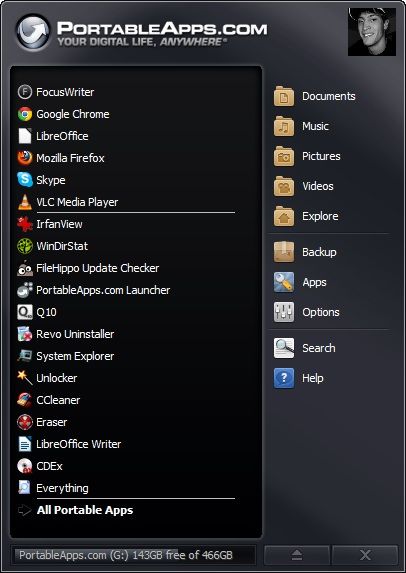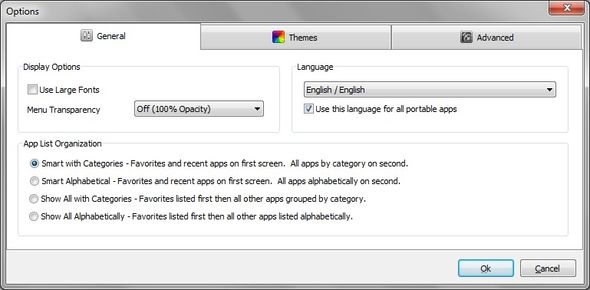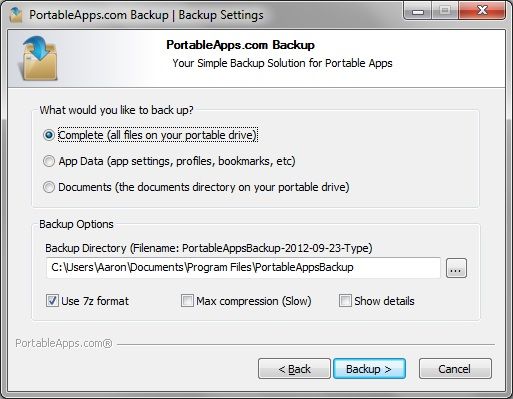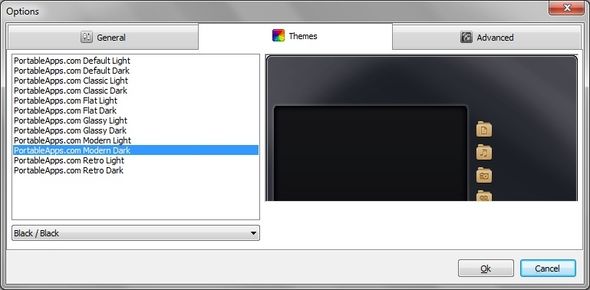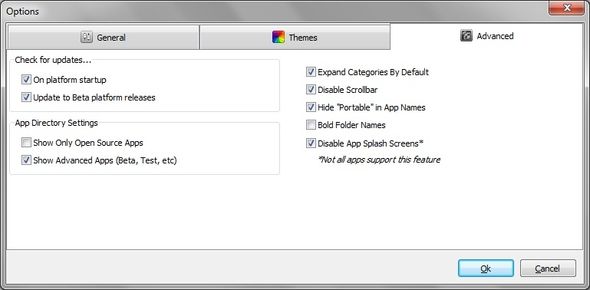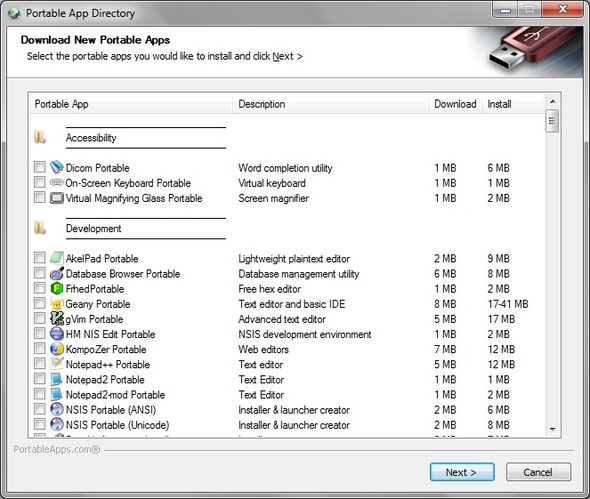Portable applications are no secret – they have grown in popularity as their benefits continually become more well known. PortableApps.com should be given a lot of credit for this. Sure there are several portable application suites available, but PortableApps.com has contributed a great amount to how portable applications are being used.
In fact, I hadn’t heard of portable applications in general until I discovered PortableApps.com. From its interface to online database of portable software, PortableApps.com has been the go-to source for a lot of users seeking a wide variety of such applications.
Now if you are still sitting on the fence wondering whether you should use portable applications, let alone PortableApps.com, I highly encourage you to check out 3 Ways The Portable Apps Platform Will Make Your Life Easier by Jessica. I can almost guarantee that you’ll be eager to use it after reading her article.
What Is The PortableApps.com Suite?
As the title of this article implies, it is a piece of software which you install on your portable devices (e.g. portable hard drive or flash drive) to manage other portable applications. However, PortableApps.com is the website where not only the suite is downloaded from, but also its portable apps. Although portable apps from other sources can be used with the suite as well, most of the time you won’t have to go outside PortableApps.com.
One major detail that I haven't covered yet is that PortableApps is open source and free, meaning that not only do you not pay anything, but that its code is accessible to any developer who wishes to add on to the project. In the past, there has been commercial software that has tried to do what PortableApps has done, but in the end, open source and free have won out.
For more information, I suggest you read the about page on PortableApps.com. It’s a short and quite interesting read.
What Can I Install PortableApps On?
Be creative. Certainly the most popular portable device is the flash drive. Then it’s the portable hard drive. But there are other devices that the Portable Apps Suite can be used on too. An image on the homepage shows some of the other options now such as your iPod, Dropbox and even SD card. In fact, I had the idea to try it out on an SD card long before I knew it could work and was pleasantly surprised. Being able to carry PortableApps around on an SD card in my cell phone? I think yes.
Or how about your MP3 player? It doesn’t only have to be iPods either. In addition, there are a lot of uses for Dropbox, but one of the greatest is being able to access your programs no matter where you are. Simply install PortableApps in your Dropbox and then start downloading and installing programs directly into your Dropbox. Then no matter where you are with an Internet access you can run your programs – pretty nifty!
But like I said, be creative. I’m sure there are other cloud storage and sync solutions which PortableApps works just as well in.
It’s All About The Interface
Sure features are great and they certainly play a major role in a program like PortableApps being successful, but so does the interface. And actually, I’d say that they’re almost at equal importance. PortableApps has gone through some changes and made some excellent improvements in the recent years and continues to get better.
Right now, I can confidently say that the interface is the best it’s ever looked and is probably the easiest one to use that you’ll find.
Key Features That Make PortableApps The Best
I might quickly say to refer to Jessica’s article which I referenced to earlier, as it goes into perfect detail of some of the best features in PortableApps. Since there is that article, I will only briefly cover each one, reminding you again to read her article.
Organize Apps With Smart Lists
I love this feature. I’m all about organizing files and programs into the most logical and easiest accessible way, so when PortableApps added this feature I was pretty excited. It’s nice to have several different options depending on your preference. Personally, I like organizing by category.
Easily Backup & Restore Your Apps
So you have accumulated quite a few applications now, what happens if you lose that flash drive or your portable hard drive fails? Well, PortableApps thought it all out and included a backup/restore feature. Note that this isn’t just for your applications, but it can also back up all your files.
Theme & Customize Your Interface
Everyone enjoys a program that they can customize to be their own. PortableApps allows you to do just that. There’s several styles and colors of themes.
In addition to changing the style and color of your PortableApps menu, you can also make some other changes like whether to display the scrollbar or hide the word “Portable” in front of app names to save space.
Of course both of these features can be accessed simply through the Options link on the menu and then by selecting the appropriate tab.
Download New Apps & Updates Within The Manager
Another more recent feature of the PortableApps Suite is the ability to download and install apps right from the manager itself, instead of going to the website, searching for the app, downloading it and then running the executable file.
To update existing apps (including the PortableApps Suite itself) click Apps, then Check For Updates.
Easy Access To "Popular" Folders
Lastly, PortableApps allows easy access to your "most used" folders such as Documents, Pictures, etc. I place “popular” and “most used” in quotes because this can’t be changed by you and is only assumed to likely be the ones you want to access most of the time.
Hopefully a feature will come out soon that will allow a little more control in this area, but if not, this is still a great benefit as it is.
Conclusion
Now that you are familiar with PortableApps, you need to get the best portable applications, which you can see right here on MakeUseOf.
The PortableApps.com Suite is certainly not the only application out there that manages your portable applications, but I feel it is certainly the best given its plethora of apps, excellent all-inclusive features, clean, easy-to-use interface… need I say more?
Now let’s hear from you! What do you think about PortableApps? And if you haven’t tried it, has Jessica’s and my articles convinced you to?