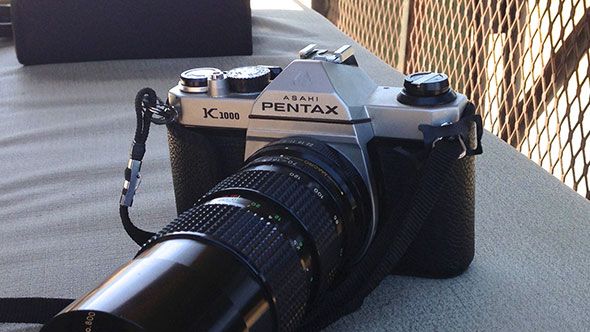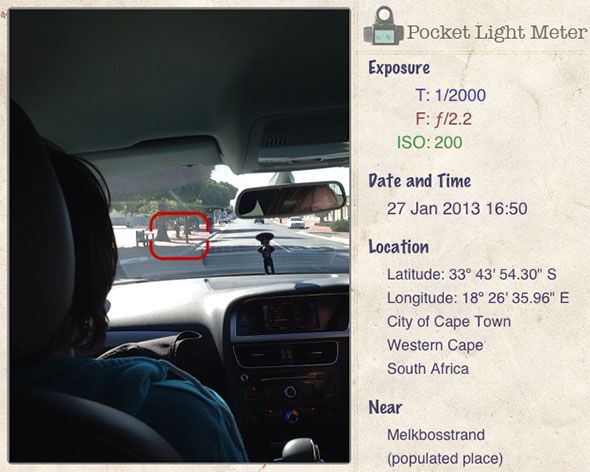Recently, I was in South Africa and one thing I chose not to take was my digital SLR. Thanks to luggage constraints, the fact that my trusty 18-55mm zoom no longer works as it should, and my delight at the iPhone 5's camera abilities, I felt I could leave it at home and not have to carry a ton of equipment.
The last thing I expected to be doing was shooting film, but a few days into my trip I found myself in possession of a Pentax K1000, an iconic "film school" camera with pure manual operation. The only problem was that I couldn't find a battery in the few places I looked, and instead I turned to Pocket Light Meter for iPhone.
The app takes the guesswork out of shooting with film and it's completely free.
Who Needs A Light Meter?
The aforementioned Pentax K1000 is a fully manual camera, with a shutter speed dial, manual focusing and aperture controlled via a ring on the lens. It has a particularly good-for-the-time light meter, but that's useless without a battery. Many 35mm cameras are built this way, and most function perfectly without a battery - you'll just be on your own when it comes to exposing for light conditions. This is where a light meter comes in very handy.
Dedicated light meter units can be prohibitively expensive and then take up more space in your kit bag. For professional photographers the costs are justified, but the rest of us would rather make do with an in-built meter instead. The most common battery to go into a camera of this age and design is the humble LR44, an affordable alkaline battery which is still readily available. The problem with the LR variant is that the gradual discharge can provide incorrect light readings as the battery ages. To avoid this you can either use silver-oxide SR44 equivalents or test your readings with a light meter.
If you're always on the lookout for old 35mm cameras to actually use (i.e. you don't want to just pose with them on Instagram) then you should always test the in-built meter's accuracy as this can diminish over time. The best way to do this is with a fresh battery and an external light meter.
Luckily for iPhone owners, all of these scenarios are catered for in one free app.
Pocket Light Meter
Whether you're learning to use an SLR in manual mode, testing a camera or are simply running out of battery, Pocket Light Meter is a straightforward app that is quick and easy to use. The app displays a viewfinder, three dials and Save and Hold buttons. The first setting you should adjust is the ISO value and if you're shooting film this depends on the film, so make sure you get it right. Higher ISO values let more light in, so this can really throw your settings off if it's not correctly configured.
Tap the viewfinder to focus on different areas of the frame, much like the iPhone's in-built camera. The red box will indicate the current portion of the image correctly exposed and depending on which value you alter - shutter or aperture - the other value will change accordingly. If you're shooting wide-open at f/2 then adjust the aperture and get a reading for your shutter speed. If it's a second-long exposure then set the shutter speed to 1s and adjust the aperture ring on your camera with the reading provided by the app.
The Hold button will freeze the app in its current position, while Save will save a log to your camera roll with the scene you're exposing for, exposure values, time and date as well as geographical information. You can see an example of this below:
Either the front or rear-facing cameras can be used thanks to the toggle and there are a few adjustments that can be made under the settings menu, accessed by tapping the cog icon on the viewfinder. Exposure value (EV) can be adjusted for lighter or darker shots, the number of stops for shutter, aperture and ISO values can be changed and you can choose to upload logs automatically to Dropbox, among other settings.
The app uses adverts to remain free, which are visible at the top of the screen and don't really get in the way. If you'd like to remove these you can do so with a $0.99 in-app purchase, or you can go all-out and spend $4.99 to reward NuWaste Studios and the developer for his hard work.
Sports, action and paparazzi pursuits aside, film photography takes on a more relaxed pace than shooting digital. Every exposure you make can't be immediately reviewed, deleted or (easily) tweaked beyond the point of recognition. Ideally we should apply the same principles to a photo whether we're shooting on film, digital or the next big thing, but the disposable nature of modern digital photography often favors the "shoot first correct later" approach. Pocket Light Meter is the perfect tool for those still in love with film, as well as the cautious newbie who is still learning the ropes.
Conclusion
Shooting film is surprisingly liberating once you've spent a while staring down the viewfinder of a digital SLR. If you have grown tired of the immediacy of digital photography now that everyone is a photographer then you might want to pick up a bargain SLR on eBay, a few rolls of film and Pocket Light Meter for your iPhone.
The app will help you out if you're shooting other types of film as well, and adds a digital element of convenience to the analogue practice of film photography that won't take up any space in your bag.
Download: Pocket Light Meter @ App Store
Do you still shoot film? Have you tried this app? Let us know what you think in the comments below.