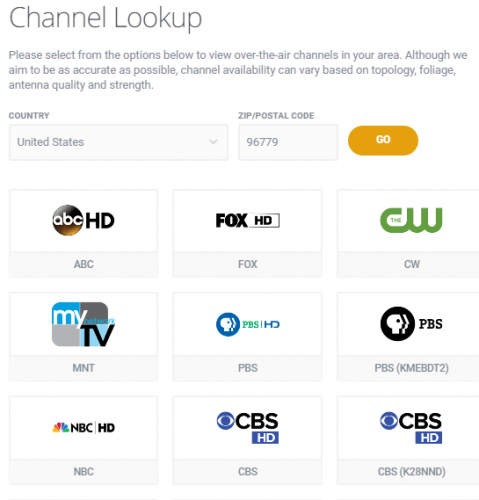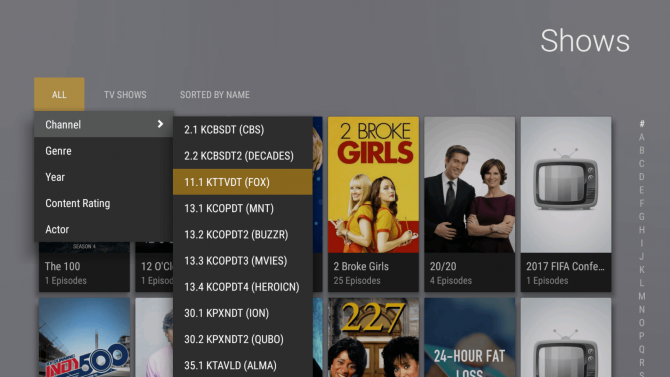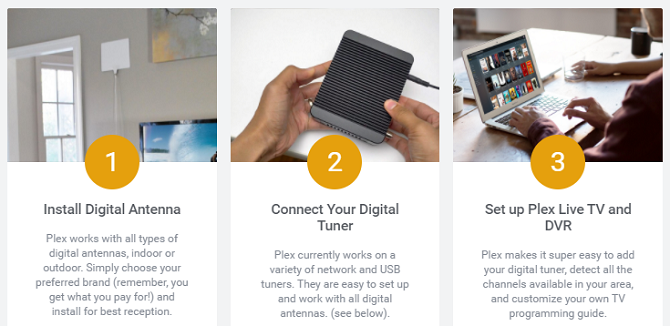The number of options available to potential cord-cutters keeps growing. And if you're one of the growing number of people ditching their cable television subscription in favor of streaming services, IPTV channels, and other online solutions, there's a new weapon to add to your arsenal.
In May 2017, Plex announced it was going to start offering live TV channels to its users. The news adds yet another string to the software's already impressive bow.
But who is eligible for the service? How can you access it? What's going to be available? And how does it compare to other similar apps and services? Here's everything you need to know about the new Plex Live TV service.
Who Can Use Plex Live TV?
First, the good news. Almost anyone in the world can use Plex Live TV. The service is available in North America, South America, the whole of Europe, and the Caribbean, as well as Australia, New Zealand, India, Japan, China, Indonesia, and most of the Middle East.
The bad news? Plex Live TV is not available to people without a Plex subscription (i.e. anyone who is using the free version of the app).
Dubbed "Plex Pass," the premium service offers users three billing methods. A three-month pass (the shortest available) costs $14.99, a one-year subscription is $39.99, and a lifetime pass will set you back $119.99.
Of course, a Plex Pass offers more than just live TV. You'll also get mobile sync, cloud sync, lyrics for your music, multi-user support, parental controls, and a whole lot more besides.
What's Available on Plex Live TV?
Unlike the best unofficial Plex channels, Plex Live TV offers free over-the-air (OTA) channels in your local area.
In practice, the channels available will vary drastically depending on where in the world you are located. Some countries have lots of OTA channels while others only have a couple.
However, if you're based in the United States or the United Kingdom, the selection of channels is very impressive. Americans can enjoy ABC, FOX, NBC, PBS, and CBS, while Brits can tune into the BBC, ITV, Channel 4, Channel 5, and an assortment of music channels.
There is no way to pick up channels outside your area using VPNs, DNS proxies, or other geo-unblocking tricks. More on that later.
You can check to see what's available in your locale using this tool on the Plex website.
What Other Features Are Available?
Live TV is only one part of the Plex's new offering. The other part is a DVR function. The DVR has been in beta testing since late-2016, but the latest announcement has seen it move out of beta and gain a raft of new features in the process.
The DVR relies on Plex's built-in program guide feature. It will let you easily search for shows and find content to watch. You will be able to record movies, single episodes, entire series, news, documentaries, and sporting events.
Everything you record is instantly integrated alongside your existing media libraries, and will be available on all of your devices at the same time. DVR is also now available on all of the Plex apps; previously you had to set and manage recordings through the web app.
Because recordings are saved locally -- either on your hard drive or NAS (Network Attached Storage) drive -- you'll have as much space as you need and recordings will be available forever. This sets the feature apart from some of its competitors like Sling TV and YouTube TV, both of which have space and time restrictions.
What's Missing?
While the DVR feature is now out of beta, the recent announcement marks the start of the beta cycle for live TV.
As such, some features are still missing. For users, the most annoying of these is a lack of support for time-shifting live TV. There's no way to pause, fast-forward, or rewind. However, Plex has plans to add these features, and they should start to roll out soon.
How to Use Plex Live TV
And so on to the all-important question: how on Earth do you use the service? Let's break it down.
Which Devices Offer Plex Live TV?
At the moment, the number of devices is limited. In fact, unless you own an Android TV system (like a set-top box or smart TV), or you have an Apple iOS device, you won't be able to use the service.
But don't despair, Plex has assured users that more devices will be coming online soon. Scott Olechowski, Plex's Chief Product Officer and co-founder, said both Apple TV and Android mobile support would be available by Summer 2017, with more following thereafter.
What Equipment Do You Need?
Using Plex Live TV is not as simple as firing up the app and locating the channel you want to watch. You'll also need to buy a digital TV antenna and a TV tuner.
It's a quirk of both the way the Plex app works and the way the company has decided to implement the feature. You're receiving content that's already free to air in your geographic location, and Plex has not signed contracts with network providers and show creators.
The digital antenna can only receive and display TV signals that are literally in the air around you. That's why there's no way to hack the channel lists using VPNs et al.
If you're not sure which tuner to buy, check out the popular HDHomeRun. It works with Windows, Linux, Nvidia Shield, OS X, and NAS systems, and is compatible with signals from around the world.
What Other Options Are Available?
Plex is not the first app to offer a local TV service. There are a few other ways to get your fix, one of which is entirely free.
- Kodi -- Plex's great rival uses third-party PVR backend applications and/or DVR devices to display OTA channels for free. Like Plex, you'll need an antenna or tuner.
- YouTube TV -- The YouTube service costs $35 per month and is only available in certain American cities. It includes paid content from cable TV networks.
- Sling TV -- The entry level package for Sling costs $20 per month and includes 16 channels. ESPN, AMC, CNN, and TNT all included.
- IPTV Apps -- Android users can use an IPTV app and IPTV source to watch live TV for free.
Will You Be Using Plex Live TV?
It's still early days for Plex Live TV, but the initial signs are encouraging. Plex is remaining tight-lipped about the long-term plans for the service, but it's clear the company hopes it's going to become a major selling point in its bid to lure new users.
How impressed are you with the announcement? Could you see yourself setting up the live TV feature or do you think it's too much hassle? Would you prefer to pay a small subscription fee to one of the paid services like YouTube TV or Sling TV instead?
Image Credit: Georgejmclittle via Shutterstock