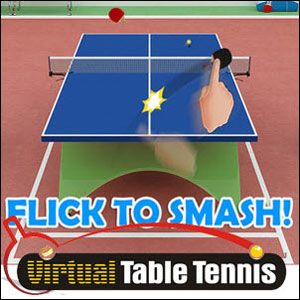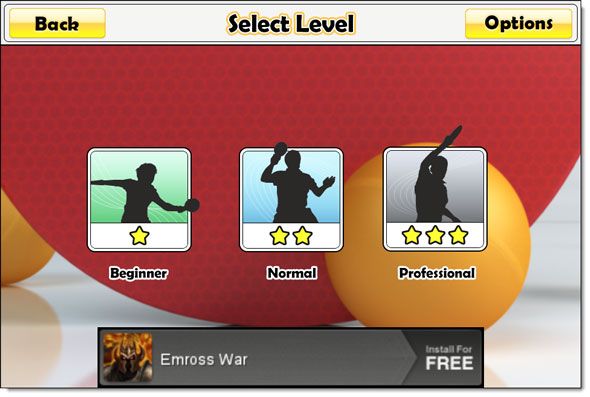As an Olympic sport, table tennis is fairly recent. But just as a sport, it is more than a century old, having had its beginnings in England around the latter part of the 19th Century. Taking both into account, I can suppose that our readers around the world are familiar with the sport. If not, I can refer them to Forest Gump where Tom Hanks paddles against the Chinese.
Racket sports are a great fit for touch based games on iPhones, iPods, and iPads. The intuitive swipe of the finger mimics the sweep of a table tennis blade quite well. But how well can you control the shots, and play top-spins and cross-court smashes? And how close does a virtual game come close to a real one? That’s what we will find out when we start our rounds on Virtual Table Tennis 3.
Pre-Match Introductions
Virtual Table Tennis is a 3D physics based game that mimics the gameplay of a Ping-Pong game. It is a free download from Apple Store, but comes with advertisements (not too intrusive) and in-app purchases. In-app purchases allow you to take shortcuts in buying different kinds of rackets. You can of course, continue to play the game for free and rack up necessary points to unlock the different rackets. In-app purchases also allow you to remove the ads. VTT3 also has online multiplayer modes via a game server, and Bluetooth which allows you to connect with other iOS players nearby.
Virtual Table Tennis 3 is compatible with iPad, iPhone, and iPod Touch running on iOS 4.3 or later. I am playing it on an iPod Touch.
The Levels You Have To Play On
There's a tutorial to help you get to the basics, but let’s start with the single player games. There are three levels for the human player to conquer against artificially intelligent opponents.
Each level again includes three distinct Game Modes apart from the Online Game Lobby. If you are first timer, start with the Beginner level and the Practice mode. But just like me, you will find it a bit too slow. Though that helps to get used to the finger-touch position on the screen and time the strokes across the net.
The Arcade Mode as you can see from the screen below, includes one-on-one face offs with players of differing ‘skill levels’. Try racking up the points by defeating the easier ones as indicated by the gold stars under Level. There are twenty players in each Arcade level, so you can play quite a few matches to get into the groove of things. Each player has a different style and skill level. Of course, points are also enhanced if you defeat a player on a more difficult level than one on an easier.
The Tournament Mode presents the Friendship Cup and the International Cup as challenges to conquer. The Friendship Cup is the easier format and a shorter one to a cup. The International Cup in my experience is a bit more difficult and one where you are likely to stumble against a stronger AI player.
The Online Game Lobby is the newest addition in the latest version. You can check out the status of anyone who's there and willing to play against you.
Let the Games Begin
At first you just have a choice of a single default racket. The others can be unlocked as you accumulate points, though that’s going to take some time. Each racket is rated for power, control, and spin.
The actual game screen is where the 3D like design of the VTT3 comes to the fore. Sometimes, the scene simulates a table tennis board on a tiled surface, sometimes it shifts to an indoor stadium like setting. Shadows and light add to the feel of the graphics.
Gameplay is intuitive. You just have to touch your finger on the screen and the racket will sync with the movement of your fingers. Swing, swipe, and smash with your finger. The normal rules of table tennis apply though you don't have any best-off sets to play. To serve you have to just pull the racket back and then forward. Double tapping tosses up the ball for serve. You can add top-spin to the ball by flicking your finger and send it in a curve rather than a straight line.
You can go into Options and tweak a few settings to attune the play to your liking like Grip and Bat Offset. One option you can seriously consider exercising is reducing the music volume which is a bit jarring to the ears. Though, VTT3 gives you the option to play your own music (it can pick up a track that’s playing in the background).
Post-Match Credits
So, how does it all come together? Quite well, in fact. I have played competitive table tennis and the artificial game, though not the real thing, is fun. I can top-spin to an extent and smash my way across the net. In the real world, I sometimes played away from the board, and here too I could and sustain long rallies. Down the line shots are a bit difficult to control, but that also could be due to my own touch. The graphics is polished with accurate reflections well-handled by my iPod Touch CPU. The only complaint and a little one – the time lag between two players on the Online Game Lobby makes timing the ball accurately bit of a problem. Sometime's it's a hit or a miss. Even then, I would say, it's great fun. But I wouldn't blame the game developers here as it has more to do with the bandwidth's in different parts of the world.
Let me also throw in a pitch for our Best iPhone Games page where Virtual Table Tennis has been featured. Play and send your smashing comments our way.