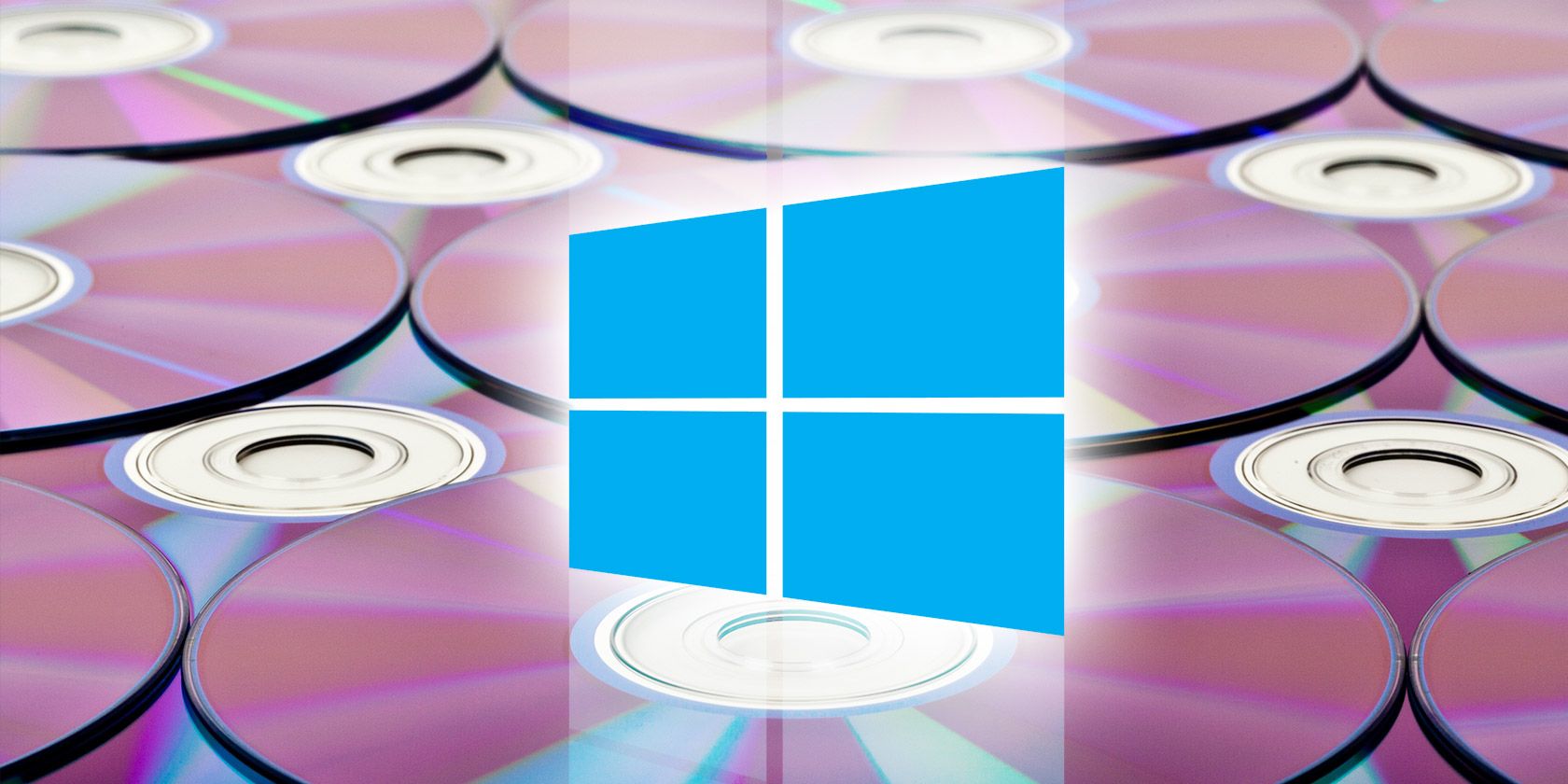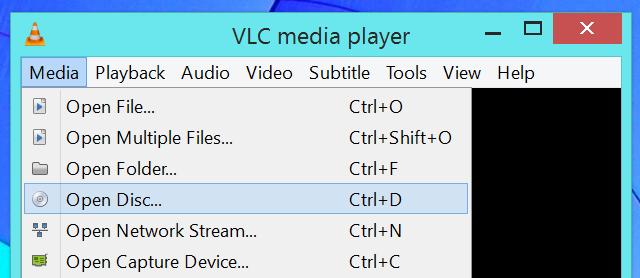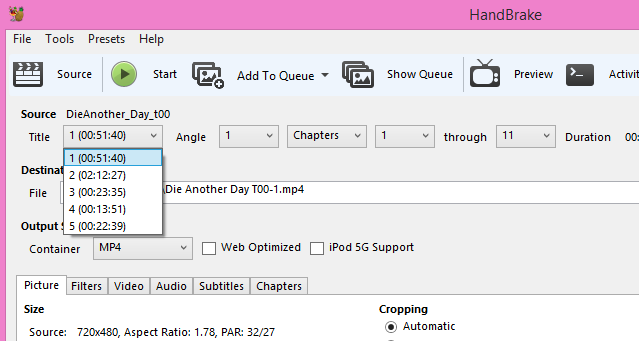With the removal of Windows Media Center from Windows 8, and the pulling of support for the software in Windows 10, it has suddenly become more difficult to play DVD and Blu-ray discs on your computer.
So what is the solution? Is there a way around the omission of this feature, or has Microsoft gone mad?
Does Anyone Use Physical Media Anymore?
Microsoft has based its decision on the changing requirements of desktop and notebook computer users. Simply, fewer devices are sold with built-in DVD drives, and those that are can usually be described as high-end desktop PCs with Blu-ray support. Very few laptops (notebooks and ultrabooks) ship with optical drives; the battery requirements for spinning the disc and moving the laser, as well as the amount of space the drives take up make optical drives a prime candidate for removal from the design of portable computers.
Throw in the increasing march towards digital distribution of movies and TV shows–not to mention video games via Steam, Origin, and other gaming platforms–and you have a strong argument against built-in optical drives, especially given how affordable external USB DVD drivers are.
By removing Windows Media Center from Windows 8 and support for the software in Windows 10, Microsoft has the opportunity to focus development on the operating system and save money on licensing the software required for DVD and Blu-ray playback, pushing this cost back to the end user who will be required to pay for a separate Microsoft (or third party) optical disc player should they need it. It's a far cry from Windows 7, where DVD de-encoding software was included and DVDs could be viewed in Windows Media Player.
So we know why Microsoft has abandoned optical drives. But what are we going to do about it?
Third Party Optical Disc Players
If your PC has a DVD or Blu-ray disc player, it is possible that you already have a solution to this. Check the pre-installed bloatware, or the collection of discs that shipped with your computer and look for a disc labeled CyberLink PowerDVD, Corel WinDVD Pro or similar. Once installed, these apps will provide the DVD and Blu-ray playback feature.
Of course, you may have lost the disc, or never had one in the first place. In this scenario, you will need to investigate other options. Probably the best choice is VLC Player. This software doesn't just play DVDs (including multi-region) and Blu-ray discs, but can also be used for a variety of other media-related tasks, from X to Y. Even if you don't want to use this as your DVD software, you should still have VLC Player installed on your computer as it is a hugely versatile piece of software.
Other alternatives for playing DVDs and Blu-ray discs include KMPlayer, which is almost as versatile as VLC Player, and Daum PotPlayer.
These apps are free by avoiding the licensing requirements for DVD and Blu-ray playback software; instead, the technology has been reverse engineered. You may find that there is no support for 3D Blu-ray movies, because that encryption has not yet been reverse engineered.
Isn't It Time to Abandon Physical Media?
The lack of optical drives in new computers is a symbol of changing habits, a trend that Microsoft has noticed. If you still use optical drives, now might be the time to consider creating and using virtual discs, software images that can be played back on your computer without the requirement for an optical disc or drive.
Naturally, you will need an external drive, but in case your device is already missing one these can be purchased cheaply, and removable DVD drives from old laptops can be easily converted into external devices with a cheap kit from Amazon or eBay.
To create a DVD or Blu-ray disc image, you'll need to "rip" the contents from the disc and save them to your local drive. Two things are needed for this: plenty of disk space (ripped DVDs are as large as 15 GB depending on the compression used, while Blu-ray can take up 50 GB) and some disc ripping software. A HDD of at least 1 TB in capacity is recommended if you're planning to rip multiple discs, and for software take a look at our recent roundup of DVD and Blu-ray ripping tools, which includes the perennially popular and versatile Handbrake, which is available for Mac OS X and Linux as well as Windows.
Once you've created the disc image, you'll need a tool to mount and play it. Although it is possible to mount ISO files in Windows 8.x and Windows 10, you may have opted for a different format, in which case you'll need a virtual drive tool like CloneDrive. WinCDEmu is also an option, although there is little between the two tools.
An added benefit of DVD and Blu-ray ripping is that it increases the lifespan of your original media–wear, tear, and mold means that DVDs won't last forever.
Missing Windows Media Center?
All of this looking for a new DVD player app for Windows 10 could be avoided if Microsoft would just reinstate Windows Media Center. Unfortunately, this is unlikely to happen, but if you're really missing the dynamic that a media center app brings to your Windows experience, we've already discussed five alternatives to Windows Media Center to help you choose a strong replacement.
Better still, using an alternative media center will help you keep your ripped movies indexed and easily accessible!
Have you ripped a DVD before? Are you concerned about playing back optical discs in Windows 10, and baffled by Microsoft's stance on this? Tell us about it in the comments.
Image Credits: DVDs in the bin By omphoto via Shutterstock