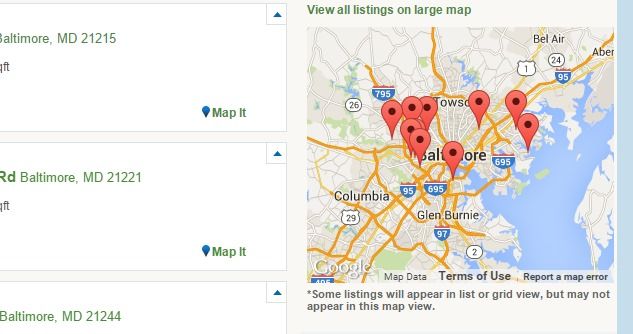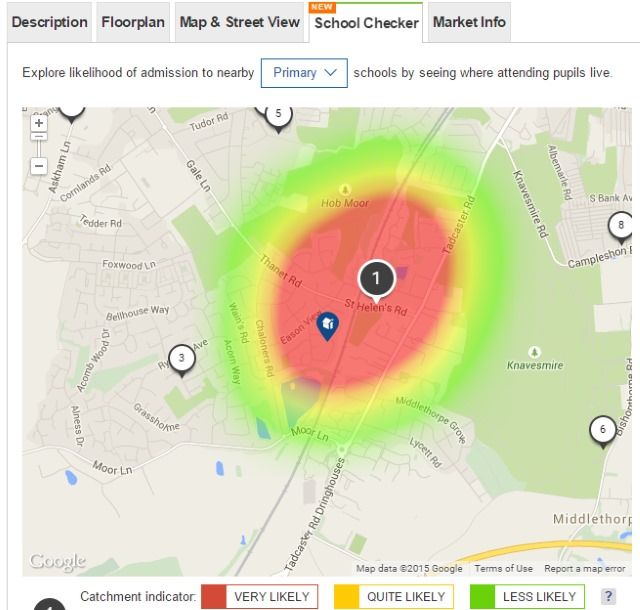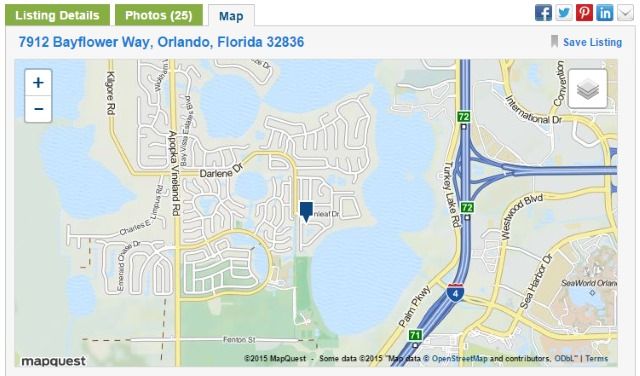Looking for a new house to buy or rent can be a lot of hard work. They say that moving house is one of the most stressful things that you can do, but everything that comes before can take it out of you too. One way to alleviate some of the pressure is to use the Internet, specifically in assessing potential locations.
Rather than spend money heading to houses in cities miles away – or even on different continents – you can use Google Maps to take a look at properties, their neighborhoods, nearby facilities, distance to main roads and schools and generally do all the things that used to require several days off work and a night or two in a hotel… all for free.
Google Maps: You're Using It Wrong
With Google Maps in your browser, you can scour the Earth for items of interest, from visiting landmarks to finding some of those unusual quirks that often end up in the news. You might already use Google Maps for other purposes, such as plotting walks or bicycle rides or any other techno-fitness activity, or to help measure the distance from home to work for budgeting on fuel.
No doubt you've also used Google Maps' most popular feature, plotting journeys, and you've probably used Street View to visit towns, cities and landmarks you’ve never been to (or even to revisit a childhood home).
Why not put the service to a more practical use?
What Do Real Estate Websites Offer?
One group of websites that have put Google Maps to good use are property search engines, such as www.realtor.com (above) in the USA or www.rightmove.co.uk (below) in the UK. Sites like these aggregate data from real estate agents' websites, as well as (in some cases) enable individual sellers to list their properties directly onto the sites.
They also, crucially, include Google Maps data, albeit to different degrees of usefulness. For instance, viewing a house on Realtor.com reveals its location on Google Maps, enabling you to switch to Street View.
Rightmove.co.uk, on the other hand, offers this information as well as a dedicated School Checker, demonstrating the distance to the nearest school and the likelihood of a child in the property being accepted into the institution.
So, the real estate websites have embraced Google Maps, but they're not really pushing it as a tool. If anything, it's included as a secondary feature, alongside all of the important details like price, bedrooms, room size, and the all-important interior photographs.
Top 5 Google Maps Tips for Homebuyers
Found a house? You've probably already visited the offices of your local realtor (known in the UK as an estate agent) and collected details on a few houses that interest you, based on budget and location.
After browsing through these details, the first thing is to find out more. With Google Maps, you can do the following:
- Use the route planning tool to get an idea of how long it will take to commute, whether by car or from door to bus stop or train station and onto your office.
- Similarly, check the distance from the potential home to local shops and town centers, unless you plan to do all of your shopping online!
- Investigate the distance from the property to local schools, parks and other places of interest. Proximity to green belt land can also be an important quality, especially when judging the property price.
- Using Google Street View, take the opportunity to have a closer look at the neighborhood, taking into account the quality of other properties, the types of car your potential neighbors drive, any off-road parking spaces, etc.
- You can also use Street View's timeline feature to see how the area has developed over the past few years. If it looks as though things are declining, you might prefer to avoid that particular property. Though, the timeline feature may not be available for many locations.
Once you're done with all of that, use the Internet to find relevant reviews on local shopping, restaurants and schools, and even the quality and speed of local Internet connections and other utilities.
Alternatives to Google Maps
Remember that Google Maps isn't the only option as an online map provider. For instance, if you're looking for somewhere to live via HomePath.com or Craigslist, you may have found yourself using OpenStreetMap, an independent online mapping tool.
Meanwhile, Apple Maps (which is improving) and Bing Maps can also be used to aid your search for a new home, although note that neither is quite as feature-packed as Google Maps.
You Found Your Potential New Home -- What's Next?
There is no reason for anyone to rush into buying a house. It is an extremely expensive commitment, one that requires you should be absolutely certain about the decision you're about to make.
It's important for renters to make the right choice too, especially if distance to work or university is significant.
Assuming you have multiple candidate properties, the best strategy is to spend as much time as possible viewing them via Streetview and assessing their suitability using other criteria, before choosing one or perhaps two that you think would be worth visiting.
What happens next is up to you.
Have you used the Internet to help buy your home? What tools did you use? Tell us all about it in the comments.
Image Credit: House on tablet screen via Shutterstock