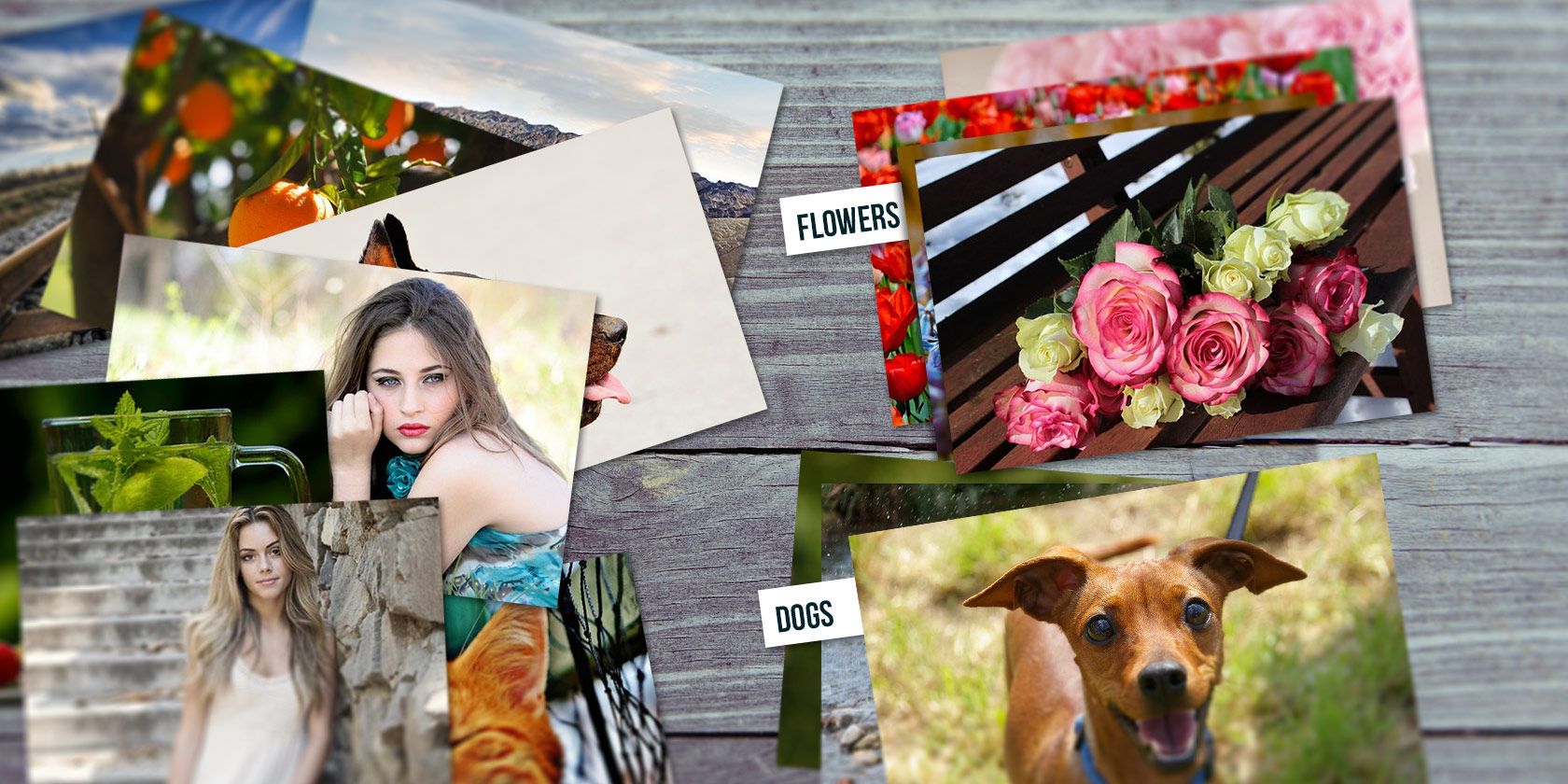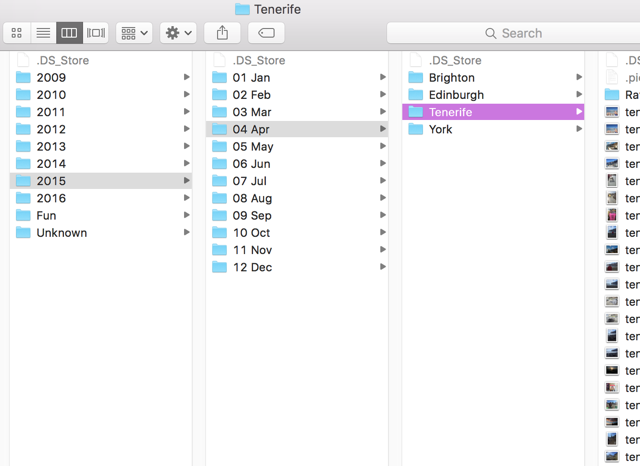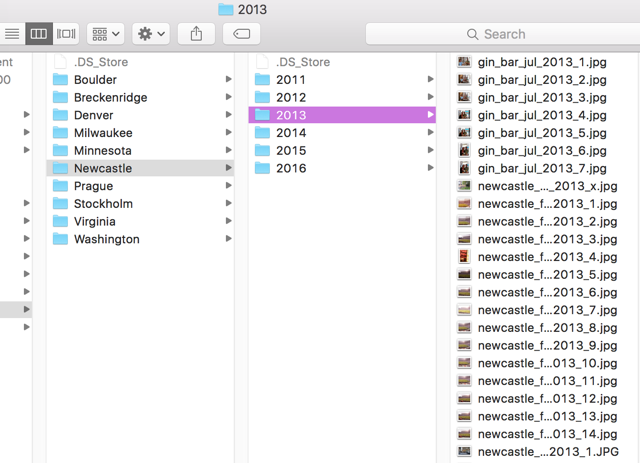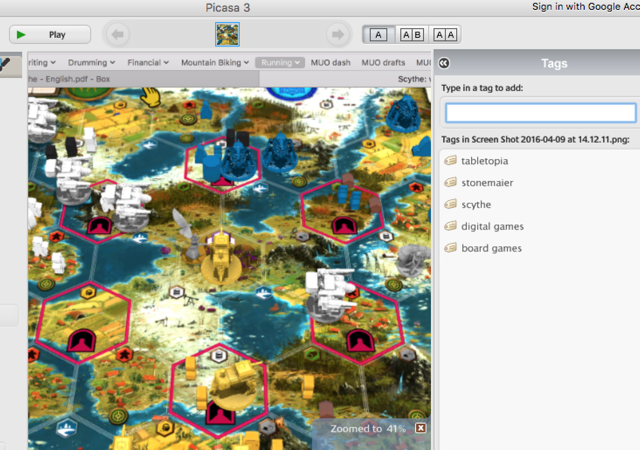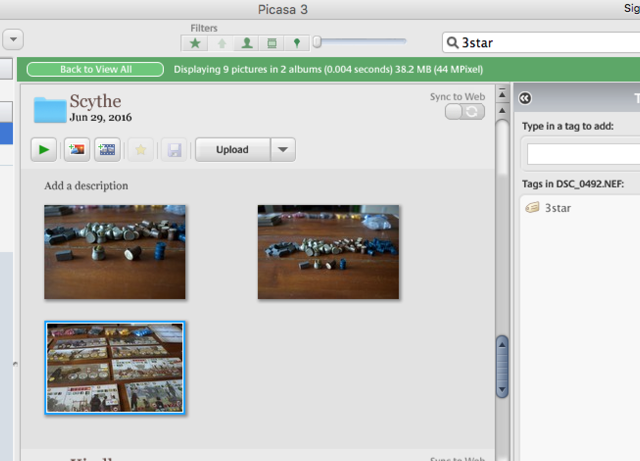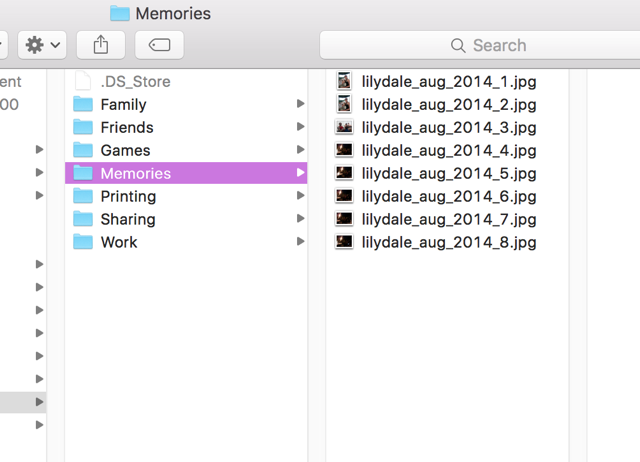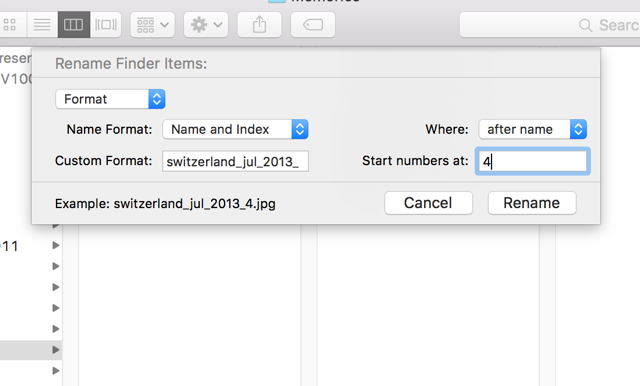Between taking thousands of pictures on your phone, practicing your DSLR skills, downloading your favorite images from the Internet, and having friends send you their favorite snaps, you very well may have an absolutely huge photo collection. And it doesn't take long for that to turn into a big mess. How can you keep everything organized so you can actually find the photos you're looking for?
Organizing your photos isn't going to be an easy project to tackle, but it's definitely worth the time and effort it will take. You'll de-clutter your computer, be able to find the photos you want, and will probably end up freeing a huge amount of space on your hard drive. The hardest part is convincing yourself to get started. Commit to doing it right now, and let's get started!
A Note on the Process
Getting your photos under control requires a lot of steps; finding and deleting duplicates, renaming photos and folders, getting rid of bad shots (unless you want to keep every photo you've taken, which is also fine), uploading photos to your preferred sharing website or app, and lots of other little things.
Creating the right folder structure to keep everything organized is a small, but important, step. You may want to start creating folders before you actually begin going through your photos and then tweak them as you go, or just create them as you go along. Either way works well; just go with what works best for you.
Similarly, you can decide to organize your photos before you start pruning them, or do it the other way around. Whichever you prefer. No matter what you decide, though, stick to your system throughout the entire process, or some photos and folders are going to get skipped. That might mean some photos live in the wrong folder, some don't get edited, or some are lost forever.
With those tips out of the way, let's get to a few different ways you can organize your photos!
Date-First
This is probably the most common method of organization (at least next to "none"), and it'll work best for most people. While you can include any number of different sub-categorizations, the primary piece of information you'll use is the date. Most people start with a folder for each year and include a folder for each month within those. Beyond that, you can include folders for certain days, specific events, places, or anything else that makes sense to you.
This is the system that I use for my personal photo collection, and I use the year–month–event method. This lets me look at the photos from a specific time in the rare case that I remember when something happened, or run a search for the place or event that I want to find pictures from. Combining these two methods means I can find pictures without much trouble, no matter when I took them.
Place-First
You can also organize your photos in the opposite manner of above; with place as the primary sorting factor, and date as the sub-category. I find this to be most useful for places you've only visited once or twice, but you might find that it works well for any number of places you've visited.
Again, search skills will be really useful for finding photos in this organizational system, as you're likely to rack up a lot of different locations over time, especially if you tend to take a lot of pictures on your phone. But because they can be alphabetized on your computer, and you can scroll through the list rather quickly, it shouldn't take you too long to find what you're looking for.
Tag
Organizing your photos with tags, instead of a folder structure, might appeal to you if the idea of sorting photos into folders sounds like way too much tedious work. By organizing your photos with tags, you can rely on a photo organization app instead of a folder system (I would recommend Picasa, but now that it's going away, you may want to choose a suitable alternative), or you can use built-in tagging in your OS.
You can do this however you want; tag photos with the year they were taken, the place they depict, the type of photo (like "landscape," "portrait," or "group), the main colors of the scene, the people in the picture, or anything else you can imagine. Most photo organization apps have the ability to tag people or places as well as add more general tags, so you can use as many as you think will be helpful. Using a lot of different tags for each photo will help you find them quickly.
Stars
What most people are really concerned about when it comes to photo organization is being able to find their good pictures when they want them. Whether that's to print in a nice photo book [link to my forthcoming article on photo books], to show off to friends, or just to reminisce about fun times, most people don't want to spend time looking through a bunch of crappy shots to find the good ones.
That's why using a star-based organization system can be a good system for some users (you can see above how I've used a "3star" tag in Picasa to give my photos a star rating). Be honest with yourself; how many of your photos really deserve five stars, or even four? Probably not the thousands that you currently have on your drive. By identifying the best, you'll be able to find them as quickly as possible. This might be best used in combination with another system, but if all you want is the ability to find your best photos fast, you could use it on its own, too.
Use / Topic
This is another folder-based system, and it's highly adaptable to what you want to do with your photos. Some of them you probably want to show to people—those could go in a "Sharing" folder that has sub-folders for your trips, events, or projects. The "Printing" folder would contain images to send off to the printer. "Memories" could include pictures that will remind you of your favorite experiences, but that you might not want to share with everyone.
This method is especially good if you take on specific photography or other artistic projects; my wife, for example, is a pet portrait artist, and so has a specific folder for pictures of pets that she's currently painting. I tend to take a lot of photos of board games to share and upload to BoardGameGeek, so I have a "Games" folder.
One Final Tip
In addition to establishing a folder hierarchy or another type of photo organization system, one of the best things you can do to keep everything organized is to develop a file-naming system. For example, I could name the photos from my latest mountain bike ride in Breckenridge "2016_07_breckenridge_mtb_x" and replace the "x" in each filename with a number. Using a system makes it easier to keep everything organized, even if you haven't had a chance to get everything into a folder or tag it.
Knowing how to batch rename your files on Windows or use the built-in batch renaming tool on OS X (or the Automator method) will be a huge help in this.
How Do You Organize Your Photos?
One of these five methods will work for most people, but there are certainly other organizational methods out there. Maybe you organize your photos by aperture or shutter speed. Or you just keep them in a single, massive folder and search through them when you want to find one. Whichever method you use, stick with it, and it will make your photographic life a lot easier!
How do you organize your photos? Do you use one of the methods above, or a combination? Or something completely different? Share your organizational strategy in the comments below so others can find a system that works for them!