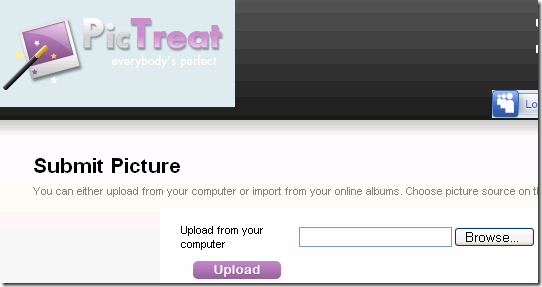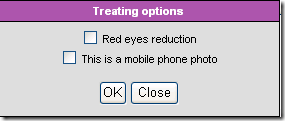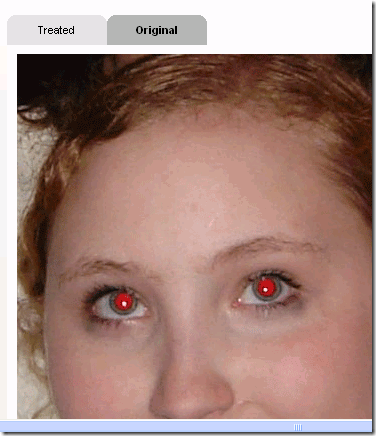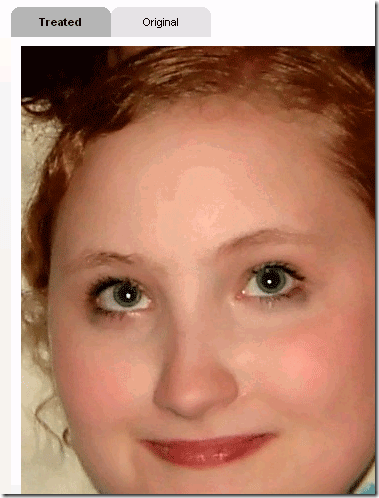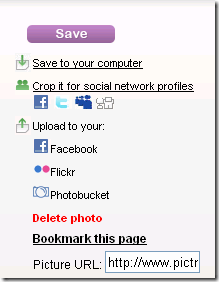PicTreat has a downloadable program that you can use on your machine. Downloadable picture fixing tools are a dime a dozen but PicTreat's online free photo editing software is really useful. It can help you out when you can't fire up a full on graphic editor like Photoshop or Gimp.
I know I like to keep my toolbox stocked and this little web gem has been added to my list of favorites. Sure there are others out there but how many are as simple as this? NONE!
Visit PicTreat [Broken URL Removed] and upload a picture without registering and they will fix its properties and even fix the dreaded red eye as well. They make it ridiculously easy to fix up your pics. Let's take a look at how easy it is.
I navigated on over to their site and was greeted with an easy interface as you can see below:
Next up I went looking for a picture to upload. First up I used a picture that had some horrible red eye effects as you can see below. But before it uploaded it asks if the picture has red eyes in it (and/or) is a mobile camera picture.
Choose the appropriate options and hit OK. Your picture will be uploaded and quickly fixed. You will see the results in your browser.
Now check out the treated image:
And it did this WITHOUT me having to select the eyes! It uses facial recognition technology and I just love some technology! Once you have fixed your images you can upload them to several popular places online as well as giving you a direct URL to the image.
Next up I decided to try its mobile picture fixing ability and see what it could do. When you select the mobile option from the upload dialogue box your picture becomes enhanced. Colors become more vibrant as well as becoming a little cleared. This is a great option for fixing up your images before uploading to any web services.
MakeUseOf covered LOTS of photo editing apps, both web-based and desktop ones. There were posts like 8 Simple Free Photoshop Alternatives, 5 really powerful Online Image Editing Tools and many more.
How do you deal with your images online? Let us know in the comments!