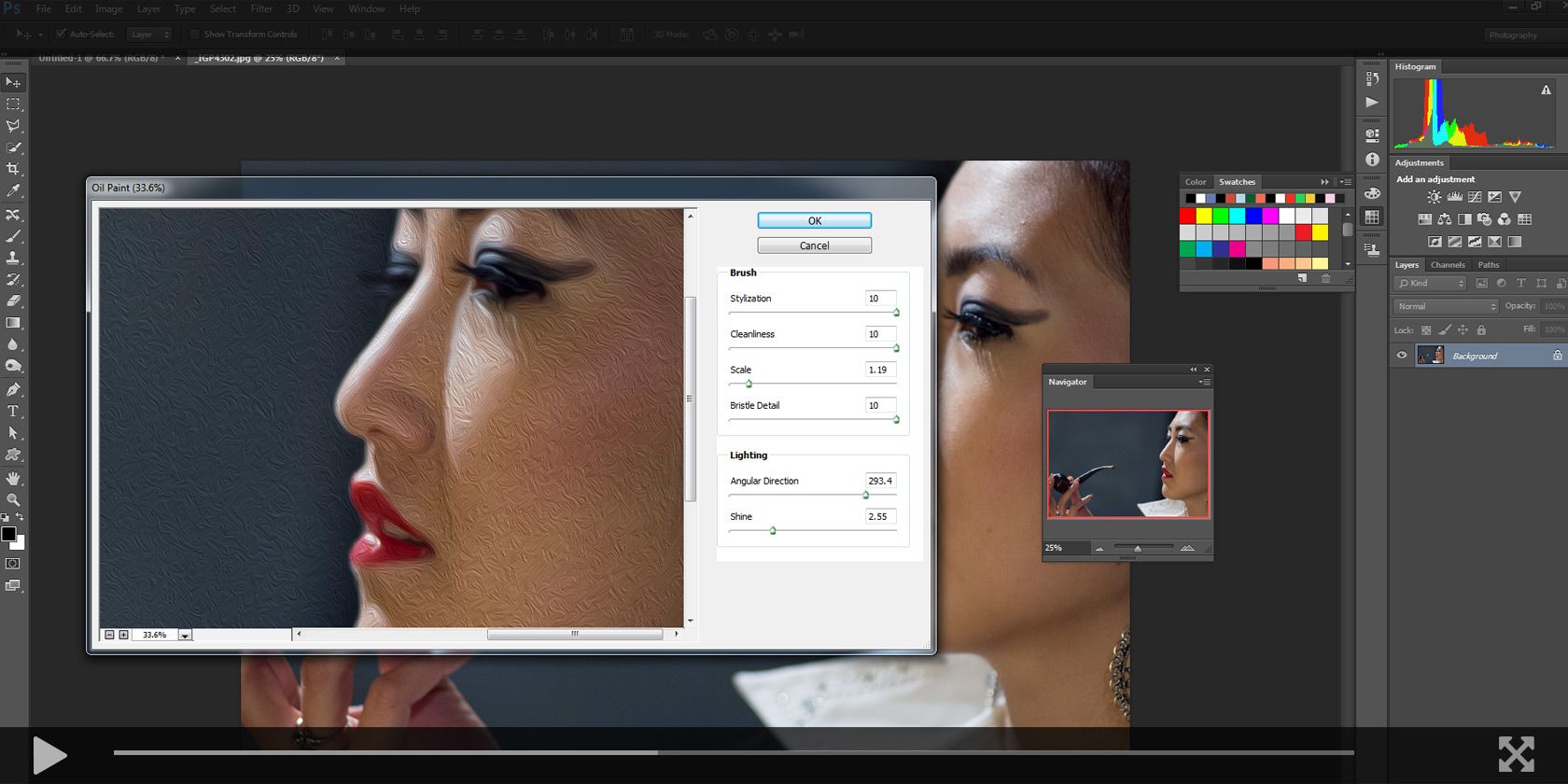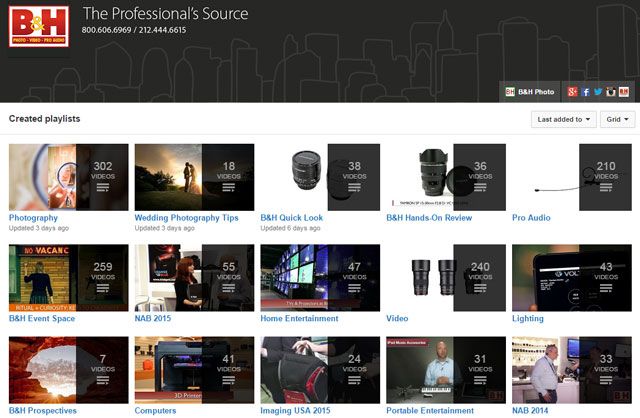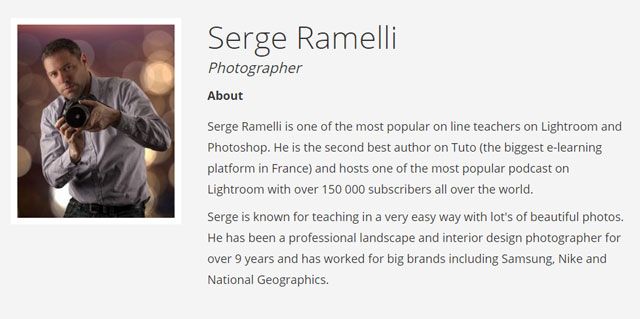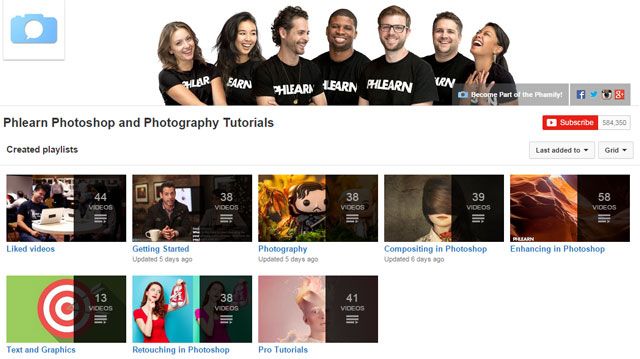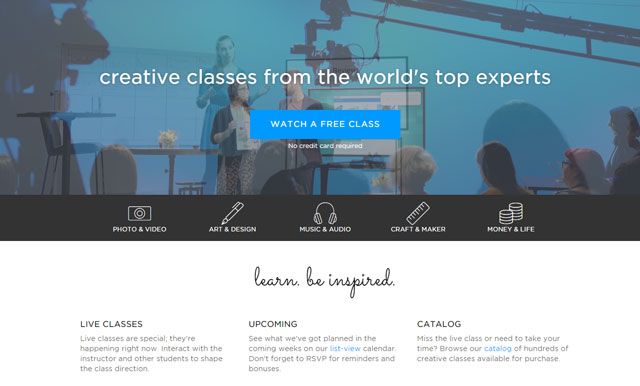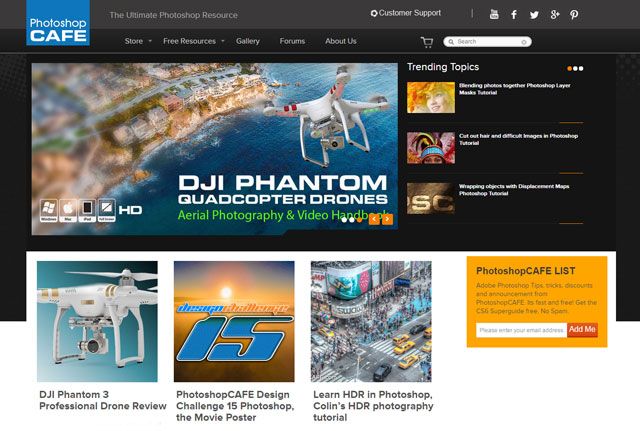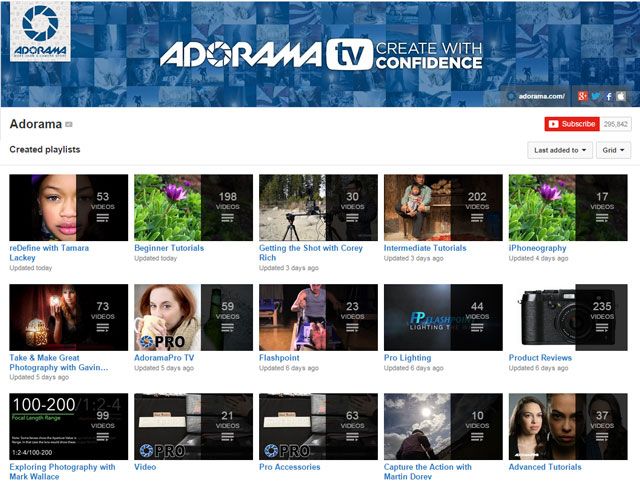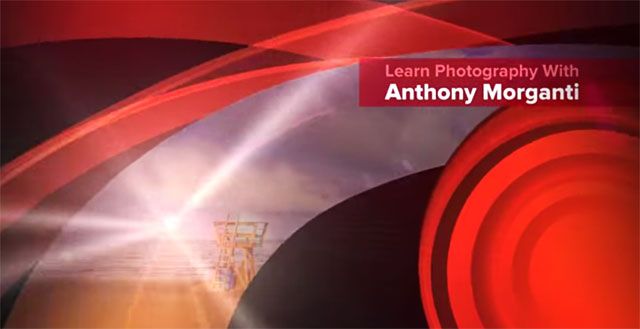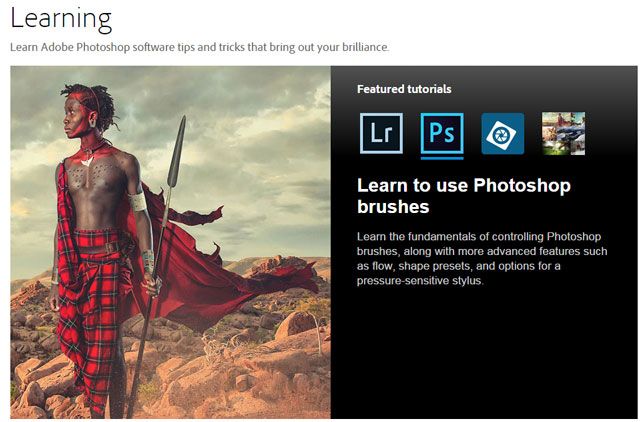One brother tinkered on the Macintosh while the other dabbled in photography.
Together, through a shared love for image processing, the Knoll brothers created the world's most renowned image and photo editing software: Display. Born out of inspiration and developed by necessity, this program would go on to be nurtured by Adobe and rechristened as Adobe Photoshop.
That baby is now 25 years old. Almost every field in the world – from forensic science to photography – has been radically impacted by its existence.
Next to the camera, a licensed copy of Photoshop is an essential tool for photographers. Retouching photos is de rigueur for the visual arts. No, the beginner photographer's education does not stop at the camera. It continues with every photo opened in Photoshop. The learning waves are overwhelming, but online video tutorials on Photoshop make it easier to surf.
Here are eight free lectures to get you started with the graphic editor we all love.
B and H
B&H Photos has long been the go-to source for the latest photographic equipment and optic accessories. The international photography superstore has an educational channel where professionals dish out the latest advice on anything and everything related to the camera.
The YouTube channel may seem like a tiny thread hanging from their massive fabric of resources, but check out a playlist like their Event Space series of 250+ videos and you'll realize its tremendous value for beginner photographers.
Use the channel search (next to the "About" link) to speed search for all Photoshop videos. Some of the best professional names like Jeff Cable, Andy Graber, and Julieanne Kost, among others, are behind some of these awesome Photoshop lectures.
The series of instructionals are mixed and matched with other photography tips and with Lightroom, but if you want to go from beginner to a professional photographer, you really should watch them all.
Watch: The Top 15 Features of Photoshop Every Photographer Should Know
And if you have ever wondered what "B&H" stands for – the business got its name from Blimie Schreiber and her husband, Herbert.
Udemy – Photoshop for Photographers
Your first introduction to Udemy could (and should) have been Karl Taylor's open and free photography course. Regardless, this academic platform is a potpourri of free and paid courses spanning many different topics.
You can teach yourself Photoshop with the 153-hour tutorial by Manfred Werner or with some of the crash courses that focus on a specific version of Photoshop, like the condensed five-hour one by Jeremy Shuback.
The Photoshop for Photographers course could be your second pick. In it, you'll get 31 lectures over six hours that run through the techniques a photographer needs in Photoshop. Learn to use Camera Raw, replace skies, digital blending, shoot into the sun, manipulate with HDR, layers, masks, and blending modes. Learn methods for black-and-white shots, panoramas, other special effects, and printing.
If you are using Photoshop CS4, CS5, CS6 & CC – hop in. The well-structured course costs $67 and is suitable for all levels of learners. You also get 40 RAW files to practice along with Serge Ramelli. You can also catch him with his 300+ videos on his own YouTube channel.
Watch: Introduction to the Photoshop for Photographers Course
Phlearn Photoshop and Photography Tutorials
Phlearn has come a long way over the past five years. Started by Aaron Nace and Ethan Davis, the channel is among the popular ones when it comes to Photoshop. The episodic channel has a dedicated studio behind the videos and it shows in the quality of the lessons.
Beginner photographers can ease into it gently with the Getting Started playlist.
Learn to remove red-eye and create high-contrast black-and-white images. Specific playlists on compositing, retouching, and enhancing will help you flow into learning Photoshop. Also, pay a visit to the main website where the textual content and the comments will provide you with even more help.
Professional Photoshop tutorials are also available with a subscription of $14.99. But that comes later – let's get a grip on the basics first.
Watch: How to Do Focus Stacking in Photoshop
CreativeLive
CreativeLive is one of the largest streamers of educational content. Pulitzer-prize winning photographers Deanne Fitzmaurice and Vincent Laforet have taught classes here. Not to mention professionally accredited Photoshop instructors like Suzette Allen and Dave Cross. Everything from portrait photography to photo journalism is covered.
The classes are free to watch when live streamed, but you have to pay if you want to watch them later. Keep the catalog bookmarked. The upcoming live tutorials is what you should keep your eyes on so you can plan ahead and grab them for free.
A subscription of $199 opens up all classes if you are too busy to watch them live. A few free videos are available on CreativeLive's YouTube channel but they are select picks from the complete mini-courses that are on the mother site. You also won't have access to the bonus materials this way.
Watch: Add Beautiful Light to Your Photos in Photoshop
PhotoshopCAFE
Get introduced to step-by-step tutorials on Colin Smith's Photoshop website. The free resources are supported by detailed videos hosted on YouTube. This playlist of 43 video lectures will take you through effects like how to dodge and burn a photograph, create tilt shift effects, and the obligatory techniques for retouching faces.
If you're just getting introduced to Photoshop as a photographer, start with Top Features in Photoshop CC for Photographers.
Watch: Combining Depth of Field in Photoshop
Adorama Learning Centre
Just like B&H, Adorama is best known for its camera hardware store. But go past the gadgets and gears to the Adorama Learning Centre and you'll find a huge list of tutorials and tips. There are approximately 6000+ of them and a good slice of that touches upon both Photoshop and Lightroom.
Check out the Adobe Photo Editing playlist, which is a collection of 28 videos. The videos start with photo walks outside and end up on Photoshop for the finishing touches. For instance, Gavin Hoey shows how to set up a "rain shoot" and edit the photos in Photoshop for the desired look.
Watch: Photography in the Rain
Anthony Morganti
Anthony Morganti is one of the better photography trainers you'll find on YouTube. His channel has playlists on general photography tips, Lightroom lessons, and two playlists on Photoshop for photographers.
Start with the 15-video Photoshop for Photographers series. You should be able to complete it in afternoon. He uses Photoshop CC but the steps are applicable to any version from CS5 upwards.
The instructions are simple and precise. It is not a comprehensive course but should give you the essential skills for retouching skin, swapping the sky, and using masks and adjustment layers to fine-tune photographs.
Watch: Curly Hair Composite
Photoshop Learn
The official channel. You can expect this place to have the latest and the best of Photoshop learning. The Tutorial search page allows you to narrow down the tips and tricks to the product and skill level.
Searching for Photoshop brings up 800+ results. Further fine-tuning it with "photography" alone gives you 170 results – more than enough to sharpen your axe. Some of the tutorials go back to Photoshop CS3, but the fundamentals stay the same.
The videos are a curated collection from different parts of the web and different personalities and hosted on Adobe TV. You will spot videos from Lynda.com and Adobe's in-house creatives. Dive into more organized show playlists from Adobe evangelists like Russell Brown and Julieanne Kost.
Watch: Removing a Person From the Background With Masking
How Do You Rate Your Photoshop Skills?
Using Photoshop to bolster your photography results will require a specific set of skills – and long hours of practice. With its steep learning curve, Photoshop is one of the more time consuming and energy draining skills to master, but it will all be worthwhile the second you apply that finishing touch to your favorite shot!
We have recommended some deep resources like Lynda.com and Tuts+ before for mastering photography. Tell us about any other free lectures that can help to flatten the learning curve. Which are the fundamental Photoshop skills a beginner photographer must grasp?