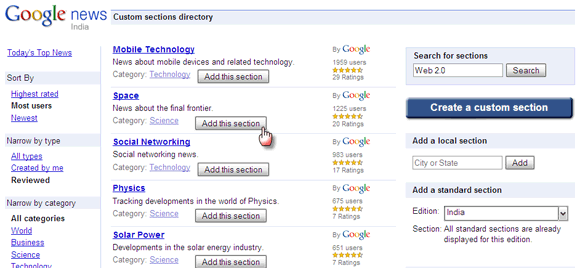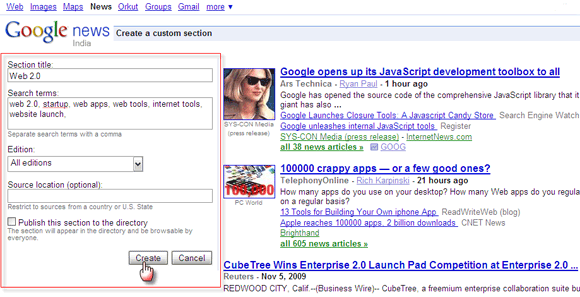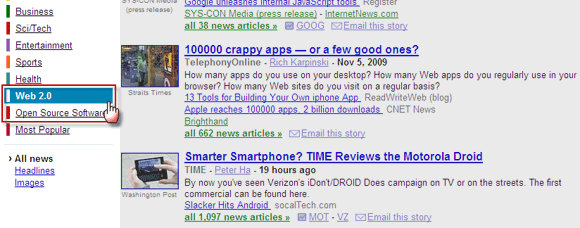The men in white coats (or white T-Shirts) at Google are at it again. They just gave us another way to overload ourselves with information culled from the web. Lot of us read Google news for headlines from around the world.
The Google News service collects breaking news as published by the news services from around the world. Just as all news is not bad news; all news is also not suitable news. News reading is an individualized experience. What's news to me may be just white space fillers for you.
Acknowledging the need for individuals to tailor their reading to their kind of news, Google has made it easy to create Custom Sections for news on specific subjects. The recent change on the part of Google News has made it easy to personalize your Google News page by pigeonholing specific news to specific sections. Quite simply, it's a filtering mechanism that uses keywords to search out and display the kind of news you want on your front page. Does it sound like a form of customized news feed?
Here's how Custom Sections for Google News works"¦
- Log-in to your Google News page. Create on Add a Section on the top right corner.
- The Customs Section Directory lists a lot of default custom sections for you to browse through and add. Some have been created by Google and some by users. The search box allows you to search for sections on topics you might be interested in. Each section also shows the number of users and user ratings. If you see a section you like, you can click on it and see the current news gathered under it. The Add this section button adds the news feed to your Google News front page.
Create a custom news section in five easy steps
For example, I found a section called Open Source Software and added it with a click. But then, I searched for Web 2.0 and didn't find any. Worry not; I get to create my own section by clicking the large blue button that says, Create a custom section.
- To create my own personalized news section, I have to fill in a few fields as shown in the screenshot below.
- As soon as I start feeding in the keywords, the page updates to reflect news relating to the keywords I put in the box. A dropdown also gives me a few friendly suggestions. Google tells us to be relevant and creative with the keywords. Keep tweaking the keywords till you feel that the results on the right hand side are matching your needs.
- In the dropdown for the Editions, you can go for searches from within Google's local language editions or opt for a more enveloping - All editions. The Source Location field is optional and allows you to further restrict the search to a geographical unit like a country or a state. For now, only U.S states are supported.
- A checkmark against Publish this section to the directory makes your effort viewable in the public directory for everyone to view, use and rate.
- Finished? Just click on Create.
All added sections get listed on your Google News front page. The custom section can also be edited or deleted by you anytime you wish from this page.
Custom sections help to direct the power of Google news search and let you create another layer of news items specific to your needs. All you have to do is pick the right keywords.
Do you think this adds to your individual selective news experience?
Image Credit: aloshbennett