It can be tough finding your audience on YouTube. Even when you know what the most popular YouTube video types are, you still have to stand out above the rest. That's key to being successful in the video world.
One simple trick to making your videos stand out that can help is custom video thumbnails. Here's how you make them.
What Is a Video Thumbnail?
You've no doubt seen video thumbnails. They're the images that accompany lists of YouTube videos when you visit the site. Video thumbnails also appear as the first thing you see when visiting a video page before clicking play.
By default, YouTube selects these images automatically, from the video itself. If necessary, you can select a particular thumbnail in the video's Video Details screen (mouse-over the fourth thumbnail for options), just in case the automatic selection doesn't work.
But you also have the option of setting a completely different thumbnail by uploading a graphic. Why do this?
With millions of videos uploaded to YouTube every single day, you need something to help your productions stand out from the crowd. Custom YouTube video thumbnail images, which can be made with the most basic art packages, are the answer.
As long as you verify your YouTube account on the YouTube verification page, you can upload attention-grabbing thumbnails that will compel viewers to click the link. But what makes a thumbnail grab attention?
1. Focus on Image Quality
Want stunning thumbnails for your videos? Of course you do. Don't just use any old image, you'll need to ensure several things:
- The resolution should be 1280 x 720 pixels.
- Use an image that stands out. Dark images don't look the best in the YouTube sidebar.
- Ensure the image isn't too full of different elements, leave space in-between various elements.
In regard to dark images, a great way to avoid this is to create thumbnails with a striking background color. This may require learning a new function in your favored art package (see below for more on suitable apps) but it can work really well. In short, this means using tools to remove the background from an image, and replacing it with a new, eye-catching color.
Remember that the image will not only be used as a thumbnail; it will be the preview image for your video. Your thumbnail will also appear on all devices, from desktops to smartphones, and even smart TVs. Ensuring the image is of a high resolution will help you attract viewers across platforms.
2. Use Attractive, Recognizable Images
As a sidestep from the previous point, the content of the image should be striking, and perhaps recognizable too. Successful YouTube channels rely on memorable thumbnail images built around a particular style. You can do this too, with a bit of research.
But you might also try recognizable images related to the content of your video (but without any direct connection). For instance, a video about growing carrots might use Bugs Bunny as a thumbnail.
Try to use images that will grab the attention of your target audience. Take a look at the videos put up by other people making content like yours, and see what they're using. Big companies can hire professionals to choose the best thumbnail images, and you can learn from them.
3. Employ a Consistent Theme for Thumbnails
Different video types can benefit from a specific theme. For instance, if you vlog about movies and games, you could use a movie poster-style font for the movie videos, and a digital font for videos about games.
Having a consistent theme for your thumbnails helps from a branding perspective, and ensures that your viewers get a familiar style from you that they expect. This helps to retain a loyal fanbase and can even speed up your thumbnail-creation workflow.
4. Turn Thumbnails Into Title Cards
Yes, thumbnails can also be title cards, images that not only provide a striking image to entice viewers but also feature text. The text you use should be relevant to the video (perhaps a briefer version of the title), and it should also be clear and easy to read.
Title cards are great for branding, and bring a degree of authenticity to each video you upload. They should be clear and striking, as mentioned, and introduce your video.
Many YouTubers actually start with brief highlights from the following video, then bring the title card into play. And just as many use a completely different title card to the video thumbnail. Find the tactic that works best for you and your channel and see how things turn out.
5. Find the Right Software
So many apps can be used to help you make custom YouTube thumbnails. You might employ a free tool or go for a top-end solution with Photoshop. There are also web apps and browser-based tools that produce YouTube-specific custom thumbnails.
But which should you use?
Several free options are available, but they always have paid upgrades. For instance, there's a very capable Canva YouTube thumbnail designer featuring editable templates, a selection of fonts, and a library of clip art that can be inserted. Some items are premium-only, but overall the tool is good and can be used very effectively for your YouTube thumbnails.
Or if you can't quite get to grips with Canva, you may want to use any of the best graphic design alternatives to Canva out there to use for your YouTube video thumbnail creation.
Or you might simply rely on a mobile app; in which case you'd want to use one of the essential mobile apps for graphic designers. When it comes to mobile apps, however, you'll need something that allows you to combine images with lettering. It doesn't have to be a specific YouTube thumbnail creator.
It's Time to Start Making YouTube Thumbnails
As you can see, it isn't difficult to make your own YouTube video thumbnails. By following the tips in these articles and experimenting with your own style, you'll be making brilliant YouTube thumbnails in no time.
There are also plenty of tips and tricks out there to help you learn how to make a YouTube thumbnail if you find you're still having difficulties with them.


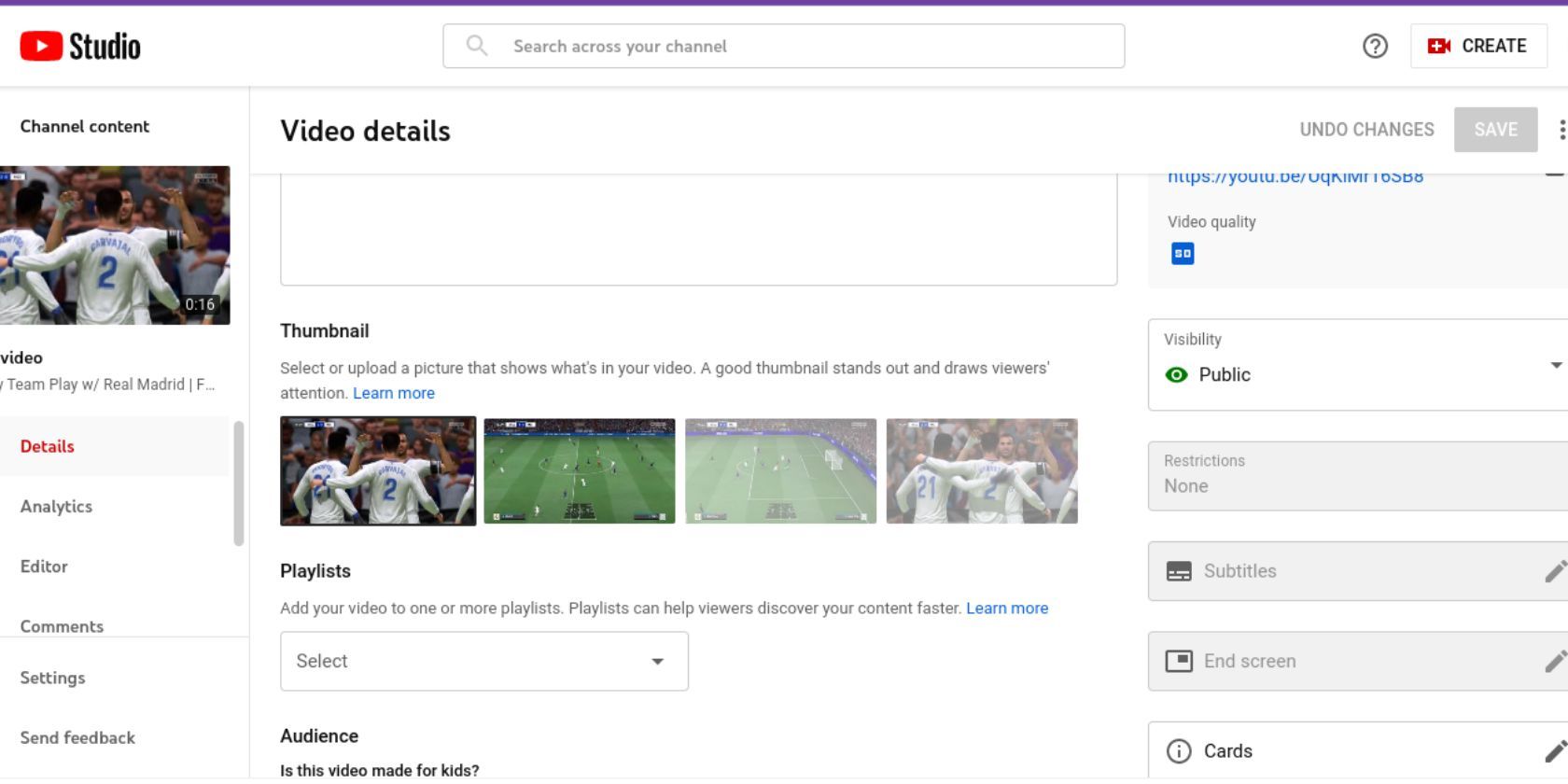

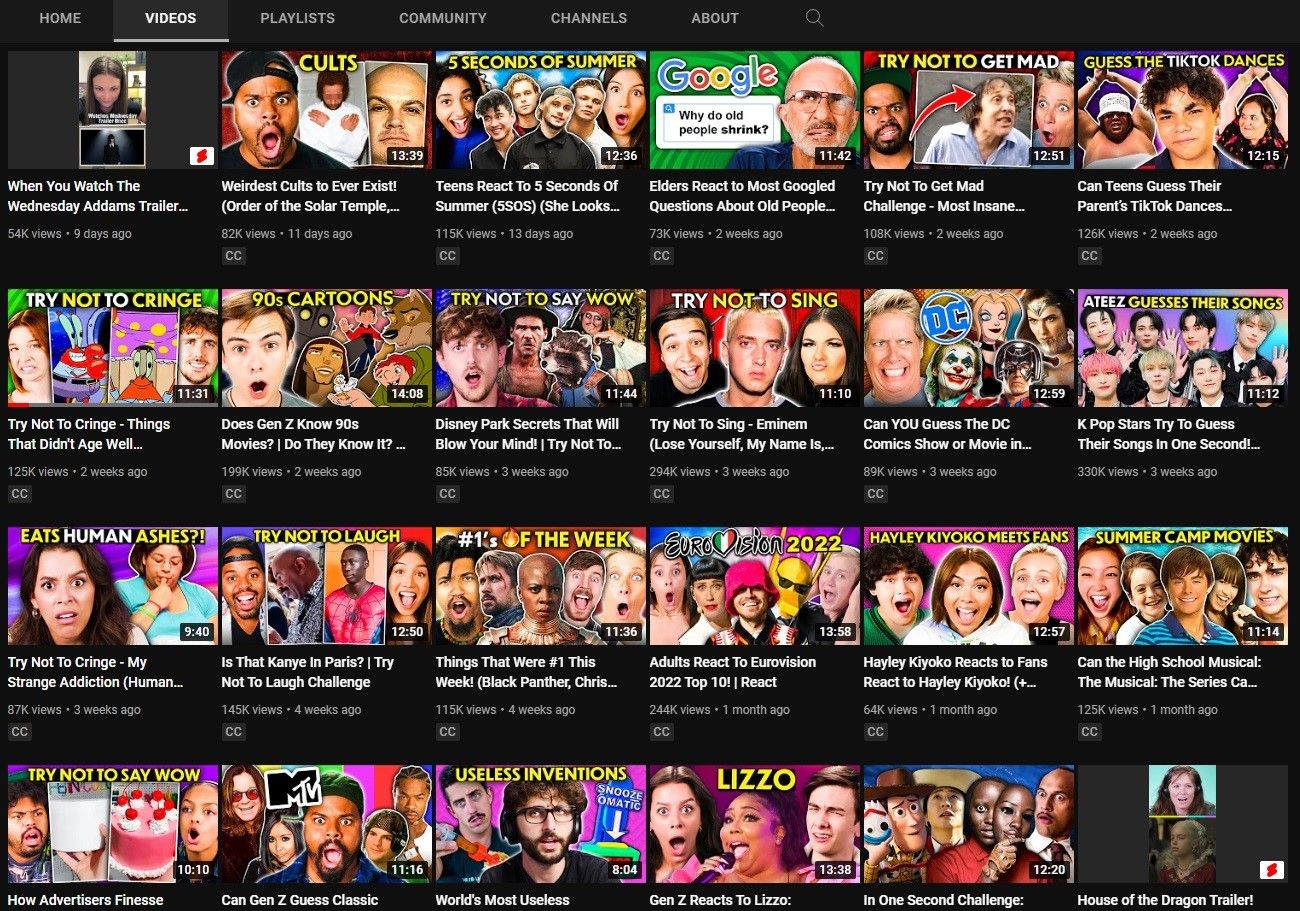
.jpg)