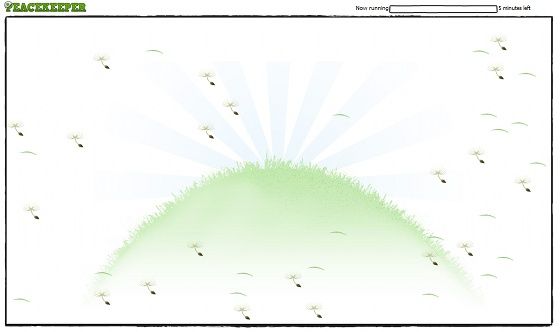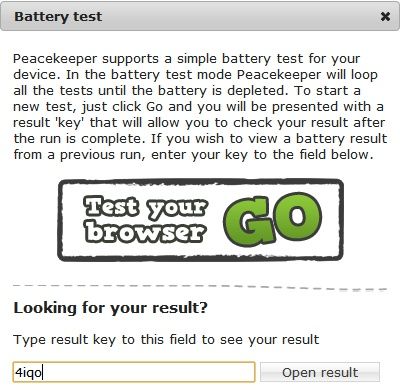I own a Windows desktop PC, a MacBook and an Android smartphone. Because of the differences between these devices, investigating their performance relative to each other is difficult.
It’s not impossible, however, thanks to Peacekeeper. This browser benchmark from Futuremark runs on a plethora of devices via the browser and now includes both performance and battery tests.
Performance Tests
Because it is a browser benchmark, Peacekeeper’s performance tests focus on concerns related to web browsing. To be specific, it focuses on JavaScript. A number of synthetic tests run through the browser. After that, a score is assigned based on how quickly the tests were executed.
Peacekeeper doesn’t handle multiple cores well. Most of today’s browsers still handle one or two threads best. In performance comparisons, computers with a high clock speed will almost always defeat those with a low clock speed even if the latter offers twice as many processing cores.
This doesn’t mean it is a bad benchmark. Though the tests conducted are synthetic, they take place in a real-world application – a browser. The browser is one of the most important applications on any device, so browser performance couldn’t be more relevant.
When finished, the benchmark presents you with an overall score which is compiled from the results of the various tests. If you’d like, you can see detailed information about performance in each test by opening the “Click for details” link.
This can provide some great information. For example, by using the details I can see that my desktop is able to handle HTML5 tasks that my Android phone struggles with and that my desktop is able to run tests that my Android phone can’t. Performance information such as this can shine a light on how well your devices perform relative to each other.
Battery Life Tests
One new feature that wasn’t previously included in Peacekeeper – and isn’t included in competing browser benchmarks – is a battery life test.
The way the test works is simple. When you visit the main page you will need to scroll down to the bottom, where you’ll see several paragraphs. At the end of the last paragraph is a link to “run battery test.” Clicking this will open a pop-up that lets you run the battery test. Before you start the benchmark you will receive a four-character code. Keep this code in a safe place. You need it to retrieve your battery life results after the test is over.
The test itself is a loop of the Peacekeeper benchmark. It will continue to run on repeat until the device runs out of juice. Running Peacekeeper is not a walk in the park for smartphones and tablets, so this is a tough benchmark to be running for a battery life test. It is also a realistic benchmark because it tests endurance with an application that is frequently used on mobile devices. Your results should be considered equivalent to what you’d receive if you were constantly using your web browsing on a device.
Average Scores
The battery life test is useful for another reason – it provides minimum, maximum and average scores for all the iterations of the benchmark that occurred as part of the battery life bench. You even receive a count of the iterations performed.
As you’ll see when you run your own battery tests, benchmark scores can actually vary a bit from one test to the next. There are a lot of reasons this can happen including background processes, software hiccups and automatic performance throttling. The min/max/average data made available by the battery test can provide you with a more accurate performance assessment.
Conclusion
There are several different browser benchmarks that can be used for cross-platform analysis including RightWare BrwoserMark and JavaScript SunSpider.
These options don’t offer the same features, however. Everything that Peacekeeper offers is available for free, so you can run this benchmark on multiple devices as many times as you’d like. As long as it has a browser, you can gauge its performance.
If you’d like information on some additional benchmarks check out our article on free Windows benchmark software.