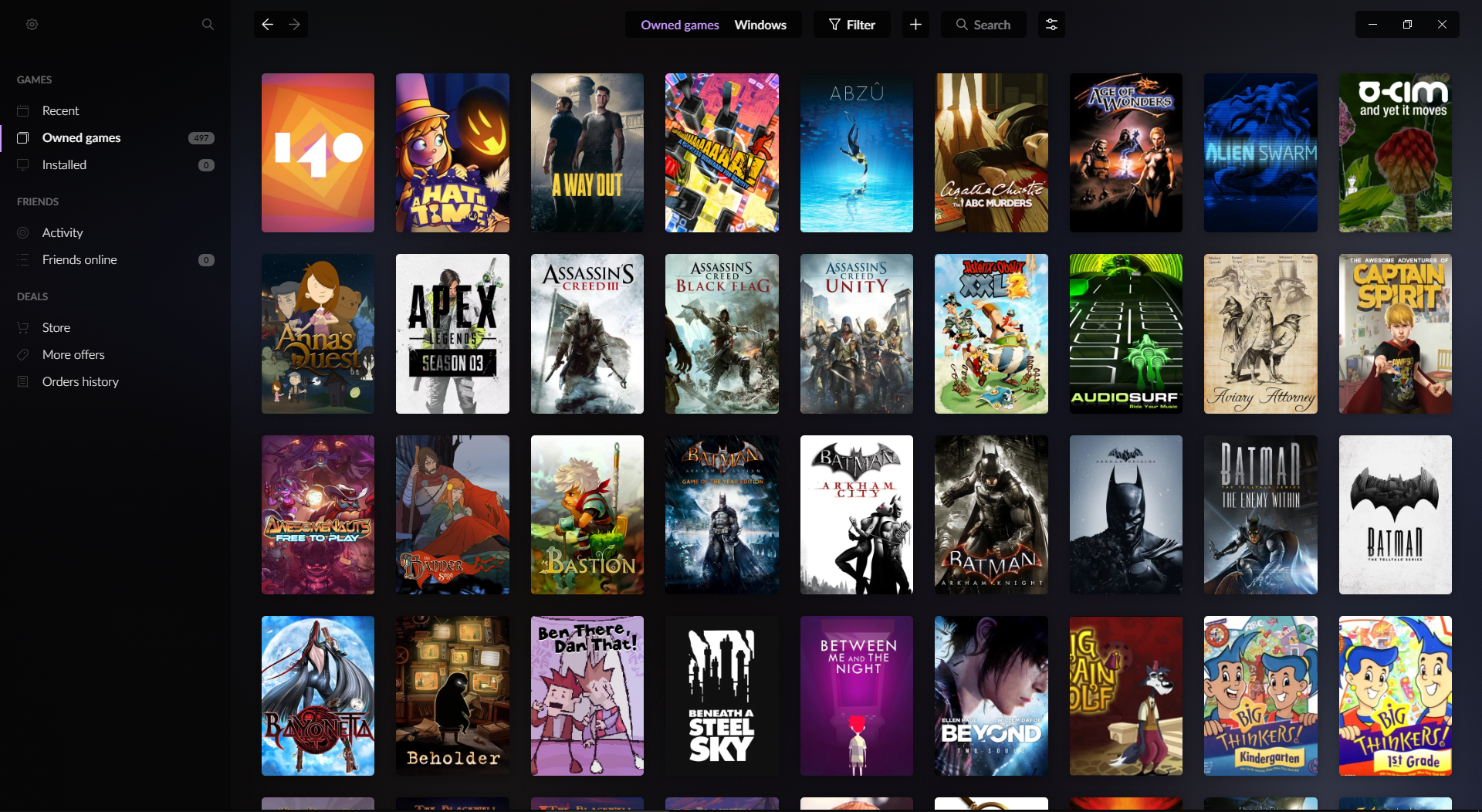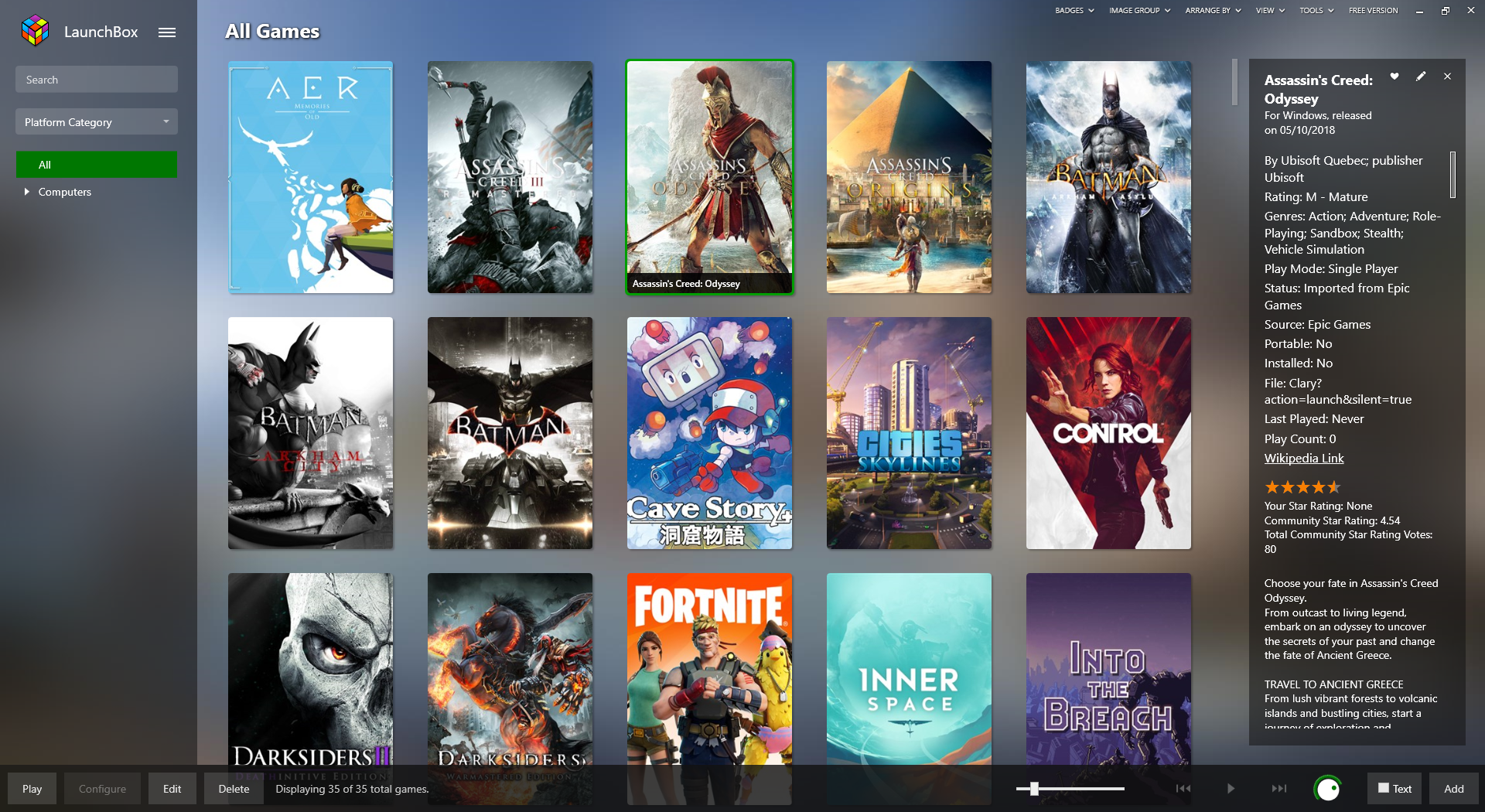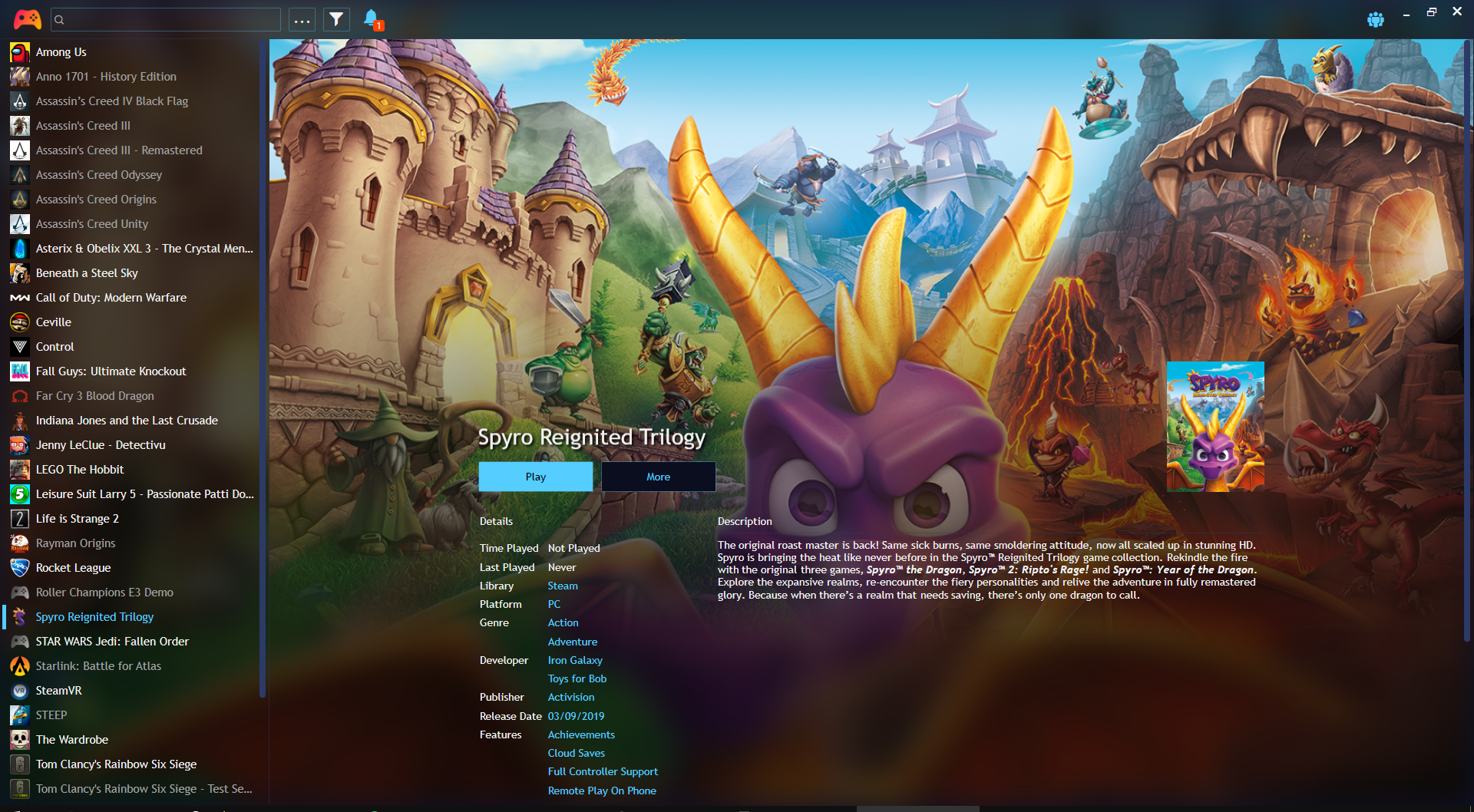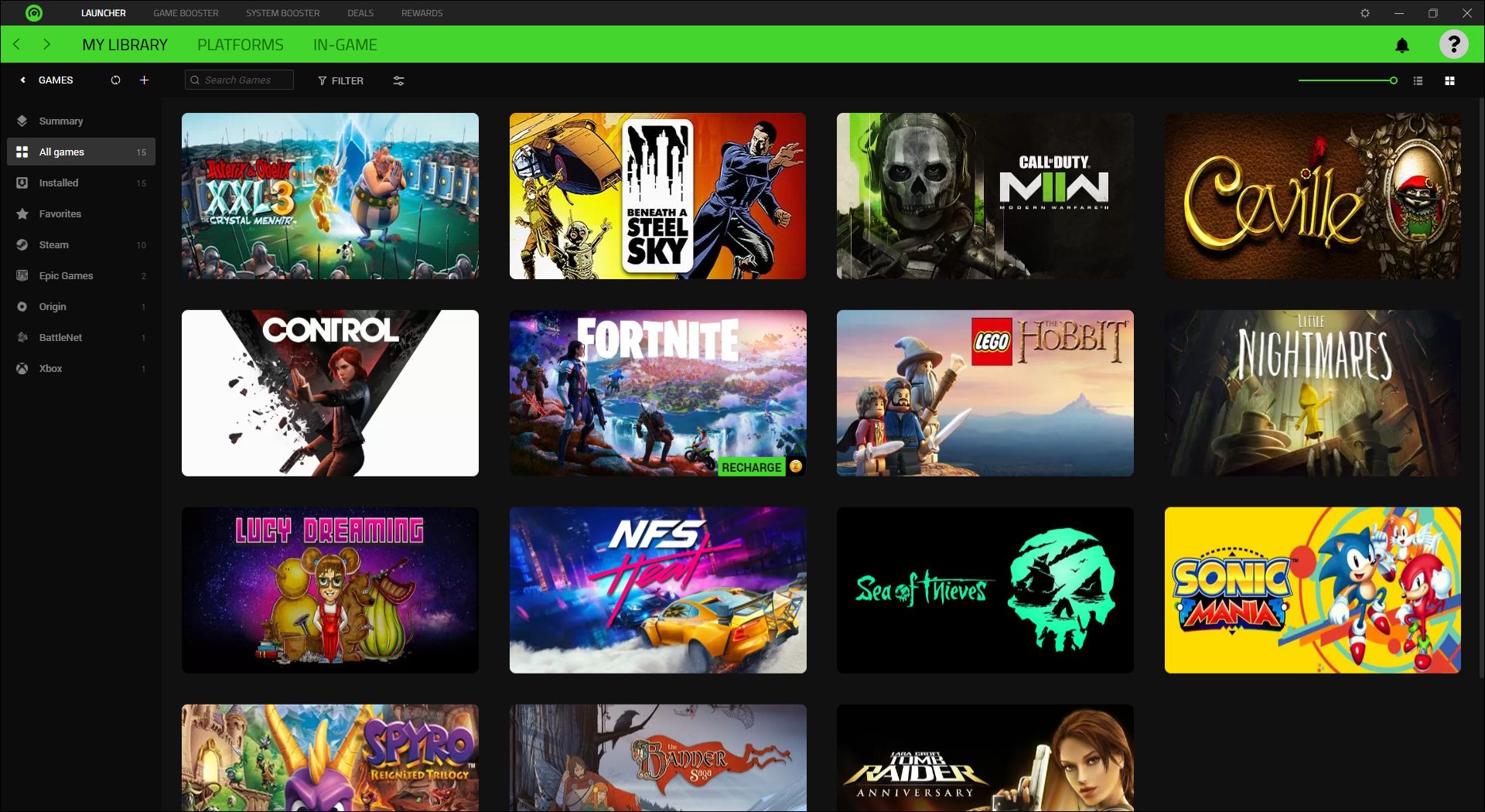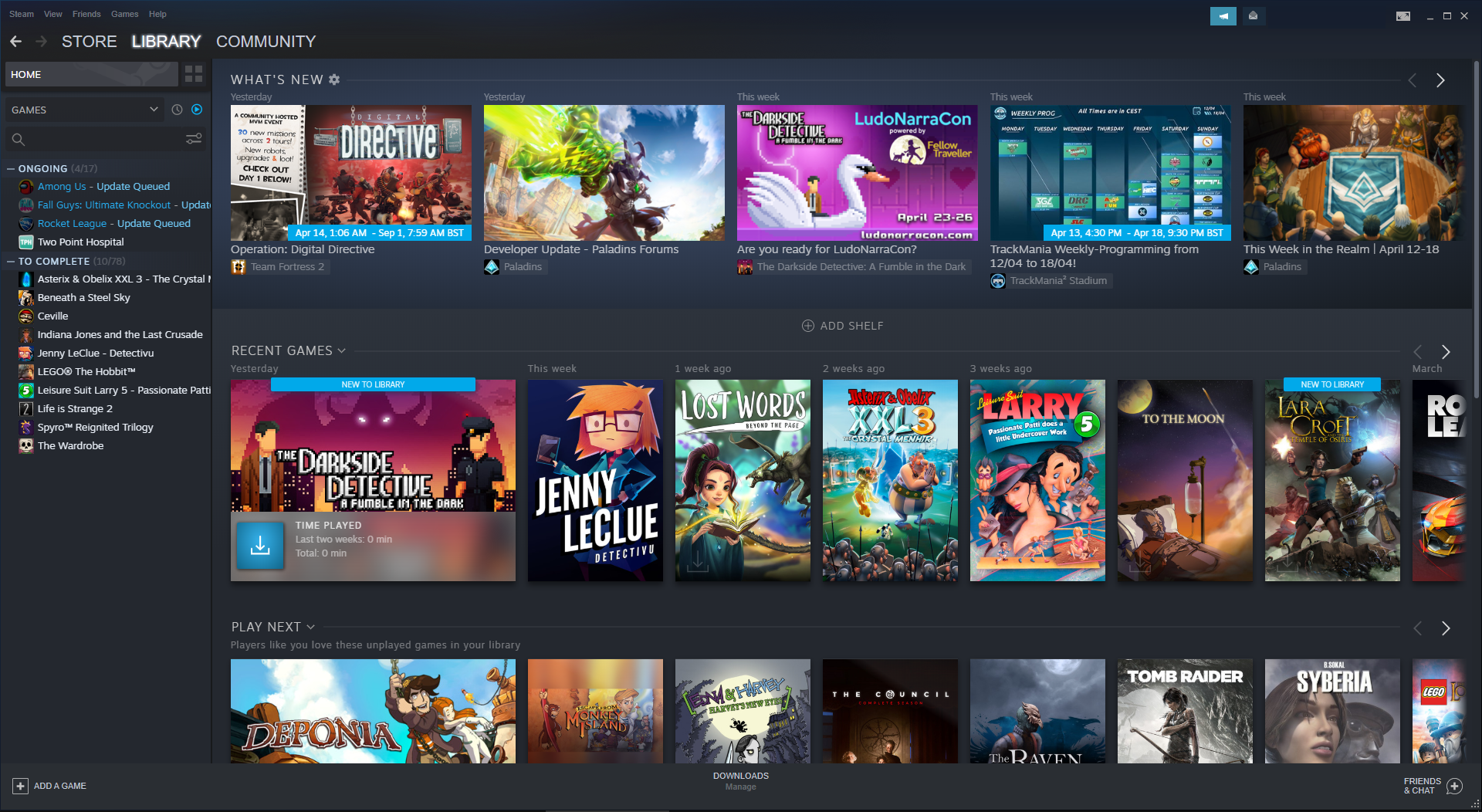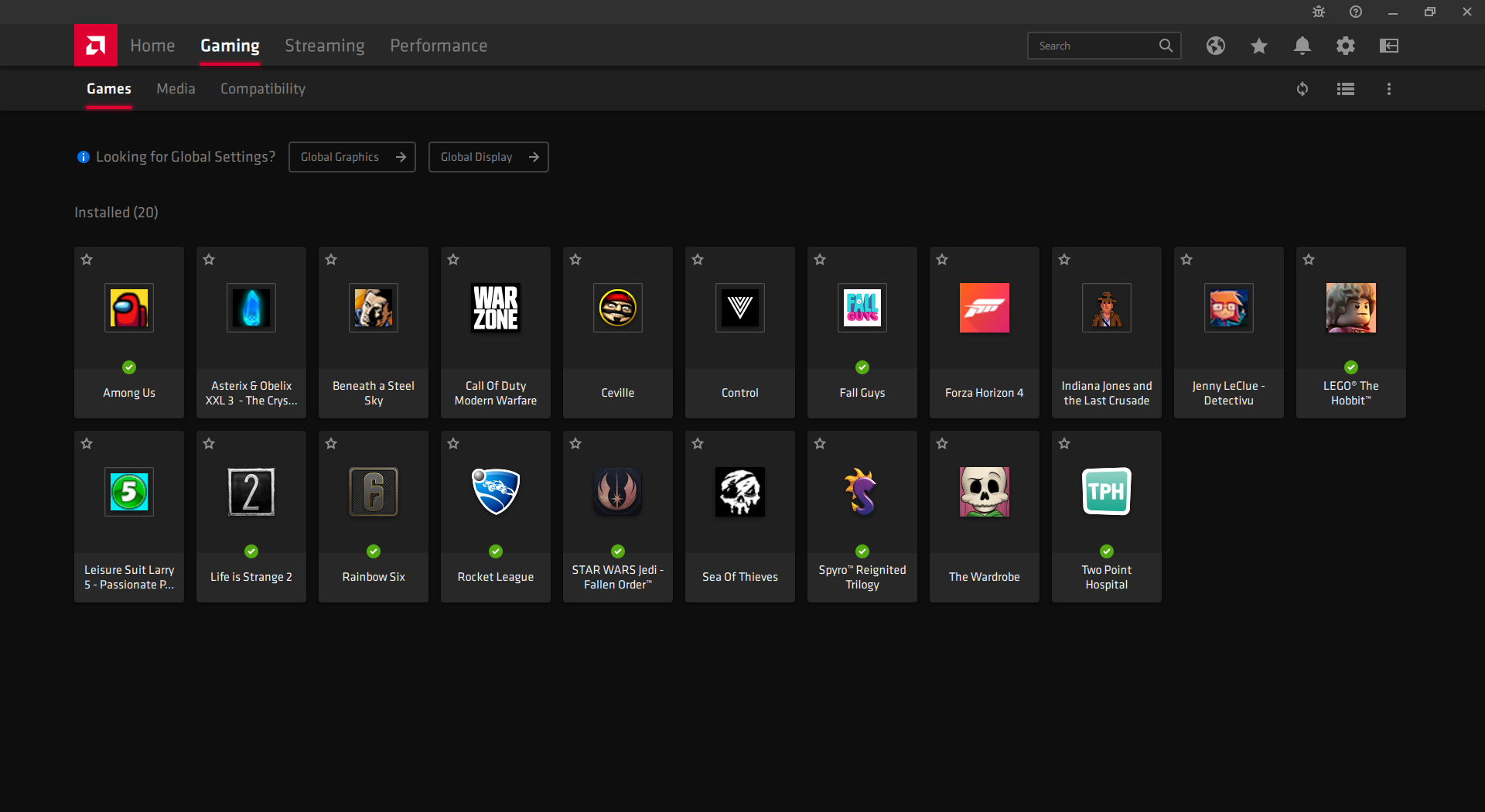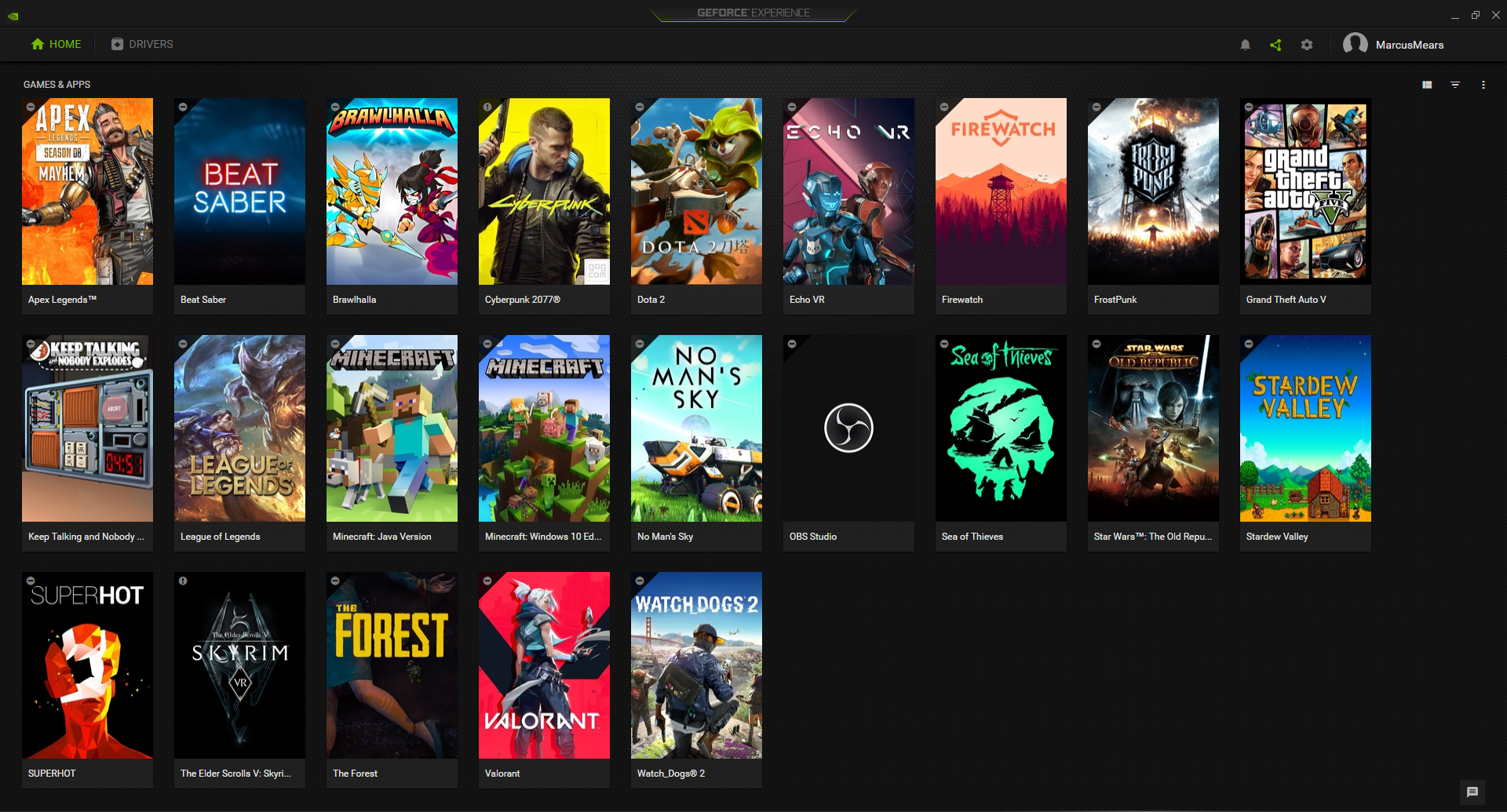When Valve's Steam launcher took off, we briefly enjoyed being able to launch nearly every PC game from one place. Then every company seemed to introduce its own launcher. Now there are too many game launchers to keep track of, and you probably own games across all of them.
If you own a sizable collection of PC games, it's tough to remember which game you installed on which launcher. Fortunately, there are a few different ways that you can launch all of your PC games without hopping between game launchers.
These are the best universal game launchers and library managers for PC.
1. GOG Galaxy
GOG Galaxy started as a launcher for games purchased through the GOG store, but it's become so much more than that. Now, GOG Galaxy is the best universal games launcher.
That's because you can not only integrate with games purchased on PC platforms like GOG, Epic Games, EA, Steam, and Ubisoft Connect, but also on console through Xbox Live and PlayStation Network.
Of course, you can't launch those console games through GOG Galaxy, but you can view information about them: your achievements, game data, screenshots, and more.
It also creates a combined friend list across all of those platforms, offers leaderboards, lets you create custom library views to sort your games, and much more. Seeking the ultimate PC games launcher? Look no further.
2. LaunchBox
Unlike the other game managers on this list, LaunchBox started out with a much smaller goal than what it became. Initially, the launcher was just a front end for the DOSBox emulator. Over time, the developers added loads of features. Now it's one of the more advanced launchers you'll find. It'll even handle all the old PC games that you can download online.
This has both positives and negatives. On one hand, LaunchBox is incredibly configurable. If you like to tweak settings, you'll find a lot to customize to your liking. On the other hand, the app doesn't have some of the automation that other apps on this list have.
You need to add each of your game accounts in turn (you can import your Steam library to Launchbox, for example), then wait for the games to be imported. It takes a curiously long time, especially if you have many games, though it displays lots of useful information about the game once it's done.
If you're looking for a launcher that can handle Pitfall just as well as the latest Tom Clancy game, Launchbox is worth a look.
3. Playnite
The development team behind Playnite have done a fantastic job with this PC games launcher. It thoroughly scans for games on your system, offers a good variety of features, and has an easy to navigate user interface; all of these combine to create an extremely polished app, meaning it's easy to unify and make sense of your game collection with Playnite.
Part of this comes down to the open-source nature of the project. Playnite has many contributors, and this results in fast-paced development. In addition to launchers, Playnite supports plenty of emulators, so it handles your retro gaming needs nicely.
You also get a playtime counter that can import your stats from GOG and Steam, customizable themes, and support for extensions. This means users can add features we haven't even begun to imagine yet.
4. Razer Cortex
Razer Cortex does a lot of things. It's a game performance booster, system performance booster, system cleaner, and more. Importantly, it's also a universal PC games launcher; it offers a library of all of your installed games across different launchers.
Razer Cortex finds games very well, from storefronts like Steam, BattleNet, and Epic Games. You can sort, filter, and tag these games to aid with organization, which is vital if you have an expansive library.
Razer Cortex has one killer feature. It finds deals on games, no matter which launcher they use, and serves them to you. If you're looking to expand your game collection while saving a few bucks, this feature alone makes the app worth installing.
5. Steam
It'd be remiss of us not to mention Steam, which is what many people use to buy and manage their PC game collections. First released back in 2003 as a way to distribute Valve games, Steam has become the de facto platform for PC gamers.
It also works as an excellent games launcher, providing you've purchased those games through Steam. You can track game updates, achievements, screenshots, and much more from the central hub for each game.
While you can add non-Steam games, it's cumbersome. You have to add each in turn by navigating to the executable on your computer—there's no automatic scan. It also won't detect extra information or do anything clever like integrate friends from other platforms.
If you already use Steam and want to add a few non-Steam games, then it works perfectly. But if you want something that collects together across multiple launchers more seamlessly, look elsewhere.
6. Radeon Software
Radeon Software is designed specifically for those who have an AMD graphics card. The software primarily functions as a way to change your universal graphics settings, check for driver updates, optimize your games, and track performance.
However, you can also use it as a game launcher. It automatically displays all installed games on your PC. You can launch each game directly from Radeon Software, along with customizing AMD display settings for each.
7. GeForce Experience
GeForce Experience is Nvidia's answer to Radeon Software. As you might expect, you can only use it if you have an Nvidia graphics card, and it also lets you tweak universal display settings and update your drivers.
GeForce Experience has many great benefits, not least that it functions as a universal PC games launcher. It automatically detects all of your installed games and displays them in a grid, complete with box art and game information. If you like, you can automatically optimize the graphics settings for all your games with a single click.
Manage Your Video Game Collection
These are the best PC games universal launchers that you can download right now. And best of all? They're completely free.
While these launchers work well for managing your existing games, perhaps you want to keep track of your entire video game collection—including those old-school physical cartridges and discs! If so, be sure to check out services like Completionator and GG to organize your entire collection.