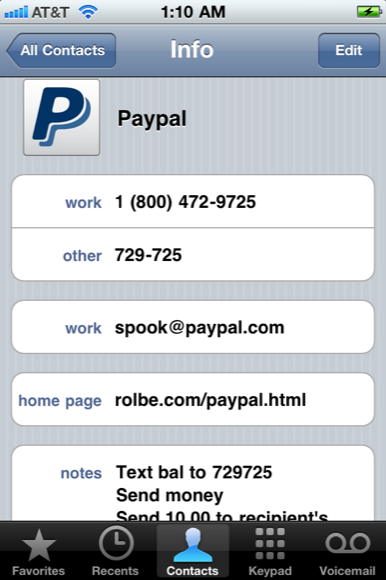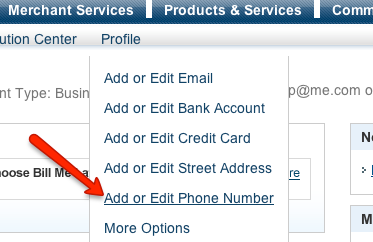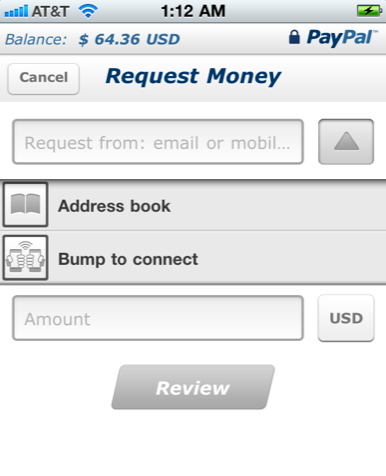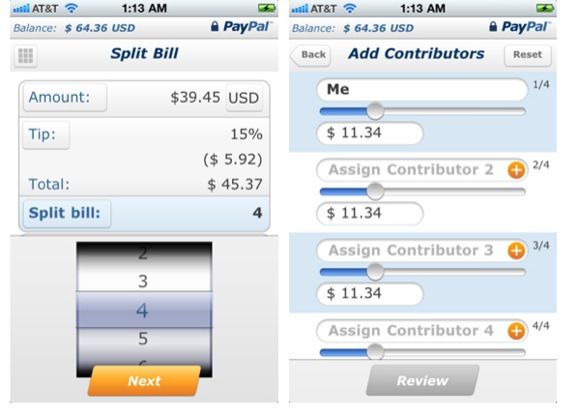<firstimage="https://www.makeuseof.com/wp-content/uploads/2011/04/shutterstock_51200176.jpg">
Since we wrote about 9 tools PayPal users should know about way back in 2008, the online money service now has an app for iPhone, Android, and BlackBerry users. Using this app can almost be like carrying cash in your wallet or purse. We savvy smart phone, debit card, and Internet users don’t much like carrying around paper money. We prefer to keep things online and easily accessible.
PayPal's mobile app may well be useful in many different situations, not only for making purchases, but for sending other PayPal users money without using a check, money order, or credit card. Version 3.2 of PayPal Mobile includes some very useful features for making monetary transactions. I will show you how I set up my iPhone to use the app. Please note however that a lot of these features may be US only.
Setting Up Your Mobile Device
In this article, I‘m of course assuming that you already have a PayPal account and are familiar with using it. Before I describe the PayPal Mobile features, I want to suggest that you add the following PayPal information to your address book on your mobile device.
- Add the PayPal customer service number: 1-800-427-9725.
- Add a second number/code for text messaging PayPal—729-725.
- Add the rolbe.com/paypal.html - a PayPal calculator site I will talk about later.
- Add "spook@paypal.com" - the email address you use to forward any fraudulent email messages you receive pretending to be PayPal.
PayPal Mobile Features
Text Messaging PayPal
What you may use PayPal Mobile the most for is keeping tabs on the balance of your account. You can do this two ways on your mobile phone. You can of course access your account from any Internet connected web browser. You can also actually send PayPal a text message and they will send you back the balance of your account.
To do this, you simply send a text message to 729725, and type BAL or BALANCE. You can use the same text message number for sending and requesting money.
You can use this same text message feature for sending or requesting money to or from someone (who has a PayPal account.) To send money, simply type, "Send [dollar amount] to [recipient’s phone number or email address]". To request money, type "Get [dollar amount] from [recipient’s phone number or email address]".
Sending the text message, "help" will get you these and additional instructions.
To use text messaging with PayPal, go into your account, click on the Profile tab > Add or Edit Phone Number. You will need to link your mobile phone number to your account to receive the text messages.
Using The PayPay App
With the latest version of PayPal Mobile, you can now use a 4-digit PIN number (instead of your account password).
Other Features
Similar to using SMS for sending or requesting money, the PayPal Mobile app includes dedicated buttons on the app’s home page for making the same type of transaction.
I haven’t tested it out yet, but there’s also a Bump feature that enables you to physically bump your supported smartphone with another smartphone (with the mobile app installed on both phones) to make a money transaction.
Lastly, if you’re out with a group of people, say at a restaurant, and you want a way to split the bill, you can use your PayPal app to not only configure how much each person should pay, but you can send or request payment from them using your PayPal account.
So how much does all this money exchanging cost, you're probably asking. Well, I‘ll quote PayPal directly:
It's free within the U.S. to send money to family and friends when you use only your PayPal balance or bank account, or a combination of their PayPal balance and bank account.
There is a fee to send money as a personal payment using a debit card or credit card. The fee in the U.S. is 2.9% plus $0.30 USD of the amount you send. For example, if you send $100.00 USD by credit card, the fee would be $3.20 USD ($2.90 + $0.30). For personal payments, the sender can pay the fee or pass it on to the recipient. If the recipient doesn't want to pay the fee, they can choose not to accept the payment.
Now if you’re wondering how much will be deducted from a credit card payment using PayPal, you can use the [NO LONGER WORKS] PayPal Fee Calculator that I referenced above.
PayPal Mobile also includes numerous other services such as the ability to snap a photo of a check and cash it via your PayPal account - it takes about five days for the transaction to complete. As with the online version of PayPal, you can also use the mobile app for sending donations, collecting money from a group of individuals, and setting reminders for yourself.
Based on my experience, I‘ve found PayPal to be a safe and secure way to send and receive money. Occasionally I will get fraudulent email pretending to be PayPal, but I simply forward those messages to PayPal.
So let us know what you think of PayPal's services. Do you use the mobile app, and if so how is it working for you?
For more information about PayPal, see How To Use PayPal Mass Payment Feature, and How to Keep Your PayPal Account Safe From Hackers.
Image Credit: Shutterstock.com