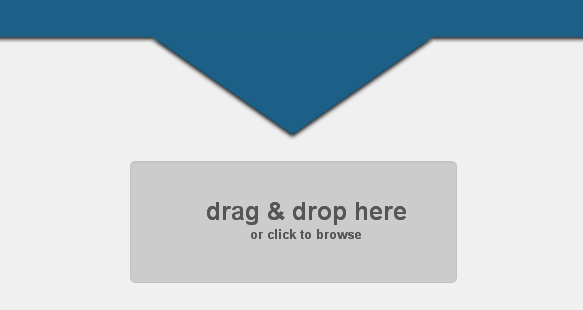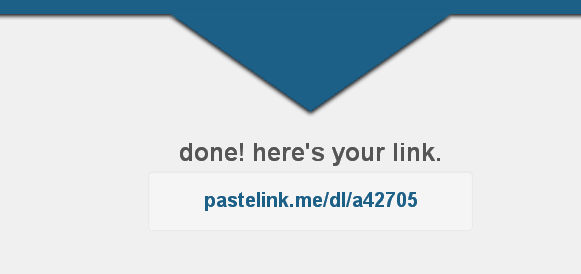One of the greatest things about the Internet is the ability to share things. We can share photos, status updates and even large files with each other with just the click of a button. Sending large files is not always as easy as it could be though. Some websites make you go through all kinds of intrusive pop ups, account creation screens and effort before they actually let you take your file and send it.
Pastelink.me makes the process of sharing a file so quick and painless that anyone can do it.
You can share a file on the site without ever making an account. You simply go the site and drag and drop your file onto the screen. You can share a file that is up to 250MB without ever having to make an account. If you want to share files up to 2GB, than you will have to create a free account, which is quick and only takes a few seconds. Either way, Pastelink.me makes file sharing quick and easy.
All files are stored on their server for 7 days. This gives your friends a chance to find the time to get on there and download the file without it being removed right away.
Features:
- Drag and drop to share files.
- Share up to 250MB without an account.
- Create a free account to share up to 2GB files.
- Files remain active for 7 days after upload.
- Similar sites: LargeDocument, PancakeIO, Justpaste.it, Boxnet and Tidypub.
Check Pastelink @ pastelink.me