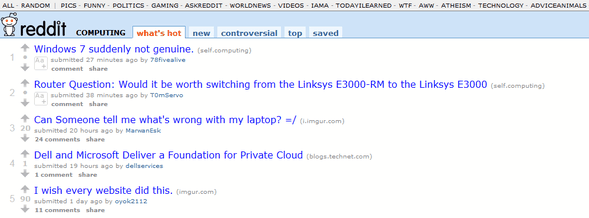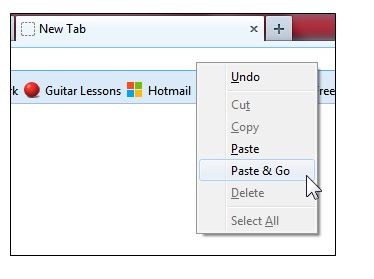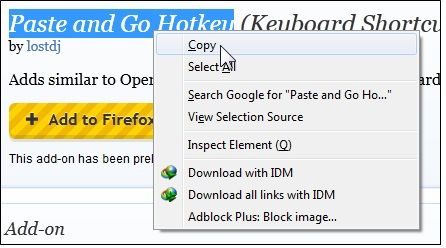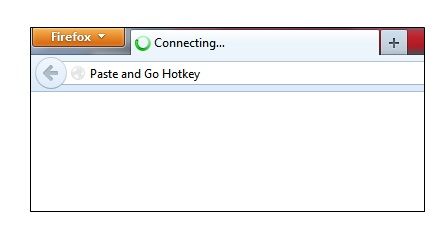The native options within Firefox provide a neat little feature called Paste & Go. You can access this feature by right-clicking on the URL bar area. In the resulting context menu, you will find this "Paste & Go" feature that can be used to quickly paste URLs to the address bar and instruct the browser to go to them. Of course, the URL should already be copied to your computer’s clipboard before you can use this option.
In case the copied text is not exactly a URL, then the browser executes a "Paste and Search" feature where it executes a web search using your clipboard copied text as the web search query. The Opera browser provides a similar functionality, however in a more convenient way. That browser provides its users with a hotkey shortcut for this task. By using a tool called Paste and Go Hotkey, you can port this hotkey shortcut onto your Firefox web browser.
The function of the add-on is quite simple: it adds a "Paste and Search/Go" hotkey shortcut to your Firefox browser. After you install the add-on, go ahead and copy any highlighted text from your browser or anyplace from your computer.
Then, with your Firefox browser in the foreground, use the Ctrl+B hotkey shortcut combination to have the copied text pasted into the browser’s address bar. A corresponding ‘Go’ or ‘Search’ function will be executed and you will be shown the relevant window.
Features:
- A user friendly browser add-on.
- Compatible with Mozilla Firefox.
- Adds a hotkey shortcut for Paste and Go/Search.
- The shortcut is Ctrl+B.
Check out Paste and Go Hotkey @ [No Longer Available]