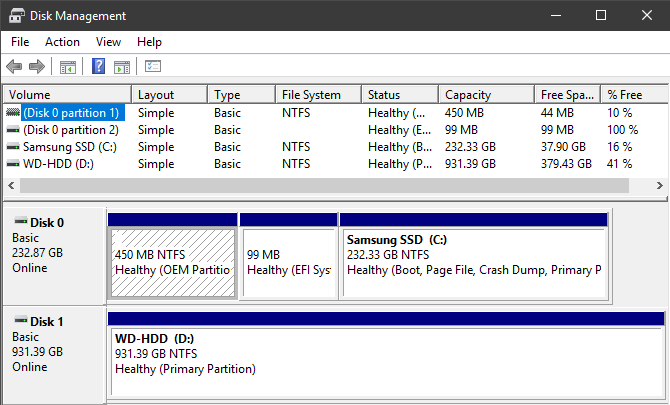When you set up a new hard drive or buy a computer, the drive likely comes with a single partition. This places everything onto one logical sector of the drive.
But you can easily create partitions on your hard drive to keep different types of data separate. Here's what you should know about disk partitioning, and the benefits and drawbacks of doing so.
What Is Disk Partitioning?
When you install Windows on a fresh hard drive, the installer sees your disk as a bunch of unallocated space. You need to create a segment so the operating system knows what part of the hard drive it can use. This is called a partition. When you format a partition with a particular filesystem so it's usable by an OS, it's known as a volume.
A standard Windows installation might have a single partition that holds everything, including the OS files, your personal data, installed programs, and more.
If you bought a computer off the shelf, it might also have a secondary small partition for recovery purposes. This is separate from the main partition, so that even if your Windows installation becomes corrupted, you can still restore it with the backup partition.
The Advantages of Partitioning a Hard Drive
Why might you want to partition your hard drive? Here are some good reasons for this practice.
1. Ease of OS Reinstallation
Keeping your Windows system files separate from your personal information makes it easy to perform operations on Windows itself.
For example, it's relatively trivial to reinstall Windows when it's on a separate partition. All you have to do is format your Windows partition and reinstall the OS. Your installed programs and files will stay where you left them.
If you like, you can even clone your Windows partition so you have an exact copy of your OS setup to return to in the future, in case of issues.
2. Simpler Backups
Backing up your files is vital. While putting files on a separate partition isn't an actual backup, it can make your backup scheme much simpler.
Like with your Windows installation, you can clone the entire partition to have an exact copy of its data. For a simpler approach, you can point your backup app to protect the entire drive, instead of having to pick and choose individual folders.
3. (Potentially) Improved Security
Partitioning your drive can also keep your data safer from malware attacks, in theory. If ransomware lands on your Windows partition, it may have a lesser chance of locking your personal files on another partition. To remove the malware, you can easily nuke the OS partition and reinstall Windows, per above.
Of course, this depends on the specific attack, so we recommend keeping yourself protected against ransomware and other malware in the first place. Sophisticated attacks won't be stopped by a simple disk partition.
4. Better File Organization
Maybe you're someone who loves to put everything in a certain place. Partitioning lets you add more dividers between data types. Perhaps you'd like to create one partition for games and apps, and another for documents, music, and similar files.
If you find that the organization methods available to you on a single partition aren't enough, adding new ones could help keep your data straight.
5. Easily Install Multiple Operating Systems
We've discussed separating your OS files and personal data in most of the above reasons. But that's not the only use for partitioning a hard drive. You can also add a partition to a drive to install another operating system on it.
Perhaps you want to run Linux alongside Windows, but your computer can't handle a virtual machine. You can create a new drive partition for Linux without touching your existing Windows system.
Alternatively, you could install an older version of Windows on a separate partition for backwards compatibility purposes.
6. Use Many File Systems
Another multi-platform use for partitioning is to work with multiple file systems. While you won't need to do this with your internal drive, it can make external drives more useful if you use them with multiple OSes.
For example, you might split a 2TB external HDD into partitions. Making one partition FAT32 or exFAT would work with pretty much any platform, while you could still keep a separate Mac-friendly file system on another partition.
This lets you best use the available space for your needs.
The Disadvantages of Partitioning a Hard Drive
On the flipside, there are several reasons you should avoid partitioning your hard drive. Here are a few of them.
1. False Sense of Security
If you're not careful, having multiple partitions could lead to a data loss disaster. While Windows shows separate entries for each partition you've created, those partitions are all still on the same physical drive.
Because of this, if your hard drive fails, is destroyed by a natural disaster, or otherwise stops working, you'll lose everything on it. This could be a shock for a new user, who's used to every drive in the This PC window representing a separate physical device.
Thus, backing up your data in Windows, no matter what partition it's on, is crucial. You need to have multiple copies of data for a proper backup.
2. Complexity and Chances for Errors
One of the biggest hassles when you have several partitions is keeping them straight. With any more than three or four partitions, you'll likely lose the organization benefits just trying to keep track of them.
And even with an extra partition or two, you'll still have to set up Windows to save your files and software on the other partitions. This is more complex than saving everything on one partition, making it unnecessary for most people.
Additionally, the complexity of having multiple partitions introduces more chances for a mistake. When formatting one partition, you might accidentally erase another.
3. Juggling Partitions and Wasted Space
With one disk partition, you don't have to worry about overall disk space, aside from filling up the drive completely. But with multiple partitions, you can end up in a situation where you're cramped for space on one partition but have plenty of free space on another.
The limited space also means you could run into surprises. For instance, a major update to Windows 10 could require more space than you have free on its partition. You'd then have to remove some games from a separate partition, shrink that partition, then extend the one with Windows installed.
Thankfully, Windows makes it pretty easy to shrink and extend partitions, so you're not locked into your initial sizes. But resizing partitions frequently is inconvenient.
4. It's Generally Unnecessary for the Average User
Many power users like to partition for the reasons listed above, which is great. But for the average user, it's often not necessary. Typical computer users don't typically have enough files that they need a different partition to manage them. And they don't often install other operating systems, negating that benefit.
While partitioning isn't overly complex, it also introduces some potential for issues for a novice user. Compared to the low benefit, it's generally not worth the effort for them to partition.
5. SSDs Negate Many Past Benefits
Many of the historical reasons for partitioning don't matter as much now, due to the widespread inclusion of SSDs in modern computers. See the below section for a discussion on this.
HDD vs. SSD Partitioning
As you may be aware, older hard disk drives (HDD) are mechanical. They have moving platters and a head that reads and writes data.
Because of this, the organization of data on the drive affects how quickly you can access it. If the drive has to spin all around to access bits of data that are far apart from each other, it will affect performance.
For some time, partitioning was a solution for this. Your primary partition, with Windows installed, would live at the outside of the platter which has the fastest read times. Less important data, like downloads and music, could stay on the inside. Separating data also helps defragmentation, an important part of HDD maintenance, run faster.
But none of this applies to solid-state drives (SSD). They use flash memory to quickly access information no matter where it's located on the drive. Thus, optimizing the placement of files on the disk is not a concern. And you don't need to defragment SSDs.
Don't worry about "wearing out" your SSD by partitioning it, by the way. The SSD organizes files on its own regardless of the partitions, so there's no "uneven wear" issue. And modern SSDs are designed for loads of read/write cycles, so the chances that you'll wear one out before you'd replace it anyway are low.
How to Partition Your Drive in Windows
Decided that you want to create a new partition on your hard drive? We have you covered. Check out our guide to managing hard drive partitions in Windows 10.
Is Partitioning a Drive Worth It for You?
We've looked at some pros and cons of partitioning your disk. In summary, the potential hassle involved, compared to the relatively small gain for the average user, means you should probably stick to what you have now. But partitioning offers benefits for power users who want logical separation of data and don't mind juggling free space.
Unless you have a specific reason for wanting to partition, don't worry about it.