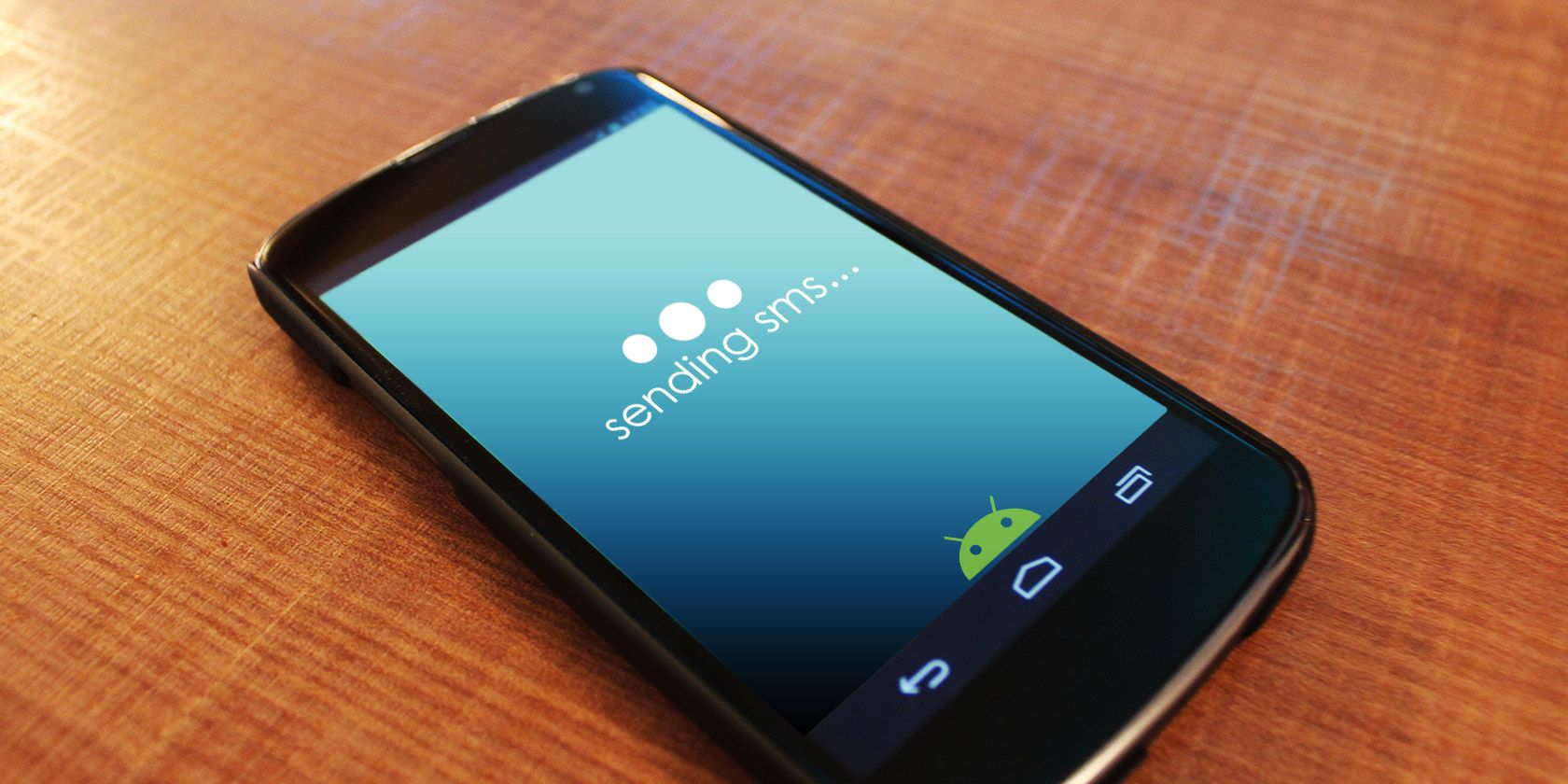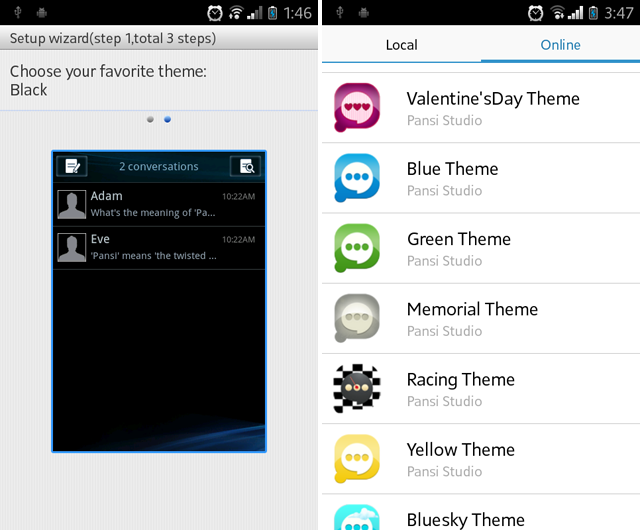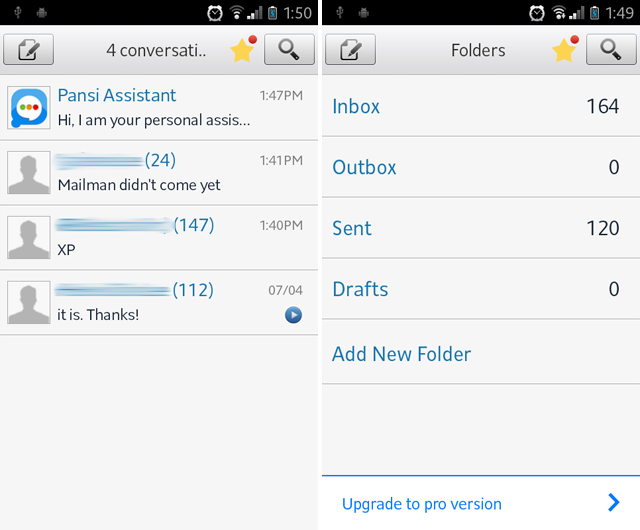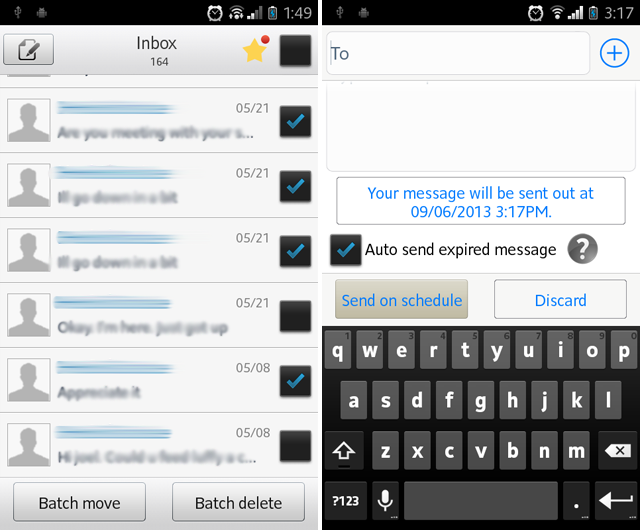You might not think you need a fancy app for something as simple as texting. That's what I thought for the past few years and I'm now learning the error of my ways. Sure, it's not like sending and receiving SMS messages requires anything as complicated as, say, a full-blown Android email apps. However, there are apps out there that transform texting from an everyday chore into an absolute breeze. Pansi SMS [No Longer Available] is one of those apps.
Those of you who follow my app reviews will know that I'm a big fan of high-performance, minimal-clutter design. I absolutely hate bloat. So when looking to replace the default Android messaging app - which is fine if you like it - I'm looking for an app that will make my life easier without bogging me down in useless features that I'll never use. Matt once recommended three great SMS apps for Android but I'm going to recommend Pansi SMS as a great fourth.
First Impressions
The first thing that happens when you start up Pansi SMS is an introductory setup wizard that takes you through three different steps: theme selection, message mode selection, and notification mode selection. I've noticed this trend occurring a lot in apps these days and I support it all the way. Setup wizards are the best way to get me started with an app without making me feel overwhelmed or lost.
Half an hour of toying around with the app and managing my text messages leaves me with a feeling of satisfaction. It's not the most beautiful app right out of the box, but that can be remedied later with themes. On the other hand, it's very fast and sleek and the interface is designed well. Nothing revolutionary, of course, but there's a good bit of polish to it and that's what I like to see.
Core Features
Let's look at the basic features that you'll find in Pansi SMS. These are the foundational features that ought to be included in every SMS app from here on out, and Pansi SMS not only includes them but does so in a way that's intuitive and easy to use.
- Message modes. There are two modes of reading your messages in Pansi SMS: conversation mode, which is the back-and-forth texting on a per-person basis, and inbox mode, which lists each individual text message in a format that's reminiscent of an unthreaded email app. They both have their uses and I'm glad both are included.
- SMS and MMS. Unlike some of the more basic texting apps, Pansi SMS handles both SMS and MMS messages. If you send or receive a lot of image-embedded texts, or if you participate in a lot of MMS-based group texts, Pansi SMS will support you.
- Mark as read. This one is pretty self-explanatory.
- Notifications. Pansi SMS has a feature that will create a popup notification every time you receive a new message. I like this feature since the popup has quick buttons for deleting, replying, and forwarding messages. If you don't want notifications, you can easily disable them.
- Themes. Pansi SMS comes with two themes by default - a light theme and a dark theme - but you can also browse their online selection to find one that suits you best.
So for those of you looking for a clean, robust app that will simply replace your default messaging app, look no further. Pansi SMS delivers on core features and performance, which is as much as I could expect from a messaging app. However, there are a few more perks waiting to be discovered.
Advanced Features
On top of the expected basic features, Pansi SMS can also do the following:
- Scheduled SMS. In those cases where you know you need to send out a text on a specific day at a specific time, Pansi's scheduled SMS feature will come in handy. Not only can you set the date, time, and recipients for the message, you can also set repetitions if necessary: daily, weekly, monthly, and yearly. Android SMS scheduling is becoming a popular feature these days and for good reason.
- Filtered display. I personally found this feature to be extremely useful. Instead of displaying all of your messages all the time, Pansi SMS can filter them according to unread, undelivered, and drafts. Combine this with the batch action feature below and text management becomes easy as pie.
- Batch actions. The batch action feature brings up a bunch of checkboxes next to every message, allowing you to select all of the relevant ones on which to perform a singular action, such as deletion or marking as read.
- Quick texts. Similar to Gmail's Canned Responses feature, this allows you to set up pre-defined text messages that you can fire off at will. Great for those messages that you seem to type over and over again. As far as I know, there is no limit to how many of these you can have.
- Backup and restore. SMS contents can easily be saved to SD card and restored.
The only downside to Pansi SMS is that it's apparently supported by ads. Personally, I haven't seen any ads while operating this app so it's possible that the ads are very unintrusive. Or maybe I'm just lucky. Nonetheless, if you want to get rid of the ads or simply support the developer, you can upgrade to the premium version for just $2.99 USD.
Conclusion
Pansi SMS might not be on our Best Android Apps list, but it's a definite contender if you're looking for advanced simplicity. It has all of the basic features and then some extra. Setting up the app is easy and using it is even easier. I always thought messaging apps were more trouble than they're worth, but Pansi SMS has finally convinced me otherwise. Perhaps it'll convince you otherwise, too.
Do you use a non-default messaging app on your Android device? Which one do you use and why? Will you consider Pansi SMS? Share your thoughts with us in the comments!