latest

The Best Apps to Manage Flatpak Permissions, Remotes, and Data
Discover the Flatpak utilities that can make your package management life an easy one.

How to Install Synaptic Package Manager on Ubuntu
If you prefer using graphical package managers to get software, consider installing Synaptic on your Ubuntu PC.
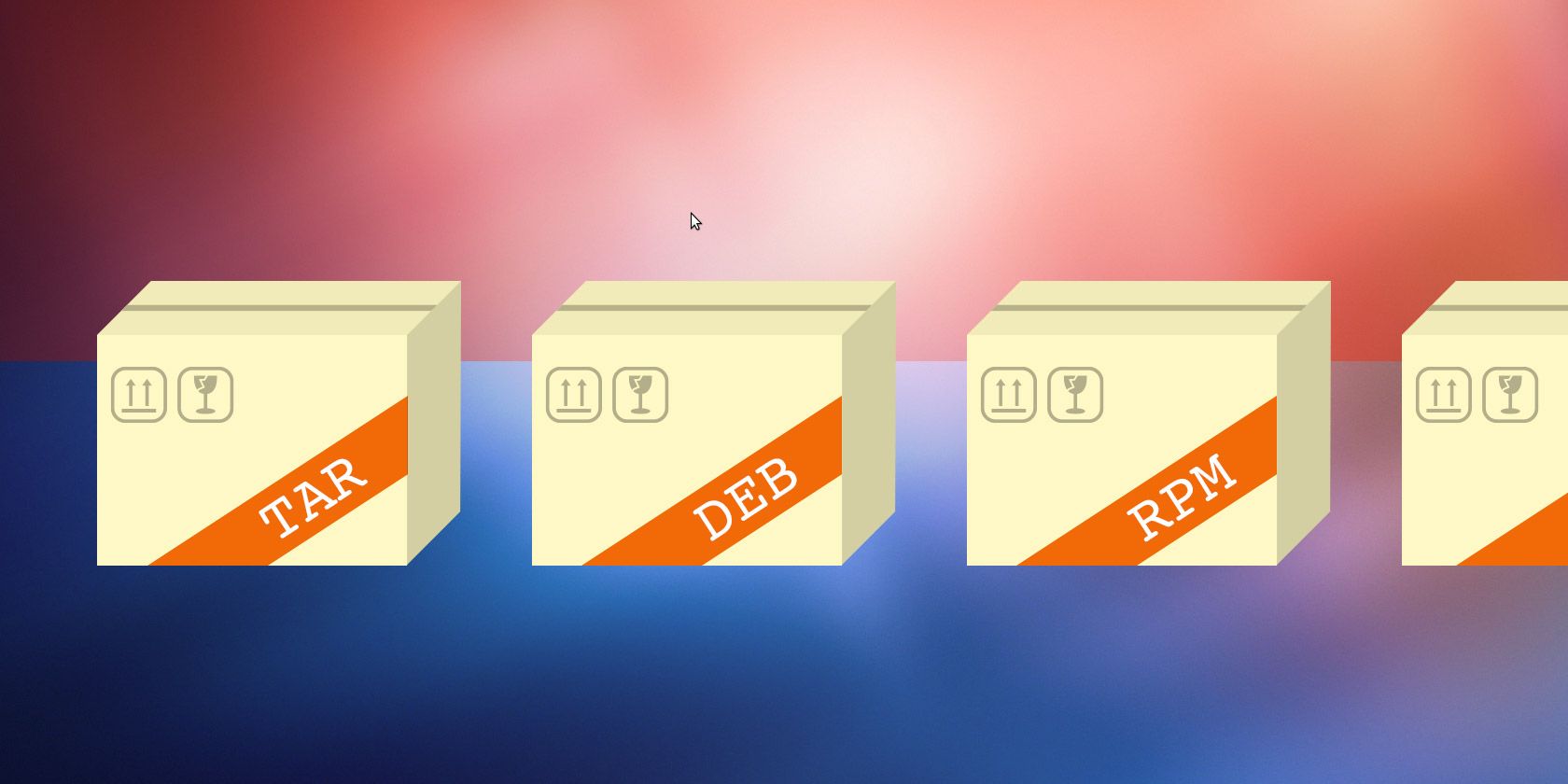
How to Install Software on Linux: Package Formats Explained
You've switched to Linux, and want to install some software. But packages differ depending on your distro. Here's a primer on Linux package formats.

How to Manage Packages in openSUSE With Zypper
openSUSE ships with Zypper, a command-line package management tool that works with RPM packages. Here's how to use it.
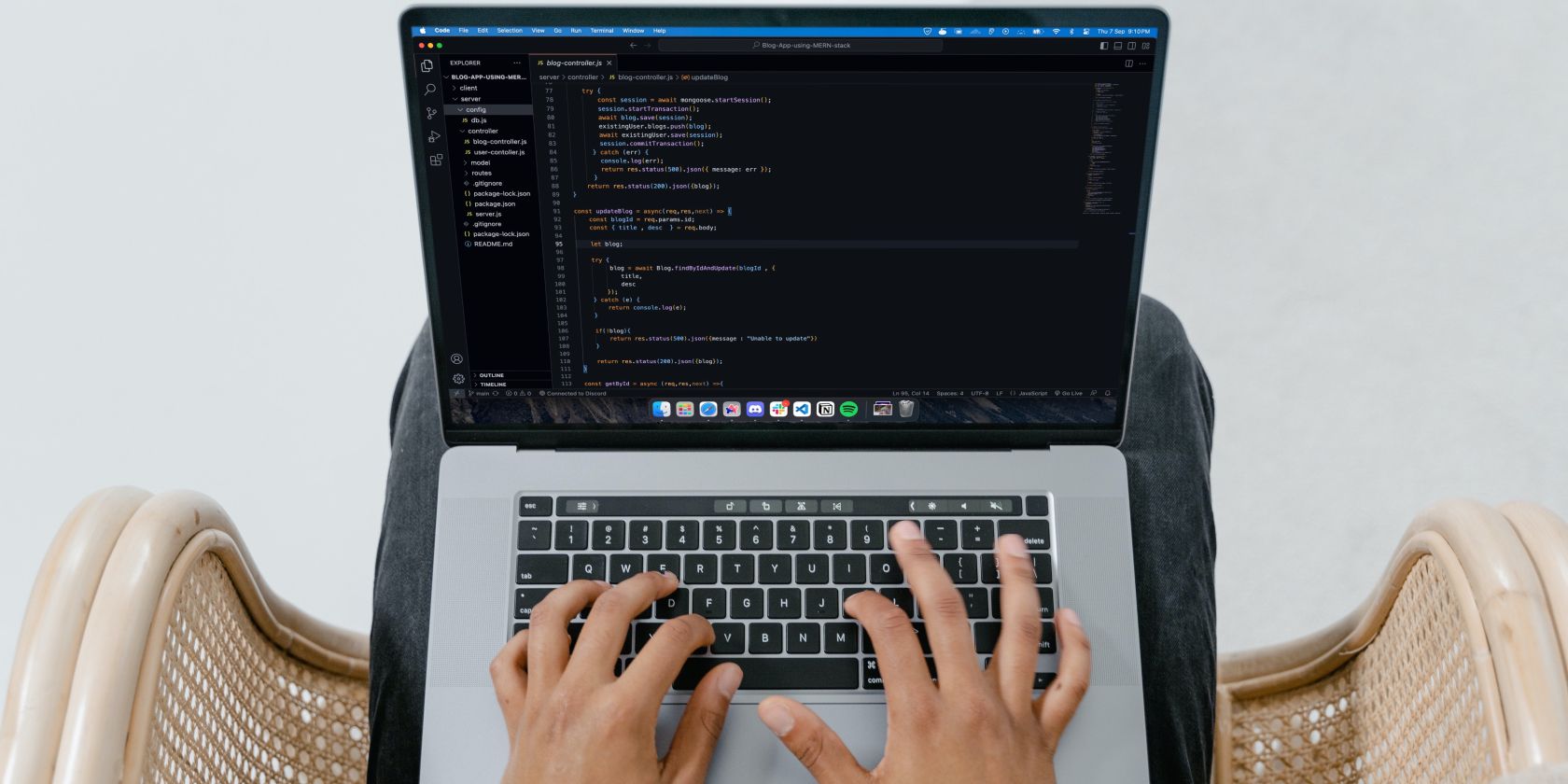
How to Uninstall Node.js From Your Mac
Uninstalling Node on your Mac is pretty easy, but removing the residual files requires extra steps. We'll show you exactly what you need to do.

5 Ways to Fix the “E: Unable to Locate Package” Error on Ubuntu
If you run into the "E: Unable to locate package" error while installing packages on Ubuntu, don't worry, as it's easy to fix it.

The 5 Best Linux Package Managers
A key difference between the different family of Linux distros is the package manager used. Here are some of the best Linux package managers.

5 Ways to Remove Installed Packages on Ubuntu
If you wish to uninstall a package or app on Ubuntu, use one of these five methods, depending on how you installed the package in the first place.
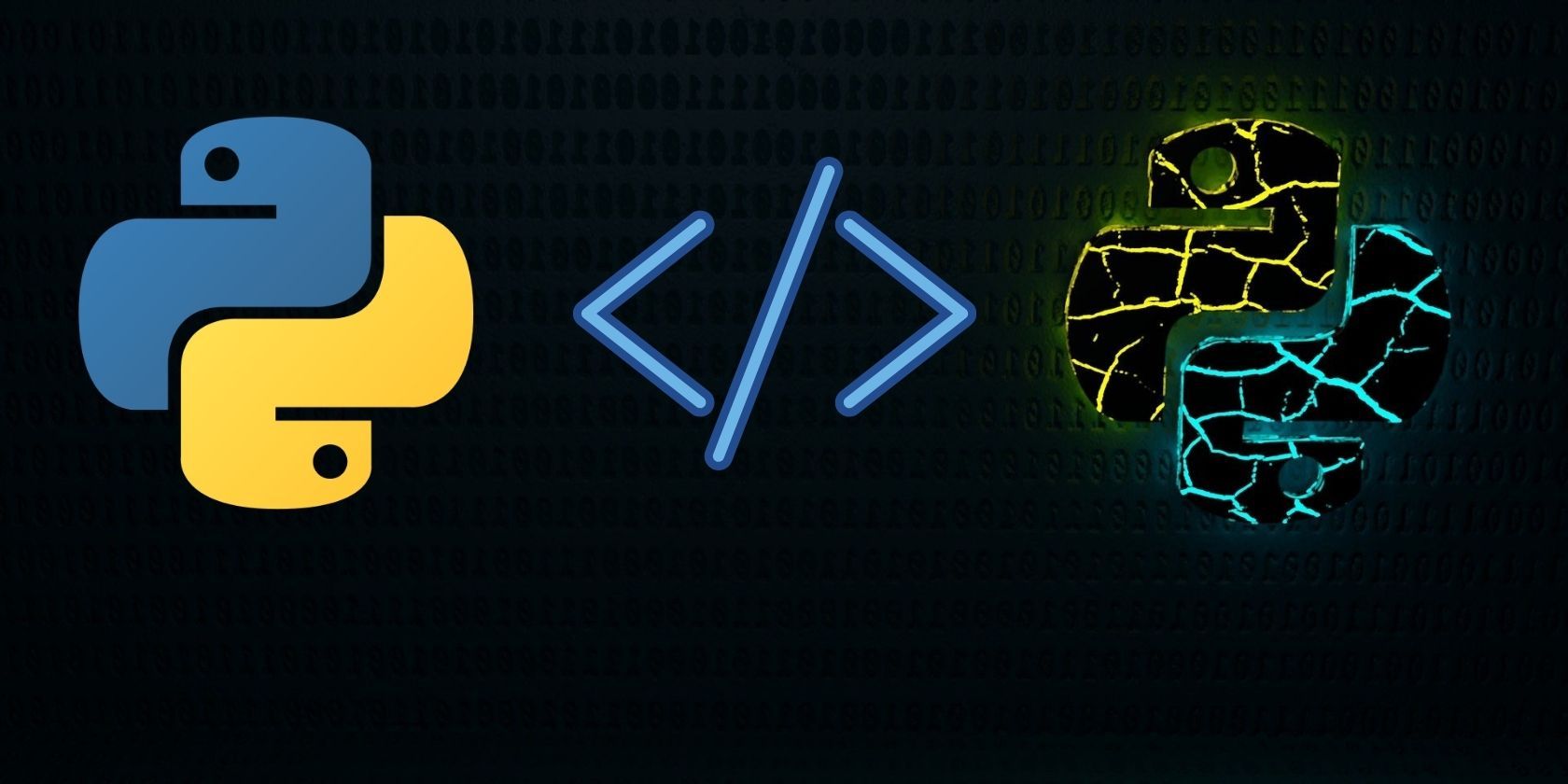
A Beginner’s Guide to Creating and Using Packages in Python
Learn how to create, distribute, and use packages in Python with the help of this guide.
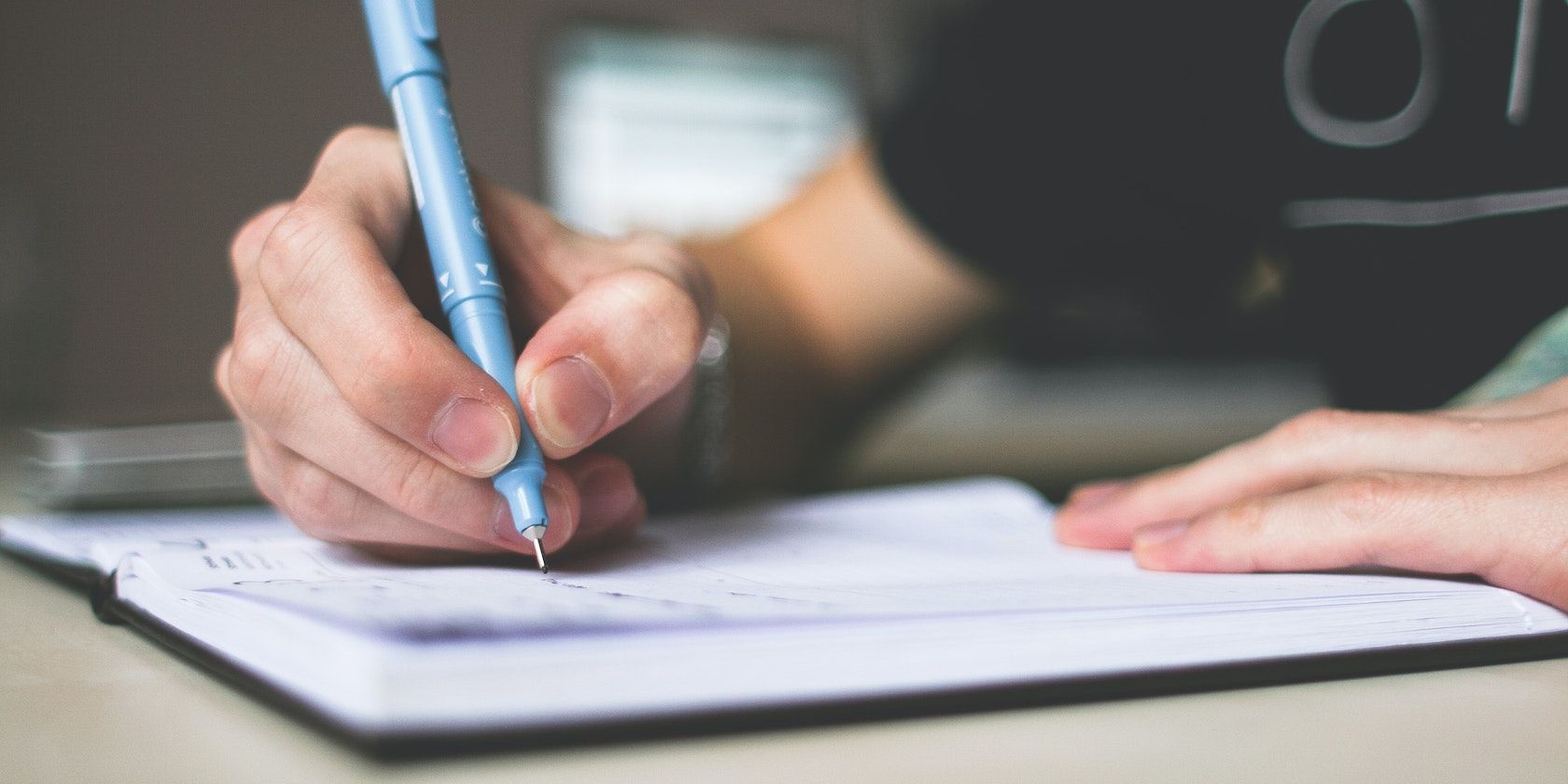
How to List Installed Packages on Linux
It's easy to see which packages you have installed on your Linux PC with these commands.
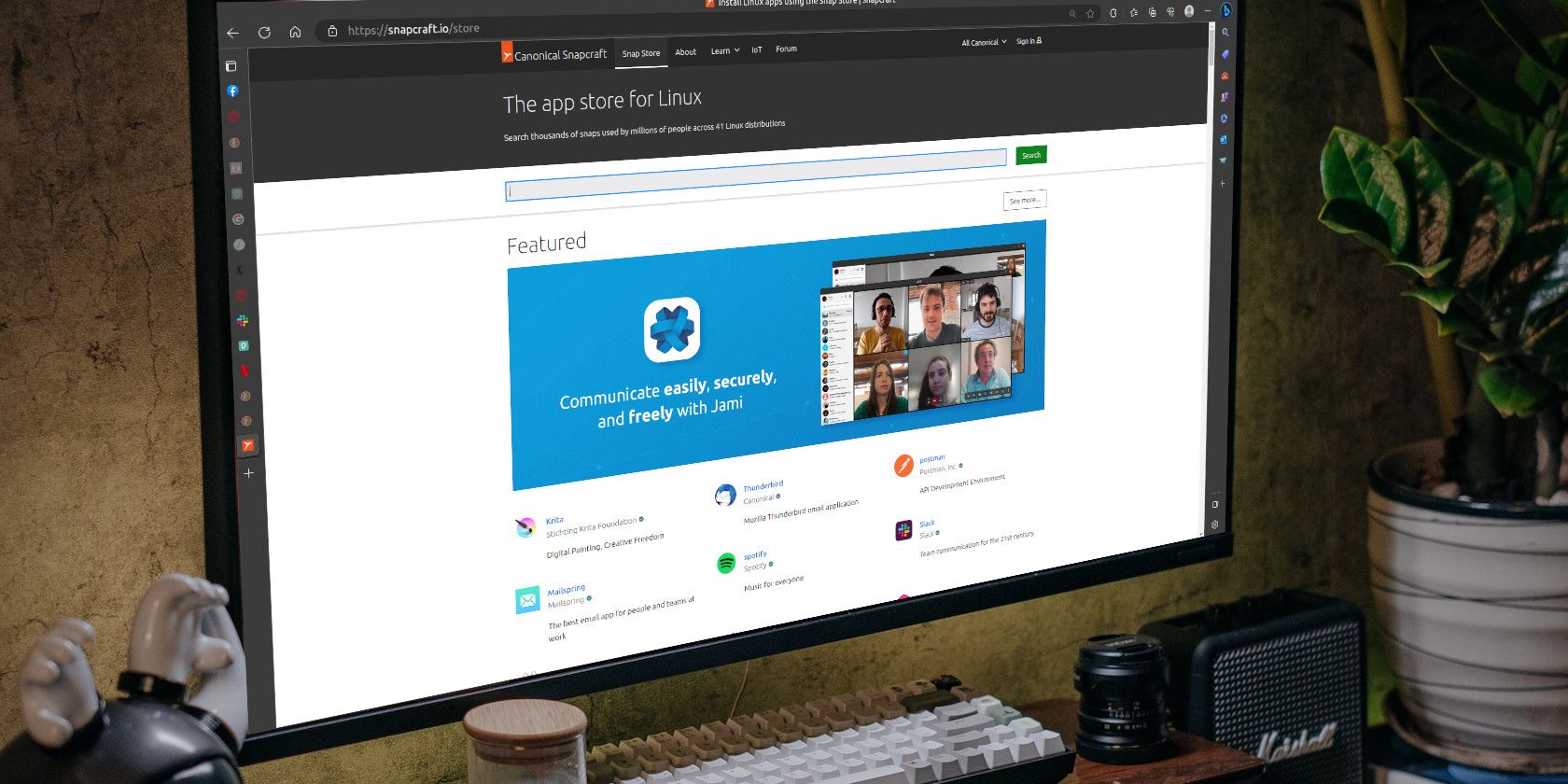
How to Clean Up Snap Packages and Free Up Disk Space on Linux
Snap packages are convenient to install but they take up a lot of space. Here's how to clean up Snap packages on Linux.
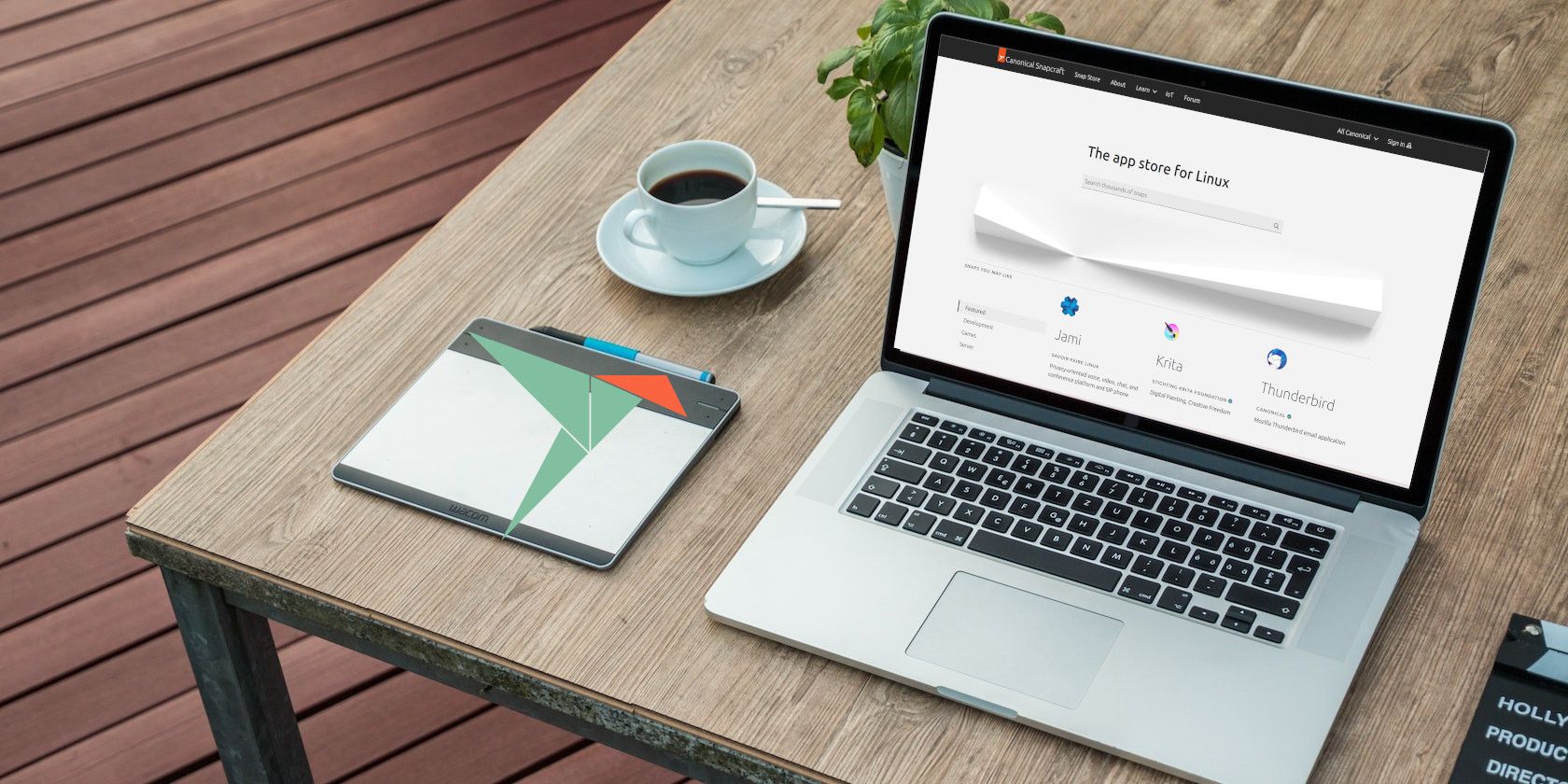
How to Install and Set Up Snap on Arch Linux
Although Snap packages aren't supported on Arch-based Linux distros by default, it's easy to install Snap on Arch Linux when you want to.

How to Find and Fix Broken Packages on Linux
Broken packages need repairing or the software won't run. Here's how to find the broken packages and fix them in Linux.

How to Install and Use Yay on Arch Linux
An AUR helper like Yay lets you download and install packages from the Arch User Repository. Here's how to install Yay on Arch Linux.
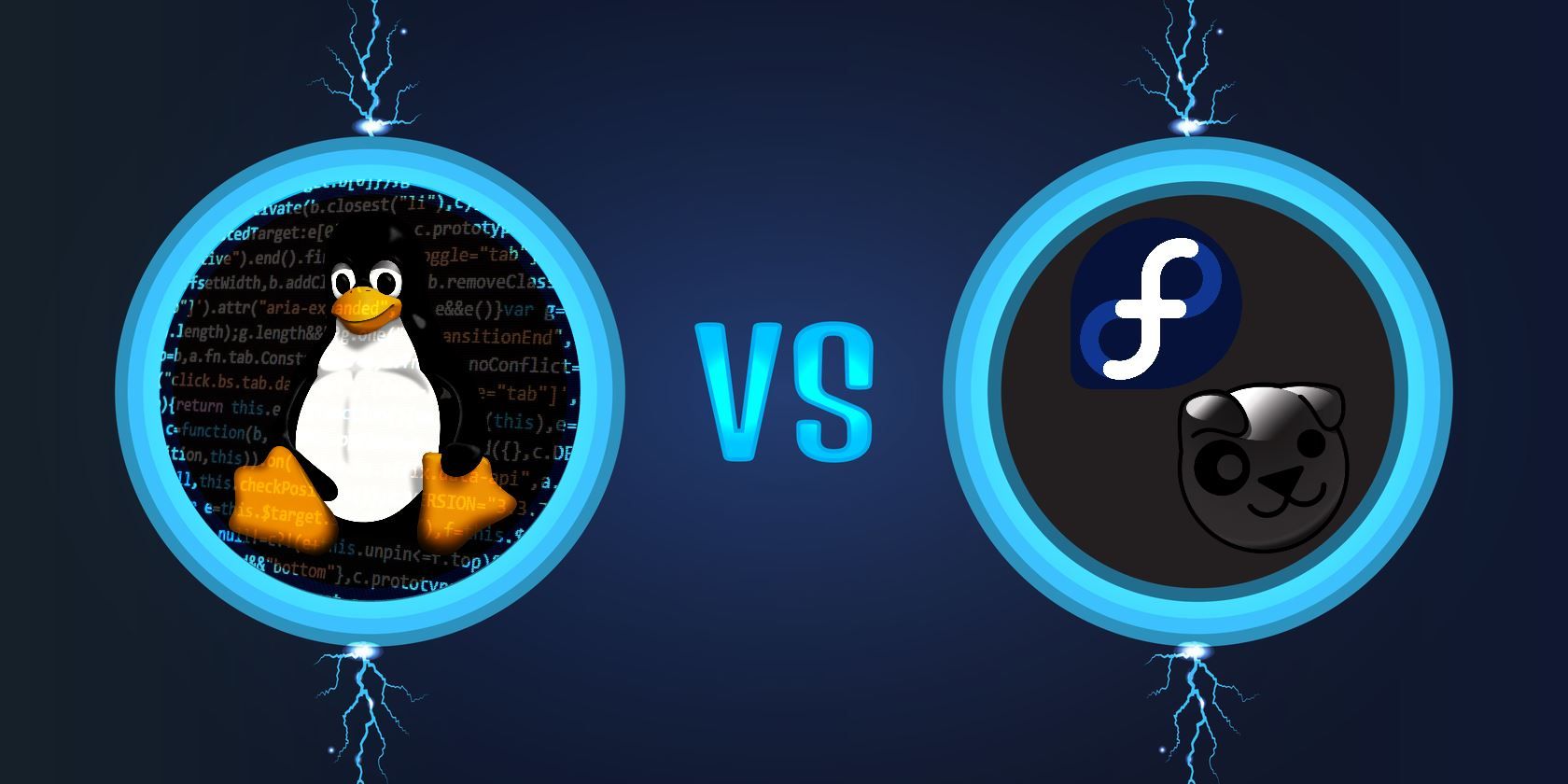
Binary vs. Source Packages: Which Should You Use?
Linux users have two main ways to install software: use a pre-built package or compile from source. Here's what you need to know.
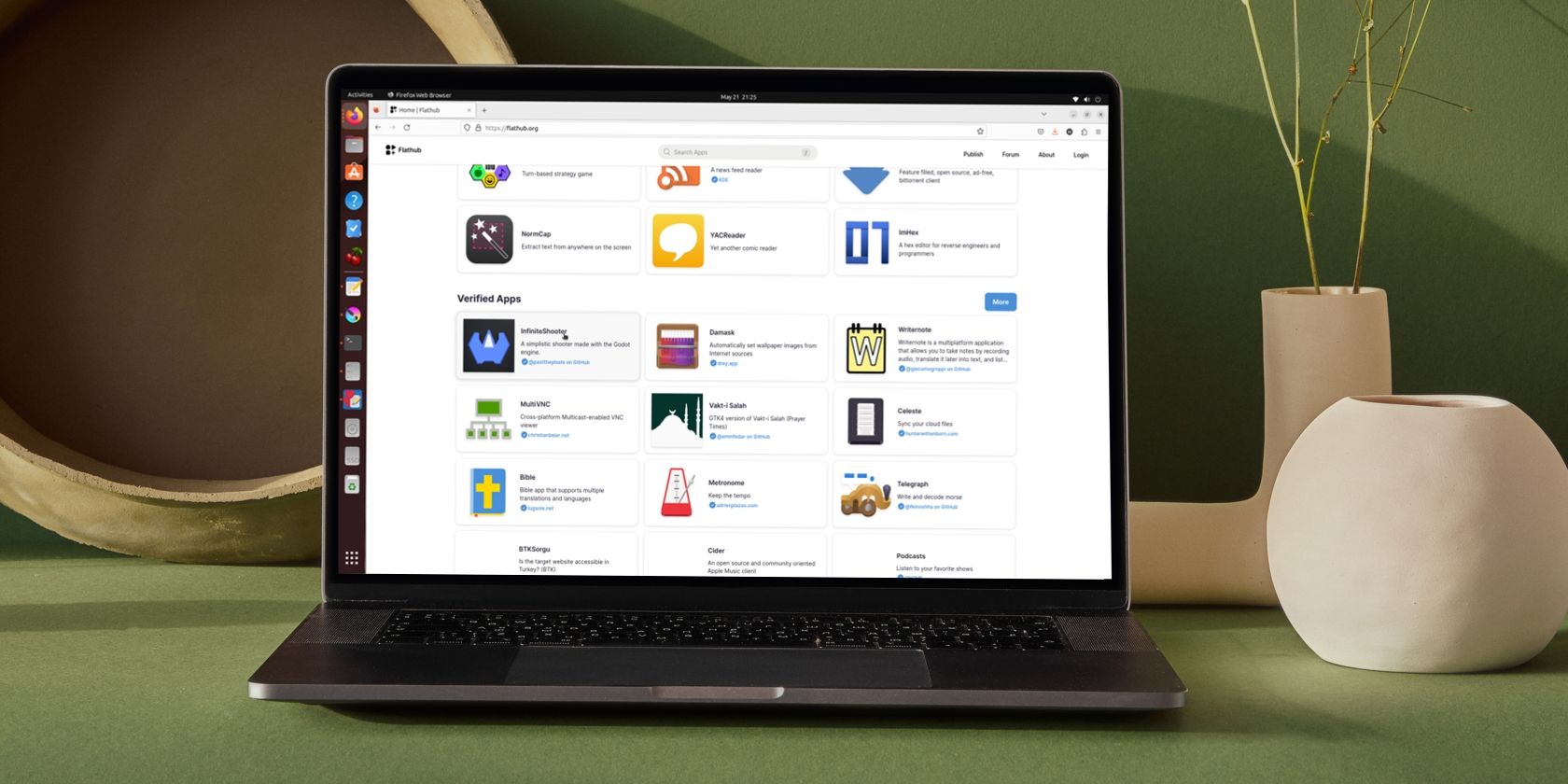
5 Reasons to Use Flatpak to Install Software on Linux
Flatpak is a distro-agnostic package management system for Linux. Here are five reasons why you should use Flatpak on your Linux machine.

Manage Package Dependencies on Linux Like a Pro With the ldd Command
Learn dependency management using the ldd command to better administer your Linux machine and installed packages.
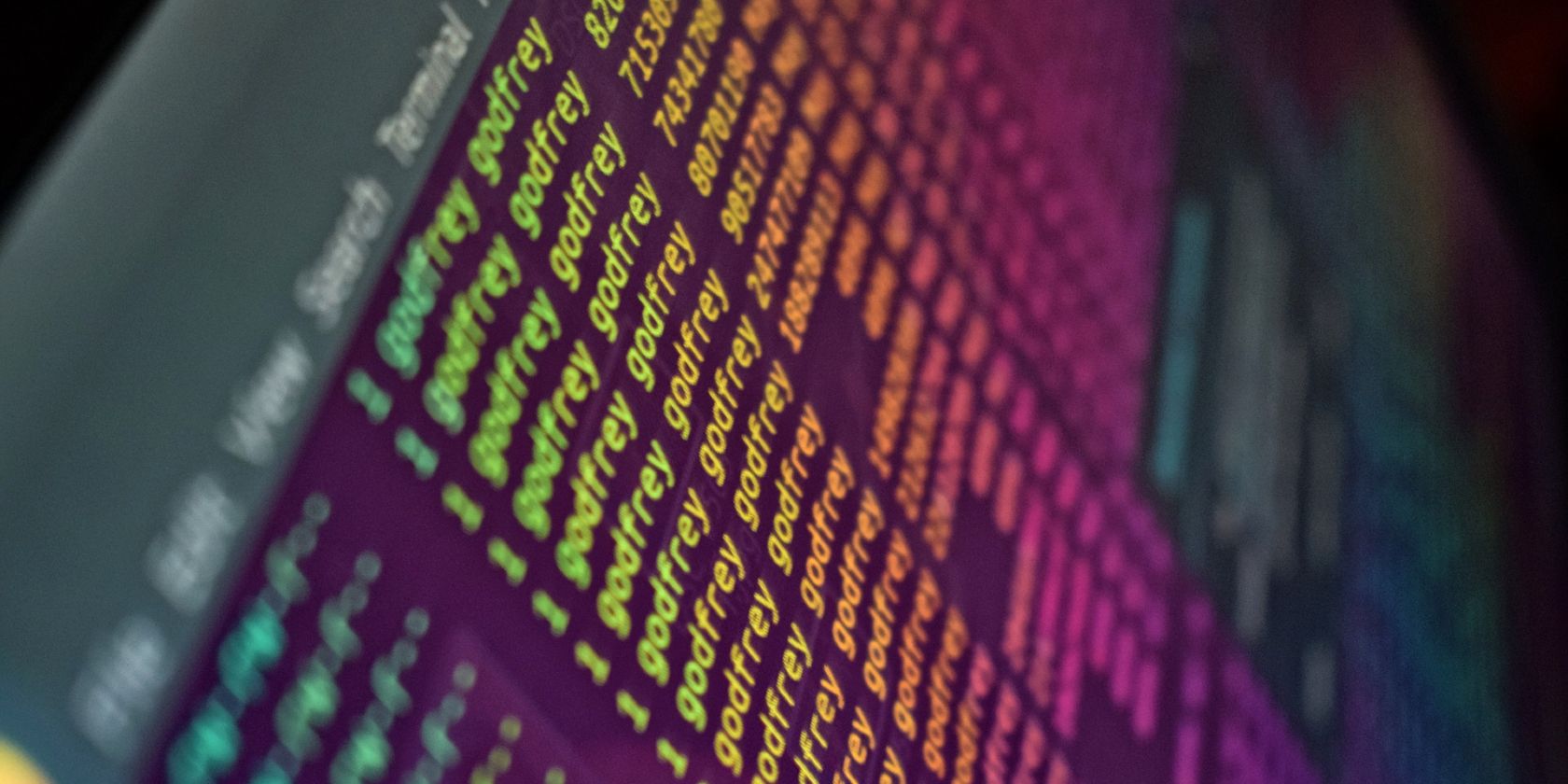
Everything You Need to Know About Using Nala on Ubuntu
Nala is a third-party Python-based wrapper for APT with a neat, well-structured, and comprehensible output.

How to Downgrade to a Previous Node.js Version Using NVM
Downgrading software can be every bit as challenging as upgrading it, but not with NVM. This tool makes it easy to switch your Node.js version.

How to Create a Python Virtual Environment on Ubuntu
Avoid dependency conflicts and segregate your Python projects by creating isolated virtual environments on Ubuntu.
