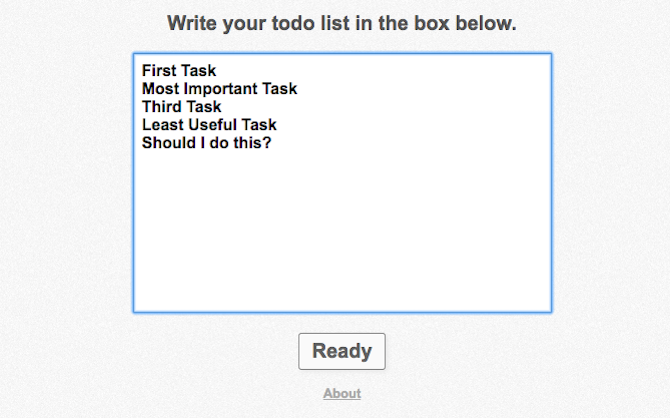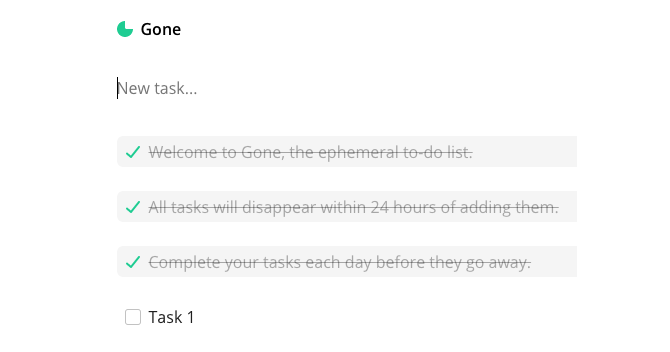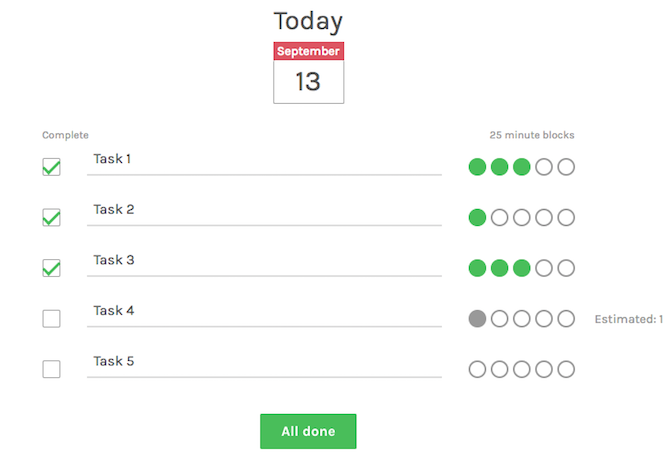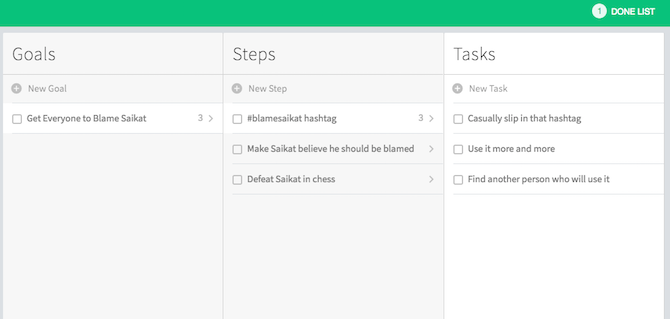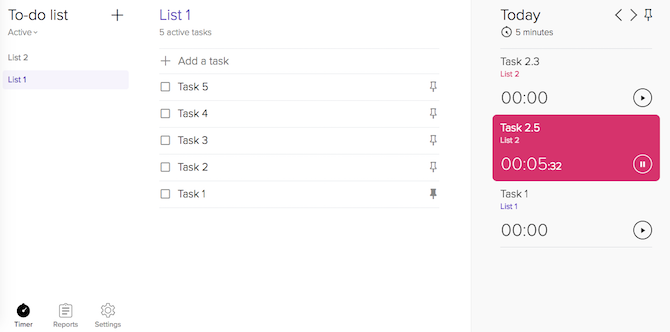There is no perfect to-do list app. In fact, most apps you use seem overwhelming after some time. As the list goes longer, the tasks seem insurmountable. Chances are, you aren't using the right app.
While there are some excellent to-do apps with a plethora of features, that's not ideal for beginners. If you're new to making task lists, then what you need is simplicity, not options. Simplify your objectives and get cracking on your goals with these apps first.
1. Now Do This [Broken URL Removed] (Web): One Task at a Time
Tired of that long to-do list mocking your very existence? Even when you get a lot done, it seems like there's so much more still to complete. Now Do This is all about doing one task at a time.
Fill the app with all your tasks, listed chronologically by importance. I would suggest using the Eisenhower Matrix to prioritize your list first. One click later, you'll be staring at only the most important job you should be doing. Everything else is relegated.
Granted, Now Do This is not revolutionary or a huge innovation. But it's one of those simple mind hacks to make you more productive. If you easily lose sight of the goal, this is the type of to-do list you need.
2. Gone (Web): A 24-Hour Task List
A new day, a new task list. That's the premise of Gone, which calls itself an ephemeral to-do list that wipes the slate clean every 24 hours.
It's as simple as it sounds. And there's some thought behind this. A lengthy to-do list can be overwhelming, almost paralyzing. You eventually end up feeling like you need to catch up on what you haven't finished, rather than focusing on the new important tasks. Gone gets rid of that predicament by forcing you to create new tasks every day.
Don't think of this as your main to-do list. For that, you are still better off with Any.do, Todoist, or Wunderlist. Instead, Gone can be your daily planner, so you prioritize the tasks you're tackling today.
3. Volition [No Longer Available] (Web): Review How You Did, Plan for Tomorrow
Almost every single productivity guru says you should write tomorrow's to-do list before going to bed. A daily review is also recommended by several. Volition nudges you into practicing what they preach.
The app makes you create a daily task list of five items -- and no more than five. You need to estimate how many 25-minute intervals of productivity each task will take. This is based on the Pomodoro Technique. When you're done with any task, tick the checkbox and add how many intervals it actually took.
At the end of the day, Volition will show you how you did in terms of time estimates. It'll also ask you a few questions about how your day went, as a simple daily review. And then you're set to create the next day's list.
4. Talllly (Web): Break It Down, Break It Down
Whenever a goal seems too big to accomplish, productivity gurus suggest breaking it down into smaller tasks. Talllly is an app all about this procedure and will vanquish that feeling of overwhelm.
The to-do list is in three panes: Goals, Steps, and Tasks. It's intuitive to use. Write your goal first. Then in the second column, write the steps needed to complete that goal. Finally, for each step, write the tasks you need to fulfil. So at any moment, you are only looking at the tiny tasks of a single step of a single goal. Not so overwhelming now, is it? Meanwhile, all your completed actions are gathered in a "done list" to feel accomplished.
And in case the goals seem too many, don't worry, you can create additional lists too. Talllly is all about having a visual to-do list to make you productive.
5. Tokk (Web): The Cleanest "Regular" To-Do List
Let's say you want the features of an Any.Do or Todoist, but find the interface too overwhelming. Try out Tokk. It's a clean, minimal approach to the modern principles of to-do apps.
Create a list, and add tasks in it, and check a task when you're done. "Pin" the tasks you plan to accomplish today. When you start any task, also start the timer in Tokk so it can calculate how long it took you. Pinned tasks will also automatically carry forward to the next day. And Tokk will auto-generate a time-tracking report for you.
Tokk isn't the first app I'd recommend to someone overwhelmed by to-do apps. Think of it as the step before using a full-fledged task list app like Wunderlist. Its unassuming and easy interface makes Tokk step back and let you carry on with work, which is what you want from a to-do app.
Best Advanced To-Do App?
Let's forget about the beginner to-do apps for a while, and concentrate on the upgrade. Once you have figured out how to use a task list effectively, which app would you use eventually?
Image Credit: stokkete/Depositphotos