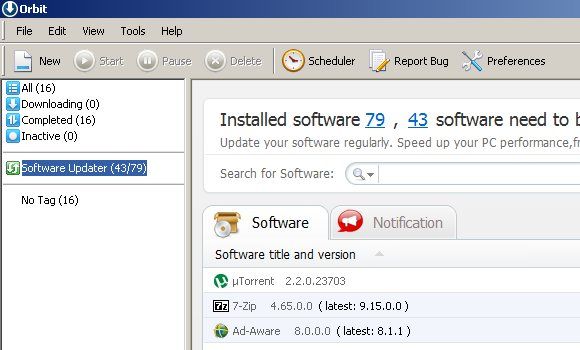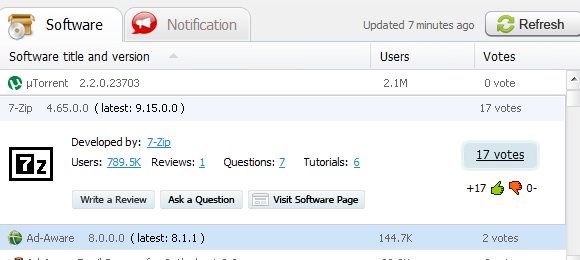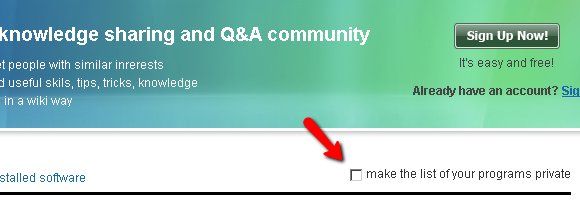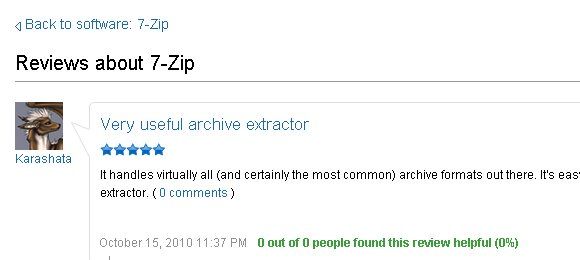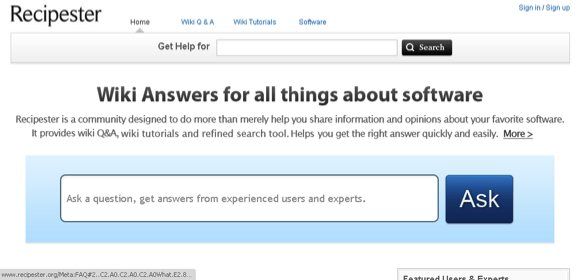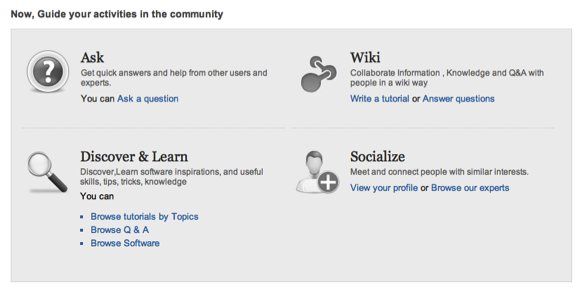Apple has released the Mac App Store - a place where Mac users can find and download great Mac applications. This iOS App Store little brother has a similar behavior to its sibling: it will help users to keep their apps updated. When an updated version of any installed apps are available, users will be notified and they can easily download the updates from within the App Store.
Windows users who wish that this convenience could also be made available to them should keep their fingers crossed, because Microsoft is currently trying to persuade the court that the term "App Store" is too generic to be granted protection. The court may or may not approve Microsoft's dispute, but while waiting for the verdict, why not try a combination of tools that are already available for Windows: Orbit Downloader and Recipester. These tools can help Windows users keep their applications updated, while helping users learn more about the apps.
The Software Updater
I found this feature by accident after I upgraded Orbit Downloader to version 4. There's a new item in the left pane called "Software Updater" with a pair of numbers written after it.
After clicking on it, the main area of the app showed me a list of updateable software on my computer. The pair of numbers represented the number of installed software and how many of them had updates waiting. Orbit gets this data by scanning the hard drive for the version number of installed software, then comparing the result with the list of the latest software releases on their database.
Clicking on any item on the list will open up more information about that software, such as the developer, the number of users, how many reviews it has, questions, tutorials, votes related to the app; and also buttons to "Write a Review", "Ask a Question", and "Visit Software Page".
Most of the information is related to the data about that software on Recipester. This is the site that dubbed itself as "Wiki Answers for all things about (your favorite) software". The site is created by the maker of Orbit Downloader as a software database to support Orbit Downloader's "Software Updater" feature.
Orbit Downloader could also be set to remind users about the availability of software updates on a regular basis. You can set how often you want to be reminded from the "Preferences - Software Updates" menu.
When you click on the update notification, you will be brought to the software update list on Recipester.
Even though Recipester has promised that our data is not accessible by anybody but us, it's advisable to check the "make the list of your programs private" box just to make sure. The box is located at the top right area of the software update list.
Clicking the download button of any item on the list will bring you to the software's download page. Along with it you will see two small information links above: Reviews and Tutorials.
Let's Learn More
It turns out that Recipester is more than a database to support Orbit Downloader. It's also a source of information on software. For example, clicking "Tutorials "on the download page will bring you to the software's tutorial page. You can see several available tutorials related to that software.
The other link that you can follow from the download page is the "Reviews" link.
Basically, Recipester wants to be a one stop place for people who want to know everything about their software. All that users need to do is search for available information, or ask. Your questions will be answered by one of their 200-something experts.
Even though there are already many tutorials and Q&As in their database, I felt that Recipester is far from complete. Maybe it's because the site is still in the early stages and still in the process of building their database.
In general, I think that the combination of Orbit Downloader and Recipester provides Windows users with a convenient way to keep their software updated. But we still have to wait and see how everything will turn out in the future.
What do you think about this "Software Updater" feature? Do you know other alternatives? If so, please share using the comments below.