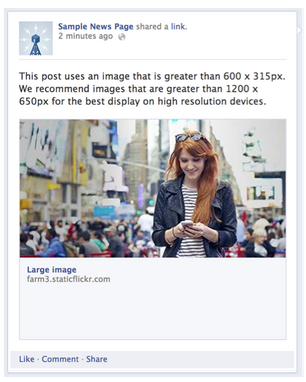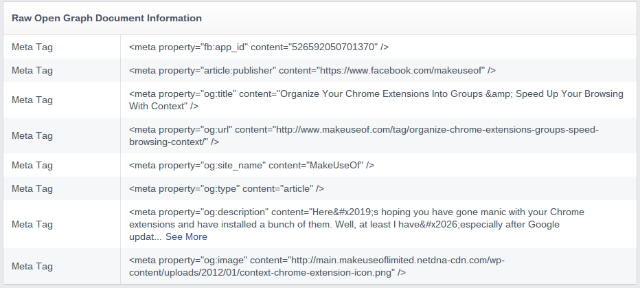If you run a website and a Facebook Page, you probably put a lot of thought into your article content, headlines, images and other things that will get your content shared on social media. But there is always more you can do — especially when the guidelines change every day. Facebook recently changed their specifications for meta-data, meaning there are new things you can do to make your content look good and be more shareable on Facebook.
The two most recent changes are for featured images and author following. Here's what you need to know.
Author Following
Facebook now shows lots of information when people share links: both the Facebook Page of the site hosting the article and the author who wrote it can now be featured as a follow button (if not already followed by the person viewing the link). All it takes is for your site to have an extra meta-tag generated for each post you write and these will work perfectly.
There are two tags involved in this. You probably already have the article:publisher tag set up as this was implemented a long time ago. This tells Facebook which page to link to when promoting articles from your site, and it links to your site's Facebook Page.
The new tag is the article:author tag, which lets Facebook know which Facebook page belongs to the author of the article. If both of these tags are set, Facebook will show like and follow buttons as appropriate.
Each author needs a place where they can list their Facebook URL for the web developer. The web developer makes sure the right tag notes the right Facebook URL. The Facebook URL can be a Facebook Page or a Facebook Timeline. This is a great way to get followers for your writers, to help boost their exposure and popularity as individuals, not just as another writer for your site.
Everything your web developer needs to know can be found here. Just point them in the right direction and make all of your authors very happy.
Encourage Creators To Turn On Follow
Obviously, if your writers are going to promote themselves in this way they will need to turn on follow for their profile or start a Facebook Page for themselves. Please help our fellow writers understand exactly what following means on Facebook and to make sure their Timeline privacy settings are adequate for being in the spotlight.
Featured Images
Facebook has also decided on a featured image size they prefer, which means people all over the internet are busy making sure their site complies with the guideline. Why? Because it makes the preview thumbnails on Facebook the best possible size, making it more likely to be clicked. It will also ensure the image is perfect for high resolution devices, like iPads with retina displays. You want this, seriously.
The suggested size is at least 1200x630 pixels. Strangely, they actually throw around a few different sizes in their docs. One image suggests 1200x650 pixels is ideal, while another says not smaller than 1200x615 pixels. However, the official documents say 1200x630 pixels, so they must have decided at some point.
If you do have featured images smaller than the recommended size they will still show up in the featured thumbnail image, just not as spectacularly. Thankfully, there is nothing you need to do to make this work other than use the larger featured images in the first place. Then you're gold.
Other Tags
The two new guidelines were added in the past few months, however there are a number of other tags Facebook use to make your content make sense to them. These have been around a lot longer though, so it's likely your web developer already knows about them and added them a while back.
Checking Your Content
For any article on your site, you can check what Facebook sees by using their debug tool. You'll see the featured images along with all of the tags and values from the meta data. This is also the tool you can use to force Facebook to find an image for the thumbnail image. It's a pretty handy tool.
Media Publishers
If you have a blog and want your voice to be heard on Facebook, then you're a media publisher in their eyes. What does this mean? It means Facebook has made it easy for you to learn the best ways to get your content seen. Read all their best tips for media publishers and become a guru.
What are your best tips for bloggers promoting on Facebook?