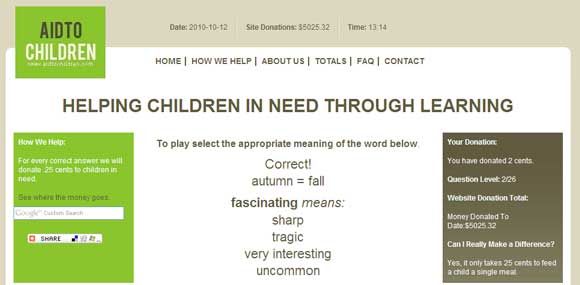Sometimes, when you really want to make sure people aren't able to read your data, encrypting it may not be enough. While people won't have immediate access to encrypted files, they may eventually find a brute force way to decrypt it, or they may force you to share the password and encryption algorithm. For cases like those, you'll not only want to encrypt, but hide the data. But hiding data isn't easy because it can't simply vanish while still existing on your storage medium. Instead, you'll want to hide it inside another file.
OpenPuff allows you to do this with professional-strength steganography. If there's something you'd like to hide inside an image, video, or audio file, OpenPuff is the right tool for the job. After going through multiple phrases of the strong encryption process, you'll eventually have a new image/video/audio file. For example, if you hid your data in an image file, the file will be larger afterwards, but when opened, the image will look exactly as it did before. Update: When you use OpenPuff there will never be an increase of size in any carrier, image/audio/video.
Features:
- Professional-strength steganography.
- Extremely strong encryption.
- Successfully hides your data in image/video/audio files.
- For Windows.
- Also read: 2 Ways to Hide “Important” Files and Folders in Windows
Check it out @ http://embeddedsw.net/OpenPuff_Steganography_Home.html