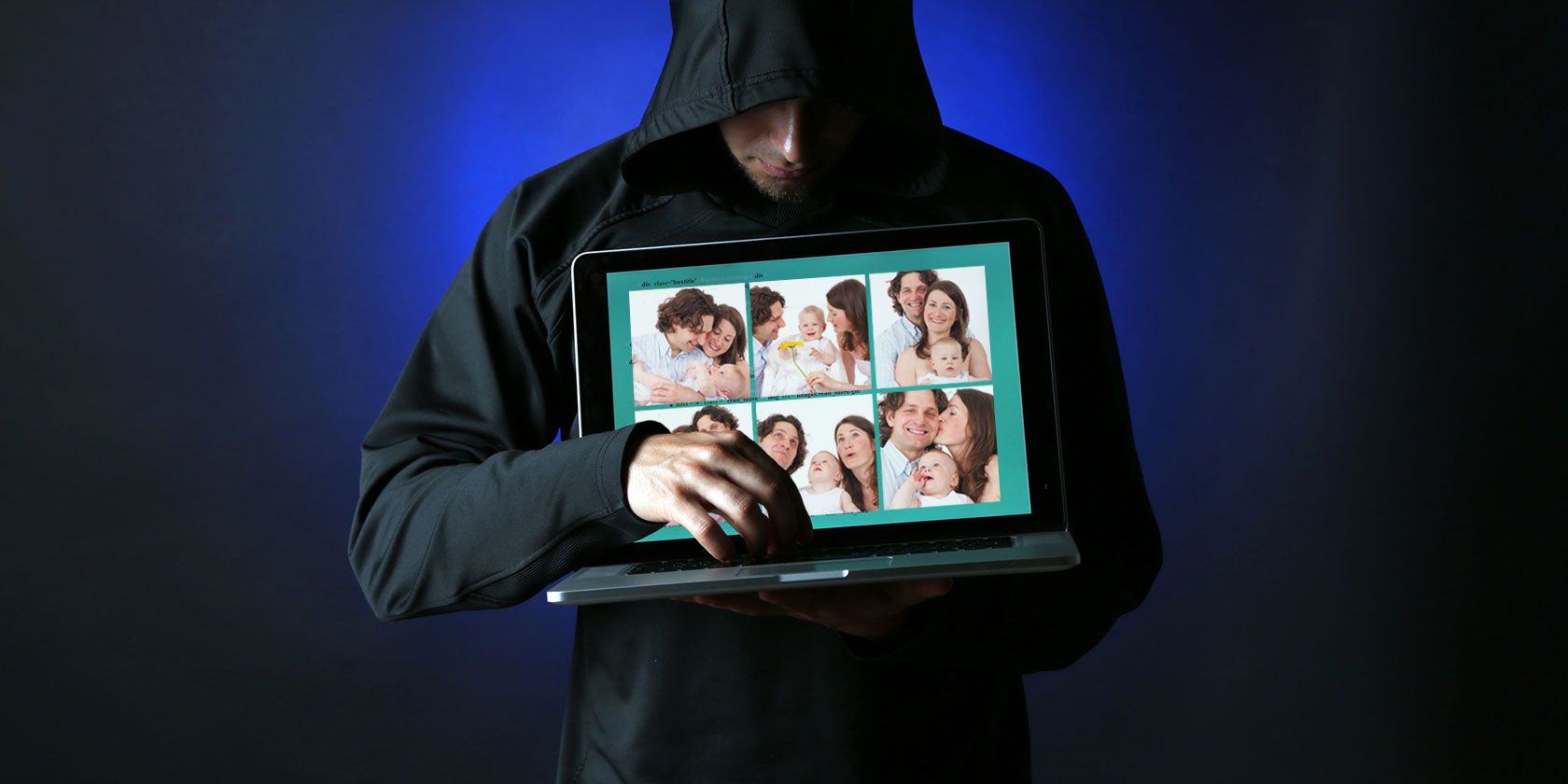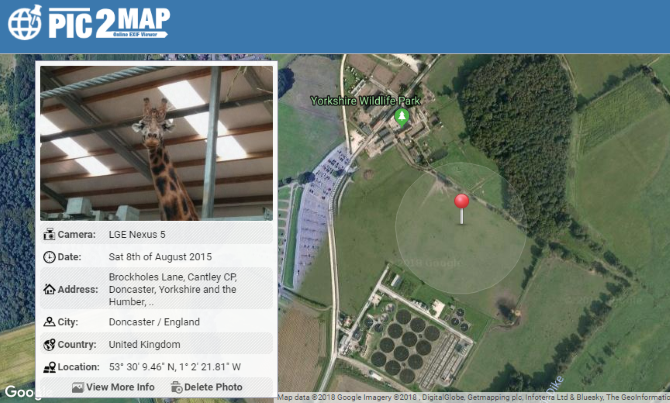We all love sharing photos, whether it's a snap of your lovely breakfast or a great image of the setting sun. Perhaps you share those photos on Flickr, or maybe even Instagram, Twitter, and even Facebook.
But how much information are you giving away when you share snaps online? What can malicious users (such as identity thieves) learn from your photographs and do with that information?
Here's everything you need to know about your photos and online privacy.
1. Who's In the Photo
Photographs contain a wealth of information. A considerable amount can be read from just a few minutes examination. Take a simple portrait of a friend or loved one, for example. They might be wearing a watch, holding a newspaper, eating a sandwich, whatever.
But in that single moment, a viewer might learn:
- The subject's approximate age.
- The type of clothes they wear.
- What time the photo was taken (the watch).
- The date of the photo (based on the newspaper date or headline).
- What flavor sandwich the subject enjoys.
- Potentially, the subject's political views.
Individually, these pieces of information are quite useless. But there is possibly enough in this photo to target a loved relative: they can be recognized in the street by their photo and clothes; perhaps spotted in the supermarket buying a sandwich filling; their likely whereabouts determined by the time on their watch.
That's all from just one photo.
2. What's In the Photo
Meanwhile, a still life snap can reveal your own habits.
Perhaps you've snapped your breakfast. Maybe it was something very low in carbs; that immediately tells the identity thief that there's a strong chance you're on a diet. Do you need to use a specialist shop to pick up some foods?
On the other hand, if you took a photo of a prized possession, such as a guitar or a new smartphone, then you may have just made yourself a potential target for someone looking for gear they can easily steal and pawn.
You wouldn't expect your friends to steal from you, or target you for identity theft, but if you're sharing those photos online, can you be sure only your friends are viewing the photos? We'll come to that a bit later. (Warning signs of digital identity theft!)
3. Where Was the Photo Snapped
Unfortunately, it's easy for unwanted viewers of your photos to ascertain where the picture was taken. A photo of a location might tell an identity scammer where you are at a particular date or time.
Taking photos of the lake during sunset? You're in a remote location, with your attention focused on your camera. The personal risks here are obvious.
There's also the problem of your home's security while you're out. If a series of similar photos taken over a range of dates are published, are you advertising the fact that your home is empty? Does your property have adequate security? This is one way thieves know you're on vacation and away from home.
4. The Photo's EXIF Metadata
There is a very good chance that you have no idea what EXIF metadata is. Now is the time to change that. See our article on what EXIF metadata is in photos.
Just as this article has descriptive tags attached to it, so photos have their own tags. These are grouped as metadata, known as EXIF, and contain a whole host of information. Everything from the make and model of the camera, to the ISO rating, exposure time, aperture size, and more are stored as EXIF metadata.
However, other data is also recorded. The date when the photo was taken is recorded, as is the location. If the EXIF data isn't stripped by your preferred sharing service, this information can be easily decoded using a tool like pic2map.
Removing EXIF Metadata From Photos
If you share your photos online, you need to do it securely. Start off by choosing a service that strips EXIF metadata---Facebook and Instagram do this with all photos. You should also be using a service that enables you to restrict your account to approved contacts. Again, Facebook and Instagram provide this facility, as does Twitter.
As for Flickr, it is possible to restrict EXIF data from being viewed via your account's privacy settings. Note that this cannot be done on an individual photo basis; instead, you're limited to disabling or enabling public EXIF data across your entire account. Note that you can manually remove EXIF data before uploading.
Meanwhile if you're sharing snaps from your smartphone over a messaging service like Snapchat, can you be certain that the recipients aren't archiving the photos you send? If you cannot trust the recipient with the photo, don't send. The same goes for any other method of sending photos
Check Privacy Settings and Privacy Policies
Concerned about how much information you're sharing in your photos? By now you should be giving serious thought to the privacy settings on your social accounts.
But as well as reviewing these, check the privacy policies on those sites as well. It's one thing to prevent a photo from being shared; it's another entirely to let it be used only to find that the website is using your image in promotional material (which it can do without asking). All of a sudden, your day-to-day life is being shared with the world!
As with any online activity, you need to ensure that what you share doesn't impact on your personal safety. To recap, here's what you might be giving away:
- Who is in the photo
- What is in the photo
- Where the photo was snapped
- The photo's EXIF metadata
If you're concerned about any of these things, take the time to revise your settings. This might mean putting a pause on uploading photos for a while; it might even mean disabling your photo sharing account until you're certain your photos are accessible to the right people.
In extreme cases, you may even want to try a social media detox to get away from the temptation to always be uploading your photos for everyone to see.
Image Credit: belchonock/Depositphotos