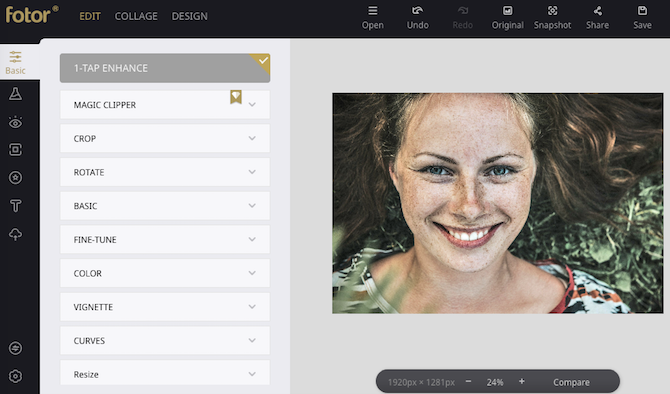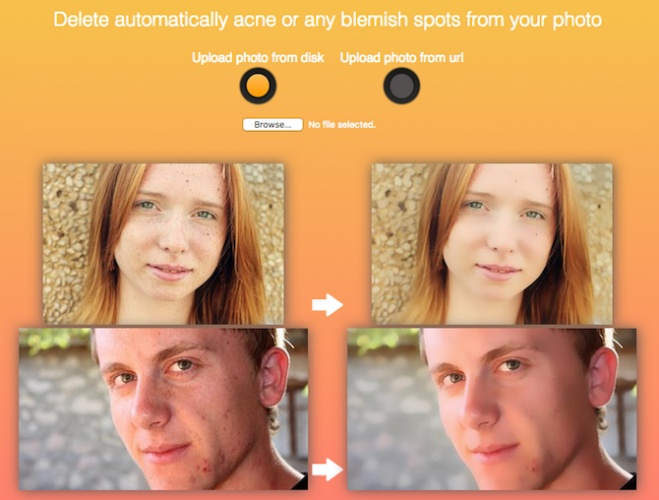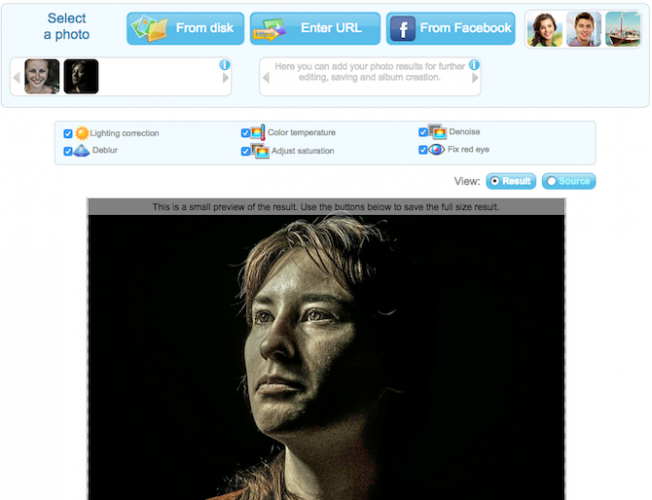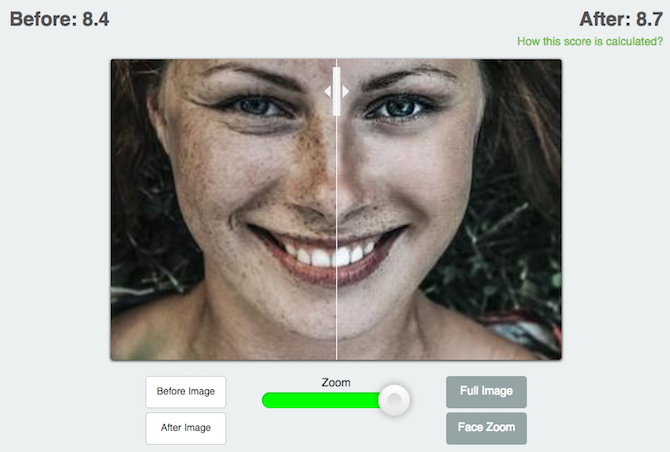Digital cameras don't always capture a photo the way the scene looks to your eye, so it's best to edit those images. But do you really know how to make them look better? If not, one-click photo enhancers can help.
No matter if you're an amateur or a serious photographer, you should be editing your images. Simple effects like lighting changes and a little bit of airbrush can go a long way. But Photoshop isn't for everyone, so let one of these smart, automated web apps do the heavy lifting.
1. Let's Enhance (Web): Increase Photo Resolution Without Loss
Let's Enhance is nothing short of magic. If you have a low-resolution image and want to blow it up, Let's Enhance can do that without making it pixelated or full of noise.
The magic happens with Let's Enhance's machine-learning artificial intelligence. It analyzes your photo and figures out what the image is, and then increases the resolution without introducing bad artifacts. The secret is that it adds the right pixels to the details of the blown up image, to make it smooth. The end result is that you get an actual higher-resolution version of your previously small photo.
Let's Enhance gives you a token when you upload your photos since there is a limit to how much its servers can take. Be ready to wait an hour or two to get your resized images.
Even without Let's Enhance, you can digitally increase image size, but it's a difficult job and requires special tools. As for how good it is? Check out Petapixel's detailed test and review.
2. Fotor (Web): Free One-Click Enhancer
Fotor is better known as one of the desktop apps to apply Instagram-like filters, but there's a lot more to it. Now, as an online photo editing app, it has a convenient "One Tap Enhance" button to improve your images.
You can upload an image from your hard drive, or through Dropbox, Facebook, or any link on the web. Once you apply the one-tap enhance, click and hold the "Compare" button to see the image before and after. It's a nice way to see what you really like more.
Fotor has plenty of other tools to jazz up your image. Fiddle around with options in the Basic and Fine-Tune sections first, with settings like brightness and exposure. Once that's done, you can try the others too. But the One-Tap Enhance works pretty well anyway.
3. Improve Photo (Web): Multiple Choice Enhancements
All these one-click photo enhancers usually work with similar image-editing settings to improve the quality. What differs is the level to which they will run it. Unlike the others, Improve Photo gives you two levels of enhanced images to choose from.
Here's a quick example. Imagine a photo whose brightness has been tweaked up 75 percent by the one-click enhancer. Now imagine the same image whose brightness has been increased by 45 percent. If you could see what both images look like, you could choose the one that looks better given what your original was. And that's what Improve Photo brings to the table.
This is especially useful for human faces with airbrushing or content-aware removal of blemishes. Freckles, for example, is not something you want to airbrush away. It's who you are. But these aggressive enhancers will remove them. Improve Photo's medium and aggressively enhanced pictures let you choose the one that looks better to you.
4. Enhance Pho.to (Web): Choose Which Edits to Apply
Like the other one-click photo editors here, Pho.to's Enhance tool gets the job done fine. But it offers something that the others don't: customization.
This attacks the most common ailments of bad photos:
- Lighting correction
- De-blur
- Color temperature
- Adjust saturation
- De-noise
- Remove red-eye effect
And before applying the one-click effect, you can select or de-select any of these effects. By default, Pho.to will analyze the image and suggest the best filters to apply, but you still get a choice after that. For example, the red-eye removal is a little too aggressive in manipulating how eyes look.
Again, you can easily check the before and after look of the image, and download it when you're done. Not bad for a free online photo editor.
5. PinkMirror (Web): One-Click Beauty Touchup for Faces
Unlike the other apps in this collection, PinkMirror focuses only on the face. So, if it's a selfie that you seek to improve, then this site lets you fake your way to artificial beauty.
Once you upload a picture, you'll first need to map it clearly on the app, using the mask-like dots given to you. PinkMirror will then run a series of filters, like poutier lips, skin smoothening, teeth whitening, red-eye reduction, and so on. You can jump into the settings to toggle the level of each, and see a before-and-after comparison image.
When you're done, you can download the image, but it comes with a PinkMirror watermark in the bottom-left corner. You'll need to pay for a watermark-free image. Still, if you can crop that out, you might end up with a great profile picture for social media.
Which Image Editing Trick Is Most Useful?
There are several ways to quickly improve your photos, but when it comes to image editing, a few common tricks help the most. For those who love selfies, airbrushing is the go-to, while those who take pictures of nature can do with some lighting effects.
Which image editing trick do you use most often to enhance your photos?