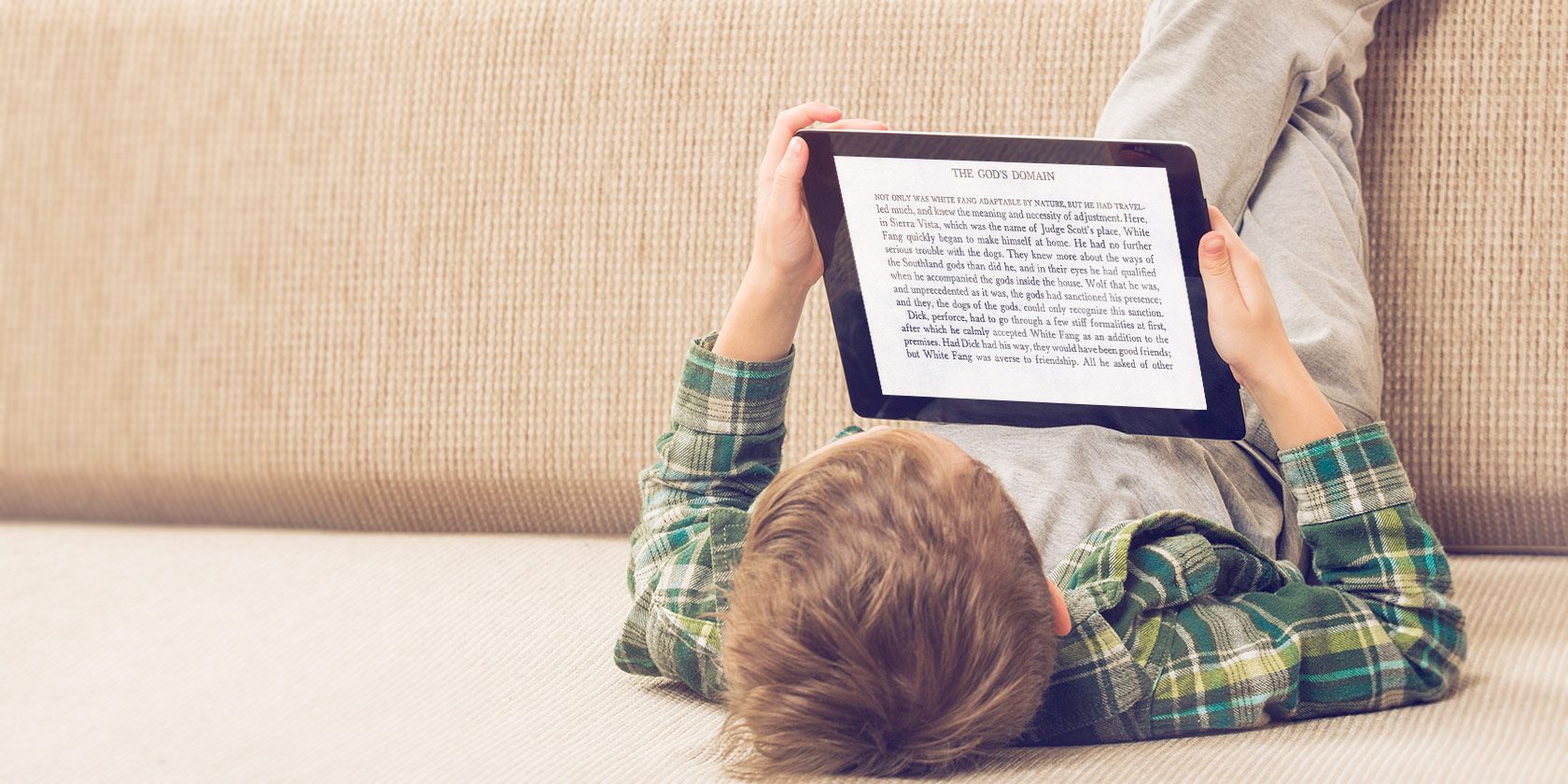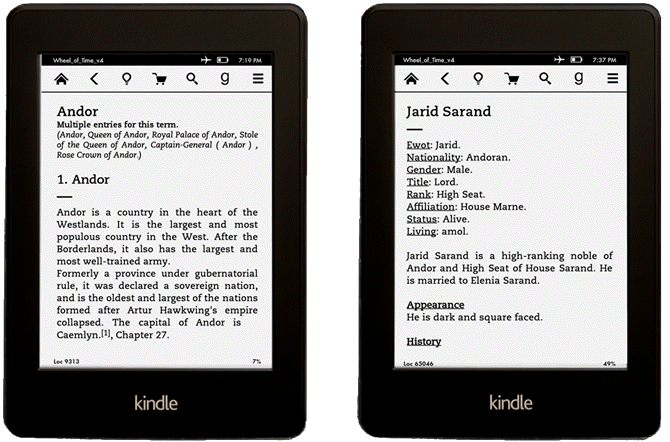IBM Watson counted more than 2,000 characters in the Game of Thrones book series. Now imagine trying to track them all and their bios in your head. Tough.
This is where The Fictionary can be a huge help:
"A free look-up capable custom e-book dictionary of fictitious terms, places, and people in literature. Created by author provided content or community wikis."
Yes, it is a dictionary for fiction literature. Install these sets of custom dictionaries and understand fictitious terms in e-readers and Kindles. Now, those 2,000 characters fighting and dying throughout the seven kingdoms will seem more familiar.
The Little Fictionaries
Dave Byard created The Fictionary as a side project and now it has taken a life of its own. Each book has a devoted custom fictionary for it. You can download a fictionary to your Kindle or the Kindle iOS app for the book you are reading. Android users can use the ColorDict app as a platform for the dictionaries.
I counted 37 Fictionaries available right now for download across several genres including classic books, SF, and fantasy. Several dictionaries are author created and some are derived from the wikis run by the fans for their favorite books.
It works like a normal dictionary:
- Install a Fictionary and select a word on the screen.
- The entry from the Fictionary will display just like the definition for any other word.
- Bring up the on-screen tools for the full-entry when you need more information.
The meanings are meant to be as spoiler-free as possible.
Now You Can Enjoy Books Even More
A well-written Fictionary can be useful and plug gaps in our enjoyment of a good ebook. Kindle's X-Ray feature works only with Kindle-bought books and not with anything you might sideload on Kindle or in another e-reader.
The Fictionary is free and easy to install. Thanks to the passion of wiki communities and self-published authors, the dictionaries can give you more context for the book you are reading.
What do you think about these little fictionaries? Or, would you prefer to go back and forth with Google and Wikipedia?
Image Credit: NotarYES via Shutterstock