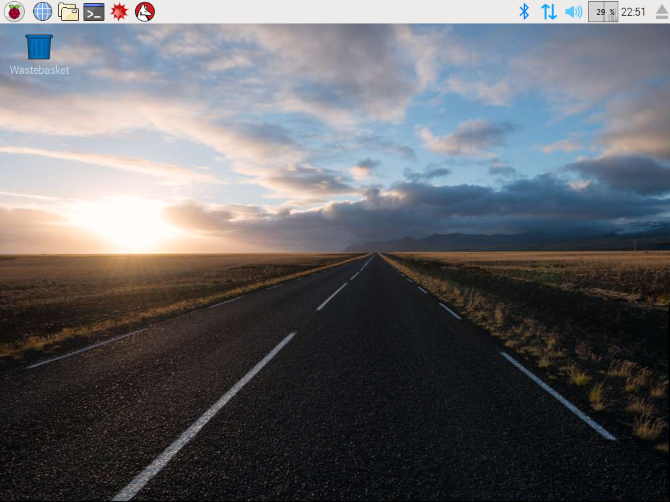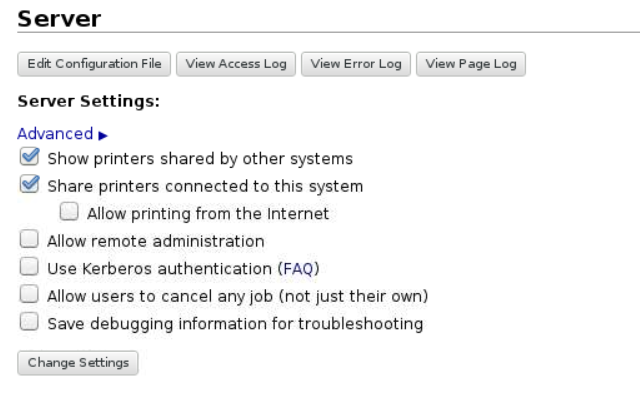You found it! Stuck at the back of your DIY drawer, a Raspberry Pi Model A or B that you put away years ago, perhaps when the Raspberry Pi 2 launched. It has been doing nothing ever since, its time having passed.
Or has it?
Like an old PC, you can still get great results from an old Raspberry Pi. Here are several ways you can still make use of an older Raspberry Pi Model A or B.
Limits of the Older Raspberry Pi Models
While you're not going to be able to run Windows 10 IoT, there remains a lot that you can still do with an old, forgotten Raspberry Pi.
But don't get carried away: the 2012 version of the Raspberry Pi has a modest single-core 700MHz CPU and 256MB of RAM. The GPIO is smaller too.
Also, you'll need to consider making some improvements to your peripherals. A brand new power adapter will provide reliable electricity supply to the device, avoiding unnecessary freezes and restarts. Similarly, you'll need a good quality SD card for storing the operating system.
You won't be streaming high definition video, or playing Dreamcast games on Retropie with a first-generation Raspberry Pi, but you'll still be able to have fun, and probably learn something new.
1. Run the Latest Raspbian
This may surprise you, but even though the latest Raspberry Pi has a quad core CPU and 1GHz of RAM, the default Raspbian operating system (other Raspberry Pi operating systems are available) is also available for the older, lower-spec models.
Most of the same features are available too, other than a few behind the scenes options (such as USB booting and PXE booting). To use the latest version of Raspbian (rather than leave the old installation running), it's probably best to use a fresh install on your existing SD card.
Alternatively, you could run an upgrade with:
sudo apt update
sudo apt dist-upgrade
Wait for the latest version of Raspbian to download and install, then reboot when you're done.
Alternatively, try a really lightweight OS like piCore, a TinyCore Linux build for the Raspberry Pi. This can help you manage the limited resources of your old Raspberry Pi more effectively.
2. Home Security Camera System
With a low spec Raspberry Pi computer, you can even create a motion detection security camera. While there is a dedicated Raspberry Pi Camera Module that you could use, many USB webcams are also compatible.
The result is a system that will detect movement and record the results, ready for you to review later. Note that a network connection is desirable for this project, so ensure you have a Wi-Fi dongle, or Ethernet cable.
For full details, see our detailed instructions on setting up your own motion capture security system, using an original Raspberry Pi Model B.
3. Basic Retro Gaming System
If you miss your old gaming systems from childhood, the Raspberry Pi is a great chance to revisit (or discover) the era of 8- and 16-bit computing. Games consoles, home computers, and arcade machines (collectively known as MAME) alike can all be emulated on the Pi.
This is thanks to emulation suites such as RetroPie, which you can grab from retropie.org.uk/download.
Meanwhile, if you don't want a full suite of emulators, individual emulation tools can be installed on an old Raspberry Pi. See our guide to retro gaming on the Raspberry Pi. You can even emulate old MS-DOS PC games on a Raspberry Pi with DOSBox!
4. Social Media Desk Notifier
The original Raspberry Pi models are particularly useful for low-specification, single-purpose projects. While they don't have the same number of GPIO pins as later versions, these old Raspberry Pis are still suitable for connecting electrical components.
One such viable project is to turn your Pi into a desk notifier for your social media accounts. By utilizing the APIs of Facebook, Twitter, and your email account, and hooking up some seven-segment LEDs, you can build a useful display that sits on your desk to update you when you have notifications on social media.
Head to Hackster.io for the full build instructions.
5. Make a Twitter Bot
Another great social media-based project is to create an automated Twitter account, which posts messages or media. To do this, you'll need to get to grips with Twython, a Python module that interfaces with Twitter. You'll also need to access the Twitter API.
Our guide to turning your Raspberry Pi into a Twitter bot will get you started.
Once you've got it up and running, you have various options for tweeting. We looked at different Twitter bot projects you can run with your Raspberry Pi, so check these out for inspiration.
You'll probably need a dedicated Twitter account, and your Raspberry Pi will need to be permanently switched on.
6. Convert an Old Printer Into a Wireless Printer
Wireless printers are almost the default option these days, but what if you need wireless connectivity, but don't want to buy a new one? What if the printer you bought 10 or so years ago is still working fine?
Drilling holes through walls whenever you move house (or rearrange your home office) is one thing; turning your printer old printer wireless is probably simpler, and is possible thanks to your Raspberry Pi Model B.
All you need to do is install the software, a wireless USB dongle, connect your Raspberry Pi to the printer and your home network, then use the little computer as a print server. Even if you don't need to make your printer wireless, this project will teach you about network printing administration systems.
7. Stream Music to a DIY Sonos-Like Speaker
Love music? Want to have your favorite tunes pumping out of a dedicated speaker, with internet connectivity? Once again, the Raspberry Pi is the answer, and the old 2012 Model B is perfect for this.
An old keyboard or guitar amplifier is suitable for this project, which will require a bit of soldering, not to mention a bit of heavy duty mounting tape. Using the Pi MusicBox disk image, and a USB disk image, your Raspberry Pi will give the speaker a Sonos-style experience, streaming audio from Spotify, Google Music, SoundCloud, Webradio, as well as your favorite podcasts and some music from other sources.
See our video above for details, and check our guide for details.
Don't Retire Your Old Raspberry Pi Just Yet!
As you can see, there is plenty that you can do with an old Raspberry Pi Model B. These seven projects should certainly keep you busy:
- Run the latest Raspbian
- Create a home security camera system
- Enjoy retro gaming
- Build a social media notification display
- Create a tweeting weather bot
- Turn an old printer into a wireless printer
- Stream your favorite music with AirPlay
Meanwhile, you may be thinking you've decided that you would prefer to upgrade but can't quite justify it. See our article on reasons why you should get a newer Raspberry Pi.