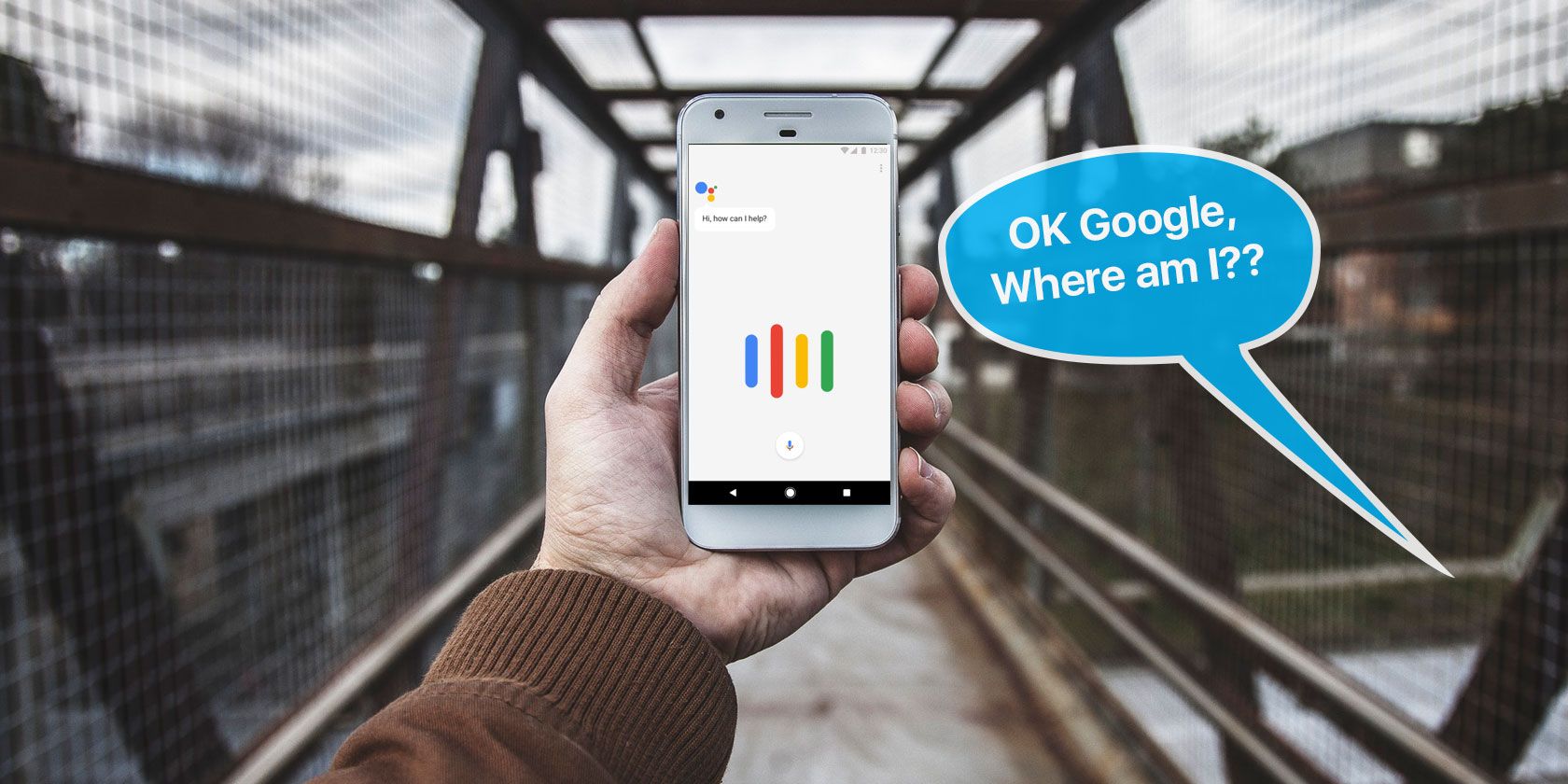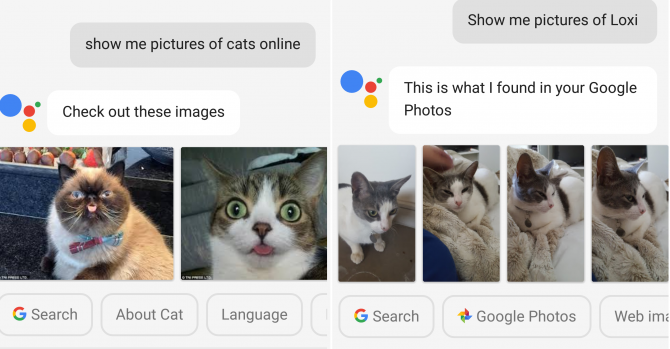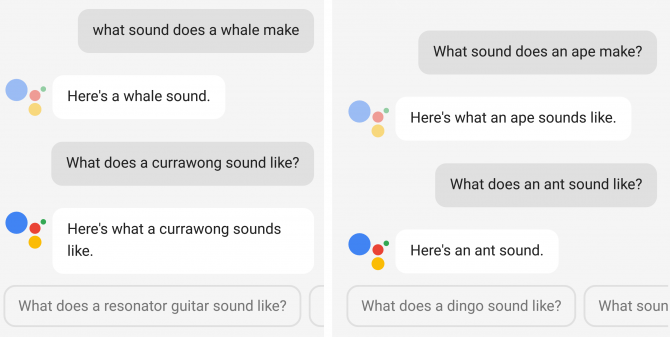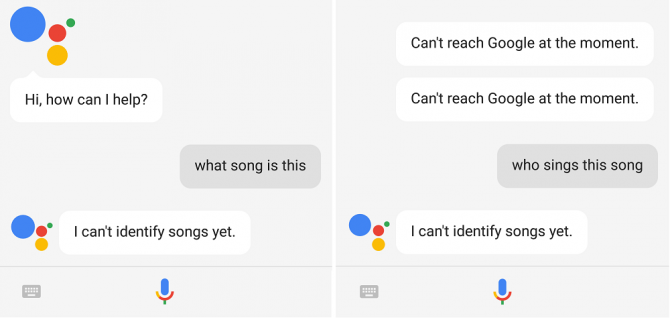While there are a variety of smart assistants on the market, Google Assistant is one of the most popular and freely available artificial intelligence (AI) assistants around.
With the assistant embedded in smartphones, Google Home devices, and even third-party smart speakers, Google gets many questions and commands from people across the world.
But which questions and commands are the most popular? While some are the typical run-of-the-mill commands, others are more unexpected or turn out to be fun Easter eggs. Some of the things people ask Google Assistant may even surprise you.
We crunched the data to find out. Here are 15 of the most popular things people ask Google Assistant, along with some tips and tricks to get the best out of your commands.
1. OK Google, Where Am I?
A surprising number of people seem to get lost and ask Google where they are, with "OK Google, where am I?" ranking as one of the most-asked questions directed at the assistant.
The question triggers Google's location services and will pinpoint your location.
Alternative ways to ask the question include "OK Google, what is this place?" and "OK Google, what is my location?" Though if you find yourself asking these questions often, you should maybe ask Google to locate your sense of direction.
2. OK Google, Take Me Home
Every time I ask this question, I start belting out John Denver's hit song. I blame the one time that Google accidentally loaded Take Me Home, Country Roads' YouTube video instead of actually navigating to my home address.
In order to correctly use this command, you will need to have your home address saved in Google Maps.
Variations of the command can also be used to take you to different locations, depending on what you have saved in Maps. You simply need to allocate a label to specific locations that you frequently visit. You can ask Google to take you to work, the vet, your mom's house, or your favorite shopping location. Just add the label you would like to use in your command.
Google Assistant also works with Maps to give you traffic updates and estimated travel times.
3. OK Google, What Time Is It?
This is either a question that people ask their Google Home speakers or a dire indication of how lazy we've become thanks to technology. If you're using this command on your smartphone, it should be noted that a tap of the home button would suffice. Then again, asking Google gives you a hands-free option.
But Google's time-keeping skills don't stop there. You can actually use Google Assistant's time knowledge for more useful scenarios. For example, you can ask Google the current time in different countries. You can also ask Google to convert certain timezones to yours.
Try out "OK Google, what is the time in China right now?" and the assistant will indicate the current time in the country. For time conversion, you can say "OK Google, what time is 10am EDT in Central African Time?" and the assistant will let you know.
4. OK Google, What's the Weather Today?
For those of us who find home screen real estate too precious to be taken up by a bulky weather widget, Google Assistant's weather information is a godsend.
The assistant isn't only limited to giving you a general weather report -- you can ask it more specific questions related to weather conditions. For example, you can ask whether it's going to be windy, whether it's going to rain, or what the temperature is going to be.
Weather inquiries aren't only limited to the day. You can ask about the weather for any of the following 10 days. Living in an area suffering from a drought, my favorite question is "OK Google, is it going to rain this week?"
Google Assistant also gives you the ability to subscribe to weather updates. This means you can schedule a time every day when Assistant will send you the weather report for the following day. To do this, simply select "Send daily" in the options that appear after Google has answered your weather question.
5. OK Google, Show Me Pictures of...
In terms of showing a user photos, Google integrates with both its image search engine and Google Photos. Tweaking the command will affect which results Google ends up showing you.
For example, asking Google to show you pictures of cats online will bring up results from an image search on the web. However, if you ask Google to show pictures of your cat, it will load pictures from the Photos app.
If you have identified specific people and pets in your Photos app, asking Google Assistant to show you pictures of them will also bring up photos from the app.
6. OK Google, Go to YouTube
As previously mentioned, Assistant is highly integrated with many of Google's other apps and services. Therefore it's no surprise that many people use Assistant to open YouTube without the hassle of searching for the app on their device.
You can also ask Google to go further and play specific videos. If you have a Chromecast, you can get Google Assistant to work with the Chromecast without the need for a Google Home speaker. Simply use commands such as "OK Google, cast YouTube on my Chromecast" or "OK Google, open YouTube on my Chromecast." This will usually open the Google Home app so that you can cast.
7. OK Google, What Sound Does a Whale Make?
While this initially seemed like another Google Easter egg, it turns out that playing users the sounds of different animals and objects is part of Google's official list of commands.
Inquiring about the sound that whales make is the most popular of these; in fact, it is one of the most popular things people ask Google overall. But there are a variety of other sounds you can ask about -- there's everything from sheep to zebra to trucks and even to people.
8. OK Google, Set a Timer for 10 Minutes
While the Android Clock app is useful for setting alarms and timers, it can be a bit of an effort to locate the app, then the right tab, and then type in a specific time. So it's no wonder that asking Google to set a timer is one of the most common commands used.
This command is highly useful when doing a variety of tasks, such as exercise routines or cooking. Another popular command that uses your Clock app is "Wake me up at..." This will set an alarm at the time specified. You can also go along with the more literal command of "Set an alarm for..." depending on what comes more naturally to you.
9. OK Google, Look Up...
This command is used by users to get Google Assistant to perform a search. However, there are many ways to get Google Assistant to perform this function while using different wording.
Alternatives include asking Google to "search for" a specific topic. Depending on the context, you can also use more direct ways of finding out about a topic. For example, "OK Google, who is John Denver?" will give you a summary on the musician, whereas "Look up John Denver" will give you a list of more general search results. You can also use other question words such as what, when and where.
10. OK Google, How Do You Spell...?
Often our spoken vocabulary exceeds our knowledge of spelling, so a common question people ask Google is how to spell certain words. This is incredibly useful when you really have no clue how to spell a word, but you know exactly how to say it.
No longer do you have to type a bunch of incorrect words into Google Search in hopes that their algorithm will figure out what you're trying to say and correct you. Go ahead, use "schadenfreude" as much as you want now without worrying about your spelling.
11. OK Google, What's the Name of This Song?
Remember when you had to download a separate app in order to identify a song playing in your vicinity? Well, those days are in the past -- for some folks.
Many people have reported that their Google Assistant can identify songs, just like Shazam, but in our testing, Google admitted to not being able do that yet.
So your mileage may vary, but it seems that at least this feature of Google Assistant might be held back on certain devices or in certain countries. If it does work for you though, it can be a huge relief when the name of a song is just on the tip of your tongue.
12. OK Google, When Is Mother's Day?
It's kind of hilarious that this is one of the top things that people ask Google. To be fair to us terrible children who don't keep track of the day, it does change significantly every year in certain countries like England. However, those of us who use the American dates (the second Sunday of May) have less of an excuse.
On the bright side, Google isn't going to snitch on you.
13. OK Google, Restaurants Near Me
While this isn't the most eloquently worded OK Google command, it is one of the most common. The command will result in Google showing you restaurants near your location.
You can do this with a variety of commercial store types, such as gas stations and liquor stores. You can also check whether stores are open with Google Assistant.
Using full sentences results in better search results for some reason, so try and ask Google to "find restaurants near me" or "what are the closest restaurants to me?" instead.
14. OK Google, What Does the Fox Say?
Anyone who ventured onto YouTube in 2014 will likely be familiar with this notoriously catchy and ridiculous song by Ylvis. If you ask Google "What does the fox say?" (the most well-known line of The Fox), then it will repeat the oh-so-accurate sounds contained in the song.
There are other pop culture references included in Google Assistant's answers. You can ask the AI who let the dogs out, who are you gonna call, and even who the real Slim Shady is. Finding funny things to make your Google assistant say is a pastime for many.
15. OK Google, Make Me a Sandwich
If you have the audacity to ask Google Assistant this question, you'll be punished with one of the cheesiest punchlines ever uttered. It's so bad it almost hurts.
Then again, you'll deserve it.
Which OK Google Questions Do You Ask?
Depending on your knowledge of Google Assistant, each of us uses different commands and features. However, there are a bunch of lesser-known but extremely useful things Google Assistant can do for you.
As Google's AI technology continues to develop, so will Assistant. Last year it received a contextual update, but this year we can look forward to the launch of Google Lens on non-Pixel devices and other more advanced features.
Which commands and features do you use the most on Google Assistant? Are any of the ones on this list among them?