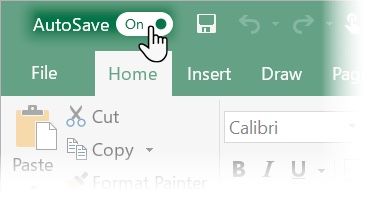It cannot be that losing an unsaved document hasn't made you tear your hair off. But there is more than one way to save yourself from a bad hair day.
AutoSave for Microsoft Office 2016 is a balm for our forgetfulness.
The new feature came in with the July 2017 update for Office 365 subscribers. You can spot it as a new switch button at the top-left corner in Excel 2016 and PowerPoint 2016.
Switching On AutoSave
Here's the important thing: AutoSave works with the files you store in OneDrive, OneDrive for Business, or SharePoint Online. That is, it automatically saves every change you make to your files in the cloud.
AutoSave is a small but significant feature for better collaboration because your team members will also get to see the saved changes in real-time. Microsoft says that AutoSave will save every few seconds, although the time can vary depending on what you are working on.
You can also use the AutoSave feature as a version control system. Go back through the history of the saves and open that particular version of the save file. If you don't want a particular change to be saved, you can restore a previous version of the file. This will turn that older version into the current version.
Is the Button Switched Off?
If you see that the button is off, just hover over it and the tooltip will tell you the reason. For instance, if the file is saved to any other location like your desktop, then the button is toggled off.
You can turn the button off. AutoSave will then no longer save your document automatically as you make changes. Instead, you will need to click the Save icon or click File > Save.
And don't worry. The old AutoRecover feature in Microsoft Office hasn't gone anywhere. A sudden crash won't wipe out your file completely. But do check the time interval you have set in the options.
Is It a Reliable Alternative?
The automatic save necessitates that you stay online. Also, saving your document on OneDrive after every few seconds will also depend on your bandwidth. I haven't put it through the paces with a large file which a PowerPoint Presentation can easily be.
So, as an Office 365 subscriber, do you think that the AutoSave feature is the SOS button which we need? Have you tried it out in less than favorable working conditions?