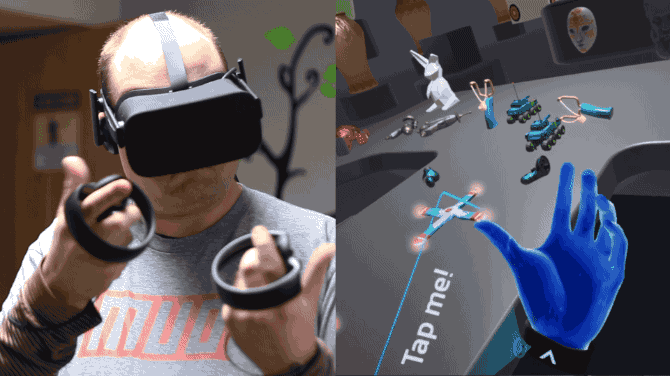A year has gone by since the world met two amazing consumer-grade PC VR headsets. But a lot has happened since then. For anyone still sitting on the fence about which to buy, we thought we'd explain the differences, and our experiences with both.
Why You Should Trust Me
Asking "Which is the best VR headset?" is a difficult question to give an objective answer for, because the systems are so expensive. Once a user has invested into one system or another, they're usually biased towards it in order to justify their purchase. It's just like the console wars all over again, with fanboys on either side screaming their headset is best. You probably already know this, but it's best to ignore their opinions entirely.
For nearly all of the reviews that we publish on MakeUseOf, the author doesn't actually spend their own money on a product, so it's easy to give an honest opinion on a device. In the case of our VR reviews though, I've bought both headsets with my own money.
My Start With VR
I was an original Kickstarter backer for the first-ever Oculus Rift Development Kits 1 and 2. Thus, I received the final Oculus Rift consumer edition for free (a gesture of goodwill to the Kickstarter backers after Oculus was purchased by Facebook). I bought the Touch controllers to go with it when they came out in December, and I've spent thousands of dollars on related products, like the failed Sixense STEM tracked controllers, a SubPac, a HOTAS joystick, a simulator wheel... I've sunk money into all the VR things and enjoy using both headsets regularly.
Furthermore, I'm not on a crusade against Facebook. I don't hate Palmer Luckey nor do I care what his political leanings are. And I don't feel the same level of animosity toward the concept of platform-exclusive games. How on earth could you hate this guy, anyway?
So when I say you can trust my opinions on this, I mean it. All I want is awesome VR experiences.
The Cost
At the start of 2017, there was little cost difference between the systems. In March 2017, Oculus lowered the price of entry by slashing $200 off both the headset itself and the controller bundle. Right now, a complete HTC Vive setup will cost you around $7 while the Oculus Rift and Touch controller bundle costs $400. Even if you purchase an additional tracking camera at around $80, the Rift is still the cheaper option by a good $200.
For many of you, that's likely a significant deciding factor. But bear in mind, you may also need to factor in a USB 3 controller board and some extension cables -- which aren't required for the Vive. Once you take all the extras into account, the difference is close to negligible.
The Headsets
Little has actually changed in terms of the headset design since launch, but it's worth briefly reiterating some commonly-accepted opinions from a year of usage:
- The HTC Vive's field of view is a bit larger, giving it the edge in room-scale experiences.
- Oculus Rift also has a slightly clearer display, particularly in the center. This gives the Oculus Rift a small edge for simulator or virtual desktop applications, where the added perceived resolution in the central area aids with small details.
- The HTC Vive appears brighter.
- Both headsets are affected by visual artifacts from the choice of fresnel lenses, most noticeably when bright elements are overlaid on a dark background. On the HTC Vive, these appear as concentric rings. On the Oculus Rift, there are white streaks, a bit like lens flares -- dubbed "god rays" by the community.
- The Oculus Rift was originally lighter, but the Vive has received small improvements and those currently in manufacturing weigh roughly the same.
More Important Distinctions
The points above may seem like nitpicking. In practice, you may notice almost no difference either way. The following points are a little more serious, though, and may be deciding factors for you.
- The semi-rigid headstrap of the Oculus Rift makes it more comfortable for longer sessions.
- Glasses wearers tend to prefer the HTC Vive, with the frame fitting more comfortably inside. You can fix this with third-party replacement foam pads.
- Oculus Rift appears to run warmer than the Vive, with more user reports of it "fogging up" soon after putting it on.
- The cable from the Oculus Rift is 4m (13.1 ft). The HTC Vive has a 5m (16.4 ft) cable, as well as a "link box" which brings the ports to a more convenient location. For huge play spaces, the additional meter (3.3 ft) can make a huge difference.
- The Oculus Rift has built-in headphones while the HTC Vive does not. You'll either need to use the existing computer audio, your own headphones, or the horrid earbuds that HTC provides. You can find a 3.5mm stereo headphone socket dangling out the back of the headset.
The Controllers
At this time last year, this is one area in which the HTC Vive had a clear advantage. It was the only system to offer a "complete VR experience" with fully-tracked motion controllers and the ability to move around your playspace uninhibited.
Oculus added the Touch motion controllers to their line-up in December 2016, along with an additional camera you can purchase to improve tracking in "room-scale" play areas. As of now, the feature sets offered by both systems are mostly at parity.
From a technical perspective, the Oculus Touch controllers are superior. As well as a more ergonomic design, they feature a number of capacitive sensors in addition to the usual buttons, which tell the system where your fingers are located even when they're not pressing anything. This enables intuitive natural interactions, such a giving a "thumbs up" gesture or pointing at something.
An immersive pair of virtual hands is a pretty amazing feat to experience, but it's also relatively underused. Current estimates place Vive sales at roughly double that of Oculus Rift -- and even then, all of those Rift purchases aren't guaranteed to have motion controllers. Right now, developers with limited resources are naturally going to target the lowest common feature set available to the greatest number of users.
The "grab" gesture on the Touch controllers, which utilizes the grab button on the side, is clearly a more natural interaction. Despite the Vive wands having grip buttons on either side, they're quite unintuitive, and developers rarely use them. Instead, games designed for the Vive tend to combine shoot, grab, and other basic interactions all under the trigger button. Another annoyance with the Vive controllers are the trackpads. They're the first thing to break (not in a critical way, but you do lose some of the clickiness).
Does the Touch Controller Make a Difference?
Personally, however, I haven't found that the additional gestures offered by Oculus Touch add significant value to the games that I typically play. On the contrary, I actually prefer the added heft of the Vive wands for games where I'm holding a gun, sword, or bow. This is going to depend on the sort of games you play, of course.
If you tend toward adventure games (that have native Oculus SDK support), you'll likely appreciate the added realism of a more accurately-tracked virtual pair of hands afforded by Touch. If you think you'll participate in Facebook Spaces, or other social VR hangout apps, the ability to poke and give a thumbs-up in a natural way will be a huge benefit.
It's worth noting that someone at Valve obviously likes the Touch controllers better than the Vive wands. At the Steam Dev days last year, they unveiled a new controller prototype. It looks quite similar to the Touch, only with a strap around your hand, enabling you to completely let go of them. Unfortunately, they left the horrid trackpad on there too.
Tracking
In the months immediately following the launch of the Oculus Touch motion controllers, a number of bugs and software issues frustrated many users -- but most of these are now fixed at the time of writing. At least for small- to medium-sized play spaces, the tracking quality should be similar on either system.
Tracking issues in larger play areas arise mainly because Oculus uses an optical camera-based system. This "watches" where your headset is by identifying the tracking LEDs embedded within (as well as on the controller rings). The tracking quality of these degrades quickly with distance. The Oculus camera sensors must be connected to your PC by USB3 (except for the third camera, which Oculus recommends using USB 2 so as not to overload the bus).
Depending on how you've placed your computer, you may need additional USB extension cables, and you'll almost certainly need either a USB 3 hub or a port expansion card. You should refer to the /r/oculus tracking setup guide to find compatible products. You'll need to tweak Windows USB settings to avoid sleep mode activation, and do a little dance with your USB drivers. This requires either using the latest drivers from the manufacturer or stopping the latest drivers from being installed automatically.
It's all quite a lot of faffing around, to be honest. You'll get it working eventually, and you'll appreciate not being one of the pioneering users who had to figure all this out. But I still break out in a cold sweat when Windows tell me it has a major update to do, knowing it may break my USB settings or reset something in the process.
Lighthouse Tracking
The HTC Vive Lighthouse tracking system, on the other hand, is laser-based. It emits signals from two Base Stations that sit in opposing corners of your room, and only require you to plug them into a power socket. The headset and controllers contain sensors which detect the laser when it passes over them, and interpolate the timings to give an exact position. Though it does still have physical limitations, it is significantly more robust in larger areas than the Oculus camera system.
There are other benefits to the HTC Vive Lighthouse system: it's a lot quicker to set up again. If you plan on demoing room-scale VR in other locations, the ease of setup and reliability of the Vive are definitely a benefit.
The Future
We're at least two years away from a new version of either headset. In addition to looking at the platforms as they stand now, it's worth looking toward the future.
The first major upgrade is a rigid headband for the HTC Vive, with integrated headphones -- quite similar to the Oculus Rift design, in fact. Pre-orders for the U.S. are open at the time of writing for around $100. Of course, while this should bring overall headset comfort and features in line with the Rift, it does increase the already significant price difference between the two systems.
After that, there will be wireless transmitters, and the first of those is likely going to come from TPCast. Funded by the ViveX accelerator program, this will initially only work with the Vive. We expect other wireless transmission systems to release this year though, so it's likely these will be compatible with the Oculus Rift too. It is worth noting, however, that the Oculus Rift has a proprietary connection on the headset side.
While this shouldn't be a huge obstacle to overcome, it's possible Oculus will release an official adapter cable to enable the use of third-party wireless transmitters. It's also possible they won't, and could actively try to stop any companies that work around this, presumably because they have plans for their own Oculus-branded wireless technology at some point. Conjectures aside though, if you're going to want massive room-scale experiences and be wire free, the HTC Vive is the safest bet. Expect a wireless transmitter and battery pack to add another $250-$300 to the cost.
Further Expansions
HTC has also begun selling tracking "pucks," which enable you to add Lighthouse tracking to any number of additional objects in your playspace. These will likely be used for full-body tracking, and third-party controllers, such as the Tactical Haptics grip, or the VRGluv. Oculus owners should still be able to make use of these third-party controllers however. The VRGluv comes with an adapter that allows you to mount the Touch controllers (or even your original Vive wands), and we expect this to be the norm.
After all, why restrict a hardware device any further in an already rather niche market? However, we can be reasonably certain that Oculus will be limited to a headset and two controllers (whether or not those are mounted onto a gun prop or glove), while the Valve Lighthouse system will allow for any number of additional tracked objects in the play space. This is more relevant to VR entertainment venues than home users, though.
It's also true that Valve and SteamVR are more open with hardware collaborations. Valve has already released plans for its own base stations, and LG will be the first non-HTC manufacturer to make a Lighthouse-tracked VR headset. If buying into an "open" system is a priority for you, Vive is the way to go for now.
The Games
On the question of content, some have said that Oculus is the clear winner thanks to numerous exclusives -- but I'm not sure it's such a solid case to argue. Most Oculus store titles are accessible to Vive owners using the ReVive hack. Oculus broke that before, then backtracked, but there's really no guarantee they won't break it again. On the other hand, while SteamVR is theoretically compatible with Oculus Rift and Touch controllers, some users report buggy behavior with SteamVR in general, and specific issues with certain games.
For multiplayer games, most Oculus Home exclusives have fewer players than those on SteamVR. The best multiplayer titles are cross-platform, like RecRoom.
Neither system really has AAA-quality RPG or adventure titles yet, but you'll find a number of racing space sims with excellent VR features, such as Elite Dangerous, Project Cars, and Dirt Rally. Expect Fallout 4 VR later this year or in early 2018, as well as a number of first-party titles from Valve. Oculus also has many exclusives lined up, too numerous to list here.
But remember: it's been barely a year since these consumer VR headsets arrived, and the user base is still miniscule in comparison. Don't expect the same level of game polish as you're used to on other platforms. You've got a long wait until those arrive.
So... Which Should You Buy?
I hate to disappoint, but it would be presumptuous of me to tell you which headset you should buy. I've said this before, and it's worth saying again: if you can afford either headset anyway, try them both.
Each has its own advantages and weak points, and you may find one factor that matters more to you than others. You may not even know what that factor is until you've tried them. Perhaps you'll prefer the overall comfort of the Rift and visual clarity, or the additional freedom of movement and ease of setup offered by the Vive. No one can answer that for you.
If budget is your primary concern and you absolutely cannot spend more than $600, you'll be more than happy with an Oculus Rift. If you plan to demo VR to lots of people, perhaps take it to other locations, or have a giant play space to take advantage of, go for the HTC Vive.
Either way, you'll have an incredible time. Let us know in the comments which you opted for and why -- but please keep it civil!
Image Credit: betto rodrigues via Shutterstock.com