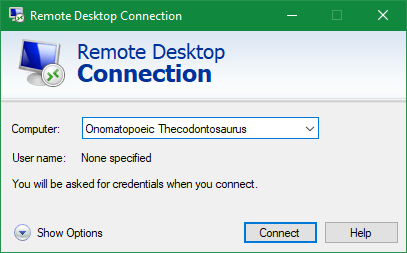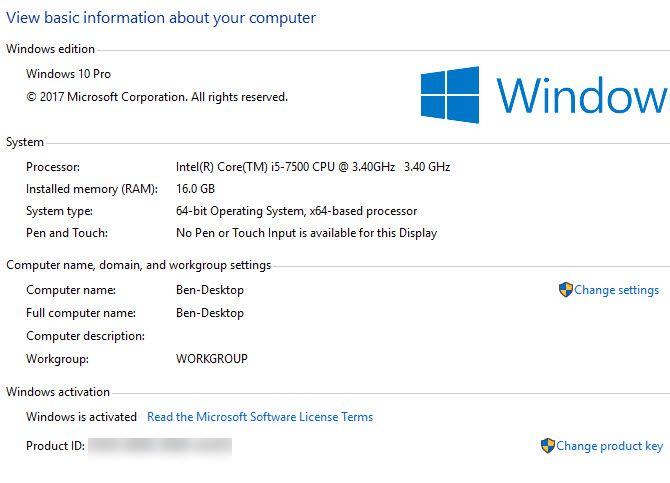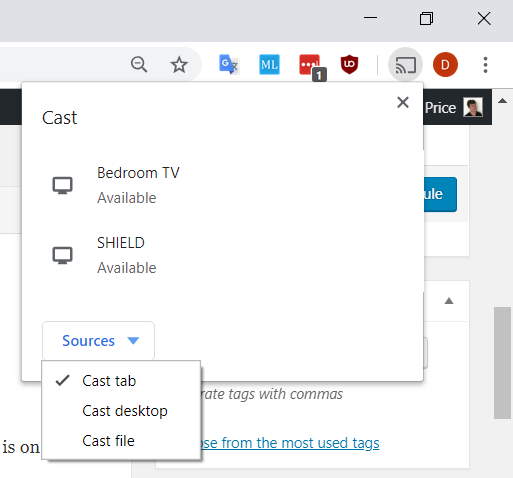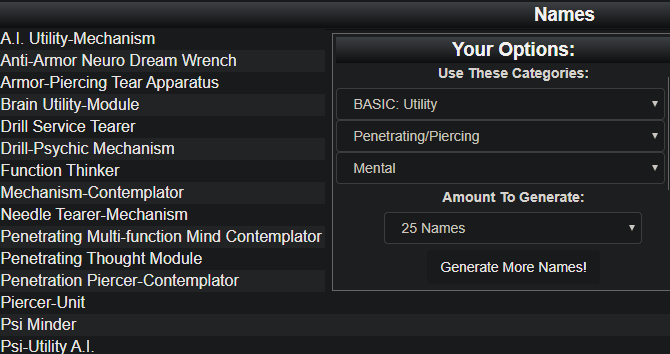You might not think much about the device names for your phone, computer, and other electronics. After all, whether you leave the name as "HP-8910245" or change it to "I'm So Awesome" has no effect on its performance.
However, using good device names can result in better organization, productivity, or even just enjoyment. Let's look at some tips for coming up with names for devices, including some strategies to avoid.
1. Don't Leave Names as Default
Before we look at some do's and don'ts of device name ideas, we have to get one major point out of the way: you shouldn't use the default names for your devices.
Most devices ship with generic names like "LENOVO-97FPM91" or "Samsung Device". While default names can be passable if you only have one or two devices on your network, they aren't scalable. Trying to keep track of a dozen or more devices, especially if you have more than one from the same manufacturer, is a huge hassle.
The best device names uniquely identify what they are so you don't have to play guessing games.
2. Don't Use Uncommon Characters
While you might be tempted to use characters that aren't part of the normal alphabet when coming up with cool names for your devices, you should stick to a standard character set for best results. Using characters from other languages, emojis, rare symbols, or similar could result in problems down the road.
Even if your device's operating system displays the name properly, other devices that you connect it to might have issues with those characters. Bluetooth devices, network sharing services, and some protocols might refuse to work because of the name. This is especially the case with older systems.
For best results, you should also avoid spaces and most symbols (like slashes and percentage signs), which don't play well with some operating systems. Stick to letters, numbers, and hyphens.
3. Keep Names Short and Simple
While long funny names like "Destromicon, Epic Annihilator of All Humans" might give you a chuckle at first, you should avoid them. As we've discussed so far, device names often come into play in the context of networking. Having to type lengthy names all the time or worry about them getting cut off in displays will quickly become annoying.
Similarly, you shouldn't make device names difficult to spell. You don't want to have to double-check the spelling of "Onomatopoeic Thecodontosaurus" when you're trying to remotely connect to it. And if you ever have to give someone your computer name, you'll sound silly spelling out something long and confusing.
A short and succinct computer name will benefit everyone who comes in contact with it. When in doubt, don't use names that you wouldn't want to say to Google Assistant or Alexa all the time.
4. Use the Owner's Name
A plain but practical solution for naming your devices is to use the name of whoever it belongs to. For example, you might have "Bill-Desktop", "Amy-iPad", and "Julie-Kindle". While this isn't particularly interesting, it's easy and clear when looking at all the devices on your network.
In addition, compared to some of the other naming ideas we'll look at, device owners tend not to change often. While you might move a PC from one room to another, you probably won't reassign the device owner.
Using the name can also help differentiate if multiple people in your home own similar devices, like a Bluetooth speaker or headphones. You don't want to accidentally connect to your roommate's earbuds when you try to play music.
5. Use the Device's Location
Another simple naming scheme, especially if you don't have multiple people in your home, is to assign the device names based on their location. Examples include "Kitchen-Speaker", "Den-Laptop", and "Bedroom-Chromecast".
This comes in handy if you have several units of the same device, like a streaming stick or Wi-Fi extender. It doesn't make much sense for something like a laptop or phone, which moves around regularly. For those, you should apply another naming convention.
6. Use Name Patterns
If you don't like any of the super-practical solutions above, you can still come up with cool device names that aren't frustrating to use.
One easy way to do this is to stick to a pattern with your devices. The best one for your use will depend on your needs and what's memorable, but you'll find some examples below:
- Names of planets in the solar system
- The phonetic alphabet (Alpha, Bravo, Charlie, etc.) in sequential order
- Names of ancient gods from mythology like Hermes, Poseidon, and Athena
- Character names from your favorite TV show, movie, or video game series
- Species of insects, birds, or other animals
- Elements from the Periodic table
- Cities in a country you'd like to visit
These are just a few examples of the many you could use. Pick something that makes sense for you, and consider combining one of the above schemes with a more practical device name. For instance, you could have "Helium iPhone" and "Zinc Kindle" instead of just "Helium" and "Zinc".
7. Get Help From a Name Generator
If you're really struggling with naming your phone or another device, you can get some help with online name generators. These help you make unique names for your devices without any of the heavy lifting.
Naming Schemes is a great resource for this. The site contains hundreds of categories, such as soda brands, seas of the world, and baby animal names. Most of these are scalable, allowing you to refer back to the page when you add a new device.
Seventh Sanctum is another resource for generating names. Pick a category like Technology, Characters, or Names and Naming, then choose a specific type of generator in that category.
Some of them ask for a few pieces on input, while others simply generate names right away. After a few rounds of generation, you're bound to find something that works.
Unique Names for Every Device
We've looked at some ways to come up with good names for your devices. Of course, it doesn't make sense to to use all of these at the same time. Try whichever ones make sense for your setup---you can always change them in the future.
For most people, a combination of the device's owner and location will work well. But if you'd like to get more creative, you have several ways to do that while still keeping a general theme.
For more naming fun, check out the best funny Wi-Fi names to give your neighbors a laugh.