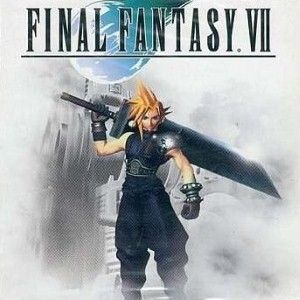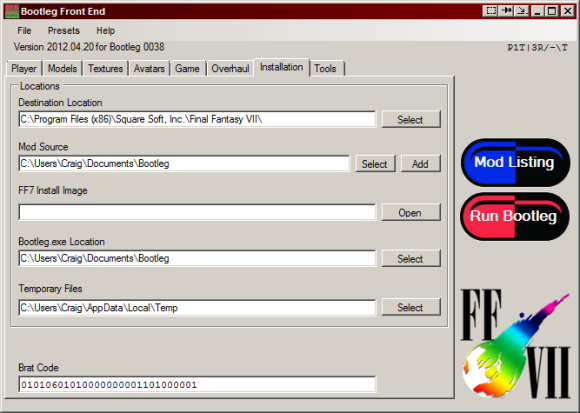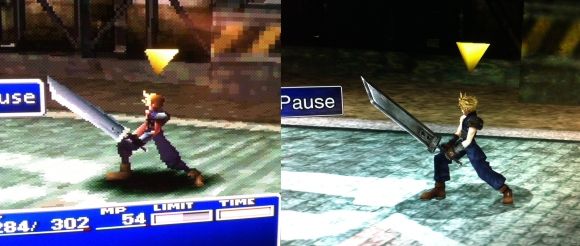Final Fantasy VII is arguably the greatest game (if not RPG) in console gaming history. I was introduced to the game by an elementary school friend in the late '90s and it opened my eyes to an entire genre. Still today, it's hard to pull me or my nostalgic thoughts away from the game, and it's one that I'll likely never forget.
Unfortunately, Square made it very clear recently that a FF7 remake is not a priority to them (after years of stringing it out and teasing us). All we've got to cling onto are breakoffs like Dirge of Cerberus, Ergheiz, and Advent Children. It's not the same. I'm not even sure if a remake is the best idea. Why not just remake the game with improved visuals and an additional storyline, like has been done with FF6?
I'm going to consider every Sony E3 a fail until we hear of a FF7 remake. #SonyE3
— Craig (@c89) June 5, 2012
We don't have to wait for Square to put FF7 back into the front of their minds, though. The modding and tweaking of PC games goes all the way back to the days of Doom. FF7 dates back to the late '90s. Maybe you don't have a perspective of how choppy and underwhelming FF7 looks in 2012.
Fans have put together mod packages like Final Fantasy VII Ultima Edition and Final Fantasy VII Remix, updating the world map, cutscenes, graphics, storyline, music, and more. It's a hassle picking between which edition is the favorite. With Bootleg, it's easier than ever.
Using Bootleg
- Before using Bootleg, you need a copy of Final Fantasy VII for PC installed under "Maximum" settings
- Download the FF7 1.02 Patch from the Soundfont page and extract it into the installation folder
- Download and extract Aali's Custom Graphics Driver to the installation folder
- Run FF7Config.exe from the installation folder
- Go to the Graphics tab
- Under Renderer, select "Custom driver" (and a confirmation dialog should pop up)
- Exit FF7Config.exe
- Download Bootleg Configurator
- Run BFE.exe
At this point, you're ready to start modding. You may be a little overwhelmed looking at everything that's possible, and that's fine. Look around. It's important to make sure that the Installation tab is filled out accurately though:
Afterwards, let's click Mod Listing on the right side of the screen. You should see similar to the following:
What you're seeing here is a lot of every popular FF7 mod for the PC. There's a lot of yellow there, because I haven't configured Bootleg with many options. Yellow tables only mean that the particular mod in that row is not required to be installed with your current Bootleg settings. All red rows need to be installed for Bootleg to patch FF7 correctly. It's more than 20 GB in size, but I'd recommend downloading everything you see on this page if at all possible. It makes the process a lot easier. Save these files to the Bootleg directory.
If any of the links are broken, check this forum thread for mirrors. If you find any instruction here giving you trouble, check out the official forum thread offering a tutorial on how to use Bootleg.
After you've got the configuration how you want it, go back to the main application screen and click Run Bootleg below Mod Listing. Bootleg will do the rest for you, and you've got a refreshed FF7!
I've been stunned at the amount of content within some of these mods. Visually, FF7 can look amazing using Bootleg. Here's a comparison of PSX vs. PC modded with Bootleg:
If that's not enough to get your juices flowing, YouTube user EQ2Alyza has a full FF7 Bootleg playthrough put together in a playlist! Here he is playing through one of the most memorable parts of the game, Wall Market. You should notice new music, graphics, and more.
If you have any questions or other feedback, just leave me a comment and we'll talk FF7! I'm always interested in discussing one of the best games of all-time.