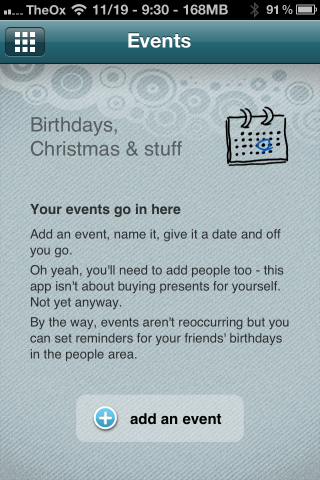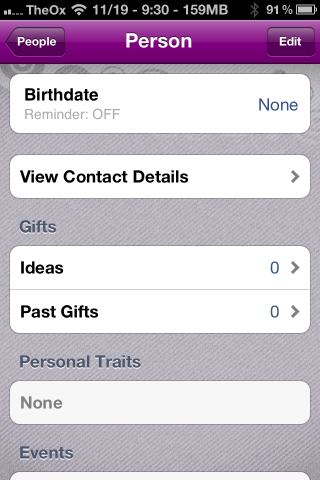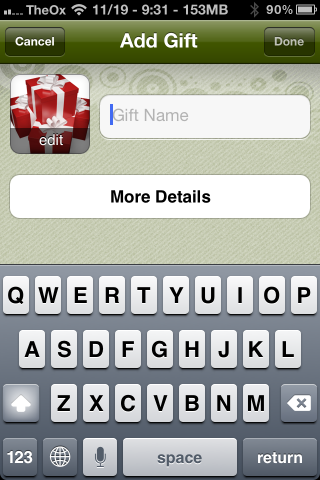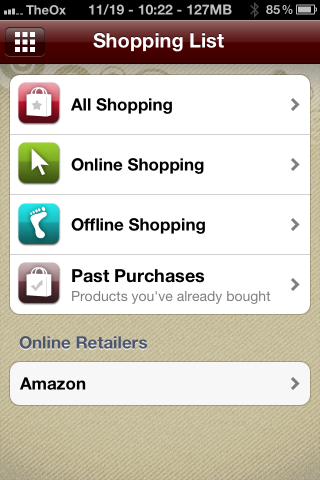The holiday season is upon us. Black Friday, the busiest shopping day of the year, is only days away. That means it's time to find out what your friends and family want for gifts. Of course, you need to remember what everyone wants. That can be a real challenge. Did Uncle Jim want the DVDs? Was my friend Bill the one who wanted the new Call of Duty? If you have a lot of people to shop for, it can be rather difficult. Thankfully, there are smartphone apps that can save the day!
No More Socks: The Christmas List Genius is the perfect app for keeping track of your holiday shopping. Even though it's called The Christmas List Genius, don't let that deceive you, because it can be used for any holiday or birthday that involves keeping track of what kinds of gifts you need to give.
Best of all, No More Socks: The Christmas List Genius (or No More Socks, as I will call it going forward) is available free for a limited time from the App Store. With holiday shopping season upon us, it is a great time to pick up a great app for free, so you have some more cash to shop for your friends and family!
Features
The core of the app is divided into four sections. Each one is designed to make your holiday shopping easier, and they all link up with each other and form a cohesive unit.
The first section is called Events. In here, you will be able to add birthdays, holidays, and any other event that would entail you buying gifts for others. When you create a new event, you can make it a group or personal event, depending on how many people the event applies to. For popular holidays like Christmas and Easter, they will appear in the list so you can click them and have the date added automatically. In order to fully make use of this section, you will need to move on to the people section.
The People section is where you keep track of each person for whom you need to buy gifts. You can create a new entry for each person or choose them from your device's contacts. Once you've created entries for people you need to shop for, you will be able to jump over to the events section and link each person with the event. You can also add birthdays for everyone on your list, so you will never forget again!
The last thing in the People section is personality traits. In here, you can keep track of general likes and dislikes as well as key information such as shoe size, ring size and things to help make shopping easier when you actually go to the store to shop for someone.
There is also a Gift Ideas section. This is where you will come when you see something at a store and just want to jot it down without going through the process of linking it to a specific person. You can then go back later and add it to an event or a person from the Gift Ideas section.
Now, it's time to bring it all together through the Shopping section of the app. This is where things can get a little complicated, but fear not, for I shall help you through it. Once you have created all your events and people entries, go to the Events section and click the event you want to add people to. Add each person you need to shop for. Next, click "Add Gift" under each person. If you added gift ideas, you can add them from here, if not, create them manually. You can set a budget for the gift if you'd like. Click the newly added gift and scroll to retailers. From here, you can choose from tons of stores that you want to purchase from. Once you do, it will be added to the Shopping section.
Conclusion
While getting everything up and running might take a little getting used to, once you do, this app can make your holiday shopping go much more smoothly. You will be able to get everyone exactly what they want, and you will not have to worry about forgetting any of the important people in your life. Don't forget, the app is free for a limited time, so don't wait to grab it from the App Store!