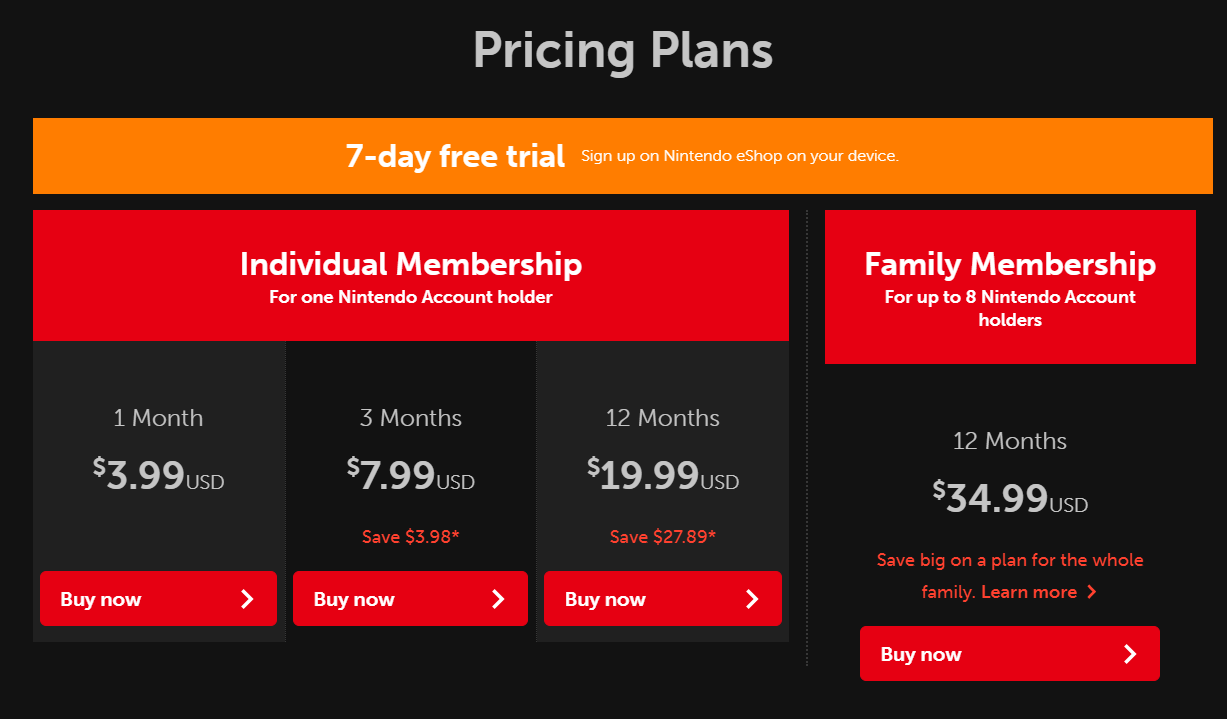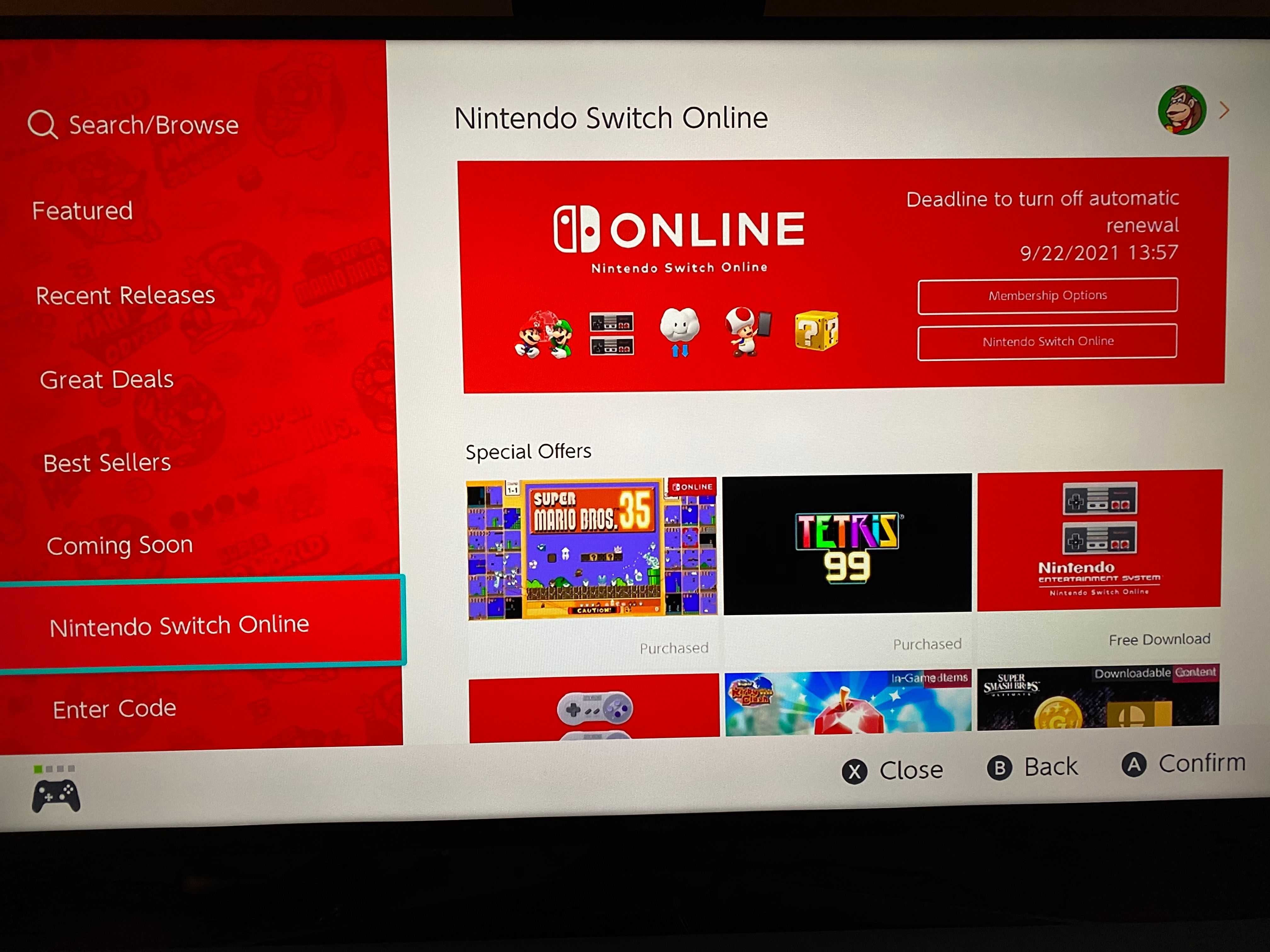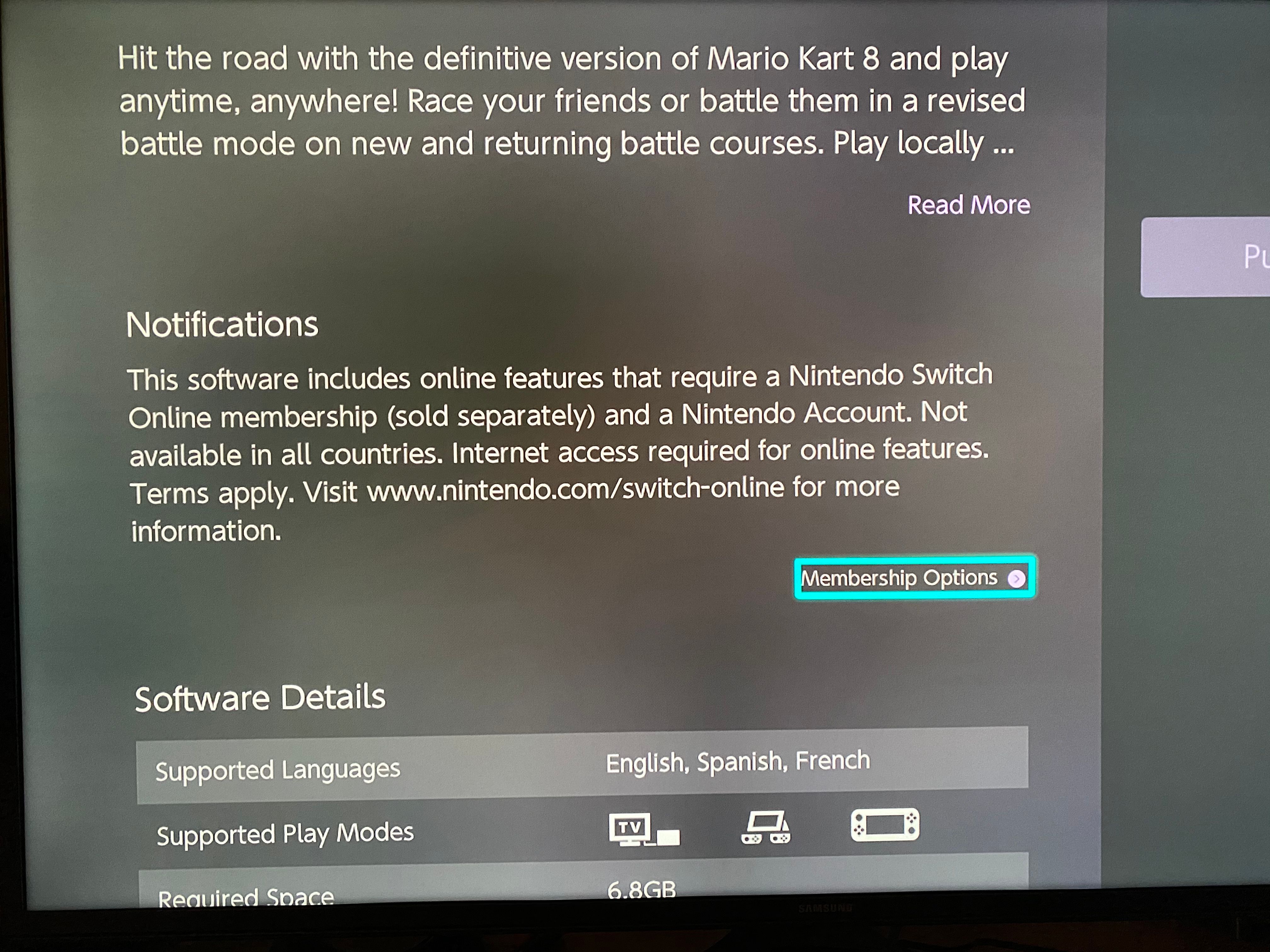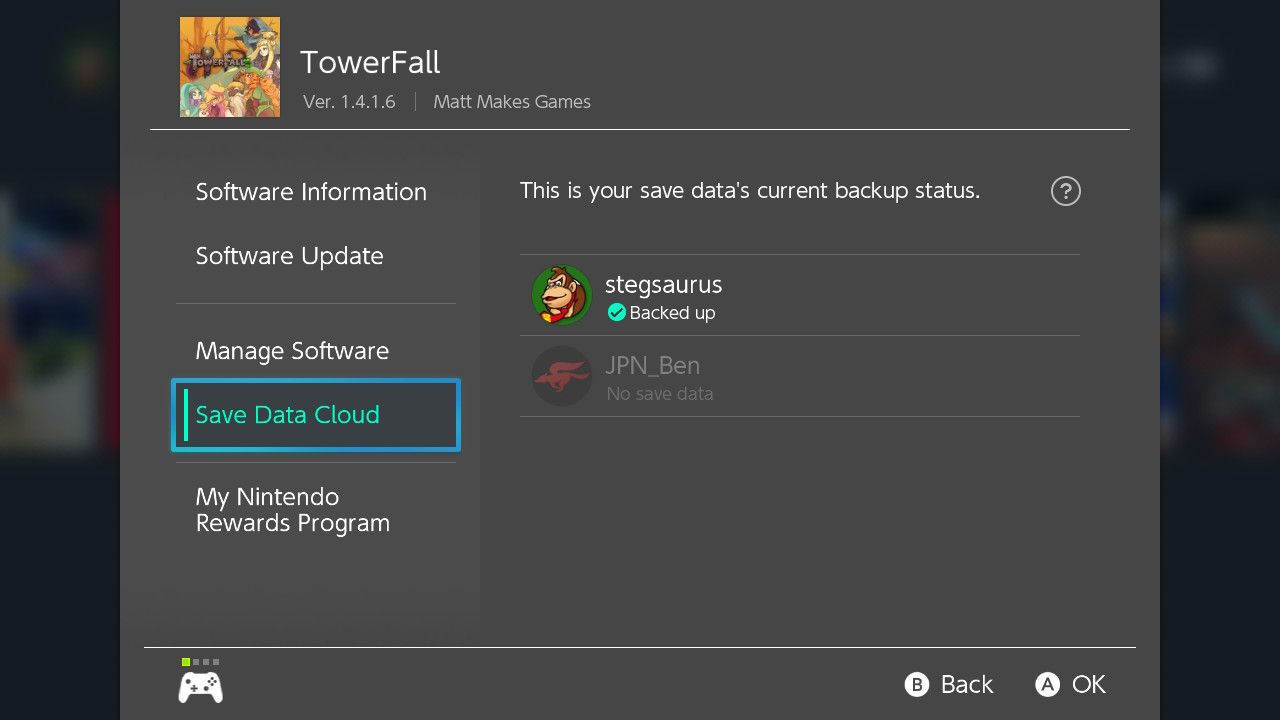While the Nintendo Switch launched in March 2017, Nintendo didn't add a premium online service for the console until September 2018. It's called Nintendo Switch Online and serves as Nintendo's equivalent to Xbox Live and PlayStation Plus.
However, Nintendo's online subscription is different from Sony and Microsoft's offerings. It's cheaper, as it includes less in the way of bonuses, but there are a few other interesting perks.
Let's walk through everything you need to know about Nintendo Switch Online to help you make sense of the service.
What Is Nintendo Switch Online?
Nintendo Switch Online is the premium online subscription service for the Nintendo Switch system. Since September 2018, online games require an active subscription in order to play online against other players. This includes Mario Kart 8 Deluxe, Splatoon 3, and Super Smash Bros. Ultimate.
Your Switch Online subscription is tied to your Nintendo account, so it works on any Switch that you sign into. And true to its name, the service is only for the Nintendo Switch; it doesn't apply to other Nintendo systems.
Nintendo Switch Online isn't required for other online features of the system. Anyone can access the Nintendo eShop, add friends, update games, and access game news whether or not they have a subscription.
In October 2021, Nintendo released an optional higher tier to the service, called Nintendo Switch Online + Expansion Pack. This includes additional benefits in the form of more retro game offerings and DLC for select games. See our intro to the Switch Online Expansion Pack for all you need to know about this; we'll focus on the base service here.
How Much Does Nintendo Switch Online Cost?
The price of a Nintendo Switch Online subscription varies based on the length of your commitment. In the US, Nintendo Switch Online is available with the following plans for individual memberships:
- $3.99 for 30 days of service
- $7.99 for a 90-day subscription (equaling about $2.67/month)
- $19.99 for a year of service (equaling about $1.67/month)
Alternatively, you can also sign up for a Family Membership. This gives access to Nintendo Switch Online for up to eight Nintendo Accounts under one primary account holder, and comes at a cost of $34.99/year (equaling about $2.92/month).
If you have enough close friends or family members to justify it, the family plan provides the best value by far. And unlike some other shareable plans, you don't have to be in the same household to qualify for it.
By comparison, the base tiers of both Xbox Live and PlayStation Plus cost $9.99/month, $24.99 for three months, and $59.99 for 12 months.
How Do I Sign Up for Nintendo Switch Online?
On your Nintendo Switch console, open the Nintendo eShop from the main menu. Then scroll down to the Nintendo Switch Online tab on the left menu. Select Membership Options to see prices in your region.
If this is your first time subscribing, Nintendo offers a free one-week trial. You can activate it by selecting Free Trial at the top of the page. This allows you to try all the features of the service to see if it's right for you.
Keep in mind that when the free trial ends, it will put you on a monthly ($3.99) plan. If you plan to subscribe for the long-term, this isn't cost-efficient. Switching to the annual or family subscription is a much better value. You should thus disable automatic renewal in the eShop or via your Nintendo Account page on Nintendo's website.
If you don't want to subscribe through the eShop directly, you can purchase Nintendo Switch Online vouchers at grocery stores, drugstores, Amazon, and the like. Similar to gift cards, these provide you with a scratch-off code that you enter into the eShop to subscribe.
Do All Online Games Require Nintendo Switch Online?
Multiplayer games require Nintendo Switch Online for online play. However, free-to-play titles do not require Switch Online. These include games like Fortnite, Rocket League, and Warframe, which are fully available even without a subscription.
Paid retail games and digital downloads with online modes require Nintendo Switch Online for online play. On the back of physical game boxes, you'll see a Switch Online logo with a box noting that certain online features require a subscription. A similar warning appears on the eShop pages for affected games.
Buying DLC for single-player games does not require a subscription.
What Bonuses Does Nintendo Switch Online Provide?
In addition to online play, Nintendo Switch Online subscribers get the following bonuses:
- Cloud saves: Online backups for your save games. However, not all titles are compatible.
- NES and Super NES library access: Play classic NES and SNES games with the included apps. At the time of writing, there are more than 100 games to play across the two platforms.
- Voice chat via the Nintendo Switch Online app: For most Nintendo-published titles, the Nintendo Switch requires you to use an app on your smartphone for in-game communication. Many third-party games, like Overwatch and Fortnite, allow you to use a headset for this.
- Special offers: Switch Online members occasionally get extra goodies. These include free items in games like Smash Ultimate, access to online games like Tetris 99, access to Switch Online missions, and the chance to buy official NES and SNES controllers that work with the Switch. See Nintendo's Special Offers page for details.
How Do Cloud Saves Work on Nintendo Switch Online?
Cloud saves are the only way to back up your Switch save data. To use them, you'll need a Nintendo Switch Online subscription. This setting is enabled by default when you sign up, but you can manually manage your saves under Settings > Data Management > Save Data Cloud.
You can also check this by highlighting a game on the Switch's main screen, pressing the Plus button, and selecting Save Data Cloud. Cloud backups are handy not only for peace of mind, but also because they allow you to log into another console and download your save data remotely.
The feature isn't perfect, though. Certain games are not compatible with cloud backups, due to concerns over cheating. You can see a full list of games that don't work with Switch cloud backup on Nintendo's save data Support page.
If your Switch Online membership ends, then you cannot access your cloud backups. However, as long as you resubscribe within 180 days, you can access those saves again.
How Do I Play NES and SNES Games With Switch Online?
If you have a Nintendo Switch Online subscription, you can head to the Nintendo eShop and download the Nintendo Entertainment System and Super Nintendo Entertainment System apps at no additional cost. You'll find these under the Nintendo Switch Online tab on the left sidebar.
If you don't have a Nintendo Switch Online subscription, you'll get a prompt to sign up before you can launch either title.
Both apps will sit on your home screen just like other games; launch them to pick from the library. While they're retro, these games have some emulation convenience features on the Switch. These include save states so you can save and load anytime, the ability to play multiplayer games online with friends, and rewinding mistakes.
There are too many NES and SNES games to list here. You can check the linked eShop pages above, but some standouts include:
- Super Mario World (SNES)
- Super Metroid (SNES)
- Star Fox 2 (SNES)
- Donkey Kong Country 2: Diddy's Kong Quest (SNES)
- The Legend of Zelda: A Link to the Past (SNES)
- Super Mario Bros. 3 (NES)
- Dr. Mario (NES)
- Wario's Woods (NES)
- Punch-Out!! (NES)
You can play these games offline for up to a week without your console having to connect to Nintendo Switch Online.
How Do I Use Nintendo Switch Online Voice Chat?
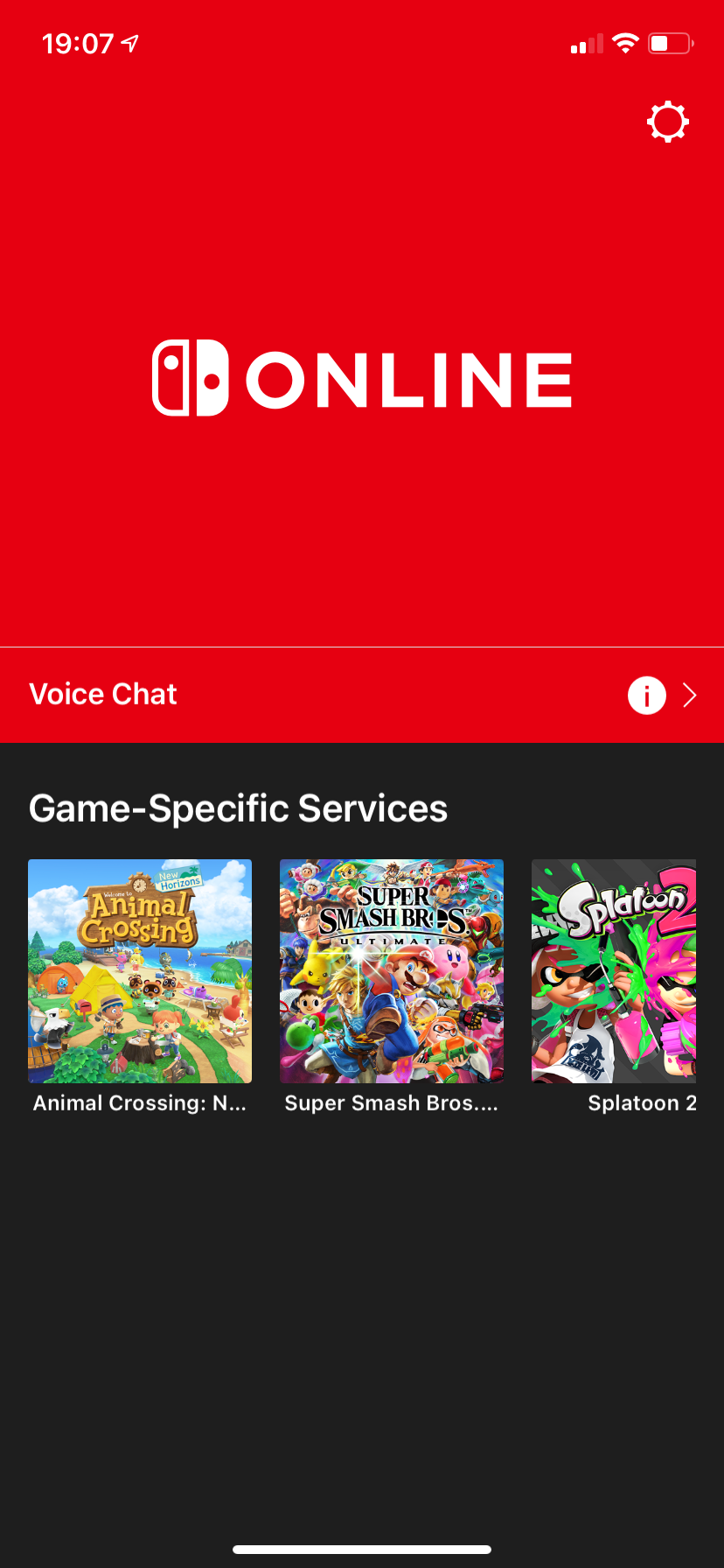

To chat with your friends while playing games, you must download the free Nintendo Switch Online app for iPhone or Android. Once downloaded, simply log in with your Nintendo account.
You can enable notifications to get alerts when you can use the service to chat in-game. Otherwise, open the app when playing a compatible game to use it. The app also has some other features, like checking your recent battle stats in Splatoon 2 and 3.
Download: Nintendo Switch Online for Android | iOS (Free)
Is Nintendo Switch Online Worth It?
If you want to play games like Splatoon 3 or Smash Ultimate online, Nintendo Switch Online is a must-buy. There's simply no way to play online without it, whether or not you think the service is good value. However, prior to September 2018, online play was free on the Nintendo Switch. It's thus understandable if you're displeased that you now have to pay.
On the other hand, the service is one-third of the price of an Xbox Live or PlayStation Plus Essential subscription. It's relatively cheap, and if you can get on a family plan, then a yearly subscription could cost as little as $4.38 per account per year.
But if you don't play online an awful lot, Switch Online might not be so tempting. With PS Plus and Xbox Live, you get full games included with your subscription each month. Nintendo's slow rollout of some decades-old games isn't nearly as exciting, and there aren't any extra eShop discounts to sweeten the deal either.
If you've sunk hundreds of hours into titles like Breath of the Wild or Skyrim, cloud saving offers some much-needed peace of mind. But if you play games that don't support the feature, this won't matter as much.
Voice chat is lousy on the Switch no matter how you slice it. The Nintendo Switch Online app for both iOS and Android has been criticized since it was first introduced, and it hasn't gotten much better over time. You're better off setting up Discord on your phone or computer while playing Switch games with friends.
For the price, it's hard to complain. If you're used to playing online for free on other Nintendo systems, it feels like there's limited "added value" here to make up for the additional expense. But in short: if you want to play online on your Switch, you're going to have to subscribe to Nintendo Switch Online.
Though Switch Online isn't perfect, for less than $2 per month, it's worth it for a few multiplayer matches every so often and to protect your save data.
Nintendo Switch Online: Extending Your Switch Experience
With the popularity of the Switch and its range of online games, it makes sense that a lot of owners have signed up for the service. Whether you want to check out retro titles or hop into multiplayer matches, you'll get your money's worth. Consider the Switch Online Expansion Pack mentioned earlier if you want even more.
Meanwhile, don't forget that you can tweak your Switch to make it personalized to your tastes.