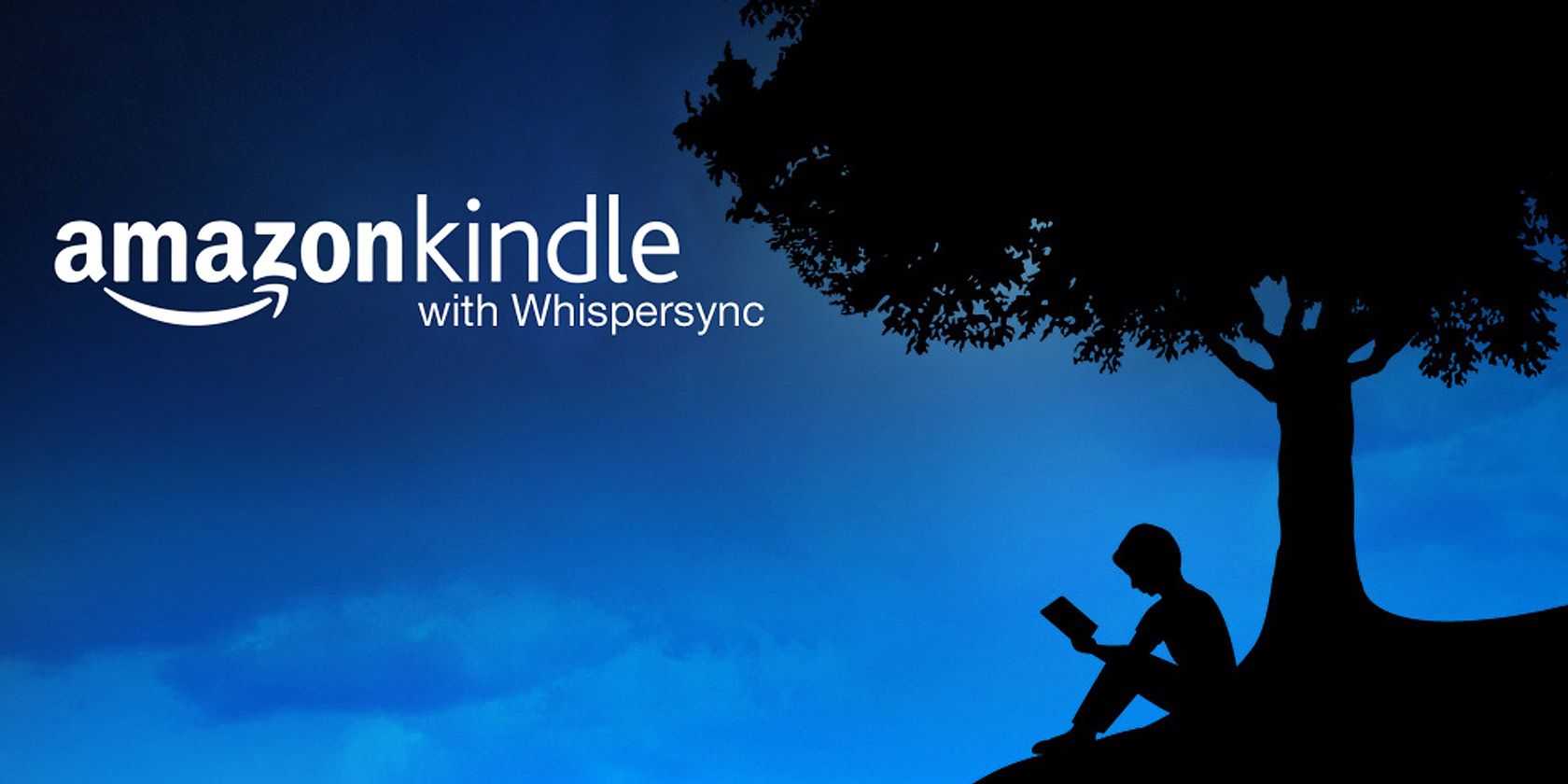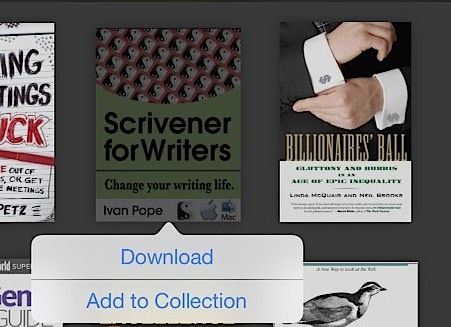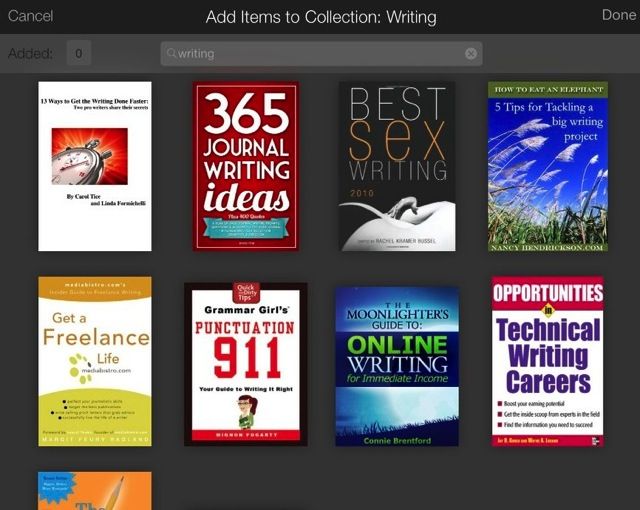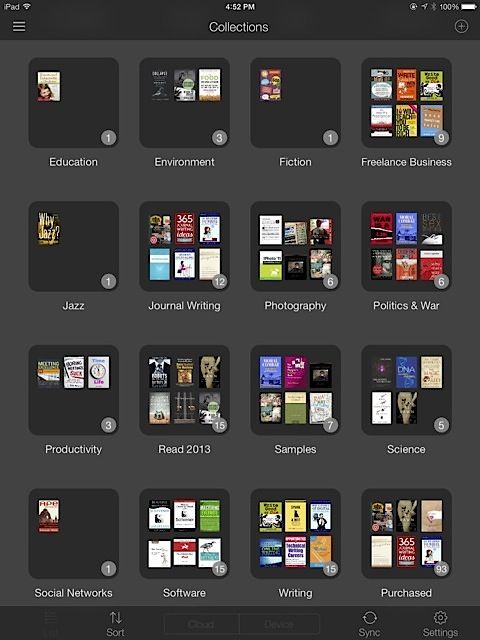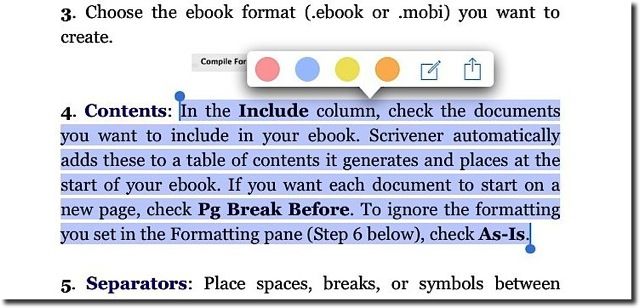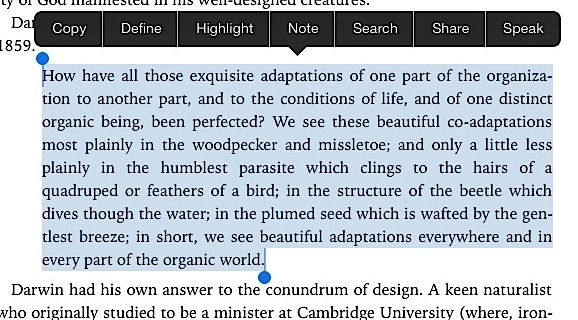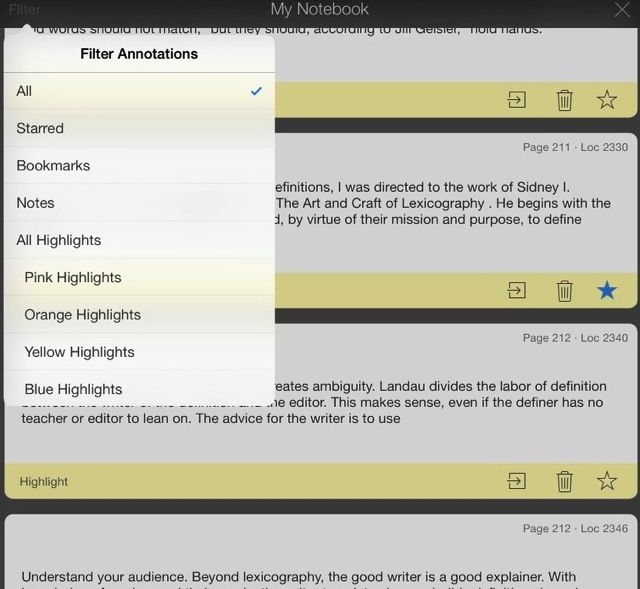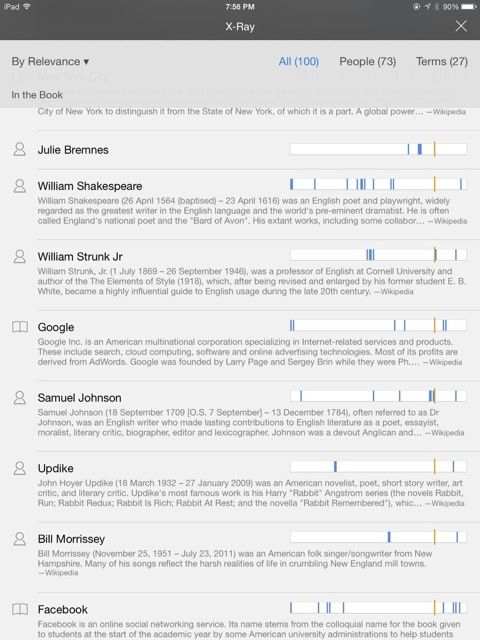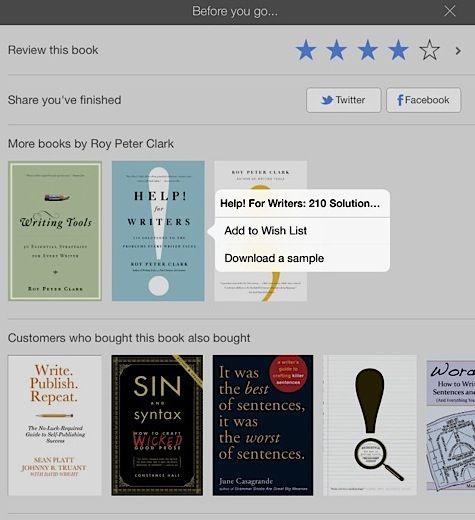The latest update adds features to the iOS version of Amazon's Kindle e-reader that makes it more useful than Apple's own iBooks for reading eBooks and PDFs.
If you want to read books on your iPad, the Kindle app has you covered. You can download the first few chapters of Kindle books for free and purchase, read and sync your collection, annotations, and last page read with your iOS, Kindle Fire, Mac, Android, and Windows Phone 8 devices.
If you want to build an impressive ebook library and use the app for study purposes, the latest additions to the Kindle app take the already-excellent functionality a step further.
Organize Your Collection
As of the iOS 7 update, Amazon finally added a way to organize books, including sample versions into Collections. The feature allows you to organise beyond the standard Books and Docs categories, quickly accessed by tapping the top-left corner menu button.
If you're new to Kindle, you can create and add books to collections as you go. To add a recently downloaded book, long press on a book cover, and tap Add to Collection. From there, tap the plus "+" button to create a new collection and to add the selected book to it.
To organize existing items into collections, choose Collections from the drop-down sidebar, followed by the plus "+" button on the top-right, and give the new collection a name. You can go through your collection and tap on the books you want added, or use the search function to locate books that might go into the collection.
You can create as many collections as you like.
Bookmarks, Highlights & Notes
The Kindle app also now includes multi-color highlighters, which is very important for study purposes, and the app even makes highlighting passages really simple. Just tap on the start of a passage and drag across to highlight. There's no additional tapping needed; it works just like using a yellow marker.
To change the color of a highlight, tap on a highlighted passage and select a different color from the pop-up. The last color you select will be used in the next highlight you make.
Notice that the pop-up menu also includes a button for adding notes (which are not inline, but appear on a separate notebook page) and sharing a link to the highlighted passage to Twitter or Facebook. The bookmarks button can be found in the top-right corner of each page.
In the area of annotations and menu items, Apple's iBooks still has a few more features that Amazon lacks. In addition to multi-color highlighters, iBooks also allows users to actually copy book passages to the clipboard so it can be pasted in another application. The iBooks menu (shown below) also includes a text-to-voice feature in which passages are read out loud.
Filtering Highlights and Notes
The Kindle app jumps ahead of iBooks with its latest feature for filtering highlights and notes. Tap on the notebook icon at the top of any page in a book and you will get a scrolling list of all highlights, notes, and bookmarks.
In the notebook view, you can delete, star, and link back to the original page of a selected annotation. The layout of the notebook makes reviewing annotations very accessible, and being able to filter annotations by color, bookmarks, and notes makes for a powerful study tool.
Because of this new filtering feature, I have assigned a purpose for each color highlight: yellow for general highlights, pink for important passages, blue for very insightful passages, and orange for book titles and statistical information.
If you want to copy your highlights you will need to go to your Kindle highlights pages inside your Amazon account, which we have previously explained in this article. You might also check out ClippingsConverter.com and Bookcision, two services for downloading your Kindle annotations.
X-Ray and Flashcards
In a few previous updates, Amazon added a feature called X-Ray, which essentially provides background information drawn from Shelfari and Wikipedia about the characters, settings, special terms, and phrases included in a Kindle book.
In print replica editions of Kindle textbooks (many of which can downloaded for a 7-day free trial), students can turn highlighted content in a book or X-Ray notes into flashcards too.
Before You Go
After the last page of most Kindle books, a Before You Go page pops up to show a collection of other books by the book's author, and several books purchased by customers who bought the current book you're reading.
The page also allows for rating and writing a comments about the book (which appear's on the book's Amazon page), and sharing your rating to Twitter and Facebook. Though you still can't purchase Kindle books from within the Kindle app, you can download book samples and add them to your Amazon wish list.
Wish List
The Kindle app has come a long way and remains competitive with Apple's iBooks. In the coming updates I would like to see a text-to-voice feature, and the ability to copy passages directly from a book. I also think Amazon customers should be able to pass along or bequeath their Kindle library to a chosen person, just as we might do with our paper book collections.
Download: Amazon Kindle (Free)
Let us know what you think of the latest features of the Kindle app, and what other features you would like to see added, Amazon seems to have been responsive to customer feedback about their apps in the past.