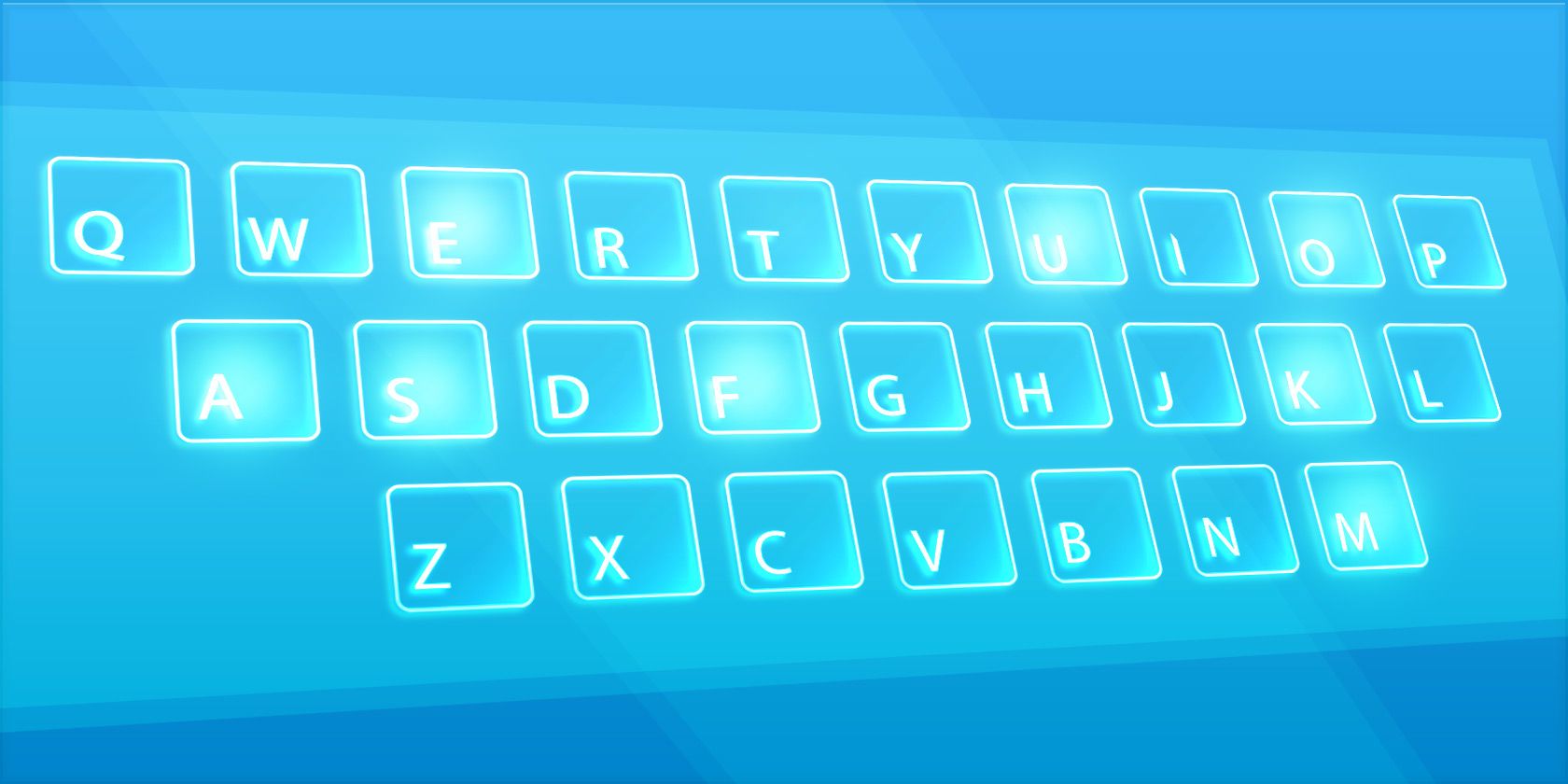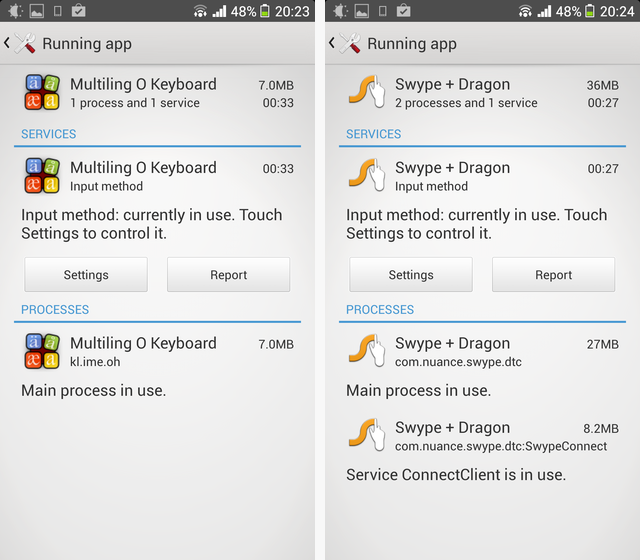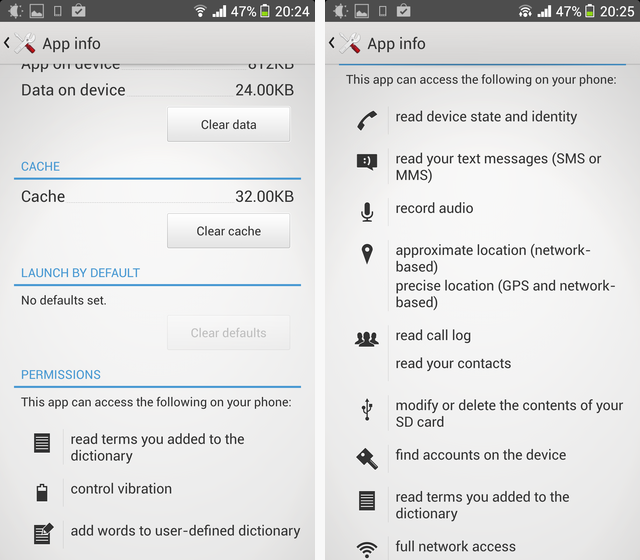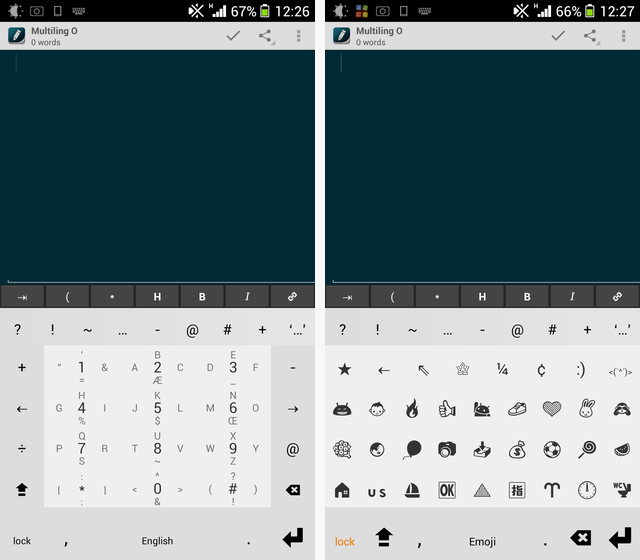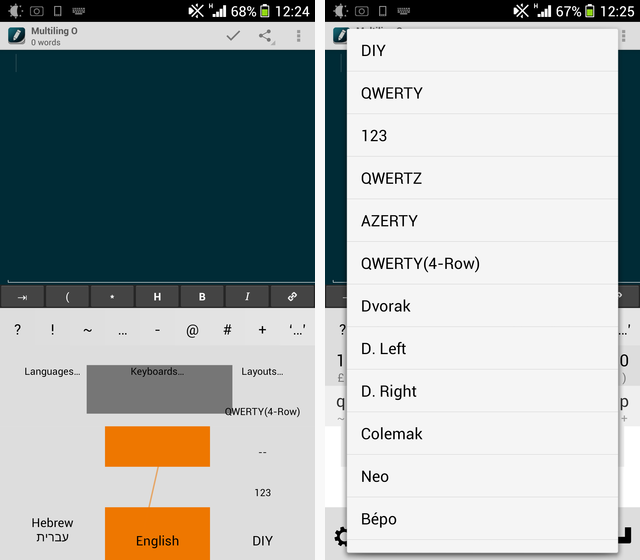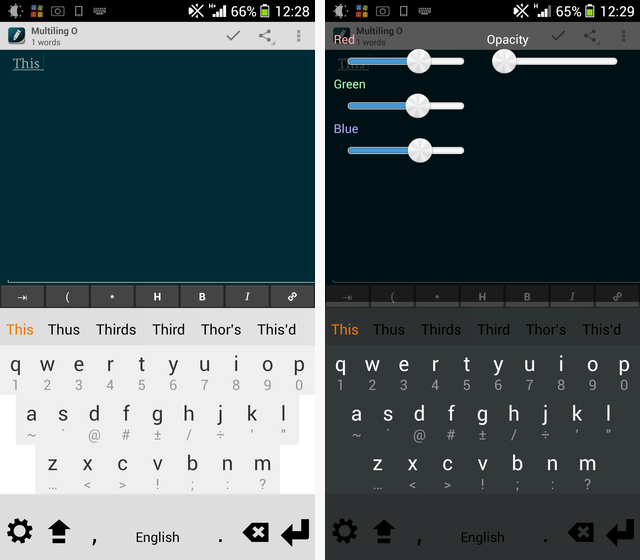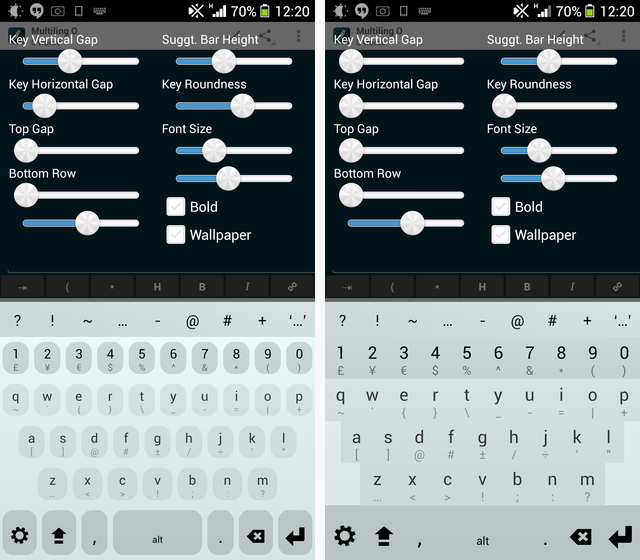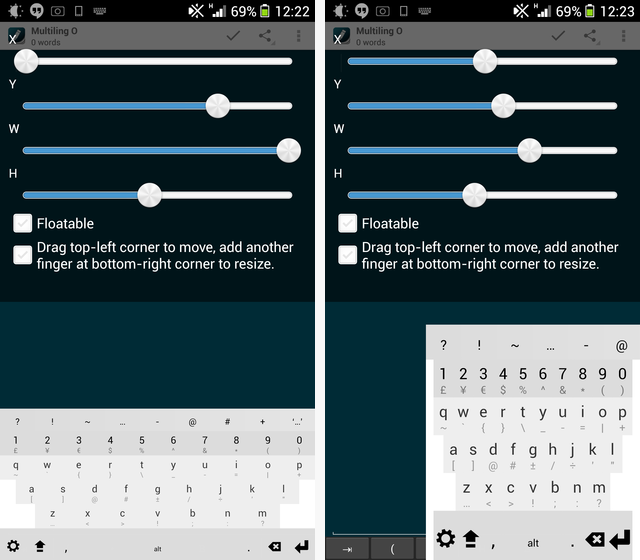Swype and Swiftkey are good, but they are memory hogs, and aren't shy about permissions either. If you are looking for a keyboard that respects your privacy and is very thrifty on memory, meet Multiling. This keyboard is tiny, free, customizable, and barely requires any permissions. Too good to be true?
Reality Check: Permissions and Memory
Before we get into the features and interface, let me show you just what I mean when I talk of memory consumption. Multiling on the left, Swype on the right, both screenshots taken on the same device:
So that's 7 MB of RAM for Multiling, vs. 36 MB for Swype -- in other words, Multiling needs less than 20% of what Swype needs. And that's a fresh installation of Swype, versus an installation of Multiling that I've been using for several days now. Memory-hogging keyboards are a real problem, as readers told me in the comments for my recent review of the excellent Touchpal X keyboard.
Next let's tackle permissions:
Again, Multiling on the left, Swype on the right. This is not a trick screenshot: There wasn't anything more to scroll on the Multiling side -- those are all of the permissions it requires (all three of them). Note that Multiling does not require Internet access to work. The Swype screenshot, on the other hand, shows only a few of the permission Swype requires -- it needs so many, the list fills more than one screen.
Not to single Swype out, but it seems that in our rush to get a keyboard that works well, we threw memory consumption and privacy out the window.
Functionality: Surprisingly Rich
With that sort of memory footprint and low permissions, it would be understandable if Multiling didn't do very much. Well, it actually does just about everything you'd expect from a modern Android keyboard: Multiple languages, multiple layouts per language, and yes, Swype-like sliding text entry. It also has dedicated numeric and Emoji layouts:
Multiling uses an interesting UI for switching between layouts and triggering different features:
You can see the "button pad" on the left above. Press and hold the Space key, and you can swipe your way to one of several layout and language options. On the right you can see the English layouts the keyboard ships with – my personal favorite, Colemak, is on the list, but so are many other unique layouts. Note that Colemak is optimized for hardware keyboards – on my phone I use QWERTY, and it works just fine for me since swiping with one finger is very different from typing on a physical keyboard with all ten.
Extreme Customization
Here's the same keyboard – left is after some slight customization, and on the right you can see it midway through a transformation to a dark theme (I hadn't changed the suggestion bar font color yet).
And here it is, again:
In a nutshell, you can customize everything. I've yet to find a keyboard that let me change so many things: From the color of each individual interface element (buttons, keyboard background, text, suggestion bar), to the key height, gap between keys, and even how round the keys are. Oh, and let's not forget the position and size settings:
If you have a larger phone, such as the previously-reviewed Galaxy Note 3, you may appreciate the option for a one-handed keyboard. You can just shrink the width to whatever works for you, and move the keyboard off to one side of the screen. SwiftKey (another keyboard we like) also lets you do this, but requires far more memory and permissions (and isn't free, either).
In Actual Use: It Works
Multiling is unique in several key respects: It's very lean, requires almost no permissions, and is incredibly customizable. All of this would have been worthless if the keyboard itself didn't work well. Fortunately, it's just fine. Swiping input worked relatively well, despite the developer's warning that it's currently considered Beta. I wouldn't say it rivals Swype, but then again, if your device can't run Swype, this becomes a moot point. If you're sick of bloated, permission-hogging Android keyboards, try Multiling out today. I'd be curious to hear your thoughts about it in the comments, especially if you write the actual comment using Multiling.