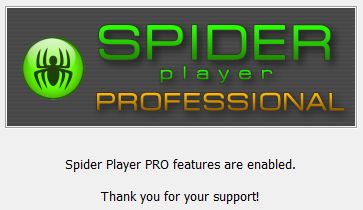I’m a big music junkie. If I’m sitting at my computer and there is no music coming out of the speakers, then it actually puts me on edge a bit and I end up unable to focus. Whether I’m reading, browsing, playing a game, or typing away at an article, I need music and I need to be able to control it comfortably. I’m therefore constantly on the prowl for the perfect music player.
But here’s the thing - I've already been through all of the big name household programs. Winamp? It has a place in my heart because it was my first music player ever, but it’s not perfect. Foobar2000? Though it’s been my main player for years, I’m still looking for something else. AIMP3? MusicBee? MediaMonkey? All worth a try but none have hit the jackpot yet.
If I had to describe Spider Player’s interface in one word, it’d be muted. By that, I mean it’s not particularly flashy or catchy but it’s not so empty as to be boring or bland. The layout is interesting and the colors are there yet it all happens in a way that isn't exciting or distracting. It’s muted, which is neither a good thing nor a bad thing. That’s just how it is.
The layout itself is most similar to that of Winamp: multiple individual windows that snap together to form a whole. The individual parts can be detached or closed at will, which allows for a bit of customization. If you don’t need the equalizer, for example, then why have it? Just close it and you've slimmed it down.
As for the playlist display, it’s rather primitive. Most music players nowadays have a library feature that automatically organizes your songs by artist, album, genre, etc. Spider Player doesn't have any of that. It’s similar to vanilla Foobar2000 because you only have playlists, except Spider Player’s playlists have fewer features. If that’s what you prefer, then great! But I imagine that for most of us, myself included, it’s just not good enough.
I should probably mention that Spider Player is pretty old. The last update was pushed out in late 2010, which is an eternity in Internet time. However, despite the fact that this program is nearing three years of idleness, the feature set is comparable to a lot of modern players and it’s kept up with the times somewhat well.
That’s likely because Spider Player used to be a premium program that retailed for almost $20 USD. Just as it went out of development, though, the creators decided to release all of the features for free. Using the following license key, you can instantly unlock all Pro features:
27U3Z909I95-KK147A893S4K6Y1M0F-780363812
Once you’ve unlocked the Pro version of Spider Player, you’ll gain unimpeded access to all of the features in the program.
- 32-bit sound processing. Most sound processing is done on the sound card, but even if your sound card is outdated Spider Player will process audio internally at 32-bit precision, resulting in improved audio quality.
- Audio streaming. Whether it’s from Internet radio or just an audio file located on a remote server somewhere, Spider Player can stream it perfectly to you.
- Internet radio recording. As you listen to Internet radio (which you can with Spider Player), you can record the audio directly to a file in MP3 and AAC formats.
- Lots of supported formats. You won’t need to install any additional codecs to play nearly any audio format in existence: MP1, MP2, MP3, MP4, M4A, AAC, AAC+, AC3, MPC, MP+, MPP, Ogg Vorbis, FLAC, Ogg FLAC, TTA, APE, WavPack, Speex, WAV, CDDA, WMA, MID, RMI, KAR, S3M, XM, MOD, IT, MO3, MTM, UMX.
- Easy format conversion. With Spider Player, you can flawlessly convert nearly any audio file into one of the following formats: MP3, WMA, OGG, FLAC, or WavPack. If Spider Player can play it, then it can convert it.
- Portable version. Portable programs can come in handy and Spider Player can be used without needing to install it. Place it on your USB drive, SD card, CD, or wherever else and you can still run it without any hiccups.
- Last.fm integration. Scrobble your songs and notify Last.fm of your currently playing tracks.
- Lyrics download. Spider Player can automatically download lyrics for your songs and display them right next to the playlist, making it easy to sing along with your favorite tunes.
Music players comprise a software category where personal preference trumps nearly every other benchmark. The best music players might be missing one feature that makes it unusable for you. On the other hand, even mediocre programs can have a fan base. It’s really up to the person using it.
So what’s my final verdict? Spider Player is worth a try. There’s nothing that truly distinguishes Spider Player as a leader of its class, but it does enough things right to make it worthy of a mention. Give it a shot and see if you like it. As for me, I’ll still be on the hunt for the mythical perfect music player.