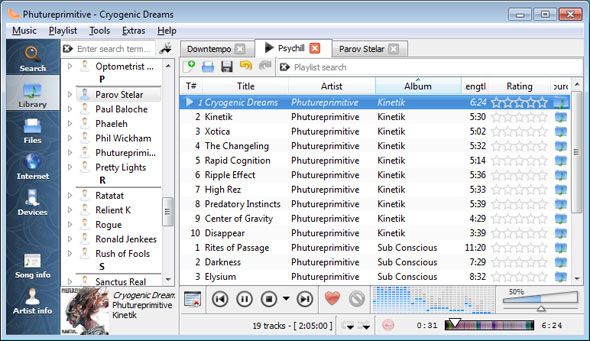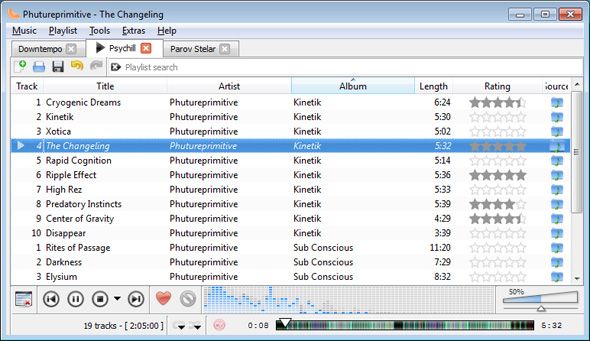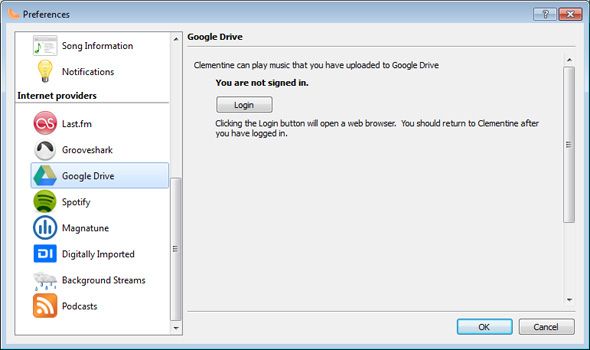Sometimes you don’t really know what you want until you’re holding it in your hands. There are not-so-resource-intensive music players out there that are bland and there are monster RAM hogs that provide tons of eye candy and aesthetic pleasure. What if you want something in the middle of the road? Oh, hello Clementine!
If you want lightweight, you can always fall back on tried-and-true solutions like Foobar2000 and AIMP3. On the other side of the spectrum, you have big music managers like MusicBee and MediaMonkey. But recently I stumbled across Clementine and let me tell you: it offers the best of both worlds and there’s no other music player like it.
Interface
Upon my first run of Clementine, I was immediately struck by its mixture of the familiar and the foreign. I’m a big Foobar2000 guy (at least when I’m not streaming Songza) and Clementine’s interface is similar enough that I felt right at home. If you’re coming from iTunes or Winamp, it may seem a bit weird but stick with it. It gets better.
The default layout is split into two halves: you have the library manager on the left and you have the playback and playlist on the right. Playlists are what you’d expect in any music player - lists of songs, playback buttons, etc. I like Clementine because they have a playlist search option which is something I haven’t really seen before.
As for the left-side library, you can set up the library by indicating which folders on your computer contain music files. Clementine will then automatically update and synchronize the library as you download or delete new songs. You can also manage connected devices as well as look up song info and album info for individual songs.
Controls
If you don’t want the library panel - whether it’s too cluttered or you just won’t ever use it - then you can easily remove it, leaving behind nothing more than the playlists you’ve set up. In this view, the Clementine free music player is about as lightweight and straightforward as it gets.
At the bottom, there are the controls that you can use to navigate your music experience.
- Clear playlist button immediately empties the playlist of all songs. Nifty.
- Playback buttons are pretty self-explanatory.
- Love / Ban buttons are used in conjunction with Last.fm.
- Visualizers, volume control, repeat settings and shuffle settings.
Cover Manager
Music players have a hard time distinguishing themselves from one another. After all, if you can set up playlists and have sound come out of the speakers, your job is 90% done. One area where music players can set themselves apart is in the interface, but Clementine’s interface isn’t anything too special. The other area is cool little tools that make library management easier.
One feature that I really like in Clementine is the cover manager. It’s frustrating when half of your library is missing cover art but with Clementine’s cover manager, you can fix that.
Basically, you can browse all of the albums in your library and fix the covers for the ones that are missing by setting the images from disk OR from a URL. And if you have a lot of covers to fix, you can try the Fetch Missing Covers button at the top to download straight from Last.fm and Amazon.
Other Features
At the end of the day, Clementine is a middle-of-the-ground music library. It’s not as minimal in features as, say, Foobar2000, but it’s not as full-blown as something like MediaMonkey. It’s a healthy balance that provides you with the essential features as well as a few bonus features without being overly bloated or distracting.
What else you can find in Clementine:
- Global queue manager for on-the-fly playlists.
- Stream Internet radio from Spotify, Grooveshark, Last.fm, Soundcloud, and more.
- Sync a Google Drive account and stream music from it directly.
- Sync a Last.fm account for scrobbling.
- Edit tags or fetch tags automatically from MusicBrainz.
- Encode songs into MP3, OGG, FLAC, or AAC formats.
- Available on Windows, Mac, and Linux.
Best of all, Clementine is a FREE music player. It’s been around since 2010 and while development isn’t the fastest, it still receives updates every few months with the last update being in late 2012. If you’ve been looking for a music player and library that tries to maintain a balance of features and functionality, Clementine may be the one for you.