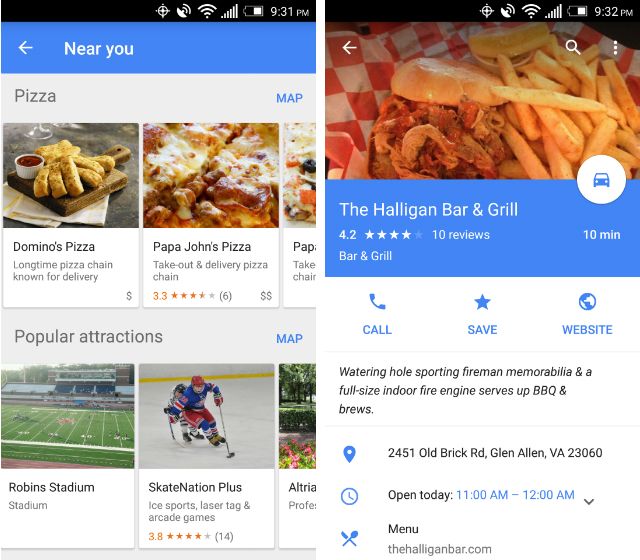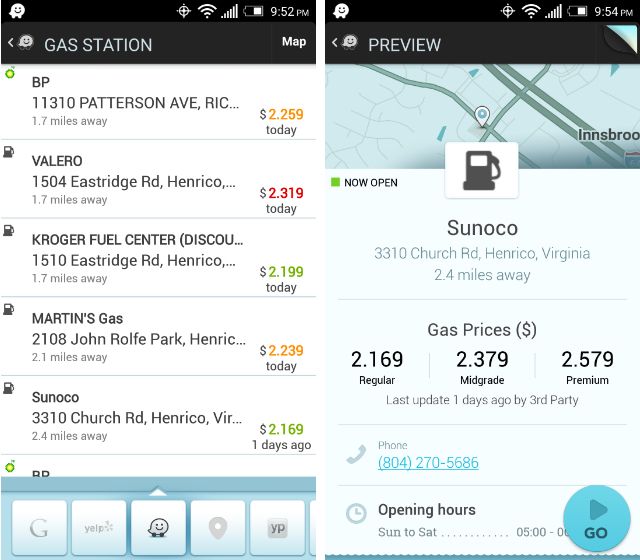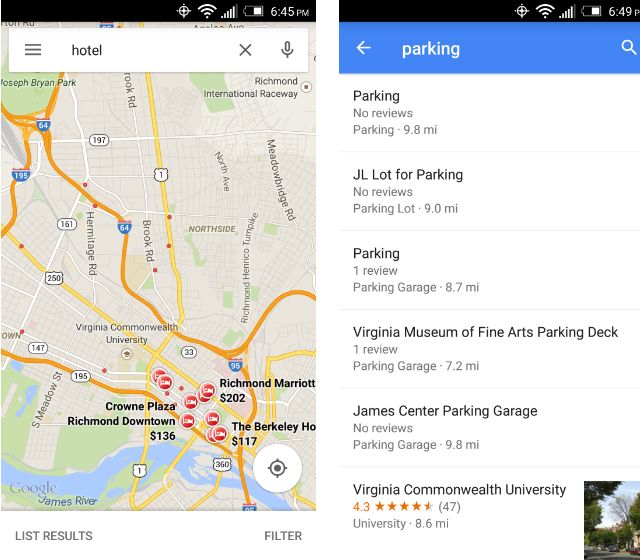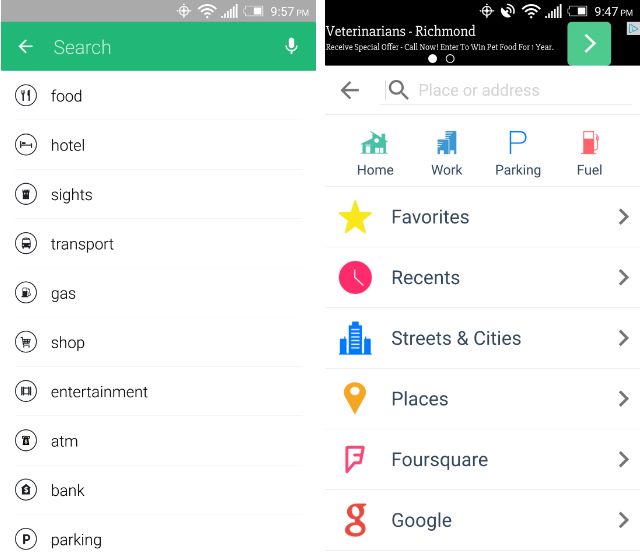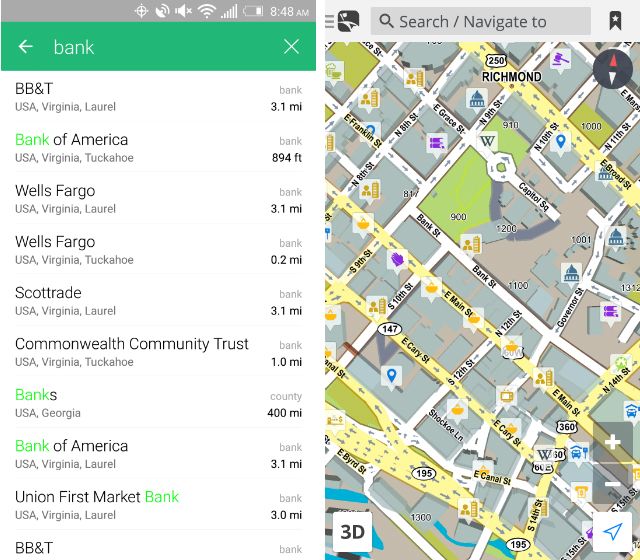Android's navigation apps are great tools for getting somewhere you know you want to be. What you may not know is that they're also great for figuring out where you want to go if you don't already have a destination in mind.
GPS apps generally refer to these locations as Places of Interest, and here's how a few of the most well-known GPS apps on Google Play help you go about finding them.
Food and Leisure
If you have a vague idea that you want to go out and do something, but you don't know what, chances are you're looking for a good place to eat or something entertaining. There is no shortage of options dedicated to helping you find places like these, but really, your standard navigation app may be all you need.
Google Maps is likely the go-to GPS solution most Android users already have installed, so I'll start there. Tucked away in the sidebar, there's an item called "Explore Nearby." This area of Maps used to get its own shortcut in the app drawer, and while it's not as obvious now, the functionality is as good as ever.
Open it up, and you'll get a list of what's nearby divided into categories. You can click on a restaurant to get its address, phone number, hours, menu, website, and photos (thanks to all the work Google's done with Street View). There are even reviews available, making it comparable to Yelp.
Restaurants are the most plentiful option, but Google also provides suggestions for bowling alleys, movie theaters, museums, parks, sports stadiums, and other recreational locations. While you can search for specific locations, Google has actually done a good job presenting things in a manner where it's easy to simply kick back and browse.
Google Maps is hardly the only app that can help you find a bite to eat (more on those below), but it has what I would consider the slickest interface.
Gas
Waze is great for finding a place to fill up. It only takes a couple taps to pull up a list of gas stations in your area, and the interface lets you switch between different sources, such as Foursquare, Google, and Yelp.
The app will not only tell you how much distance stands between you and the pump, it will tell you the most recent prices. This can save you from getting a full tank only to find out that there's gas for 8 cents less a couple blocks down the road.
Google Maps, for the record, can also point you towards a gas station or two; it just doesn't show prices. Though if you're really invested in saving money on gas, there are plenty of apps that can help with that.
Lounging and Parking
I didn't find any hotels in the "Explore nearby" section of Google Maps, but searching for the generic term "hotel" effectively accomplishes the same goal.
The app scatters red dots across the area, and you can browse through the list of results to see how many stars each has, some of their prices, and their distance from your location. You can find parking garages using the same method.
MAPS.ME (left screenshot below) offers both hotels and parking lots in the long list of Places of Interest its capable of searching for (including gas), but it doesn't provide much other than an address. It will get you somewhere, and hopefully you like the place once you arrive. You might want to find and make a reservation from your phone ahead of time if you'd rather play it safe.
But for when spontaneity strikes, Navmii (right screenshot below) also gives parking a place of prominence in its sidebar, and it lets you find a place to sleep by searching for hotels the same way you would in Google Maps.
Anywhere Else
Where else would you like to go? MAPS.ME (bottom left) includes plenty of options, such as ATMs, hospitals, police departments, and places to use the bathroom.
Most apps will do their part to pull up nearby options when you search for generic terms, even if they don't have a detailed interface for browsing through them or provide much information.
Sygic (above right) shows icons all over the map so that you can see Places of Interest as you're driving by them. It's not the only navigation app to take this approach, but it's more thorough than any of the other options.
Which Is Your Favorite?
Some of these apps and features will work better in certain areas than others. Even if a GPS app has map data for your region, that doesn't mean someone has taken the time to provide a current listing of Places of Interest along local streets.
When I vacationed near Toronto last year, I used Garmin's Viago app (which has since disappeared from the Play Store) and its offline maps to help me avoid using data. When I tried to look for fuel, all the nearest stations hugged the New York side of the border. Apparently, Canadians don't use gas.
If you know an app that's particularly strong or weak in your part of the world, help us all by sharing that knowledge with others below. I used some of your recommended apps from the comments of my last GPS post to write this one, so don't be shy about giving your navigation tool of choice a shout out before you go.
What is your favorite app for finding Places of Interest? Let us know in the comments!
Image Credits: Map vector Via Shutterstock