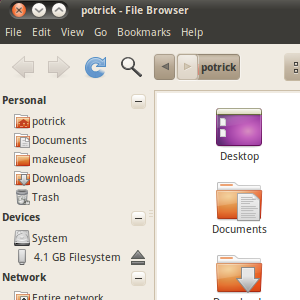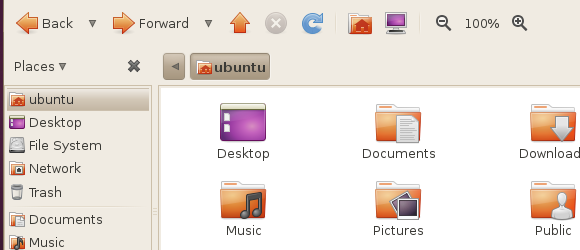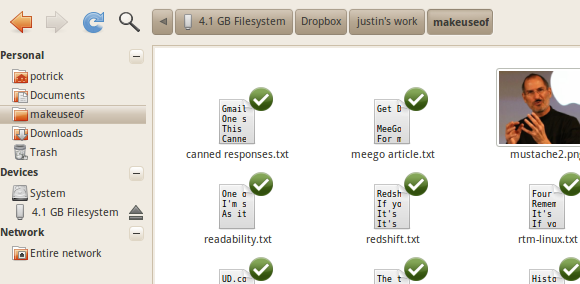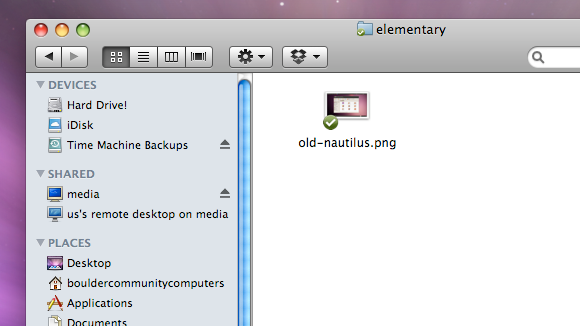Nautilus, the default file manager in Gnome-based Linux operating systems such as Ubuntu and Fedora, isn't exactly pretty to look at. In fact at times it's downright confusing. Windows recently overhauled its file browser to simplify things, and Mac's Finder is constantly being refined, but Nautilus seems pretty much identical to how it was when I started using Linux in 2006 (I know: I'm a newb).
You change Nautilus using plugins, of course; Varun highlighted various ways to add custom functionality to Nautilus and Damien told you all about 6 useful extensions to improve Nautilus' functionality.
But if you want to simplify the interface, extensions are not enough. This is why a group of coders have taken Nautilus' lack of an overhaul into their own hands. The project, called Nautilus Elementary, greatly simplifies the Linux file browser without sacrificing stability.
What's Improved?
The interface, mostly. Here is the old Nautilus:
And here is Nautilus Elementary:
Okay, I'll admit the font change is mine (it's the Droid font, if you're wondering) but all other changes belong to the Elementary project. Gone is the cluttered left panel, which seemed to serve as a series of random folder shortcuts. In its place is a logically organized panel which seperates shortcuts into three folders: Personal, Devices and Network.
If this sounds familar you've probably owned a Mac at some point. The organizational structure is similar to that of the Finder in OSX.
Not that this is not a bad thing; Finder is a very easy to use file browser. Making the Nautilus Linux file browser more like Finder in this way is logical. Behind the interface changes, however, it's still the same Nautilus, which I also love: Nautilus is a very powerful file browser; it just needed an interface cleanup.
What else is new? Well, the top panel's been cleaned up. The stop and refresh button are merged, and various redundant buttons have been removed. Additionally, the "view" dialogue has been replaced with three icons that represent how you view your files.
Add all these changes up and Nautilus is much more fun to use than before, in my opinion.
Okay, Let's Install It!
Convinced by the screenshots? Then let's get started!
Installing Nautilus elementary in Ubuntu requires some command-line usage, but don't worry: it's painless. Open up the Terminal (Click "Applications," then "Acccessories," then "Terminal") and type the following commands in order:
sudo add-apt-repository ppa:am-monkeyd/nautilus-elementary-ppa
sudo apt-get update
sudo apt-get upgrade
The first command adds the Nautilus Elementary repository to your system; the second updates your package information; the third updates your system with the new information. The net result is that you have Elementary installed, but you're not quite done: you still have the old Nautilus running. To kill it simply type
killall nautilus
into your still-open command prompt. This will restart your file browser, leaving you with the shiny new Nautilus Elementary. If it doesn't show up immediately simply open a folder from your "Places" menu and it will come up right as rain.
If you're using a non-Ubuntu Linux distribution, such as Fedora, I'm afraid I can't find a package for you at the moment. This makes some sense; the project is Ubuntu oriented, but that's no comfort to Fedora users looking to use this version of Nautilus. Can anyone point to a package or Fedora and other Linux distros? Please share in the comments below!
Conclusion
I've got three key words for the Nautilus team: merge this upstream. These fantastic changes make your solid file browser even better, and there's no reason why they shouldn't be the default. A cleaner interface is a better interface, and leaves us much closer to finally patching Bug #1.
For now, though, I'm going to continue using Elementary despite it not being the default. What about you guys? Do you think you'll install Elementary, or stick with the default? Do you think the changes look good, or am I just delusional? Let me know in the comments below!