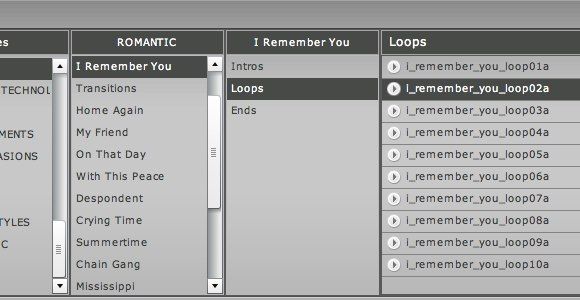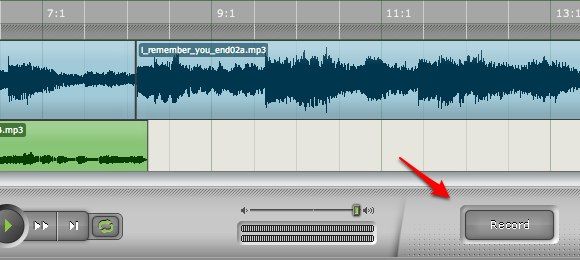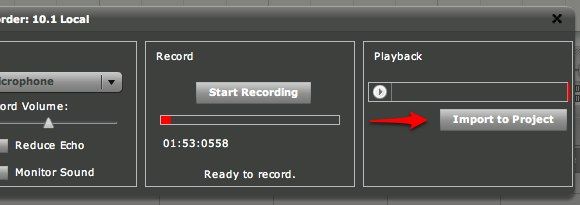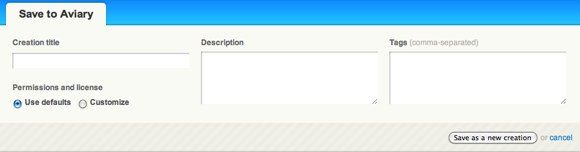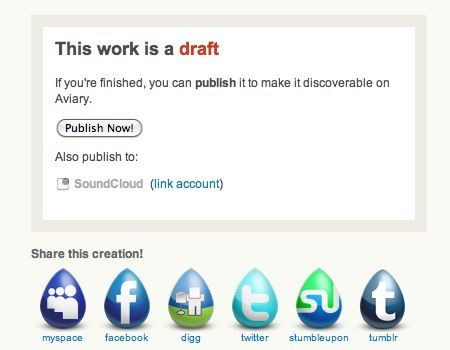One of my dreams is having my own recording studio. It doesn't have to be too fancy, just enough to jam with my friends and record a few simple songs for my own collection. But even the simplest arrangement (small mixer, keyboard, guitars, drum set, tape recorder, sound isolated room) would cost me a fortune.
Then came along Garageband - the free digital online recording studio where amateur musicians can do almost everything that they can imagine. Still, there are limitations. Garageband and other music creation tools require powerful machines to run them well.
I never thought that there would be the day when people could access a free and powerful recording studio from any computer and do recording on the go. But it's already available today - in the cloud.
Patching The Pieces Together
The one that we are going to talk about is a Flash-based online audio editor called Myna. This tool comes from Aviary, the same people who bring us and other cool online tools.
Myna is a fully featured digital recording studio. Maybe it's the closest thing that we've got to Garageband, both in ease of use and price. Even the interface reminds us of Garageband. Myna is also accessible by anybody under any operating system, as long as he/she has an Internet connection and a Flash-capable browser.
I was blown away when I listened to the demo song created using Myna. It's as if the tool was a standalone desktop application. So I quickly hit the "Start a new Myna creation" link to try creating my own.
You start with ten blank tracks that you can fill with loops from the library or with your own recording. The first thing that you want to do is check the "Snap To Grid" option. Then you can rename the tracks by double clicking on the name fields. To navigate to any part of the song, use the map field.
Similar to Garageband, Myna gives users the option to build the song using loops. You can find the loop on the library at the lower part of the interface. The loops are provided by Quantum Tracks.
But before you can access them, you have to agree to the terms by clicking on the button.
The loops are arranged in the Explorer-like columns. Choosing one item on the left part will reveal the content next to it.
You can find the loops at the very right of the hierarchy. Click on the small "play" button to listen to the loop or drag the item to fill one of the tracks above.
To view the loop, you might need to play with the zoom tool inside the "View" menu.
Aside from loops, you can also fill the tracks with items from Aviary's public library, beats created using Roc, or sounds from the SoundCloud service.
To record your own voice or live instrument and insert the recording to your project, click the "Record" button next to the volume slider.
Before you begin, the Flash player will ask you to allow it to access your microphone as the input device. Then you can start the recording by clicking the "Start Recording" button. The microphone settings can be found on the left side.
After the recording process has finished, click the "Import to Project" button. The result is available on the right sidebar. Click on the "Imported" button next to the "Library" button. Drag your recording to the track that you want.
Repeat the import and record process for other tracks until your song is done.
To Save And To Share
Saving the project requires you to log into Aviary with your account. If you don't have an account, you can register for free.
Or if you already have an Aviary account, you can continue with the log in process. Aviary also lets its customer log in using other popular accounts.
Then give descriptions to your project before hitting the "Save as a new creation" button.
Then after the long cycles of processing-saving-mixing-uploading, your project will be available as a mp3 or wav download. You will also get several useful links pointing to the project.
You can choose to continue with the project or to publish and share your creation via popular social networks.
Behind The Stage
As a person who uses Garageband a lot, I can't help but compare both applications. For a web tool, Myna is extremely cool. But I also noticed several limitations. For example, users are stuck with ten tracks without any option to add more. The same thing goes for the loop library. Another thing is that using Myna requires a fast Internet connection because there are many uploading and downloading processes along the way.
Looking at the history of Aviary's online image editor, is it wrong for me to wish an HTML5 makeover for Myna in the future? The thought of composing songs on the go using an iPad is enough to make many geeky musicians shiver with excitement.
I hope the quick walkthrough of this online recording studio above gives you a general picture of what you can achieve with Myna. While I'd love to ramble more about this tool, I still believe that experience is the best teacher. So try building your own song and discover cool things along the way. Don't forget to share your stories using the comments below.