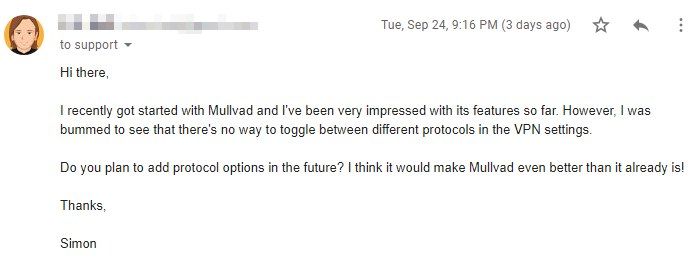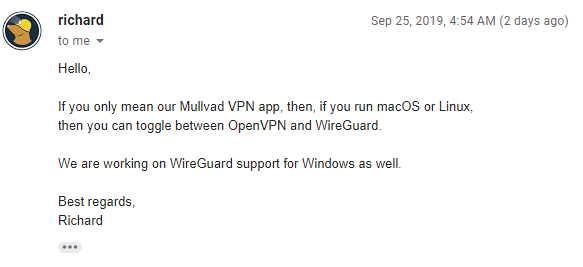People need a VPN for all kinds of reasons. For some, a VPN is a useful tool for getting around geo-blocks on the internet, so they can watch content that's not allowed in their country. For others, it's a valuable tool for getting around strict governmental rules that blocks them from using the internet freely.
Mullvad VPN is right for those seeking a higher level of privacy. Unlike many other services, Mullvad VPN doesn't keep your personal information as there are no accounts. Instead, you get a number that ties you into the service. When you subscribe to Mullvad, or use it on another device, you use this unique number instead of your real name. (Although if you pay using a credit card, they do have your name.)
Mullvad VPN doesn't have any additional extras that make it suitable for high-risk use, but privacy features and ease of use make it a fine tool for anyone who wants to mask their presence on the internet.
1. Introduction to Mullvad VPN
With the formalities out of the way, let's take a look at who is behind Mullvad. This is an important step to take, as many VPNs are owned by either the same companies or companies with shady ownership and untrustworthy backgrounds.
Who Owns Mullvad?
Mullvad is owned by Amagicom AB, located in Sweden. "Amagicom" in Swedish means "Free Communication," which fits their pro-privacy stance. They even have a website called Am I Mullvad that tests if your VPN's connection is secure.
Fredrik Strömberg and Daniel Berntsson own the company, and they run a small team of developers who work on Mullvad. Neither owner has any shady past or things to hide, but even if they did, Mullvad's unique login method makes this irrelevant. Sweden however, is located in the Nine-Eyes Alliance, which means they can be compelled to turn over data to the Swedish government and, by extension, any of their intelligence partners.
What Are the Payment Plans Like?
Mullvad's payment plans are unique compared to other VPN providers. For one, you don't need to set up a recurring subscription to use Mullvad. You can subscribe if you like, but the option for one-off payments is available. These payments can be made using card, PayPal, cash, bank transfer, or even Bitcoin.
Another aspect that makes Mullvad unique is its price. It's at a very agreeable €5.00 a month---that's around $5.50 in USD. This is cheaper than the $7-9 some VPNs charge per month. Unfortunately, while you can buy months in bulk, you get no discount for doing so.
How Do You Make a Mullvad Account?
As we discussed, Mullvad doesn't use accounts. You get a number and use that as your personal identifier. So, how does this work in practice?
Making an account is incredibly easy. By clicking "Generate Account" on the main page, you're instantly given a number to use as your login code. You can then pay the monthly fee under this number to start the service.
Because no personal details are collected, this makes Mullvad a fantastic pick for privacy enthusiasts. It also means that, should your account number be compromised, you can abandon it and generate a new one instantly. All you'd lose is whatever remaining time you had on the old number.
2. What Features Does It Have?
Now we know a little bit of background behind Mullvad VPN and how it came to be, but how does it function? Let's open the lid on this software and see how well it fares in our inspection.
Where Can You Use Mullvad?
Mullvad is compatible on Windows 7 and above, macOS 10.10 and above, and Linux distros running kernels 4.8.0 and above. It also has an Android app, but it's somewhat hidden away on their Download page. iOS users have to perform a WireGuard or OpenVPN setup to get Mullvad working on their device.
Is Mullvad Easy to Use?
One of the most notable aspects of Mullvad is how it looks like a mobile app, even when installed on a PC.

This can make things a little tricky---for example, when you click on the arrow to expand a specific country's server list, you'll sometimes misclick and hit the country's name, which connects you to a random server in that country.
Other than a somewhat annoying GUI, Mullvad is very easy to use. Simply select the country where you want to connect, and Mullvad handles the rest.
How Many Servers Does Mullvad Have?
Mullvad has a generous amount of servers in different countries. Some countries have servers in different towns or cities, and some of those towns or cities have multiple servers within them, too. At the time of writing, the New York City location has 18 servers within it alone!
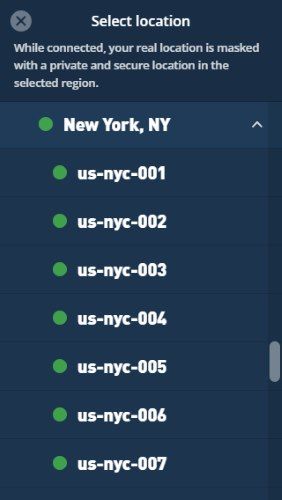
This wide range of servers makes it good for cracking geo-locations. If a server in Dallas, Texas can't get through a US-based geo-block, you can try Dallas' other servers. If none of them work, you can quickly move to New York and try the servers there.
Mullvad's Shadowsocks Implementation: Best VPN for China?
Mullvad offers a Shadowsocks proxy, similar to Surfshark (our review), which helps VPNs bust through restrictive firewalls, like the Great Firewall of China. Shadowsocks achieves this by encrypting the data you're sending and passes it to a proxy server, which then sends your data to the VPN service. Some private browsers use Shadowsocks to hide their tracks.
So, how is Shadowsocks different from using the VPN by itself? The key here is that Shadowsocks has no affiliation to the VPN. If a firewall owner wants to block specific VPNs, it can look at how it operates and add it to the blacklist. By using Shadowsocks, you have your own proxy server which makes it a lot harder for a firewall to find.
If this all sounds hard to set up, don't worry---Mullvad uses it right out of the box! If you look in the Advanced settings in Mullvad, you'll see a setting called "Bridge Mode." This is the Shadowsocks implementation and it's set to automatically turn on by default.
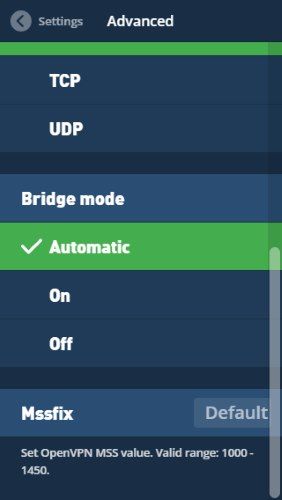
If you set it to automatic, Mullvad won't use Shadowsocks if everything is working fine. If it detects its connection is blocked three times in a row---potentially because of a firewall---it automatically engages Shadowsocks so you can slip through.
What is Mullvad's WireGuard Implementation Like?
The team behind Mullvad is excited about the new WireGuard protocol. To the point that they're spearheading its launch by putting it within their VPN. This is significant because WireGuard for Windows isn't completely finished yet.
However, some security experts are already stating that WireGuard is better than OpenVPN. This is a huge claim, as OpenVPN is a much-beloved, and tested, protocol.
You can use WireGuard straight out of the box if you're using the iOS, Linux, or Android app. When you look in the app's settings, you'll find the WireGuard key ready for use. For every other operating system, you'll need to download the WireGuard application and set it up manually.
What Is the Mullvad Android App Like?
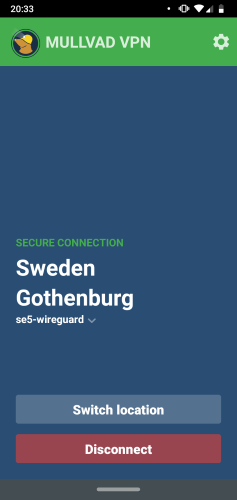
If you download and install the Android app, you won't be surprised by what you'll find. Mullvad's PC app looks like a mobile app as is, and the Android version looks no different. It lacks some of the PC's advanced features but otherwise works identically.
Does It Have a Killswitch?
A good VPN will contain a killswitch. This is an automatic process that stops your internet connection if you lose contact with the VPN server. This stops you from accidentally browsing without security if the VPN fails.
Mullvad goes one step further with its killswitch. It'll disable your internet if anything goes wrong, including if you accidentally close out of the software. There's no way to get the internet back unless you reboot the software, making for a safe and secure way of protecting your identity.
How Many Devices Can You Use?
As per their terms of service, a subscription to Mullvad VPN will give you space for five devices to connect simultaneously. This makes Mullvad a good choice for a couple, family, or someone with a lot of devices.
Is Mullvad VPN Open Source?
Yes! There's an entire page on the Mullvad website that discusses how they value open source software, as well as links to where you can see the source code. This makes Mullvad a great choice if you hate trusting companies with your privacy.
Does Mullvad Get Around Geo-Blocking?
To test Mullvad's geo-blocking evasion capabilities, I tested a video that can't be viewed in my home country of the UK.
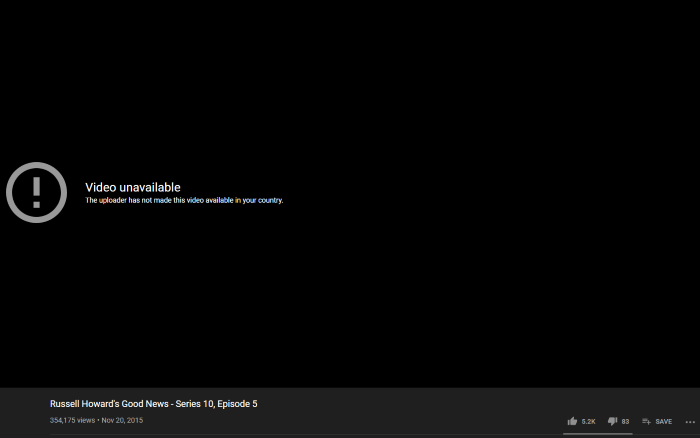
When I enabled Mullvad VPN, connected to a US server, and reloaded the page, I could watch the video perfectly well.

I decided to try something a little more secure. I turned off the VPN and headed over to Comedy Central and tried to view one of their main page videos. Sure enough, I was blocked from watching it.
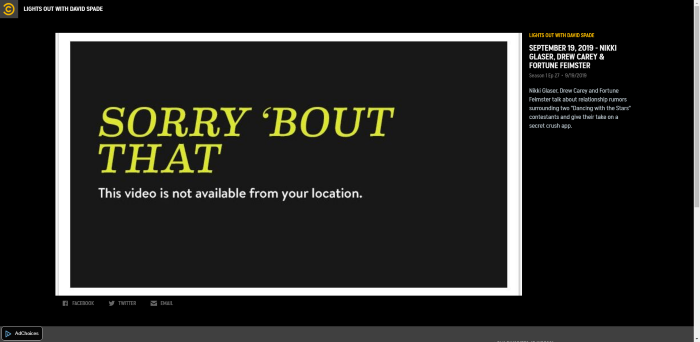
I enabled the VPN again and reloaded the page, and was greeted by a working video! I was very impressed to see Mullvad performing well with these trickier geo-blocks.
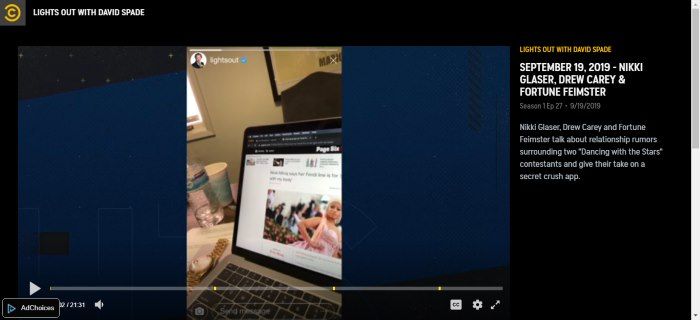
I decided to take Mullvad to the final test; Netflix. Netflix is always fighting back against proxy servers, and it's one big reason why people subscribe to VPNs.
To test this, I set the VPN to a Dallas, Texas server, logged in using an American friend's account, loaded up a video, and voila---instant results!
Which VPN Protocols Does Mullvad Support?
Unfortunately, when I dug around the settings to find the protocol options, I couldn't see any. It appears Mullvad is keeping things simple by not implementing different protocols into their program. This was a bummer to see and was one of the sore spots I had with the program.
Can You Run the Tor Browser on Mullvad VPN?
For added privacy, some people like to run the Tor browser while using a VPN. This gives the user two layers of security, both with the Tor network and with the VPN's server.
When I loaded up the Tor browser, I could happily watch YouTube videos with Mullivad VPN without any buffering. Not only does Mullivad work well with Tor, but it keeps the speed at a decent level too.
3. Is Mullvad VPN Secure?
A VPN can claim they're secure as much as they please, but the proof is in the product. As such, I decided to put Mullvad to the test by running it through IPLeak to see if any holes appeared.
Thankfully, after the test completed, it showed I was connecting from Texas, where the VPN server was. My home identity in the UK remained secured through Mullvad, at least as far as leaks are concerned.
4. How Fast Can Mullvad Go?
The features so far have looked pretty impressive, but fast download speeds are crucial for enjoying a VPN. As such, I decided to test how fast the VPN let me download on their servers. All these tests were performed on Wi-Fi in a somewhat dense urban area
To start, I wanted to analyze the torrenting speeds. I achieved this by torrenting Ubuntu, which is a great legal way to test how fast you can download on a P2P connection.
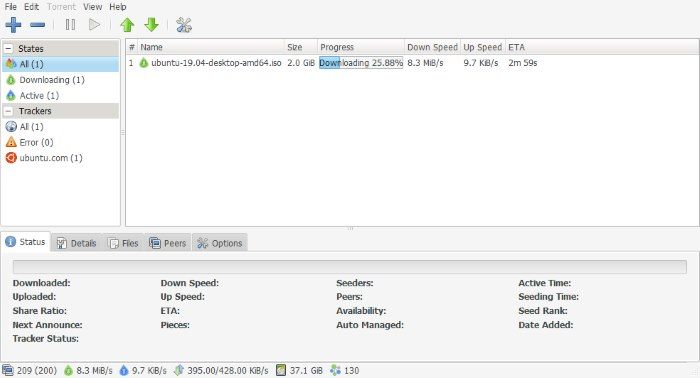
First, I started the download without the VPN on. Once the torrent picked up speed, I managed to get speeds around 8-8.5MB/s.
Then, I restarted the download while connected to a US server. Remember that I'm from the UK, so I was downloading it from a server in another country!
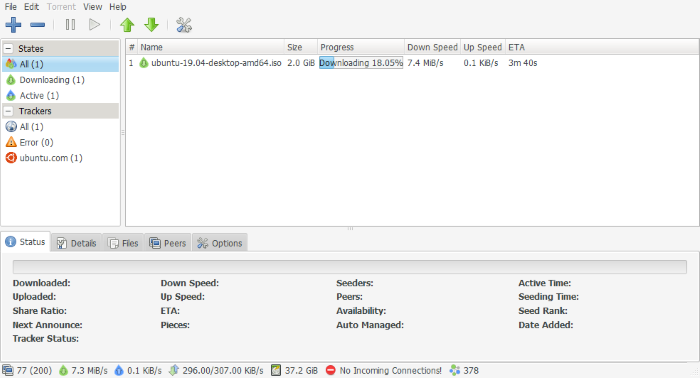
Fortunately, despite the hurdle I had set up for Mullvad, it surpassed my expectations. It averaged out around 7-7.5MB/s during the download, which---while it was a dip---wasn't enough to be noticeable.
5. How Good Is Mullvad's Customer Service?
So far, Mullvad had impressed me a lot. It had passed our testing with flying colors. There was one area that left a sour note, however, and that was the lack of protocol options in the settings.
As such, I wanted to contact their customer support to see if they intend to add protocols in the future. Unfortunately, the only way I could contact Mullvad was via their support email, so I sent them a message.
I had emailed them late in the night, so I didn't expect a reply immediately. I did get a reply early on the next day:
While my answer wasn't 100% answered (I perhaps should have mentioned the protocols that I'd like to see), I was pleased by the speed and the personal touch that the support had.
6. What Is Mullvad's Logging Policy?
You can view Mullvad's logging policy to see how they handle data. As you may expect from a service that doesn't even ask for a username, there's not a lot of user data to log. They do explain in-detail on how they log payments, including the procedure for receiving money in the mail.
It's also a good idea to read over how Swedish legislation affects how Mullvad can function. You can see how Mullvad interacts with the laws that bind it and what it means for users.
Do note that Mullvad is based in Sweden, which is part of the 14 Eyes. This is an alliance of countries which share mass surveillance between one another without regard for privacy laws. While Mullvad doesn't store any information about you in the first place, this is worth noting if such a thing would stop you from using this VPN.
The Final Verdict on Mullvad VPN
So, as the dust settles on this Mullvad review, what are the final thoughts?
Mullvad VPN Cons
The biggest letdown I had with Mullvad is its lack of advanced features. For example, its settings menu didn't have much depth for fully customizing your VPN experience---but it was easy to use and configure. It may be that developers are picking what they believe is the most secure setup and using it as a one-size-fits-all. This flaw may annoy people who want to customize their VPN.
Mullvad's PC GUI is a little clunky, and is prone to misclicks. With Mullvad's impressive range of servers, I feel they should do more to show these off. For example, listing the available VPN servers. Hiding them behind drop-down menus is great for mobile screens, but on a computer monitor, it's unnecessarily tiny!
I would also have loved some better customer support options. While the email worked fine, and I felt satisfied with Mullvad's response, it'd be great to have live chat and forums for additional support.
Mullvad VPN Pros
Mullvad's account-free system is fantastic from a privacy standpoint. You don't need to worry about how the company handles your personal data, because you never give it to them in the first place!
The server range was very impressive. I had no issues connecting to whatever country I wanted, and the server speeds were great. The selection makes it ideal for brute-forcing geo-blockers---something I didn't have to do, as Mullvad worked perfectly first time in all my tests.
Best of all, this all comes at a very competitive price point. Not only that, but you can pay for each individual month instead of a rolling subscription, which is perfect for people who prefer to "pay as you go."
Should You Buy Mullvad VPN?
For advanced users, Mullvad VPN will be a frustrating experience. Its clunky mobile user interface combined with its lack of customization will put off power VPN users, who will be more satisfied elsewhere.
For everyone else, however, Mullvad VPN is an easy-to-use VPN with great speeds and a generous selection of servers. It respects your privacy, delivers content quickly, gets around geo-blocks without issue, and comes at a fantastic price that makes this VPN a must-have for light to medium-intensive use. In fact, I was so impressed, I upgraded the 7-day review credit I received to a months-worth of credit!