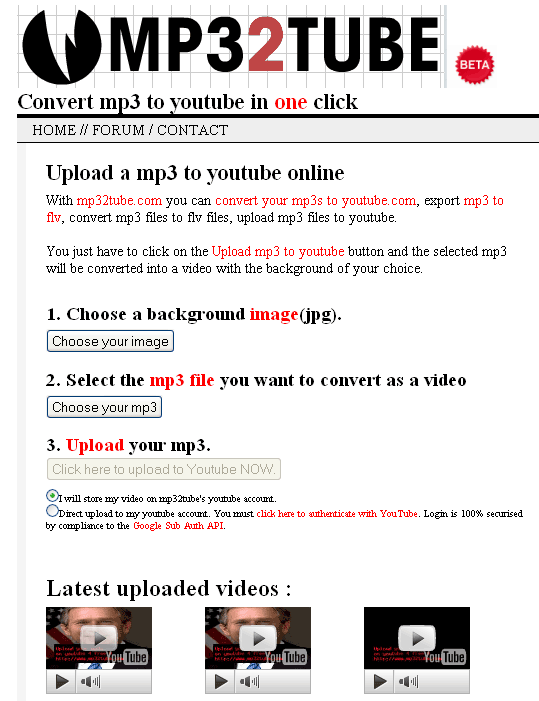If you ever tried uploading MP3 to YouTube you would know that YouTube does not support this feature. Until now the only way to upload the MP3 to Youtube was to convert it into a video file first and upload it as a video file.
Now you can avoid doing this and use Mp32Tube instead. Using this online application anyone can easily upload MP3's to Youtube.com without converting anything. Go to Mp32Tube and select an MP3 file and the image that you want to use as a thumbnail on YouTube. Next choose whether you want it to be uploaded to your YouTube account or MP32Tube's account. And then click on the "upload" button and wait for the URL. It mat take a few minutes before the file becomes accessible and playable online.
The site does look kinda ugly but is certainly dose what it says. Currently Mp32Tube is completely free to use. However, premium accounts with more features (multiple image and file upload, no waiting times, faster speed) are likely to be introduced in the future.
Check out Mp32tube @ www.mp32tube.com