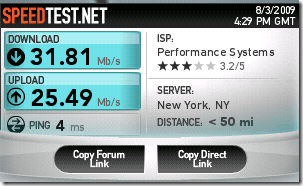I have used lots of different programs, websites and services to try and determine my actual speeds of my Internet lines.
Have you?
Of course you want to make sure that you are getting what you pay for and with all the competition nowadays providers are promising lots more than they used to.
If you choose your provider because they say they can provide 30 mbps up and down how can you be sure that they really are?
I have found a nifty Internet speed test service called Speedtest and they make it ridiculously easy! Check it out.
When you navigate to the website you will see this:
If you hover your mouse over the top banner, identifying your city and state, it will turn into a Begin Test button. Click it to begin with the default server.
A speedometer will appear and it will start to go up and down for your upload and download speed as the test runs. It will take a few minutes or seconds depending on the speed of your line.
When your Internet speed test is complete you will see a screen similar to the following with your statistics.
You will also be able to re-run the test or run it against another server in a different location by hitting these buttons:
Make sure you don't have anything hogging up your line like other users or torrents downloading and then when you are satisfied with your results you can look at them and compare them against the promises the carrier made to you. Here were mine for a remote office with a 30/30 circuit. This should be 30 Mbits up and down and I got pretty close to my mark as you can see below:
I was happy with my Internet speed test results for the office but my home line was not up to what the carrier said! Damn you OptOnline! We would love to hear about your carriers and your speed. Are they on point?