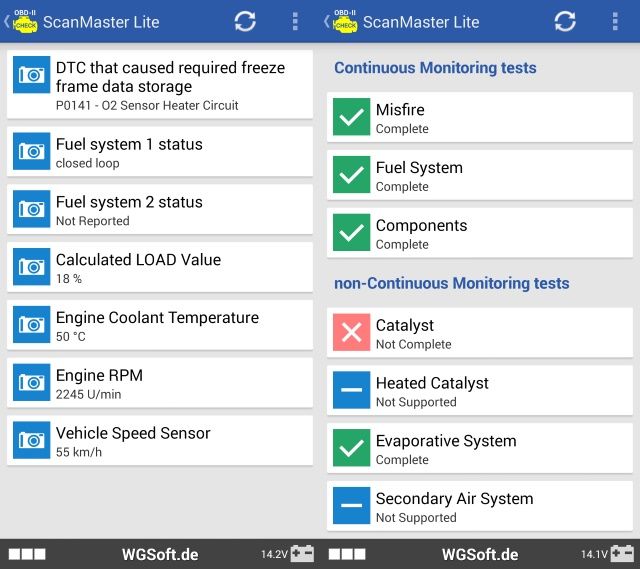Android devices make great mini-carputers, but rather than just relying your phone or tablet for navigation and entertainment, why not go hardcore and start monitoring your car's performance and collect diagnostic information?
Finding A Suitable OBD2 Device
There are two types of OBD2 connectors available, but only one that can be reliably used with your Android device. Ignore those with a USB cable -- although they may look as though they can be used with an OTG-compatible device, few apps (if any) support this. Instead, make sure you're looking at the other type, which connects to Android via Bluetooth. Some also support WiFi connections.
Note also that some apps will only work with specific OBD2 devices.
OBD2 devices are quite chunky, not unlike a SCART lead. You'll need to check your car's schematics to find the OBD2 connector, but they're generally found under the dashboard or between the front seats, not too far from the gear stick. OBD Port Lookup is a useful app that will illustrate where to find the port on your car.
You'll need to confirm that the OBD II device is compatible with your car. When shopping for one of these devices, make sure you follow all of the good advice you've previously learned, such as fully researching the product, checking reviews and asking questions of the seller. If the responses aren't satisfactory, shop elsewhere! We recommend the Vgate ELM327 device, which you can snag on Amazon for only $7.80 with free shipping.
Fault Diagnosis
Perhaps one of the biggest strengths of using one of these monitoring apps is that you are also able to diagnose problems on your car without having to take it into a garage. While many might offer diagnostic assessment for free, they're invariably accompanied by a hard sell, but if you have the skills to run the repairs yourself, or know someone else who can, then you might be able to spare yourself some cash.
Repairs in modern cars aren't too different from servicing a PC -- you'll find that the vast majority of components under the bonnet cannot be repaired, only replaced.
As with monitoring performance, diagnosing faults requires that you ensure the OBD2 connector and the app you're using are compatible. Faults will be displayed as error codes which are then cross-referenced in the app database to find the correct problem, which you will then be able to organize repairs or replacement parts for.
Apps that competently cover monitoring and diagnostics without compatibility issues are rare, but the two that follow are worth looking at.
Monitoring Performance With Apps
Finding the right app is potentially a minefield, as there are a lot of apps claiming to offer diagnosis and monitoring tools, but few that actually deliver.
There are varying reasons for this: some are out of date and haven't been updated to handle modern Bluetooth protocols, others are designed to be used with specific OBD2 hardware or vehicles while others still don't offer an English language user interface.
Modern apps and OBD2 devices should work with the vast majority of OBD2 compliant vehicles thanks to the ELM327 connectivity, so make sure the app that you install is going to give you the monitoring and diagnostic information you are looking for.
The following two apps are your best bets for analyzing information from an OBD2 device.
ScanMaster Lite
A free app is the best place to get started with OBD2 and Android, and ScanMaster Lite is a versatile choice that supports a variety of OBD2 interfaces.
Not only can the app be used to diagnose and clear error codes, it can also be used for continuous monitoring of various car systems and display live data from your car, such as RPM and speed (useful if your car doesn't display RPM) and various other details.
If your car has multiple ECUs, this is the only app I've found so far that will let you choose between them.
DashCommand
Perhaps the superior app is DashCommand, which comes as a limited trial version with 30 minutes of OBD2 connection before running out and forcing you to purchase the full $9.99 product. This method of upselling is somewhat unnecessary -- you'll probably agree -- but DashCommand is certainly worth the money, with striking graphical representations of your car dashboard and fuel performance coupled with diagnostic information for performing repairs.
DashCommand also features a GPS tool for you to gauge your speed and fuel use on a particular route.
Another Great Way To Use Android In Your Car!
We think Scanmaster Lite and DashCommand are the best ways to get started with in-car monitoring and fault diagnosing, each offering a free trial with affordable full versions.
Other options might include Carista OBD2 (mainly for European and Japanese models such as BMW, Audi, and Toyota) and AutoDiagnosis which is a purely diagnostic tool enabling you to scan for error codes and clear them once the fault is resolved.
Whichever solution you choose, you should find that this is a great new way to integrate Android with your car -- one that will offer more or less the same experience as anyone buying a new car with Android built into the dashboard. If you don't want diagnostic and performance monitoring, meanwhile, we've already covered a good selection of Android car mode apps. Meanwhile, you could easily connect a Bluetooth OBD2 device to your Windows laptop or tablet and use that for fault diagnosis and performance monitoring.
Have you tried any of these apps? Do you think Android needs a better OBD2 app? Share your thoughts below.
Featured Image Credit: closeup of man with broken car and smartphone via Shutterstock, OBDII port image credit M.M.Minderhoud