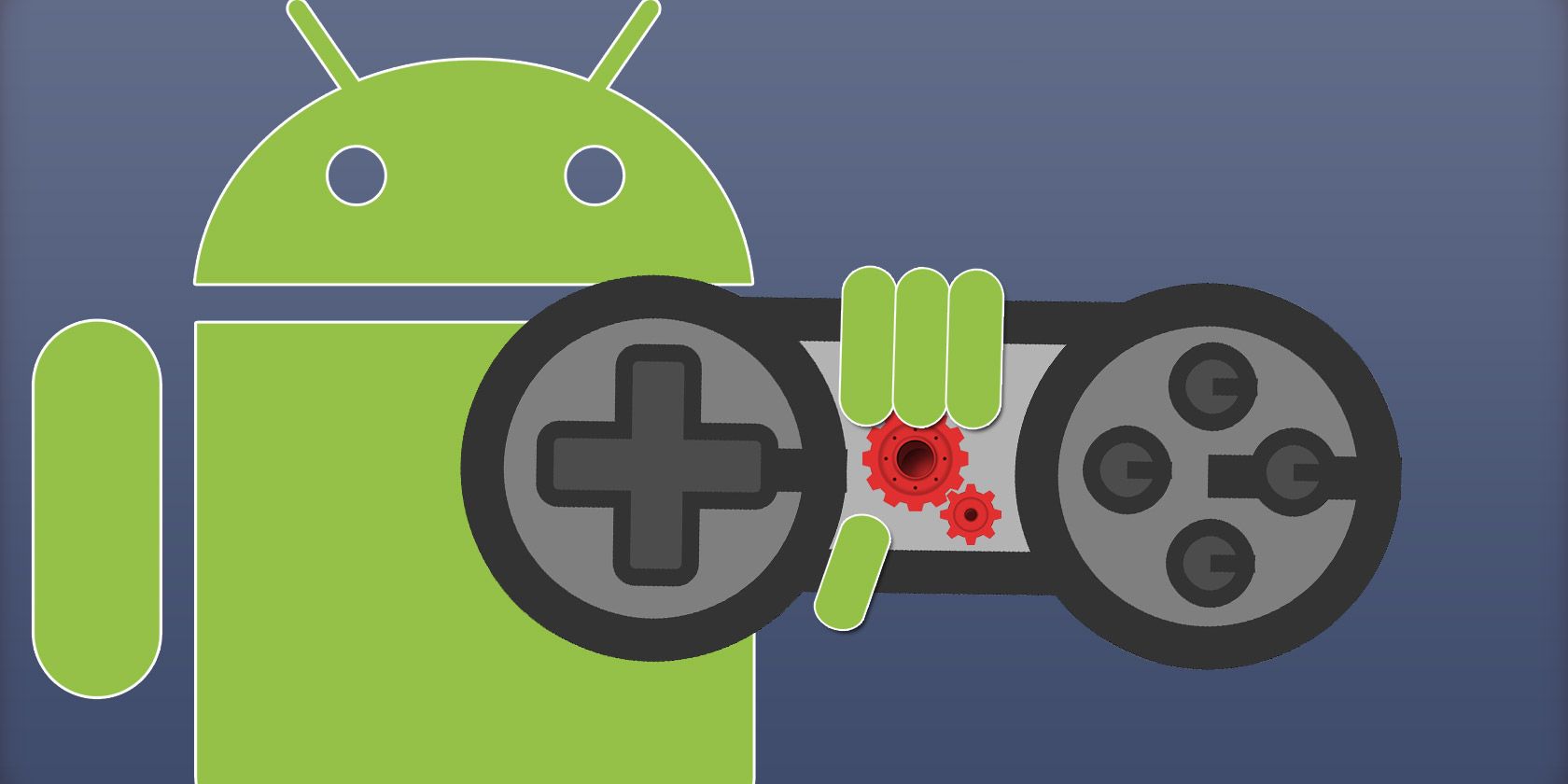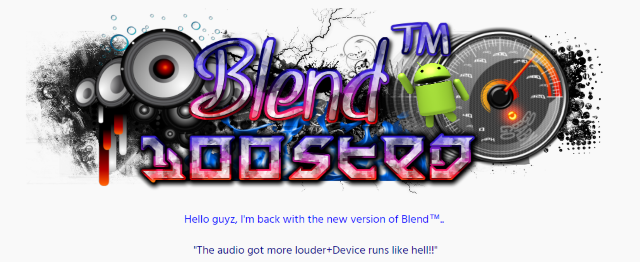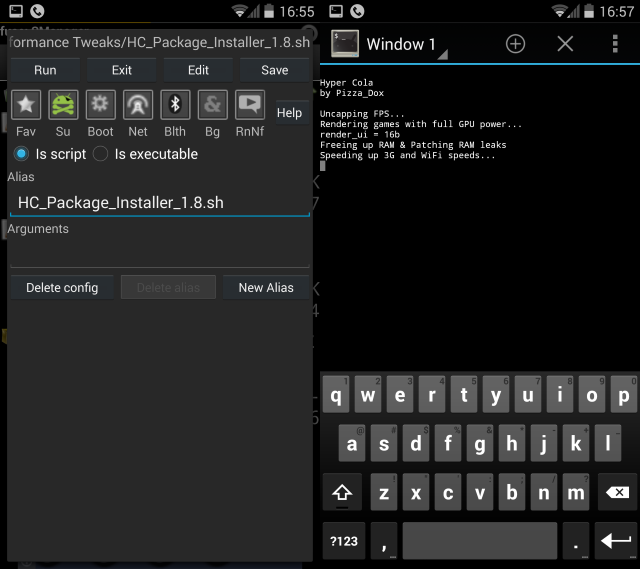Android gaming is good, but it could be better. Many problems with playing games on your Android phone or tablet can be traced to other software and system hardware, but these issues occur because you're using the device like a phone or tablet, rather than a gaming machine.
The secret to a great gaming experience on Android is to make sure your device is optimised for gaming, and this is possible with mods, tweaks, and scripts that can be used to enhance system performance.
Offering improved battery life, performance, and internet connectivity, we've curated a selection of these mods.
Finding & Installing Mods for Android
A quick search of XDA Developers will reveal a huge selection of performance-related scripts and mods. Different enhancements need to be installed in different ways.
For scripts, you'll need the Script Manager - SManager app, available free from Google Play, which naturally requires root permissions, and Terminal Emulator for Android, also free. You may also need Root Explorer, a premium app ($3.99, £3.00) that toggles the read-only status of your phone or tablet's storage. This is necessary for the scripts to be executed. With one of the scripts or mods below installed, you can expect some improved Android gaming, so much so that you might even consider purchasing an Android controller or connecting one from your favourite games console.
Before proceeding, it is worth considering that these mods come with the usual disclaimer. If you use them, your device warranty is void, so proceed with caution, and backup your device. You should also be using a rooted device with TWRP or CWM recovery installed.
Blend Boosted
Offering audio and graphics enhancements, Blend Boosted also improves battery life and increases speed and connectivity performance, all of which can prove very useful for Android gaming.
Available via the link above (click on the Downloads button) you will see that this is a ZIP file. Assuming you have some experience in flashing ROMs and utilities, you should realise that this file must be flashed in recovery, so restart your phone and boot into TWRP or CWM, whichever you have installed. As ever, only flash a file when you are confident that it will serve its purpose.
Flash in the usual way and restart your device to gain the benefits of the Blend Boosted scripts. Note that the first boot after installing Blend Boosted will be slow while Android makes all required changes.
Hyper Cola Package Installer
This is a temporary script which is designed to be used to manage a heavy workload. Resource-light games like puzzles and card games probably won't be impacted by this, but you'll see improvements with graphics-heavy titles.
To use this script, head to the link above and download the most recent version. Each linked file has the suffix .SH.PDF, so download to your phone (or sync from your computer) and then open this file using SManager. You may need to edit the file extension to remove the .PDF component.
Tap the SU option at the top of the screen, and run the script. You'll be prompted to install, so tap I then Enter and wait. Keep an eye on the display for the instruction to reboot your phone (the script won't work without this). Upon reboot, launch Terminal Emulator and input:
su –c hyper
Hyper Cola doesn't persist between reboots, so each time you restart your phone, you'll need to run that command before gaming.
Project Fluid
One final gaming-related mod you can flash to your Android device is Project Fluid, which introduces a collection of Internet connectivity, battery and kernel tweaks alongside full GPU rendering which relies purely on the GPU for producing graphics, rather than the CPU when graphic requirements are low.
To install this, download the latest version to your phone and boot into recovery. Once in CWM or TWRP, all you need to do is flash the Fluid_Engine_x.x.zip file as you would any ROM or other file, wait for installation to complete, and restart your phone.
First boot may be longer than usual, but once complete the changes will have been applied.
Which Mod Works for You?
The best way to find out if these mods work is to try them in isolation before you think about combining them. In some cases, you may find that using one particular performance enhancement modification cancels out the benefits of another, so make your choice carefully.
You may consider using a benchmarking utility before and after the installation of each mod or script so that you can determine which has had the greatest impact on your phone or tablet. Don't rely on this completely, however; after all, how you perceive any improvements to graphics and sound are just as important.
We've checked and listed these mods so that you can choose them with the reassurance that they work. But how well do they work for you? Have you installed them all (not advised!) or just relied upon a single tweak or script?
Use the comments box below to let us know.