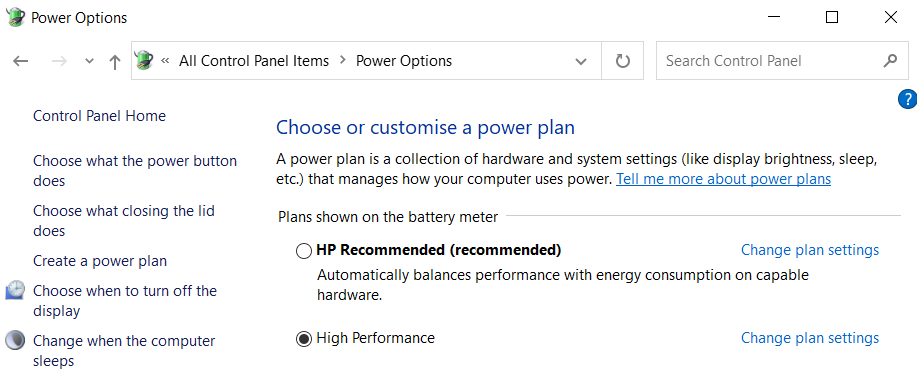Windows offers you a variety of power plans. Depending on your situation, they let you customize how your machine uses power to either extend the battery life or squeeze more performance out of your computer.
The native power plan, which wrings the most juice out of your computer, is called High Performance. However, it's not always visible, leading many users to assume it's not an option on their machine. Fortunately, it's easy to fix the missing plan and make it visible again.
How to Fix a Missing High Performance Power Plan Option
Firstly, check to see whether your High Performance power plan is visible. Right-click on the battery icon in the Taskbar and select Power Options. You may need to click on Show Additional Plans to see the full list.
If the High Performance plan isn't there, you need to create it. Follow the step-by-step instructions below:
- Right-click on the battery icon in the taskbar and select Power Options.
- In the panel on the left-hand side of the window, click on Create a power plan.
- Click on the checkbox next to High Performance.
- At the bottom of the window, give your new plan a name.
- When you're ready, click on Next.
- The plan will now be reactivated.
To select the High Performance plan, return to the Power Options menu and mark the checkbox next to the name of the plan you just created.
Remember, it's not necessarily smart to use the High Performance plan at all times. It will drain your battery more quickly and lead to a faster degradation in your battery's overall lifespan.
Fix a Missing High Performance Power Plan on Windows
And that's how you can find the missing High Performance power plan on your PC. You can also cut down on your computer's power use through some other methods—doing so is good for your battery and good for the environment.
Some tips worth trying include upgrading older mechanical hard drives to solid-state drives, checking that the ACPI Suspend Type option in the BIOS is set to S3, and using onboard graphics adapters.