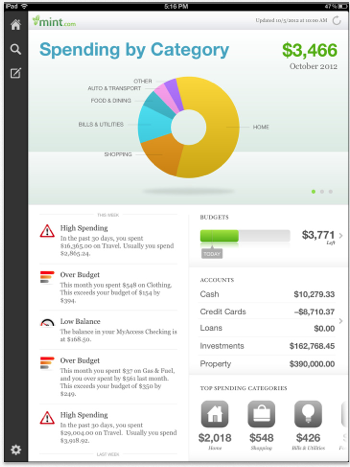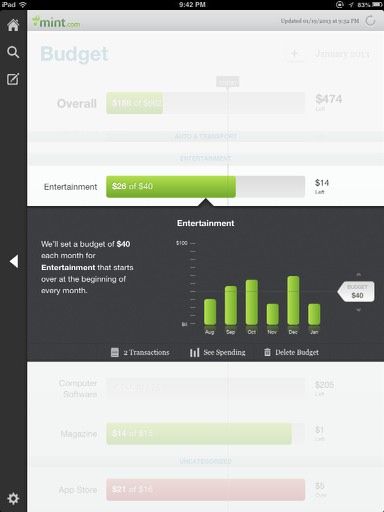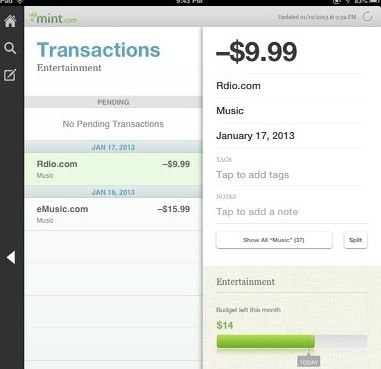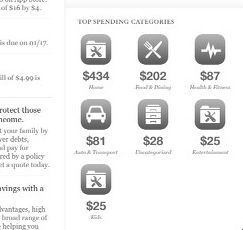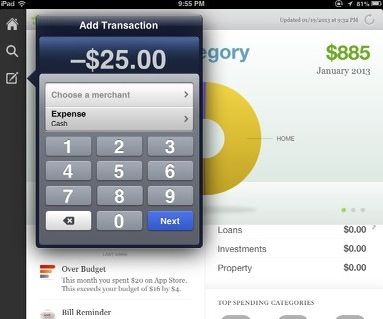If one of your New Year's resolutions is to do better at budgeting your money and monitoring your personal finances, Mint.com is one of the best ways to meet these goals. This popular and well-established online and mobile service can help you keep track of your spending, and offer you advice about making better financial choices.
I have written about how to set up a budget using Mint.com, but if you are an iPad user, you will probably enjoy or make better use of Mint account on your tablet device. Around the middle of last year, Mint.com completely redesigned its iOS apps, providing users with a simpler way to view their financial accounts, transactions, and budgets. Mint for iPad is also a recommended app on our Best iPad Apps page.
Main Features
The home page of the Mint.com app (Free) consists of four Areas: an overview of your recent spending and net income; a breakdown of your budget; balances of your linked personal accounts; and a graphic with optimized listing of your spending by category.
There is also a scrolling summary of recent Mint.com articles, your personal Bill Reminders, and notices about your budget spending. Articles can be viewed within the app's built-in web browser.
The Budget area provides a useful bar chart of all your budgeted items, e.g. Gas & Fuel, Entertainment, Fast Food, Groceries, and Software. This graphic view lets you know how much you spent for each budgeted item, and how much you have left to spend. You can also add and edit new budget items in this area.
Tapping on a budget item will provide more information about your spending, including the number of transactions for the selected item. Tapping on the Transactions will reveal a list of the items where you can, if need be, edit the name of the merchant, the spending category, or the date of the transaction. You can also add tags and notes, as well as split the transaction.
The iPad version of Mint.com allows you to pretty much to do all that you can do as in the online web browser application.
Top Spending Categories
In addition to your own personal budgets, Mint.com tries to place all your transactions into one of several appropriate categories, including Home, Food & Diving, Health & Fitness, Auto & Transport, Entertainment, Kids, and Uncategorized.
If you really want to keep track of your spending, you will definitely want to review the items under "Uncategorized" so that you can edit and place them in the right category. Often, transactions do not include the exact name of the merchant, or Mint.com mistakenly categorizes a transaction. For example, it might categorize all items purchased from Amazon.com as “Books”, though some of those transactions might be household items.
Other Features
You can of course do a search by merchants, categories and tags in the app. You can also manually add transactions, for those occasions when you use cash instead of a credit or debit card.
The Settings of the iOS app also allows you to assign a pass code for added insurance. But remember, no one, not even you, can add or withdraw money from your financial accounts using Mint.com.
Overall, you will probably find that accessing Mint.com on your iOS device is the best way to keep up with your budgets and finances. Let us know what you think about Mint for iPad, and what features you would like to see added.