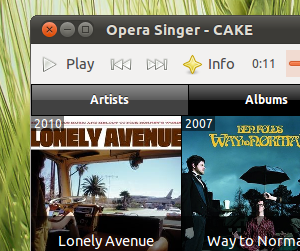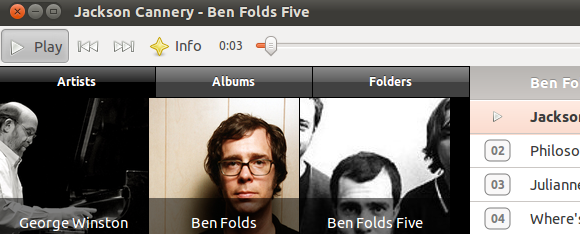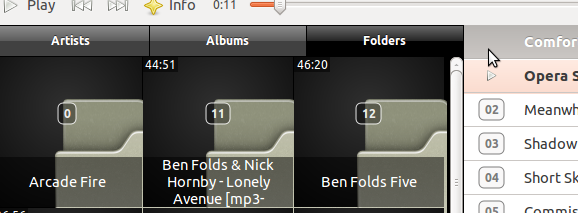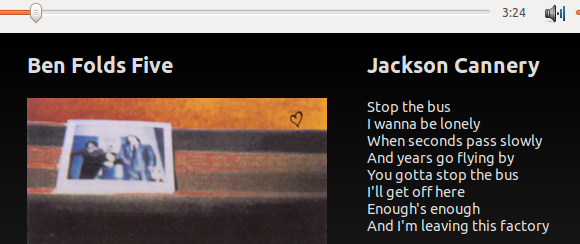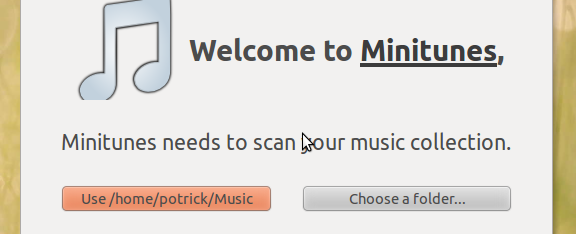<firstimage="https://www.makeuseof.com/wp-content/uploads/2010/12/minitunes-icon.png">
Focusing on being lightweight without compromising on aesthetics, MiniTunes is a basic music player done right. If you want to browse your music quickly, create playlists and occasionally look up the lyrics of the currently playing song, this is the music player for you.
You won't find a built-in music store or network sharing, but that's kind of the point. Music players have got out of hand in their complexity, so it can be very refreshing to find a fast-loading piece of software focused first and foremost on one primary function: playing your music. But just because a program is basic doesn't mean it needs to be ugly, and that's what makes MiniTunes great.
MiniTunes currently works on Linux and Mac OS X, although a Windows version is also in the works.
Using Minitunes
Fire up MiniTunes and you'll be presented with your artists, displayed with pictures:
This reminds me of the music browser in Boxee, but with a desktop interface instead of a remote-based one. Hover over any of these artists and a "play" icon will show up; click it to add all of their music to your playlist. You can do the same thing with albums, of course.
This is cool, but I like to browse my music by folder. MiniTunes also allows for this, through the folder mode:
It's nice to be able to browse things that aren't necessarily music - like podcasts or ebooks - on my own terms, through my folder hierarchy.
One other nice thing about this player: it's really quick to look up information about the current song, artist and album:
Particularly nice is the lyrics search, because this is a great way to hear lyrics you can't necessarily make out (excellent for those who don't speak English natively).
Installing MiniTunes
Want to give MiniTunes a spin? You can download it here. Mac users need to have Snow Leopard to use it, meaning older Macs (including any PPC ones) miss out on the fun.
Linux users will find a download there, although they might need some help getting everything working. Here are instructions for installing MiniTunes on Linux. That site will also feature packages for various distributions, as they become available.
Want to try out MiniTunes without following complex instructions? Find an easy download at Portable Linux Apps. Just make the download executable and run it; these portable applications work on any Linux distro.
Windows users can't use the program for now, but don't worry: support is on the way. Be patient!
The first time you use the program you'll be asked where your music is:
Give MiniTunes this information and it will get to work indexing everything. You'll be ready to listen to and browse your music in no time!
Conclusion
MiniTunes may not be for everyone, but I really like it. It's taking a different approach to playing and browsing music, and it's one that fits in nicely with the way I use my netbook. Kudos to Flavio Tordini for a well-made program!
Do you like MiniTunes, or do you prefer a different lightweight music player? Let us know in the comments below. Also feel free to ask for help getting everything working; I live to help and you're all pretty cool people.