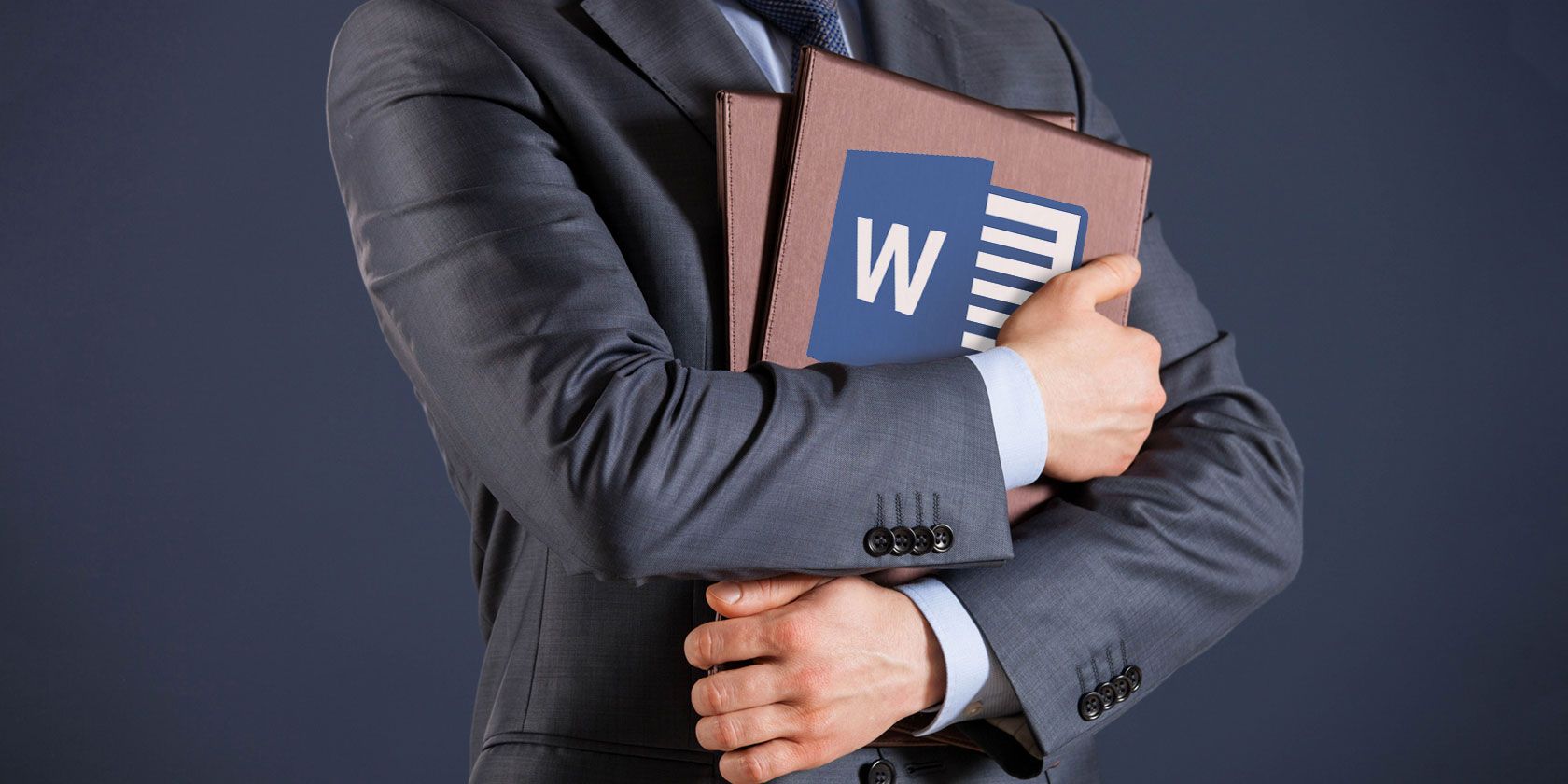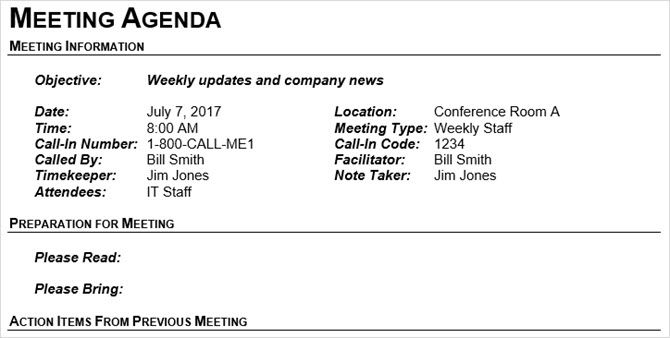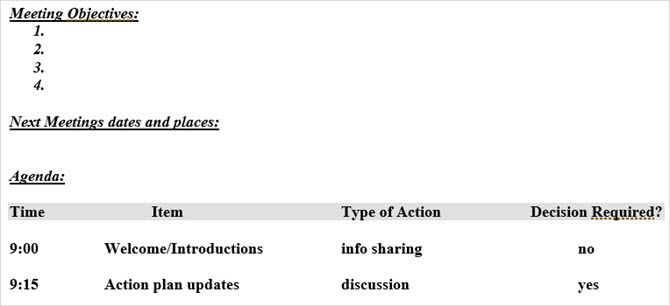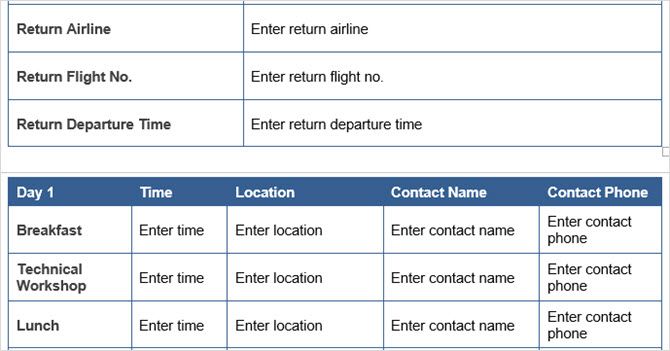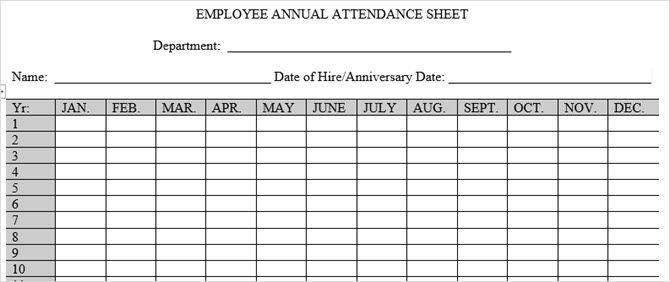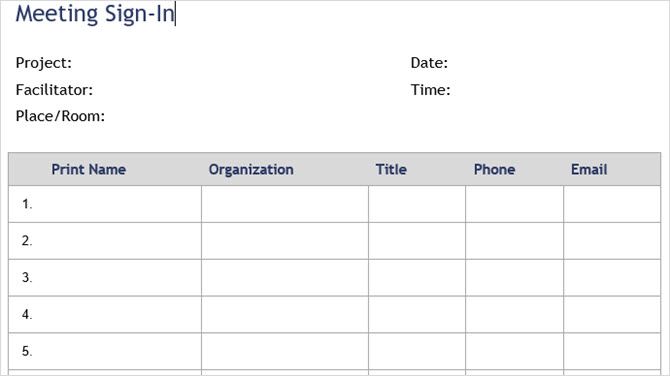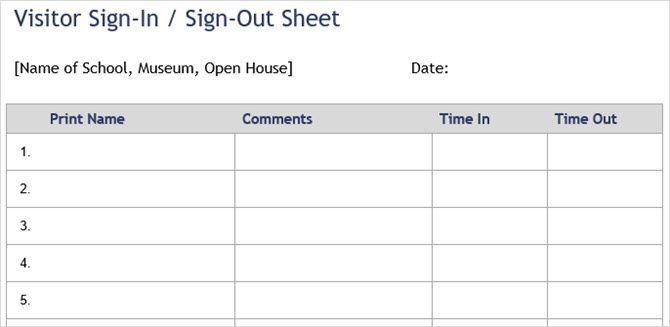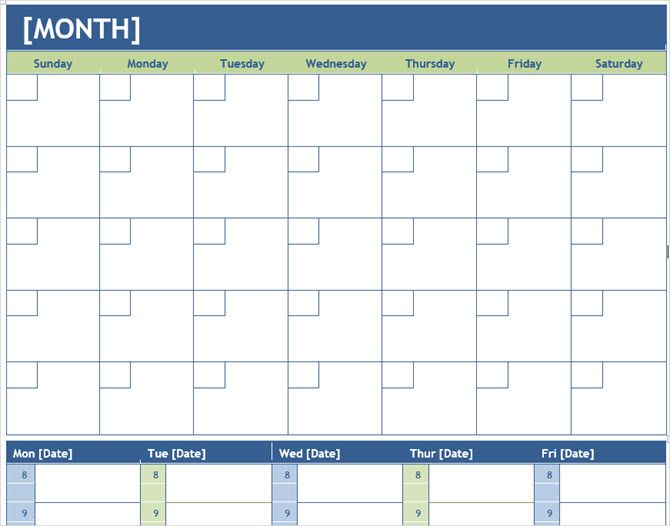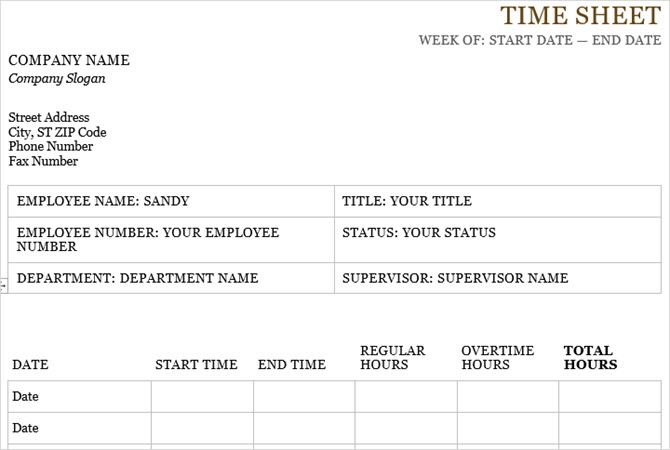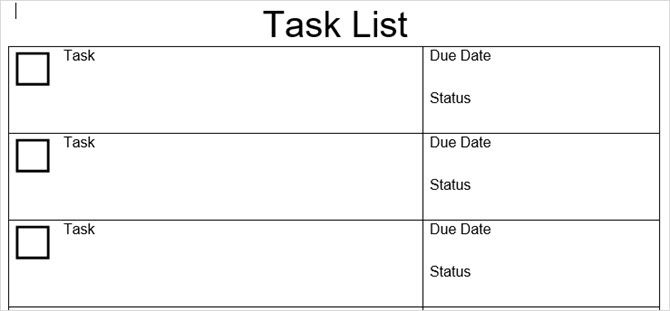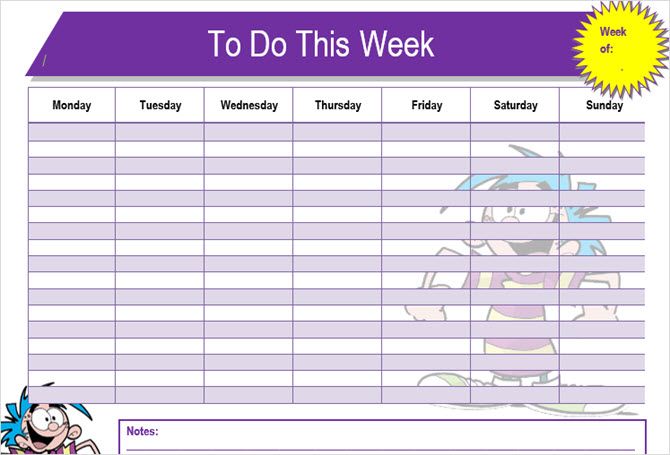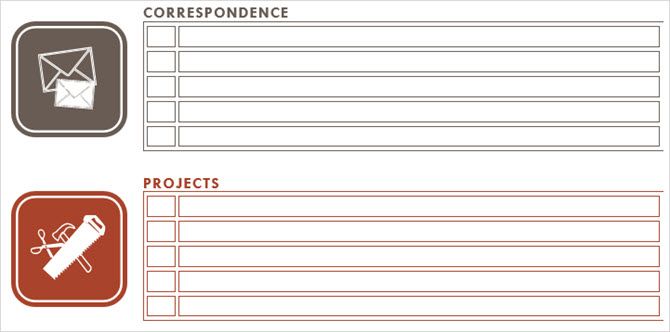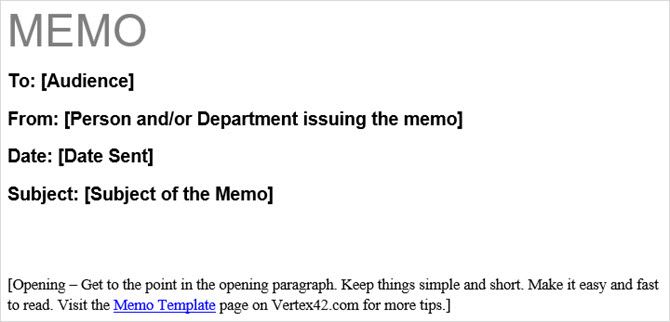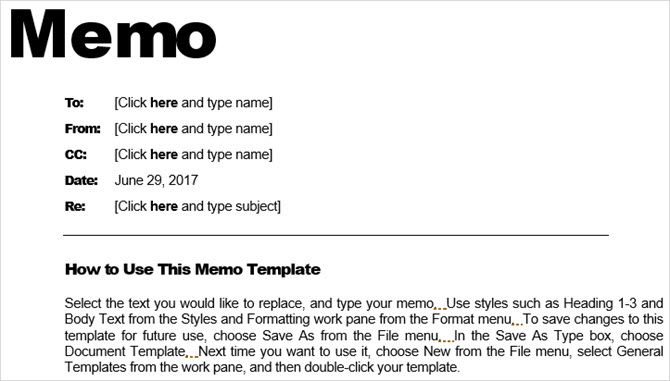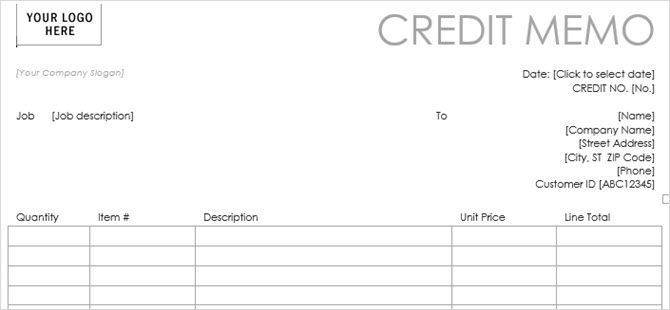You can find dozens of terrific templates to get things done in the office with Microsoft Excel. But what if Microsoft Word is your go-to application?
Not to worry, you can stay productive with templates for Word as well. Create a plan, make a list, take notes, and do more in less time with these helpful templates.
Agendas and Itineraries
For meetings and business trips, you can keep everything on track with agendas and itineraries. These templates give you what you need to see exactly what is on your plate and when.
1. Meeting Agenda
If you are planning a meeting, whether for a small staff or large group, be ready with the agenda. With this template, you have all the basics at the top and sections for items you will need. You can include old and new action items, agenda details, and items participants should bring to the meeting.
You can also use the handy notes section at the bottom for last-minute information or in-meeting comments.
2. Meeting Itinerary
Different than an agenda, this meeting itinerary template shows a plan by time. Fill out the objectives and add dates and locations for follow-up meetings. Then, enter your times, items, actions, and decisions if needed.
If you use this type of itinerary for a meeting, it keeps everyone focused and prepared for the next item.
3. Business Trip Itinerary
Whether you are traveling yourself or making plans for a client, Word 2016 has helpful templates. Select File > New and type Itinerary into the search box to view all of the options. This particular template is clean and includes many detail fields.
You can start by entering the actual travel details for flights, hotels, and ground transportation. Then, move onto the schedules for each day of the trip.
Attendance and Sign-In Sheets
When you need to keep track of who attends your meeting or is signing in to visit, these templates do the job. They are basic, printable, professional-looking, and much better than a simple piece of notebook paper.
4. Yearly Attendance Sheet
For keeping track of yearly attendance for employees, this template makes it easy. It lists the year of employment along the left with months across the top. On the bottom, you can track vacation and sick time.
5. Meeting Sign-In Sheet
This template gives you spots for 22 names and includes fields for the participants' organizations, titles, phone numbers, and email addresses. When you want to follow up with one or all attendees, you have the details you need.
6. Visitor Sign-In / Sign-Out Sheet
If your business offers a waiting area for appointments or has vendors visiting often, this sign in sheet is perfect. Visitors can quickly jot down their name, comments if needed, and their time in and out.
Calendars and Planners
Many people prefer to use physical calendars and planners over digital ones.
If this sounds like you, then these are your templates. Each is available directly from inside of Word 2016. Select File > New to head to the template search area.
7. Monthly and Weekly Planner
To obtain this template, type Calendar into the search box. With it, you can plan your month, week, or both. The month calendar at the top lets you enter the dates yourself. And the weekly planner gives you times slots for Monday through Friday.
8. Appointment Calendar
If what you really need is an appointment calendar, this is a great template. Type Schedule into the search box to obtain it. You can pop in client names and numbers for appointments from 8:00 to 5:00, Monday through Friday, with Saturday and Sunday combined.
This is convenient for both day and evening hours, but remember, you can edit the template easily if needed.
9. Time Sheet
You may have a company that employs contractors or part-time workers. Providing them this handy timesheet speeds up the process of recording work hours. Access it by typing Time Sheet into the search box. The template provides seven day slots, regular and overtime hours, and spots for the employee and supervisor signatures.
Lists and To-Dos
Similar to calendars and planners, many people like to use paper for their checklists and task lists. You can pin them to your bulletin board or carry them to meetings with you. These templates are simple, no-nonsense, useful options.
10. Task List
You have plenty of room to write down your tasks with this template. You can add due dates and statuses if you like too. Plus, each task has a convenient checkbox to mark when you complete it.
11. Weekly To-Do List
For a weekly task list that offers some pizzazz, this template is terrific. You can add the Week Of at the top, list out to-dos for seven days, and include notes at the bottom. So, if you want a little more color on your task list, this is a cute one.
12. Things To Do List
This next template is available in Word by selecting File > New and typing Task List into the search box. What's nice about this option is that it separates your to-dos by type. Enter phone calls, errands, correspondence, projects, and miscellaneous tasks. The large icon next to each type lets you skip right to that section with a glance.
Memos and Messages
Actual memos do not seem as popular as they used to be, now that so many communications happen via email. But some companies still use them and even attach them to emails. These templates have you covered when you need to send out a quick memo in a digital message or physical form.
13. Casual Memo
When a short and sweet, casual memo is enough, this is a good template. You can add your company logo to the top and easily complete the basic details. Then, add the opening, summary, and conclusion of the memo using the convenient prompts.
14. Professional Memo
For a more formal look and feel, this template uses bold fonts and a spot for your company name at the top. As with the casual memo, fill out the basics and then type in your message.
15. Credit Memo
Aside from memos that provide important information, credit memos are also used. If an occasion arises where you need to prepare your company for this type of memo, a template makes it easy. Add your logo and slogan, save it, and then just change the details and enter the credit information for each use.
Which Word Templates Do You Use the Most?
Templates save time and energy and can be used in most any type of business situation. From correspondence to planning to task lists, you never have to start from scratch when you find the perfect template.
Which types of Word templates do you find the most useful in your office? Or do you prefer to create your own to use again and again? Let us know what you think!
Image Credits: Maryna Pleshkun/Shutterstock